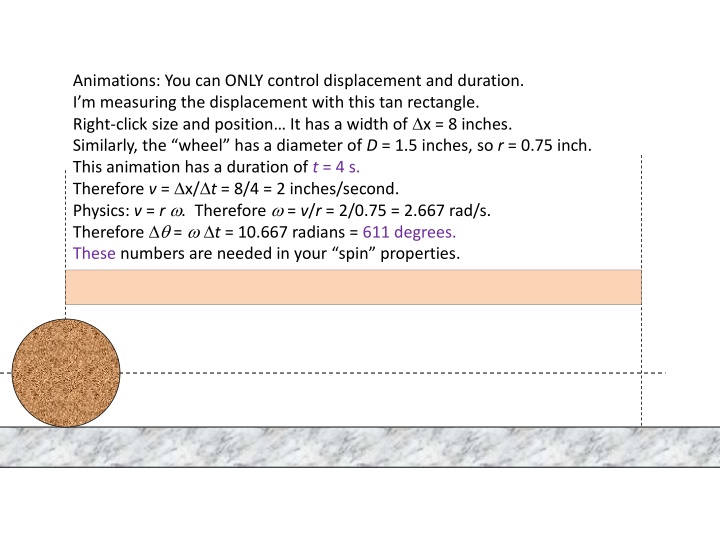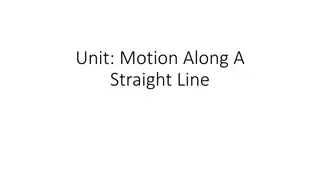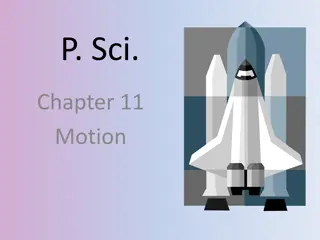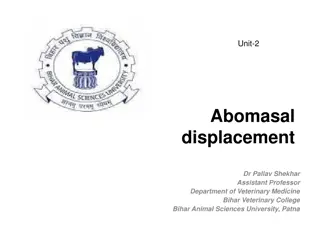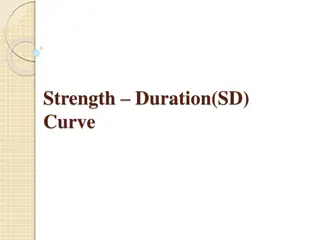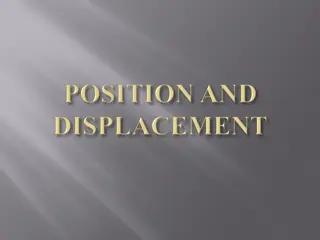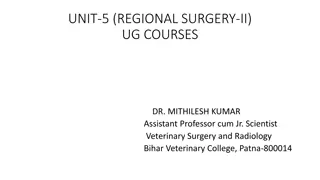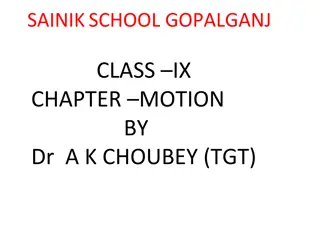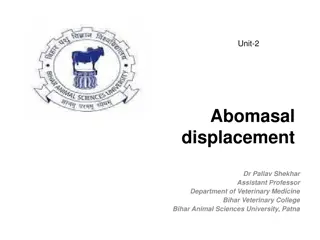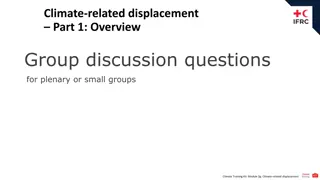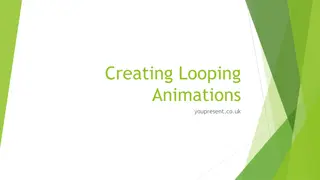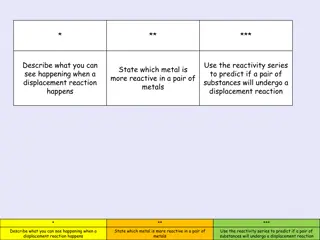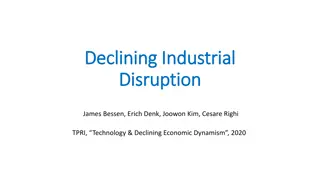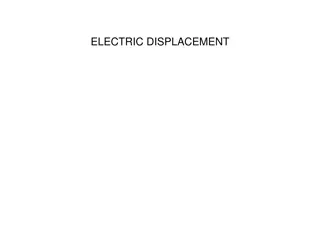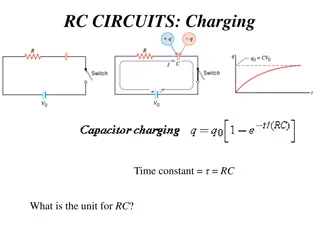Controlling Displacement and Duration in Animations
In this content, learn how to manipulate displacement and duration in animations, using specific measurements and calculations. From analyzing the width of a tan rectangle to determining rotational velocity for a wheel, delve into the physics behind animation control. Explore images depicting layers in animation scenes and the concept of scattering. Discover the intricate process of a piston driving a crankshaft and the challenges in animating complex movements.
Uploaded on Feb 20, 2025 | 0 Views
Download Presentation

Please find below an Image/Link to download the presentation.
The content on the website is provided AS IS for your information and personal use only. It may not be sold, licensed, or shared on other websites without obtaining consent from the author.If you encounter any issues during the download, it is possible that the publisher has removed the file from their server.
You are allowed to download the files provided on this website for personal or commercial use, subject to the condition that they are used lawfully. All files are the property of their respective owners.
The content on the website is provided AS IS for your information and personal use only. It may not be sold, licensed, or shared on other websites without obtaining consent from the author.
E N D
Presentation Transcript
Animations: You can ONLY control displacement and duration. I m measuring the displacement with this tan rectangle. Right-click size and position It has a width of x = 8 inches. Similarly, the wheel has a diameter of D = 1.5 inches, so r = 0.75 inch. This animation has a duration of t = 4 s. Therefore v = x/ t = 8/4 = 2 inches/second. Physics: v = r . Therefore = v/r = 2/0.75 = 2.667 rad/s. Therefore = t = 10.667 radians = 611 degrees. These numbers are needed in your spin properties.
Scattering Dark areas indicate more particles
Layers (in order from the back): Sky, then sun, then mountains, then green ground, then road. Then small trees, then large trees, then car, then wheels. Animations: Mountains, small trees, large trees, and wheels. More distant objects move farther in the same amount of time.
Piston driving a crankshaft This needs a lot more work to look really good Probably this animation is not a job for PowerPoint.