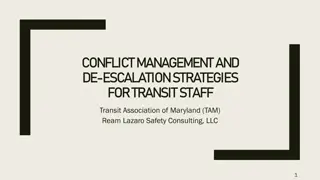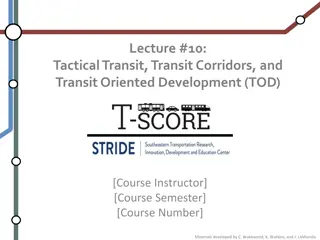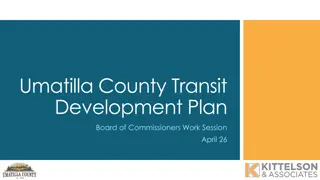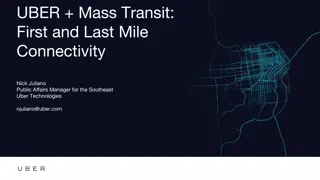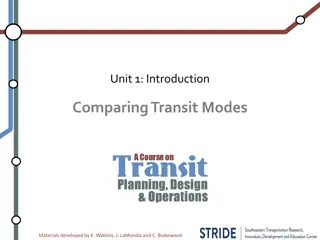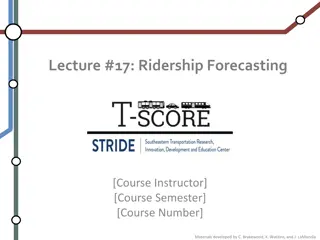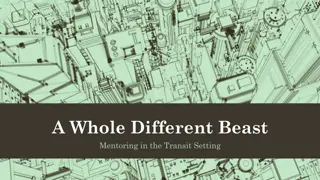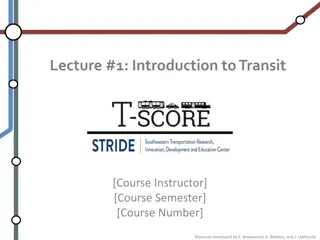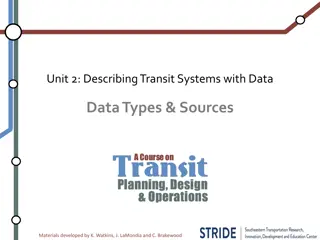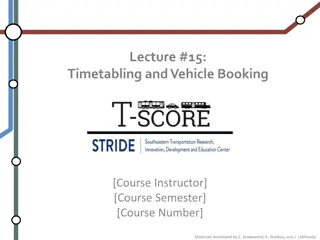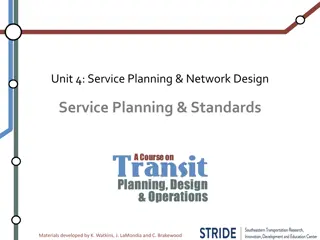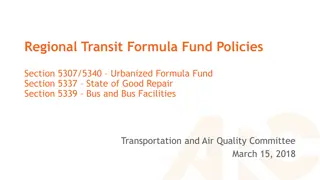Comprehensive Transit Network Implementation Workshop
This workshop covers various aspects of transit network implementation, including transit network coding, mode choice, assignment considerations, and network distribution. It discusses the differences between transit stops and stations, rail station data, and modes of transit access. The workshop also explains the concept of headway in transit operations.
Download Presentation

Please find below an Image/Link to download the presentation.
The content on the website is provided AS IS for your information and personal use only. It may not be sold, licensed, or shared on other websites without obtaining consent from the author.If you encounter any issues during the download, it is possible that the publisher has removed the file from their server.
You are allowed to download the files provided on this website for personal or commercial use, subject to the condition that they are used lawfully. All files are the property of their respective owners.
The content on the website is provided AS IS for your information and personal use only. It may not be sold, licensed, or shared on other websites without obtaining consent from the author.
E N D
Presentation Transcript
LESSON 7 FSUTMS TRANSIT IMPLEMENTATION 1
START LESSON GOALS Generation In this lesson, we will discuss: Transit Network Coding Mode Choice Transit Assignment FTA New Starts Considerations and STOPS Network Distribution Transit Mode Split Assignment Reporting END FSUTMS COMPREHENSIVE MODELING WORKSHOP 2
PART A TRANSIT OVERVIEW FSUTMS COMPREHENSIVE MODELING WORKSHOP 3
OUTLINE Transit Network Coding: Overview Highway Network Modifications for Transit FSUTMS Transit Standards FSUTMS COMPREHENSIVE MODELING WORKSHOP 4
OVERVIEW What is a transit network? Transit networks are a system of existing or proposed transit facilities in a format for network-based travel demand modeling. A transit network represents individual transit lines in a system of links and nodes. Transit links and nodes define the transit line stops or stations and the distances between them. Connections onto and off of the transit network are also represented in a series of pedestrian and vehicular access links. FSUTMS COMPREHENSIVE MODELING WORKSHOP 5
OVERVIEW (CONTD) What are the differences between transit stops and transit stations? Transit stops occur ON the highway network and usually along bus routes. Transit stations usually occur OFF the highway network along light rail, heavy rail, or rapid rail facilities. Bus park-n-ride lots are also usually modeled as stations. Transit stops and stations are notated by positive node numbers. Non-stops are notated by negative node numbers ( - ) in the line file. FSUTMS COMPREHENSIVE MODELING WORKSHOP 6
OVERVIEW (CONTD) Rail station data includes parking lot capacity, parking costs, and walk times needed to generate auto access connectors. Olympus does not include any rail modes but rail modes can be added relatively easily. FSUTMS COMPREHENSIVE MODELING WORKSHOP 7
OVERVIEW (CONTD) What constitutes a mode? A mode is represented by the type of transit or transit access. This can include walk access, automobile access, local bus, express bus, rail, etc. What does headway mean? Headway can be defined as the interval of time between the arrivals of a vehicle on a particular route at a particular stop. (For example, if a bus from Route 2 leaves a particular bus stop and 30 minutes pass before another bus from Route 2 arrives at the same stop, Route 2 is said to have a headway of 30 minutes). FSUTMS COMPREHENSIVE MODELING WORKSHOP 8
HIGHWAY NETWORK MODIFICATIONS FOR TRANSIT Three elements should be represented in a highway network for transit: Transit-only links Code links on a highway network Coded with Facility Type 69 and special fields Micro-coded stations Separate rail and bus platforms Individual links connect station nodes to network/bus stop nodes Station data Park-ride and fixed-guideway station information kept on nodes FSUTMS COMPREHENSIVE MODELING WORKSHOP 9
HIGHWAY NETWORK MODIFICATIONS FOR TRANSIT (CONT D) Mandatory link fields in the highway network FSUTMS COMPREHENSIVE MODELING WORKSHOP 10
HIGHWAY NETWORK MODIFICATIONS FOR TRANSIT (CONT D) Mandatory node fields in the highway network FSUTMS COMPREHENSIVE MODELING WORKSHOP 11
FSUTMS TRANSIT STANDARDS Model Structure and Procedures: The Transit Network Model is built during the fourth step in the FSUTMS model chain. The Transit Network Model utilizes Voyager s PUBLIC TRANSPORT program. The model first reads input files (including highway network-related files, transit route files, transit system data, transit factors, and station data). The process outputs appropriate transit networks. FSUTMS COMPREHENSIVE MODELING WORKSHOP 12
FSUTMS TRANSIT STANDARDS (CONTD) Model Structure and Procedures (Cont d) Any network produced by this process can be displayed by clicking the appropriate file box on the model flow chart in Cube. Networks can be edited either by modifying the route line files in a text editor or visually through the Cube interface similar to the highway network prior to building. FSUTMS COMPREHENSIVE MODELING WORKSHOP 13
FSUTMS TRANSIT STANDARDS (CONTD) Input File Standards: One network for each alternative (route file) Cube Voyager LIN format Use HEADWAY[i] to represent different time periods. Up to five periods are supported on a single transit network. FSUTMS COMPREHENSIVE MODELING WORKSHOP 14
FSUTMS TRANSIT STANDARDS (CONTD) Input File Names: Routes - TROUTE_yya.lin Stations - STATDATA_CSV.dat (based on station data kept in the nodes of highway network) Unloaded Highway Network - UNLOADED_ayy.net Node Coordinates - NODES.csv Turn Penalties/Prohibitors - TURN_yya.pen 15 FSUTMS COMPREHENSIVE MODELING WORKSHOP
FSUTMS TRANSIT STANDARDS (CONTD) Transit Networks: Input transit network data no longer require separate peak and off-peak files thanks to Voyager headway parameters. Separate transit networks are output (NTLEGS) for each period in the model (peak and off-peak periods). Peak period transit networks are typically designated as the PK network (including both morning and evening peak periods). Off-peak period transit networks are typically designated as the OP network (including all time periods not included in peak periods). 16 FSUTMS COMPREHENSIVE MODELING WORKSHOP
FSUTMS TRANSIT STANDARDS (CONTD) TROUTE _yya.lin Fields: LINE NAME=: In Cube, lines are identified by a unique name, not a number. ONEWAY: One-way versus two-way directionality is signified as a true (T) / false (F) switch. HEADWAY[1]: Peak period headway in minutes HEADWAY[2]: Off-peak period headway in minutes FSUTMS COMPREHENSIVE MODELING WORKSHOP 17
FSUTMS TRANSIT STANDARDS (CONTD) TROUTE_yya.lin Fields (Cont d): Mode: Modes are now designated by two-digit codes. Operator: Operator of the line individually identified with a single-digit code. N: Node sequence indicating the routing of the transit line. FSUTMS COMPREHENSIVE MODELING WORKSHOP 18
FSUTMS TRANSIT STANDARDS (CONTD) Output Files: Peak Period Transit Network = TransitPK.net Off-Peak Period Transit Network = TransitOP.net FSUTMS COMPREHENSIVE MODELING WORKSHOP 19
FSUTMS TRANSIT STANDARDS (CONTD) Output Transit Binary Network Field Names: Lines: Line Name- NAME, LONGNAME Directionality- ONEWAY Travel Time Factor- TIMEFAC[1], TIMEFAC[2] Circulator- CIRCULAR Headways- HEADWAY[1], HEADWAY[2] Transit Mode- MODE Company- OPERATOR Nodes- N (non-stops indicated with - ) FSUTMS COMPREHENSIVE MODELING WORKSHOP 20
END OF LESSON 7, PART A PLEASE PROCEED TO GUIDED EXERCISE 29 FSUTMS COMPREHENSIVE MODELING WORKSHOP 21
PART B MODE CHOICE FSUTMS COMPREHENSIVE MODELING WORKSHOP 22
OUTLINE Mode Choice: Overview Standards Highway Only Mode Choice-Occupancy Model Transit Mode Choice Models Mode Choice Input Files FSUTMS COMPREHENSIVE MODELING WORKSHOP 23
OVERVIEW Mode choice models represent travel decisions about which vehicular mode to use as a function of: Level-of-Service (LOS) characteristics of the mode - may include highway operating cost, auto occupancy factors, and value of time. Traveler and household characteristics - may include auto availability and income. FSUTMS COMPREHENSIVE MODELING WORKSHOP 24
OVERVIEW (CONTD) Mode choice is actually applied in two distinctively different ways: For Highway-Only applications, Mode Choice is simply an auto occupancy model. For MPOs with transit models, Mode Choice determines the split among highway and transit modes of travel. Most mode choice models in Florida previously used FORTRAN programs (the exceptions are the Northeast Florida Regional Planning Model (NERPM), the Florida Statewide Model (Long Distance Passenger and FreightSIM) and Olympus which use Cube Voyager s XCHOICE program). FSUTMS COMPREHENSIVE MODELING WORKSHOP 25
FSUTMS STANDARDS Model Structure and Procedures Two alternate structures are Highway-Only auto occupancy models and Nested Logit transit mode choice models. Highway-Only mode choice models use auto occupancy rates to convert person trips to vehicle trips. Nested Logit mode choice models allocate trips between auto and transit modes. FSUTMS COMPREHENSIVE MODELING WORKSHOP 26
FSUTMS STANDARDS (CONTD) Model Structure and Procedures (Cont d) Mode Choice accomplishes several tasks in building auto and/or transit vehicle trip tables: Performs a set of trip table manipulations. Allocates trips among a variety of highway and transit modes (Nested Logit only). Applies vehicle occupancy rates. Balances and factors highway trip tables. FSUTMS COMPREHENSIVE MODELING WORKSHOP 27
FSUTMS STANDARDS (CONTD) Model Structure and Procedures (Cont d) Combines all trip tables into one file: In Highway-Only models, the typical seven-purpose person-trip table output from DISTRIBUTION is converted into a single-purpose vehicle-trip table. In Transit models, multi-purpose vehicle-trip tables are produced which subdivide auto trips by vehicle occupancy category, and transit trips by transit service and access. FSUTMS COMPREHENSIVE MODELING WORKSHOP 28
TYPES OF MODE CHOICE MODELS Highway-Only Mode Choice: Occupancy Model Converts person trips to vehicle trips using auto occupancy factors. Transit Mode Choice: Multinomial Logit Model Splits trips among a variety of auto and transit modes (no longer used in Florida). Nested Logit Model Splits trips among a series of modes and submodes (auto and transit are primary modes with submodes under each). FSUTMS COMPREHENSIVE MODELING WORKSHOP 29
HIGHWAY-ONLY MODE CHOICE OCCUPANCY MODEL Overview of Occupancy Model: Converts person trips to vehicle trips by applying auto occupancy factors for each purpose. Adds all vehicle trips into a single purpose for the assignment process. Transposes productions and attractions to origins and destinations: 50/50 split between zone pairs balanced trip table needed to reflect travel over 24-hour period Auto occupancy rates or auto occupancy factors can generally be designated in the Scenario Manager Catalog Keys for Cube models. FSUTMS COMPREHENSIVE MODELING WORKSHOP 30
HIGHWAY-ONLY MODE CHOICE OCCUPANCY MODEL (CONT D) Standard Data Requirements for Highway-Only Mode Choice Models: Auto occupancy factors by person trip purpose Person trip tables (HB Work, HB Shop, HB SocRec, HB Other, NHB) Commercial vehicle trip table IE vehicle trip table EE vehicle trip table FSUTMS COMPREHENSIVE MODELING WORKSHOP 31
HIGHWAY-ONLY MODE CHOICE OCCUPANCY MODEL (CONT D) Auto Occupancy Factors for pre-assignment mode choice in Distribution FSUTMS COMPREHENSIVE MODELING WORKSHOP 32
HIGHWAY-ONLY MODE CHOICE OCCUPANCY MODEL (CONT D) Data Requirements: (Cont d) Auto Occupancy Rate (AOR) AOR = Total Persons/Total Vehicles (for example 1.10) Auto Occupancy Factor (AOFAC) AOF = 1.0 / Auto Occupancy Rate (for example 0.909) By Trip Purpose Home-Based Purposes NonHome-Based Purpose For Vehicle Purposes the AOFAC = 1.0 FSUTMS COMPREHENSIVE MODELING WORKSHOP 33
HIGHWAY-ONLY MODE CHOICE OCCUPANCY MODEL (CONT D) Data Requirements: (Cont'd) Where do you find auto occupancy factors? Survey Data Household Travel Characteristics Surveys Roadside Travel Surveys (corridor/subarea specific) Census Journey-to-Work/ACS Data Home-Based Work Only Borrowed from other similar areas National Household Travel Survey NCHRP 716 Report Set during model validation and not modified in future years FSUTMS COMPREHENSIVE MODELING WORKSHOP 34
HIGHWAY-ONLY MODE CHOICE OCCUPANCY MODEL (CONT D) How are AOFACs entered? Auto Occupancy Factors are listed for each trip purpose in the Catalog Keys of the Cube Scenario Manager for Highway-Only models. Listed in the Keys as follows: AOFAC_HBW AOFAC_HBSH AOFAC_HBSR AOFAC_HBO AOFAC_NHB FSUTMS COMPREHENSIVE MODELING WORKSHOP 35
TRANSIT MODE CHOICE MODELS Multinomial Logit Model (previously used): Multinomial Logit models split trips among a variety of auto and transit modes. All modes compete equally in the absence of nesting structures. Florida is discontinuing the use of both Multinomial and Binomial (only auto and transit split) Logit models. FSUTMS COMPREHENSIVE MODELING WORKSHOP 36
TRANSIT MODE CHOICE MODELS (CONTD) Basic Logit Equation (Applies to Multinomial Logit and Nested Logit Models) ?(? ? ??= ?(? ? ? = ? Where: Mt = Mode Split to Transit Mode (m) = Utility of mode (m) FSUTMS COMPREHENSIVE MODELING WORKSHOP 37
TRANSIT MODE CHOICE MODELS (CONTD) Multinomial Logit Model Example CHOICE AUTO TRANSIT Drive Alone Shared Ride Walk Access Auto Access FSUTMS COMPREHENSIVE MODELING WORKSHOP 38
TRANSIT MODE CHOICE MODELS (CONTD) Nested Logit Model: Computes mode choice similar to multinomial mode choice, but further disaggregates into submodes. Nested Logit models split trips among a series of modes and submodes. Allocates trips to primary modes (transit and auto) first, and then allocates primary mode shares to submodes (e.g., for transit, walk vs. auto access; for auto, drive alone vs. shared ride). Current state-of-the-art practice. FSUTMS COMPREHENSIVE MODELING WORKSHOP 39
TRANSIT MODE CHOICE MODELS (CONTD) Nested Logit Model Example CHOICE AUTO TRANSIT Drive Alone Shared Ride Walk Access Auto Access FSUTMS COMPREHENSIVE MODELING WORKSHOP 40
TRANSIT MODE CHOICE MODELS (CONTD) What are the differences between Multinomial and Nested Logit Models? The Nested Logit Model provides a more realistic modeling relationship among possible modes. The Nested Logit Model minimizes violation of the Independence of Irrelevant Alternatives (IIA). The Nested Logit Model produces more accurate forecasts than the Multinomial Model with submodes independent from one another. FSUTMS COMPREHENSIVE MODELING WORKSHOP 41
QUIZ #11 What are AOFACs? You need to compute the mode shares of car, red bus, and blue bus. What type of model will you use? FSUTMS COMPREHENSIVE MODELING WORKSHOP 42
QUIZ #11 ANSWERS What are AOFACs? Auto Occupancy Factors You need to compute the mode shares of car, red bus, and blue bus. What type of model will you use? Nested Logit FSUTMS COMPREHENSIVE MODELING WORKSHOP 43
OLYMPUS MODE CHOICE MODEL INPUT FILES The Mode Choice Model uses the following files as input: Person Trips - PSNTRIPS_ayy.mat External Trip Table - EETABLE_ayy.mat Free-Flow Highway Skims - FREESKIM_ayy.mat Restrained Highway Skims - CONGSKIM_ayy.mat Off-Peak Transit Skims - TSKIMOP_ayy.mat Peak Transit Skims - TSKIMPK_ayy.mat Parking Cost - ZONEDATA_yya.dbf Mode Choice Coefficients - MC_COEFFICIENTS.CSV Mode Choice Targets - MC_TARGETS.CSV Mode Choice Constants - MC_CONSTANTS.CSV FSUTMS COMPREHENSIVE MODELING WORKSHOP 44
FSUTMS STANDARD FILES The Mode Choice Transit Model generates the following output files: Print File - FINALTABLES.PRN Vehicle Trips - HWYTRIPS_ayy.MAT Transit Trips - TRNTRIPS_ayy.MAT FSUTMS COMPREHENSIVE MODELING WORKSHOP 45
MODE CHOICE MODELS Transit vs. Non-Transit Applications: Transit mode choice models are needed when considering major transit capacity options such as fixed-guideways or Bus Rapid Transit (BRT). Highway-Only models are acceptable where transit is non-existent or limited to all-day local bus service. If a model is validated with transit, the Highway-Only application should not be used because of the fundamental difference in auto occupancy procedures. Some models have been validated with both transit and highway-only versions. FSUTMS COMPREHENSIVE MODELING WORKSHOP 46
STANDARD RESULTS Desired Reporting for Mode Choice Models: Formatted listing of model coefficients and constants. Diagram of nesting structure. Number and percent of trips by mode, sub-mode, and purpose. Mode share for major activity centers. Estimated auto occupancy by purpose. FSUTMS COMPREHENSIVE MODELING WORKSHOP 47
END OF LESSON 7, PART B FSUTMS COMPREHENSIVE MODELING WORKSHOP 48
PART C TRANSIT ASSIGNMENT FSUTMS COMPREHENSIVE MODELING WORKSHOP 49
OUTLINE Transit Assignment: Overview Review of FSUTMS Standards Look at Data Requirements Standards Results Displaying Results FSUTMS COMPREHENSIVE MODELING WORKSHOP 50