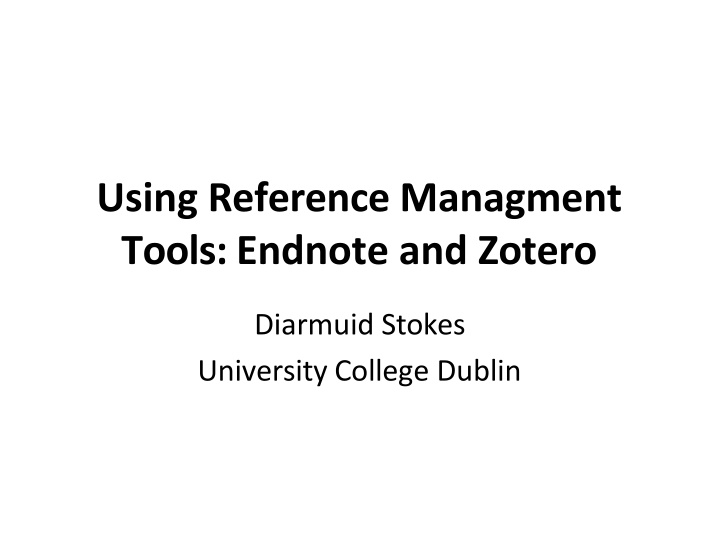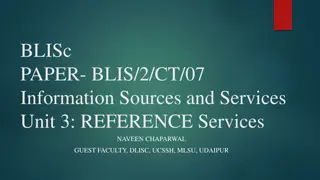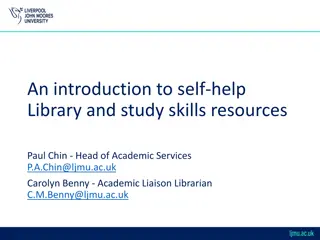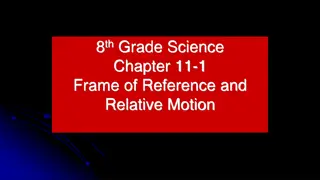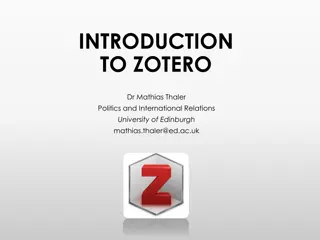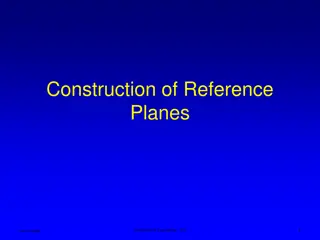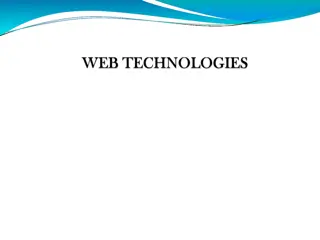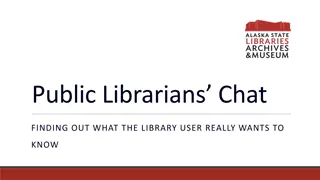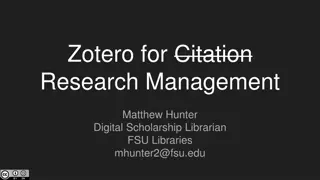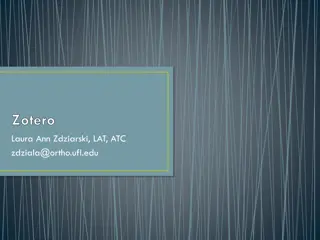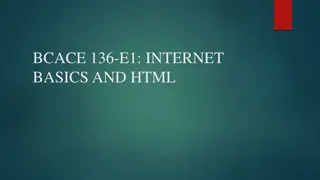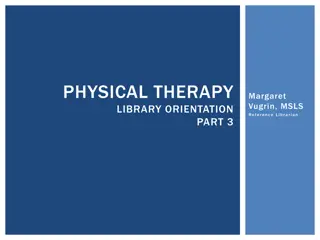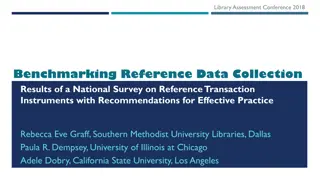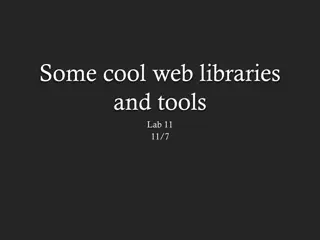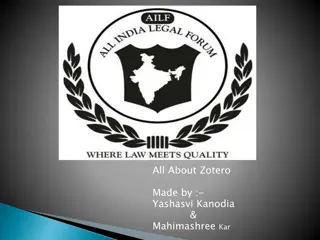Comparing EndNote Web and Zotero Reference Management Tools
Reference management software like EndNote Web and Zotero offer scholars and authors the ability to record and use bibliographic citations effectively. These tools enable easy collaboration, sharing of references, and curating collections of references. While EndNote Web is widely used and integrates well with Microsoft Word, Zotero stands out for its free basic account offering and features like unlimited local storage and data syncing. This comparison highlights the key criteria for choosing between the two tools.
Download Presentation

Please find below an Image/Link to download the presentation.
The content on the website is provided AS IS for your information and personal use only. It may not be sold, licensed, or shared on other websites without obtaining consent from the author.If you encounter any issues during the download, it is possible that the publisher has removed the file from their server.
You are allowed to download the files provided on this website for personal or commercial use, subject to the condition that they are used lawfully. All files are the property of their respective owners.
The content on the website is provided AS IS for your information and personal use only. It may not be sold, licensed, or shared on other websites without obtaining consent from the author.
E N D
Presentation Transcript
Using Reference Managment Tools: Endnote and Zotero Diarmuid Stokes University College Dublin
What is reference management software ? Reference management software, citation management software or personal bibliographic management software is software for scholars and authors to use for recording and utilising bibliographic citations (references). Once a citation has been recorded, it can be used time and again in generating bibliographies, such as lists of references in scholarly books, articles and essays. (Wikipedia) Reference management software. (2014, April 10). In Wikipedia, The Free Encyclopedia. Retrieved 14:20, April 22, 2014, from http://en.wikipedia.org/w/index.php?title=Reference_management_software&oldid=603615486
Whats it good for? Write article or book Work collaboratively Share references Curate collection of references
Free Reference Management Tools* * May have some limitations.
Endnote Web & Zotero Compared Criteria Zotero EndNote Web Yes, works with Firefox browser and can sync with online account; connectors for Chrome and Safariavailable Webbased? Yes Must be online? No Yes Free for basic account, some cost for more online storage space Cost Depends on options Word-processor compatibility MS Word, LibreOffice, Google Docs MS Word Import from databases Yes Yes Yes, also archives the page and you can add annotations Import citation info from web pages Yes, with Web Capture tool Unlimited local storage and data syncing; 100MB free Zotero file syncing (larger syncing plans available for purchase); or can use WebDav Storage capacity 50,000 or unlimited Attach associated files (PDFs, etc.) Yes, with option to attach automatically Yes Search full text of PDFs Yes No Create group or shared libraries Yes Yes Create bibliography with different styles Yes Yes Yes No Automatic citation extraction from PDFs Sync library with multiplecomputers Use tags to organize/search Share Groups with other registeredusers Ipad and IphoneApps Other features
Collecting references 3 ways to bring references ontoyour library New Reference to manually create references Online search to searchcatalogues and selected databases Import references to bringreferences in fromdatabases Collect Bonus by Fr d ric Bisson, https://www.flickr.com/photos/zigazou76/8522717632/. Licence at http://creativecommons.org/licenses/by/2.0.
Organising your references Manage & Share your groups Locate and delete duplicate references Manage attachments Done!! by Yvonne Eijkenduijn, https://www.flickr.com/photos/yvestown/298760755/. Licence at https://creativecommons.org/licenses/by-nc-nd/2.0/
Formatting References Use Format tab to: Create bibliographies Get Cite While you Write Format Paper Export references bibliography by papertrix, https://www.flickr.com/photos/papertrix/38028138/. Licence at https://creativecommons.org/licenses/by-nc/2.0/.
Use the Cite While YouWrite Toolbarto: Insert citations Edit citations Change referencing styles Merge documents together Lego on Facebook by amarois , https://www.flickr.com/photos/amarois/6731246141/. Licence at http://creativecommons.org/licenses/by-nc-sa/2.0/.
Adding Referencesto Ways to add reference Manually via Browser From Databases by Identifier import webpage details Gathering Up the Pine Cones by Arielle Nadel, https://www.flickr.com/photos/bunnyrel/7461043566/. Licence at https://creativecommons.org/licenses/by-nc-nd/2.0/.
Organising references in Manage & Share your groups Locate and delete duplicate references Manage attachments Create Bibliography Life's More Fun When You're Organized by Adam Rifkin, https://www.flickr.com/photos/ifindkarma/92240723/. Licence at https://creativecommons.org/licenses/by/2.0/.
Use the toolbarto: Insert citations Edit citations Change referencing styles Merge documents together
When you need support. Endnote http://www.endnote.com ENDNOTE@JISCMAIL.AC.UK Zotero Zotero.org @ZoteroSupport
Who wins? Winner by Kreg Steppe, https://www.flickr.com/photos/spyndle/2500303479/. Licence at https://creativecommons.org/licenses/by-sa/2.0/
Thank you Diarmuid Stokes - Liaison Librarian, UCD Diarmuid.stokes@ucd.ie http://www.ucd.ie @dstokes01 017166572
styles and connections available within Endnote Basic Connections available within Endnote Basic Styles availablewithin Endnote Basic BNT (Author-- Date) ABNT (Citation-- Order) ACS Annotate APA6th Author-- Date Chicago 16thFootnote Chicago 16thAuthor-- Date Cite Them Right-- Harvard CSE Style ManualC-- S CSE Style ManualN-- Y IEEE JAMA MLA NLM Numbered RefmanRIS Science TurabianBibliography Turabian ReferenceList Vancouver PubMed(NLM) BritishLibrary Library ofCongress Crossref Lista(EBSCO)