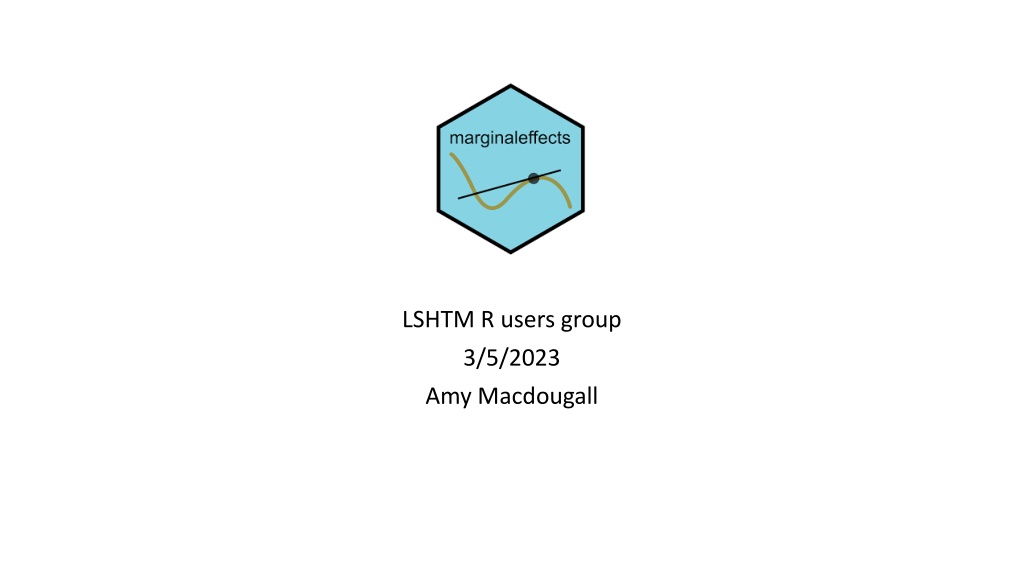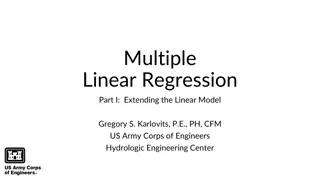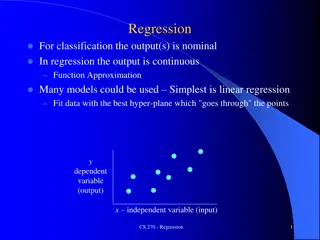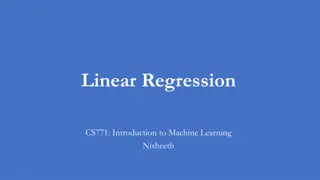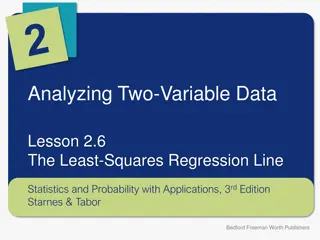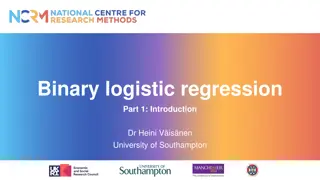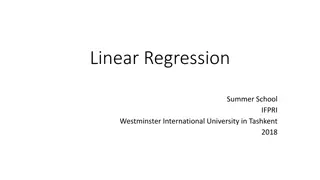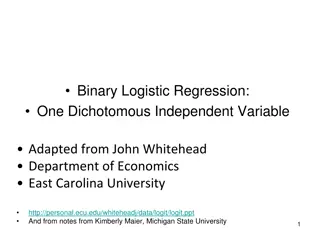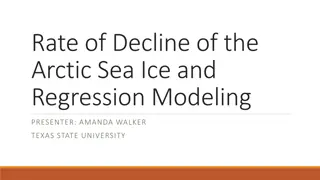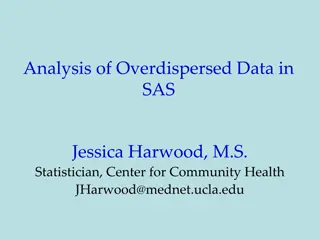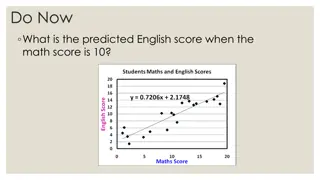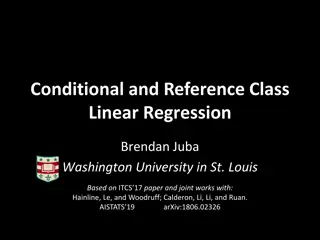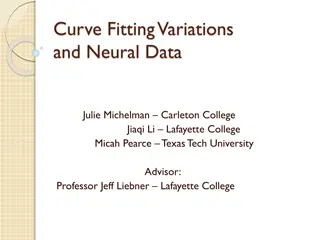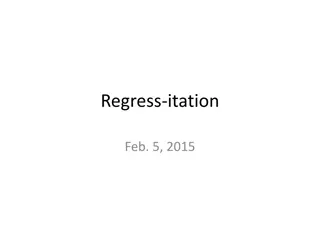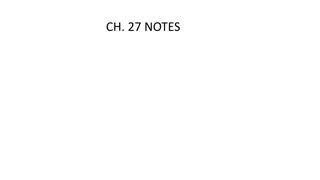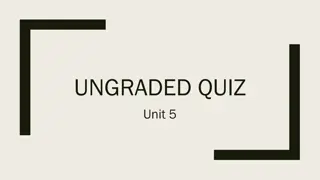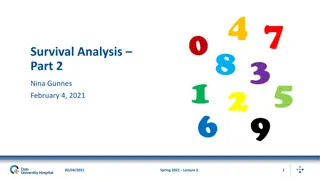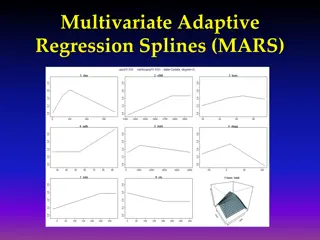Communicating Regression Results in Meaningful Terms
The aim is to facilitate the communication of regression results in an understandable manner, focusing on marginal effects and means. Explore the differences between marginal mean and conditional mean in statistics and econometrics. Learn how to calculate and interpret marginal effects in statistical analysis. Illustrate practical uses of these concepts in data analysis from an experiment conducted at the Dementia Research Centre.
Download Presentation

Please find below an Image/Link to download the presentation.
The content on the website is provided AS IS for your information and personal use only. It may not be sold, licensed, or shared on other websites without obtaining consent from the author.If you encounter any issues during the download, it is possible that the publisher has removed the file from their server.
You are allowed to download the files provided on this website for personal or commercial use, subject to the condition that they are used lawfully. All files are the property of their respective owners.
The content on the website is provided AS IS for your information and personal use only. It may not be sold, licensed, or shared on other websites without obtaining consent from the author.
E N D
Presentation Transcript
LSHTM R users group 3/5/2023 Amy Macdougall
The aim is to make it easier to communicate results of regressions in meaningful terms. Introduction
Using: Predictions Comparisons Slopes aka marginal effects Introduction
What does marginal marginal mean? Note on terminology: 'marginal'
Marginal Marginal in statistics Marginal mean = mean averaged over all covariates vs Conditional mean = mean conditional on covariates Note on terminology: 'marginal'
Marginal Marginal in econometrics Marginal effect = the slope Partial derivative of the regression equation with respect to a regressor of interest Note on terminology: 'marginal'
Marginal effects != marginal means Marginal effect = the slope Marginal mean = average (derivative) (integral) Both can be calculated using the marginaleffects package. Note on terminology: 'marginal'
Today Ill illustrate some uses of the package using a data from an experiment carried out at the Dementia Research Centre. 1. A model including a non-linear term. 2. A logistic regression. In both of these cases the regression coefficients may not be readily interpretable or the quantity of interest. Overview
The colour spaces colour spaces experiment Introducing the datset
The colour spaces colour spaces experiment Continuous outcome: change in pupil size from baseline Binaryoutcome: like the colour or not Introducing the datset
1. Marginal effects for a non-linear term Continuous outcome and predictor Hypothesis: as time ( trial index ) increases, pupil response may change. Fit a cubic spline to trial index to measure non-linear effect. How to interpret the result? Interpreting a non-linear term - continuous outcome
plot_predictions() This could be done be done with predict() + ggplot(), or other packages. These predictions are conditional on observed values of all other covariates. Interpreting a non-linear term - continuous outcome
slopes() Interpreting a non-linear term - continuous outcome
Functions used so far predictions() slopes() plot_predictions() plot_slopes() Makes it easy to obtain and plot predictions Uses automatic differentiation to find the marginal effect aka slope and the delta method for standard errors. marginaleffects functions
Example 2: interpreting the results of a logistic regression Outcome: like the colour or not With logistic regression, the default is to convert scale from odds to probability Logistic regression
(i) Continuous predictor Difference in scale: non-linearity on one scale does not imply non-linearity on another (interactions too). These predictions are conditional on observed values of all other covariates. Interpreting a non-linear term - binary outcome
(ii) Binary predictor avg_comparisons() makes it easy to convert odds ratios to risk differences 1. Find predicted probabilities for all individuals under both levels of the binary predictor. 2. Find the difference between these probabilities. 3. Find the mean of these differences. This is the parametric g-formula finding the average treatment effect (a marginal mean) Standard error found using the delta method, there is also a bootstrap option. Interpreting logistic regression - binary predictor
Compare the effect of material medium spatial depiction spatial depiction material medium and Interpreting logistic regression - binary predictor
Compare the effect of material medium spatial depiction spatial depiction material medium and Interpreting logistic regression - binary predictor
Compare the effect of material medium spatial depiction spatial depiction material medium and Interpreting logistic regression - binary predictor
Think about assumptions! Interpreting logistic regression - binary predictor
slopes() Functions used plot_slopes() predictions() Uses automatic differentiation to find the marginal effect aka slope. plot_predictions() comparisons() Makes it easy to obtain and plot predictions. avg_comparisons() Compares predicted values at individual and marginal level.
The package is extremely extremely well documented Marginal effects website Solomon Kurt blog causal inference with logistic regression