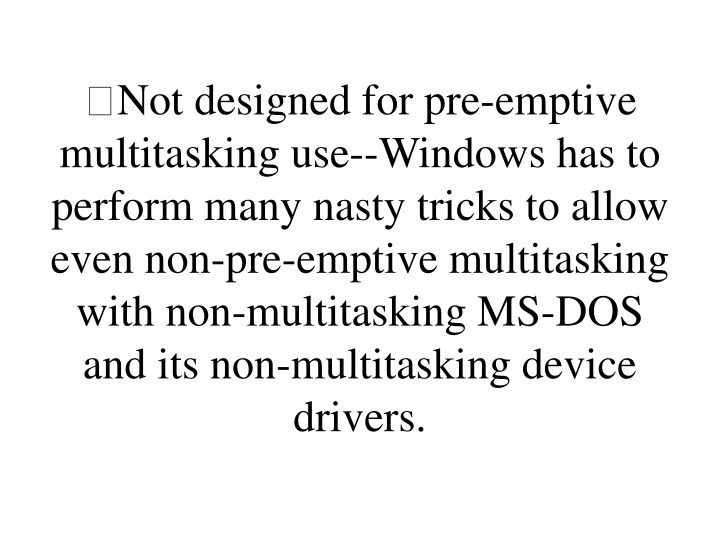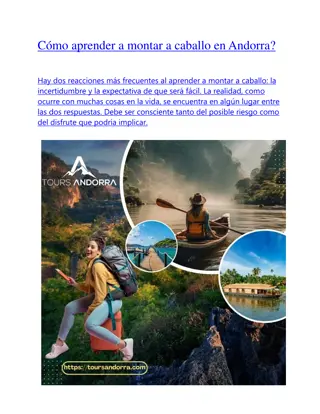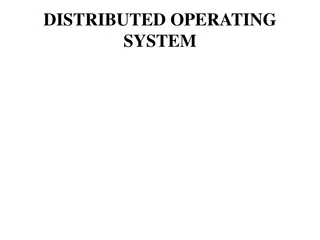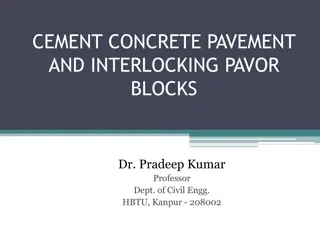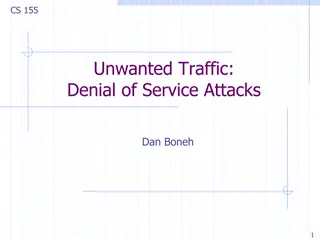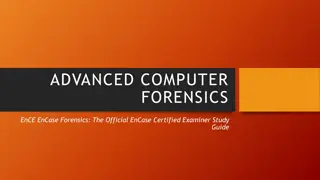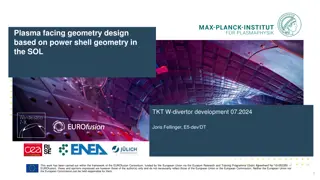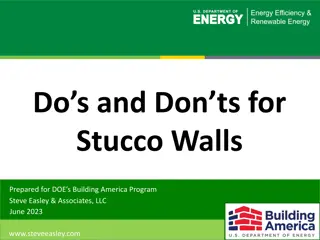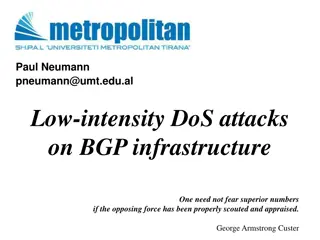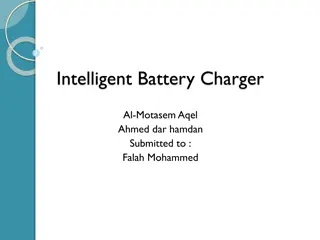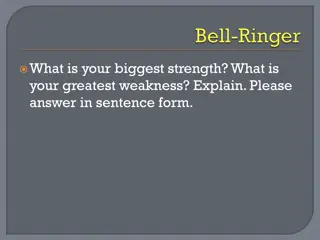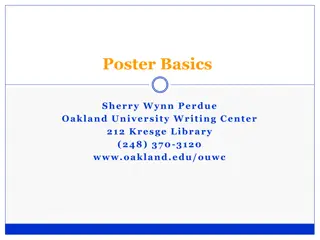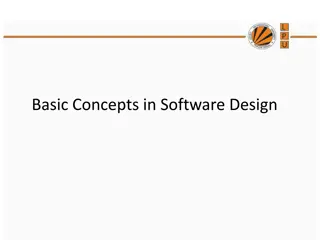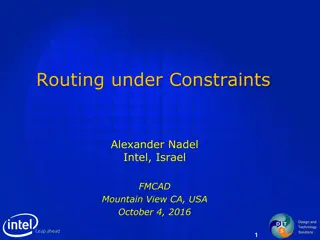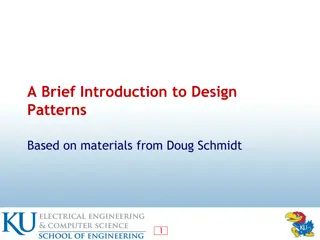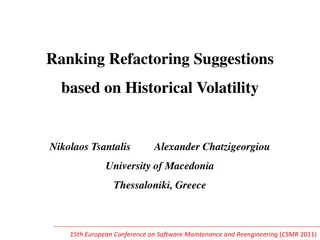Challenges and Design Issues in MS-DOS Development
Windows faced difficulties in enabling multitasking while integrating with non-multitasking MS-DOS and device drivers. MS-DOS lacked multiprocessor synchronization capabilities, limiting shared resource access. Security features like unalterable password identifiers and command-based usage reduced virus risks but required user familiarity. Software developers initially favored CP/M-86 over MS-DOS, leading to partial adaptation. MS-DOS design criteria, emphasizing speed, efficiency, and assembly language development, shaped its evolution.
Download Presentation

Please find below an Image/Link to download the presentation.
The content on the website is provided AS IS for your information and personal use only. It may not be sold, licensed, or shared on other websites without obtaining consent from the author.If you encounter any issues during the download, it is possible that the publisher has removed the file from their server.
You are allowed to download the files provided on this website for personal or commercial use, subject to the condition that they are used lawfully. All files are the property of their respective owners.
The content on the website is provided AS IS for your information and personal use only. It may not be sold, licensed, or shared on other websites without obtaining consent from the author.
E N D
Presentation Transcript
Not designed for pre-emptive multitasking use--Windows has to perform many nasty tricks to allow even non-pre-emptive multitasking with non-multitasking MS-DOS and its non-multitasking device drivers.
platforms--MS-DOS is inherently a singleprocessor OS, so MS-DOS device drivers are utterly incapable of synchronizing access to shared resources in a multiprocessor situation.
password identifier which cannot be altered by someone who is not authorized. Password can be set for some programs starting from MSDOS like QBASIC.
virus. Also it MSDOS cannot be used by someone who does not know the commands limiting the risk of harming the system. Group C Page 15
Computer was interested in. There was partial success: those software developers who chose to translate their CP/M-80 programs found that they did indeed run under MS-DOS, often on the first try. Unfortunately, many of the software developers Seattle Computer talked to in the earlier days preferred to simply ignore MSDOS. Until the IBM Personal Computer was announced, these developers felt that CP/M-86 would be the operating system of
greatest speed and efficiency. The last design requirement was that MS-DOS be written in assembly language. While this characteristic does help meet the need for speed and efficiency, the reason for including it is much more basic. The only 8086 software- development tools available to Seattle Computer at that time were an assembler that ran on the Z80 under CP/M and a monitor/debugger that fit into a 2K byte EPROM (erasable
written through commands); without the knowledge of those commands, the user cannot execute a job. Despite its command-line interface, it is easy to learn. The commands of MSDOS are not case sensitive. MSDOS is supported and embedded in other operating system like Microsoft windows, MacOs; it can be launched in windows by:
(i) Start -> All programs -> accessories -> command prompt or
(IO.SYS, MSDOS.SYS, COMMAND.COM, CONFIG.SYS and AUTOEXEC.BAT). The commands in MSDOS can be categorized in two forms:
INTERNAL and EXTERNAL commands.
containing the program is in drive. They can be used for peripheral devices like printer. A file s full name is called FILESPEC. The FILESPEC for a disk file has four parts: drive name, directory name, file name and extension. Characters like. / \ [ ] : | < > + = ; , cannot be used in naming files because they mean other things in MSDOS. When you start up DOS, the current directory is automatically the root
cd ROOT DIRECTORY\SUB- DIRECTORY (Level 1)\ SUB- DIRECTORY
(level2)...\filename.ext. CLASSIFYING MS-DOS COMMANDS
will be specified for each command of MSDOS in this text. MS-DOS commands fall roughly into three categories;
report on or affect the operating system environment. Examples are CLS (clear screen), TIME, DATE, VER (display MS-DOS version number), and HELP.
BREAK (internal): Used from the DOS prompt or in a batch file or in the
CONFIG.SYS file to set (or display) whether or not DOS should check for a Ctrl +
CLS (internal) clears screen: Clears (erases) the screen. CLS
DATE AND TIME (internal): Displays and/or sets the system date. DATE mm-dd-yy or DATE
GRAPHICS (external): Provides a way to print contents of a graphics screen display.
GRAPHICS [printer type][profile] [/B][/R][/LCD][/PB:(id)] [/C][/F][/P(port)]
MODE (external): Sets mode of operation for devices or communications.
MODE COMn[:]baud[,][parity][,][databits][ ,][stopbits][,][retry]
MODE CON[RATE=(number)][DELAY=(n umber)]
MODE (device) CODEPAGE PREPARE=(codepage) [d:][path]filename
MODE (device) CODEPAGE PREPARE=(codepage list) [d:][path]filename
MODE (device) CODEPAGE SELECT=(codepage)
MODE (device) CODEPAGE [/STATUS]
MODE (device) CODEPAGE REFRESH
VER (internal): Displays the DOS version number. VER
and installs country-specific information and keyboard codes (starting with DOS Version 6, this command is no longer available).