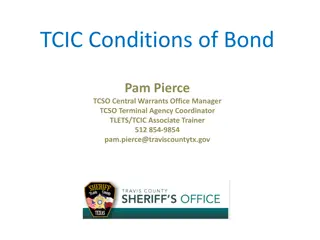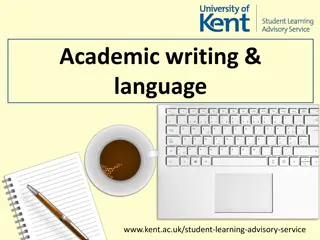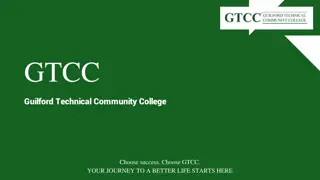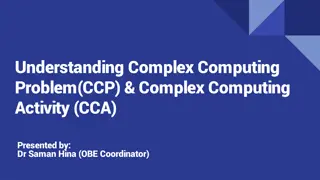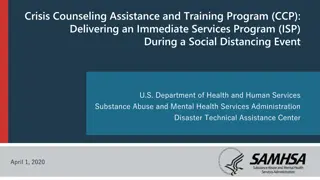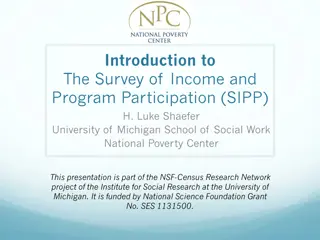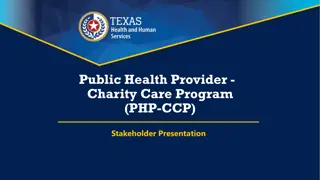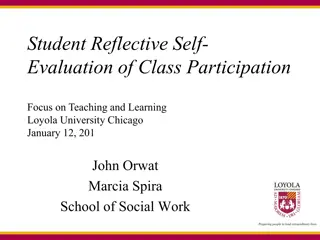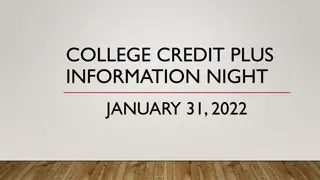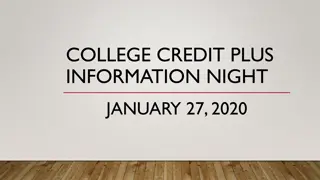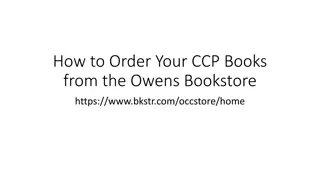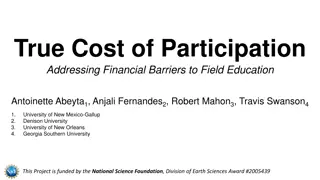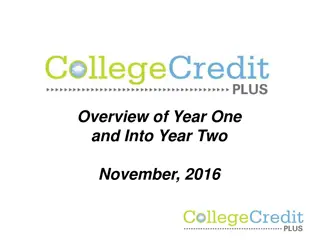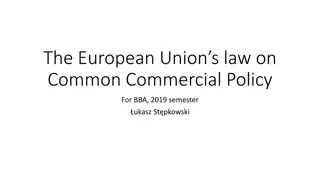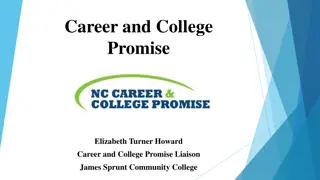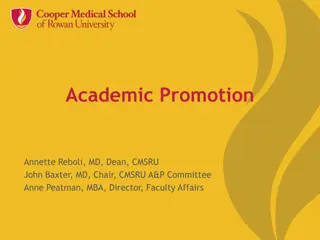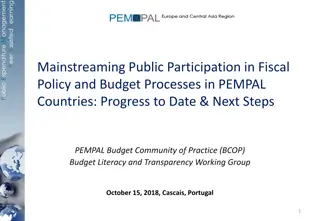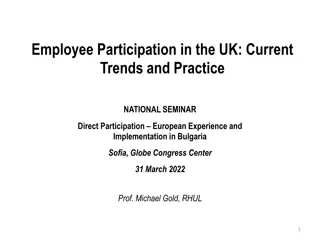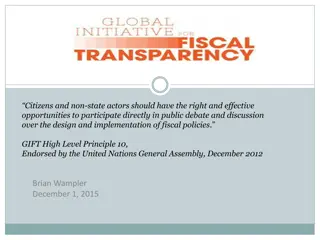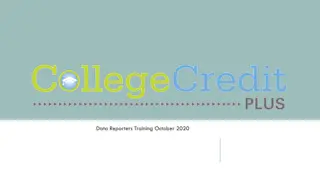CCP Participation and Academic Trends
Covering the College Credit Plus (CCP) program, this report discusses participation statistics, student demographics, course enrollments, and outcomes for the academic years 2015-16 and 2016-17. The data includes student numbers, grade levels, race comparisons, course distributions, and credit outcomes, providing insights into the program's impact and areas for improvement.
Download Presentation

Please find below an Image/Link to download the presentation.
The content on the website is provided AS IS for your information and personal use only. It may not be sold, licensed, or shared on other websites without obtaining consent from the author.If you encounter any issues during the download, it is possible that the publisher has removed the file from their server.
You are allowed to download the files provided on this website for personal or commercial use, subject to the condition that they are used lawfully. All files are the property of their respective owners.
The content on the website is provided AS IS for your information and personal use only. It may not be sold, licensed, or shared on other websites without obtaining consent from the author.
E N D
Presentation Transcript
Data Reporters Training 2017-18 September 7, 2017
Overview Session will cover: CCP Program Data brief review CCP related law updates CCP Portal Data tips
Participation 2016-17, over 65,000 students* Represents an increase from 2015-16 of over 10,000 students Includes summer 2016 about 10% of students took summer courses Students took classes from 23 Community Colleges, 13 Universities, 24 Branch campuses, and 32 Private Higher Education Institutions *All data is preliminary (reported as of August 22, 2017). Count by Student Identifier
Participation Over 70% of CCP students are in grades 11 and 12 *Preliminary Data as of 8/22/2017
2015-16 & 2016-17 Academic Years CCP participation again shows gaps in under-represented groups as compared to the secondary population. College Credit Plus Participants, by Race, Compared to Overall Student Population Grades 7-12 100.0% 90.0% 80.0% 70.0% Percent 60.0% 50.0% 40.0% 30.0% 20.0% 10.0% 0.0% American Indian, Native American Asian, Pacific Islander African American Caucasian, White Multiple Races Native Hawaiian Hispanic Unknown CCP 2016-2017 6.4% 0.3% 2.0% 68.6% 2.7% 2.2% 0.1% 17.6% High School Population 2016-2017* 16.0% 0.1% 2.1% 73.0% 4.5% 4.2% 0.1% 0.0% *Will update state level population data when available from ODE for 2016-17
2015-16 & 2016-17 Academic Years The majority of students took 4 or fewer courses for college credit (80%). Course Enrollments 40% 35% 30% 25% 20% 2016-17 2015-16 15% 10% 5% 0% 1 2 3 4 5 6 7 or more
2015-16 & 2016-17 Academic Years The majority (~80%) of CCP students are taking courses in five main core content areas: English, social sciences, math, science, and arts & humanities. Courses Taken By Subject Area 30.0% 25.0% 20.0% 15.0% 2015-2016 Course % 10.0% 2016-2017 Course %* 5.0% 0.0%
2016-17 Academic Year Just over 90% of courses taken by CCP students resulted in credits earned. CCP Course Outcomes: AY 2016-2017 3% 2% 3% 0% 0% 0% 2% Audit Did not pass/Unsatisfactory Failing Grade Incompletes No Grade Reported Pass/Satisfactory Passing Grade Withdrawals 90%
Matriculation Approximately 17,000 students that participated in CCP in 2015-16 matriculated to an Ohio public institution of higher education. That represents ~65% of students that reported a grad. year of 2015 or 16.
Completions There have been over 350 certificates and over 1,000 associates degree awarded to CCP students since 2015.
Savings 2016-17 Tuition savings, as calculated based on the advertised per credit hour amount: Over $130 million and over $262 million in two years.
House Bill 49 = Ohios Biennial Budget New Provisions Summary See HB 49 for exact language
Default Payment Structure Clarifies that the default ceiling payments shall not be more than the institution's standard rate. Permits, rather than requires, the Chancellor to approve waivers for agreements below the funding floor Requires payments to be made to IHE: by January 31 for summer and fall enrollment and by July 31 for spring enrollments except in cases involving incomplete participant information or a dispute of participant information
Default Rates 2017-2018 2017-2018 2018-2019 Semesters Quarters Semesters Quarters Ceiling Mid-level Floor $166.28 $83.14 $41.57 $110.85 $55.43 $27.71 $166.55 $83.28 $41.64 $111.04 $55.52 $27.76
Student Eligibility Students must be remediation-free in accordance to one of the assessments in the Uniform Statewide Standards for Remediation-Free Status document Also eligible if: If a student scores within one standard error of measurement (SEM)below the remediation-free threshold and the student has a 3.0 GPA, the student is eligible to participate OR If a student scores within one SEM below the remediation- free threshold and the student receives a recommendation from a school counselor, principal or career-technical program advisor, the student is eligible to participate
Statewide Eligibility Criteria Assessment scores below college-ready, but within one SEM & 1) has 3.0 GPA or 2) receives recommendation College-ready Assessment Scores in at least one subject area Institution of Higher Education Admissions Criteria Selective Institutional Criteria Open Enrollment Course Placement Criteria College-readiness scores relevant to course/program requirements Other program-specific pre-requisites
Assessments Requires institution of higher education to pay for one assessment to determine student eligibility Do not have to re-assess if a student already has a score on one of the assessments in the Uniform Statewide Standards for Remediation-Free Status ACT, SAT, Accuplacer (classic or next gen), ALEKS, Maplesoft, PlaceU
Data Reporting Requirements Student Data File and Alternate Funding Files are due after the 15th day of each term for funding purposes. Student Data File with course outcomes included is due after competition of term.
Data Reporting Requirements College Readiness Assessment, Demographics files, and Compliance Survey are annual and due at the end of the academic year (AY). Report on all students enrolled during the 2017-18 AY.
Data Definitions The website has the most up-to-date documentation. www.ohiohighered.org/content/college_credit_plus_ccp_data
Data Reporting Portal https://ccp.ohiohighered.org
Data Reporting On the homepage, you will see the Welcome Message which will have important data reminders, announcements, etc.
Review and Download the Templates The file Templates are available for download so you can see the variable names in the order that they need to be submitted. You can use these templates as your header row and fill in your data starting in row 2.
Upload the File 1. Check that your Institution name is displayed correctly 2. Select the year, term, and type of file you are uploading either student or alternative funding 3. Campus code will populate automatically 4. Select choose file to browse to your directory to find the file to upload. 5. Select Upload
Upload the File If no errors are found, the file will load successfully and you will receive an email. Look at summary message after a file upload to make sure it matches your intention XX rows added, updated, deleted
Upload the File If there are errors, the column and issue will be described Select resubmit once the corrections are made to re-upload. Error Messages include the row or rows with the issue
Common Errors and Fixes Formatting Errors SSID must be 2 Uppercase alpha characters and 7 numeric characters OR 3 Uppercase alpha characters and 6 numeric characters Roster Date must be in MMDDYYYY format Start Date must be in MMDDYYYY format District IRN Code must be 6 numeric characters Credit Hours must in 9999 numeric format
Common Errors and Fixes Correct Formatting When Creating the files: Create a custom format: On the Home tab, in the Number group, click the dialog box launcher next to Number. Enter the desired length for example, credit hours are 4 characters so enter 0000; dates are 8 so enter 00000000
Common Errors and Fixes Correct Formatting When Creating the files: In excel, to enter the correct format with a leading zero, start with an apostrophe. For example, enter 0300 into the cell. Make sure implied decimal is in the correct position This is especially important with credit hours because entering 0003 will get funded for .03 credit hours, not 3. GPA also important
Common Errors and Fixes Fixing Formatting To review and edit if there are more errors, open .CSV file in notepad, word pad, or ultra edit (or another text editor) Go to download folder, right click, and choose Open with
Common Errors and Fixes Fixing Formatting To open the file in excel and maintain the formatting and leading zeros, do not just double click and open in excel Use data import option:
Common Errors and Fixes File Format Incorrect Download, then open .CSV file in notepad, word pad, or ultra edit (or another text editor), or import into excel Check for blank rows or trailing spaces. If found, delete and save as .csv and re-submit. Also check against the template to ensure all fields are included.
Common Errors and Fixes Ultra Edit, Notepad ++ (and other text editors) also have a row counter displayed to assist you in finding the rows with the errors This is also useful in finding duplicates in the issue is multiple key fields found
Common Errors and Fixes Other Data Issues Year-Long Courses Submit with the year/term that the course ENDS For example, a course that starts in August and ends in May should be submitted after the 15th day of the Autumn Term but with the year/term of Spring 2017. The course start and end dates within the file should reflect that actual dates Only report once! Do not split the course dates by term and report in both terms. This would result in getting funded for 6 credit hours for a 3 credit hour class, for example.
Common Errors and Fixes Other Data Issues No need to fill fields Do Not use Tab delimiters within the fields
Common Errors and Fixes Other Data Issues Any emails from ODHE that contain PII will be sent securely with ZixSelect (add-in to outlook) or via the HEI File Exchange (HEI FX). Passwords to the CCP Portal and other ODHE applications need to be re-set every 90 days. The password re-set email is system generated and may get blocked by SPAM or other security filters If that happens, you can re-set at anytime by clicking on the forgot your password link in the application.
Using the Key Fields and Delete Switch The columns at the start of each data field list that are marked with key in the name are critical to how these data files will be processed when submitted. In combination with the Delete Switch, the Keys determine if a data row is a new student enrollment/funding detail row, a row to be updated, or a row to be deleted.
Using the Key Fields and Delete Switch Adding a new row - Key values on that row do not match the Key values for any existing, previously submitted row of the same type and the Delete Switch is N Updating a row - Key values on that row do have a match to the Key Values for an existing, previously submitted row of the same file type and the Delete Switch is N, then the row will be updated to match the non-key values on the newly submitted row
Using the Key Fields and Delete Switch Deleting a row - Key values on that row do match the Key values for any existing, previously submitted row of the same type and the Delete Switch is Y, then the record will be deleted and will no longer be included in any funding calculation.
Using the Key Fields and Delete Switch Matching Rows to Update or Delete Pay special attention to section id field If it s submitted originally as 03 then resubmitted to delete or update as 3, the system sees that as a new entry and the row will be ADDED
File Processing Files will be processed in the order that they are submitted. Each submission of a data set does not have to include all enrollments/funding details; the files will be combined based on their content. Best Practice only update the rows that need changes. DO NOT re-submit the entire student data file. This re- opens the 45-day window for ODDEX. If only one student needs to be updated or removed from the previously reported enrollment for a course, then a file may be submitted with only that single student (and header row) included.
Compliance Survey The Compliance Survey is a tab on the portal
For More Information Program Information: www.ohiohighered.org/ccp Data Definitions and File Layout Information: www.ohiohighered.org/content/college_credit_plus_ccp_data_payment