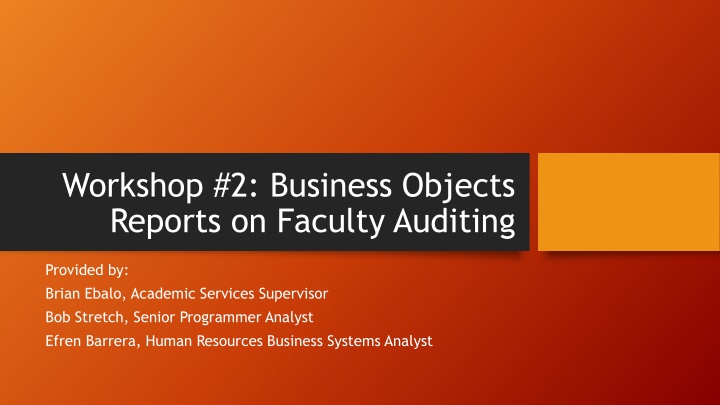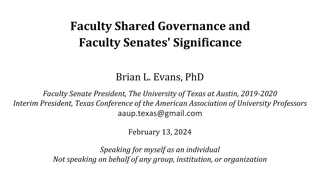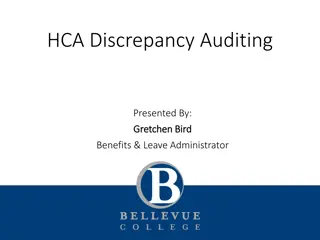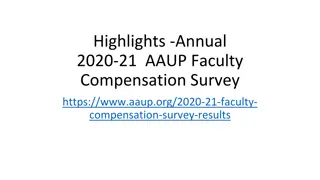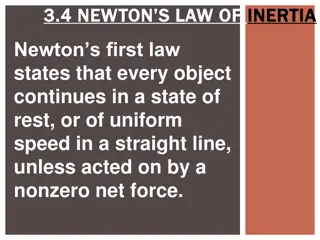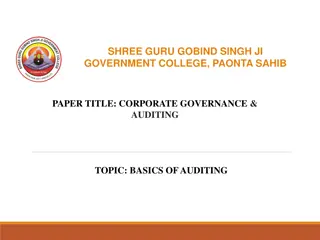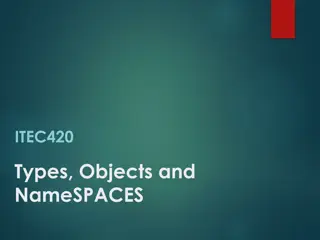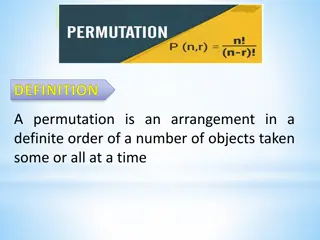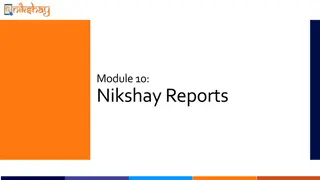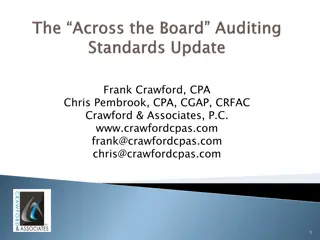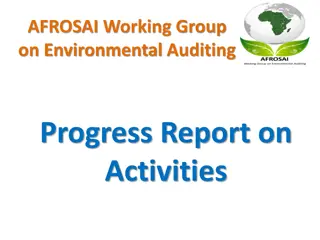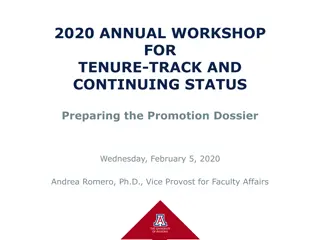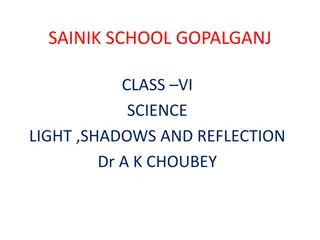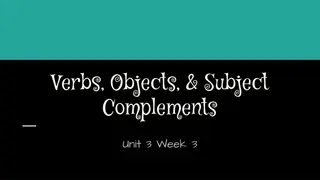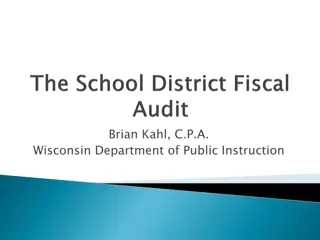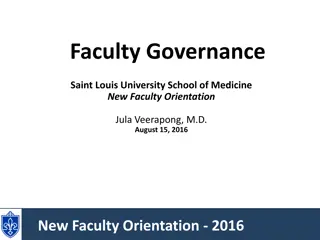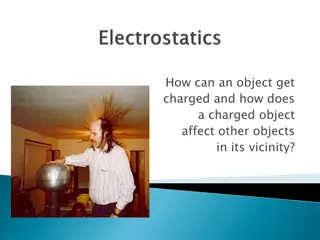Business Objects Reports on Faculty Auditing Workshop
This workshop focuses on accessing and utilizing Business Objects (BOBJ) reports for faculty auditing. Learn how to generate faculty assignments, validate data, and assist with workload inquiries. Key terms and pathways for accessing reports are covered, along with instructions on running BOBJ reports effectively.
Download Presentation

Please find below an Image/Link to download the presentation.
The content on the website is provided AS IS for your information and personal use only. It may not be sold, licensed, or shared on other websites without obtaining consent from the author.If you encounter any issues during the download, it is possible that the publisher has removed the file from their server.
You are allowed to download the files provided on this website for personal or commercial use, subject to the condition that they are used lawfully. All files are the property of their respective owners.
The content on the website is provided AS IS for your information and personal use only. It may not be sold, licensed, or shared on other websites without obtaining consent from the author.
E N D
Presentation Transcript
Workshop #2: Business Objects Reports on Faculty Auditing Provided by: Brian Ebalo, Academic Services Supervisor Bob Stretch, Senior Programmer Analyst Efren Barrera, Human Resources Business Systems Analyst
Agenda 1. Purpose & Outcome 2. Finding Resources 3. Business Objects (BOBJ) Faculty Auditing Reports 4. Reporting Errors using the Faculty Auditing Inquiry form 5. Questions
1. Purpose & Outcome Training will provide you instruction on where and how to access faculty auditing BOBJ reports. With faculty auditing reports you will have the capability to: Generate faculty assignments up to a school-level to help you organize faculty assignments. Validate the inputting data and Assist faculty with inquiries regarding workload and teaching arrangements.
Key Terms Assigned Role or Role AY or Academic Year Bank LHE (FL) Campus Organization Name Contract Reassign LHE Excess Period Load Instructional Method Load Non-contract Reassign LHE OL LHE (FO) Period Load or Period Reassignment Organization Reassignment Type Reg LHE (FF) Reporting Year Rpt School Section Name (Primary) or Section (Primary) Teaching Arrangement Term Term Total Load Vol LHE (FV) Xlist LHE (XX) Year
2. Finding Resources: BOBJ Faculty Auditing Reports - MySWC Logging into BOBJ Log into your MySWC account, Click Campus Apps, Click on BusinessObjects icon
Finding Resources: BOBJ Faculty Auditing Reports, BOBJ Homepage The following is a pathway to access all faculty auditing BOBJ reports Documents> Public Folders> Ad Hoc Managerial Reports> Faculty Hours Auditing Note: your folders option maybe located at the bottom left of you screen depending on how you re accessing your reports.
How to Run BOBJ Reports To ensure you have the most current data in your BOBJ reports you must be familiar with following basic functions: 2. Input Controls: 3. Export: 1. User Prompt Input Controls:
3. Business Objects (BOBJ) Reports 3a. Faculty Hour Audit Summary 3b. Faculty Hour History 3c. School-level Faculty Banked and Overload LHE 3d. Section Meetings
3a. Faculty Hour Audit Summary Report This report provides a list of full-time faculty for each reporting school with single-line summaries of teaching arrangement and reassignment LHE for each term. Each school appears on a separate page.
Faculty Hour Audit Summary: Run Report Prompt Input #1: Enter Term (YY/TT) Input Control #1: Select your School/Center/Dept Input Control #2: Sort by: All values (primary & secondary) N or secondary only Y or primary only
Faculty Hour Audit Summary Elements ACTION: Validate Regular LHE (FF), Overload (FO) and Term Total Load columns. Note (for Term Total) underages are shaded in light gray and overages are shaded in dark gray. These irregularities should prompt the user to check for any missed contractual or non-contractual reassign time.
3b. Faculty Hour History Report Report provides the historic summary of full-time faculty academic and non-academic assignments from 2010 to present. Lists assigned sections, teaching arrangements, instructional methods along with campus organizations and roles for each term and year.
Faculty Hour History: Run Report Input Control #1: Select your School/Center/Dept Input Control #2: Select you Reporting Year Input Control #3: Select your faculty member by Faculty ID or Faculty Name Input Control #4: Sort by: All values (primary & secondary) N or secondary only Y or primary only
Faculty Hour History Elements ACTION: Validate Period Load and Teaching Arrangement columns. Verify 15 LHE per Term and and 30 LHE per Annual total
3c. School-level Faculty Banked and Overload LHE Report Report provides school-level banked and overloaded LHE values from 2010 to date. Can be filterable by year and teaching arrangement type Includes a detail sheet with the individual sections listed that can be filtered by school and faculty member.
School-level Faculty Banked and Overload LHE: Run Report Input Control #1: Select Academic Year Input Control #2: Select Teaching Arrangement Input Control #3: Sort by: Reporting School Faculty Name Faculty ID
School-level Faculty Banked and Overload LHE Elements Validate your faculty assignment (FASC) entries including Teaching Arrangement, Load, and Instructional Method.
3d. Section Meetings Report Provides the meeting times, dates and daysof all active sections for a selected term. Filterable by department. Can filter out individual faculty members by ID.
Section Meetings Report: Run Report Prompt Input #1: Enter Term (YY/TT) Input Control #1: Select your School Input Control #2: Select your Department Input Control #3: Assign Faculty ID
Section Meeting Elements Validate all course section meeting information including Section Number (500-599 for online; 600-699 for Hybrid; all other for REM), All Assigned Faculty, Start Date, End Date and Days. NOTE: All Courses coded REM for remote location are greyed out and italicized.
4. Reporting inquires using the Faculty Auditing Inquiry form Complete the Faculty Auditing Inquiry form including BOBJ Report(s), Category and detailed description.
CONTACTS Mia McClellan, Dean, Instructional Support Services mmcclellan@swccd.edu Brian Ebalo, Academic Services Supervisor bebalo@swccd.edu Instructional Support Services Specialist pconcha@swccd.edu Efren Barrera, Human Resources Business Systems Analyst, Human Resources ebarrera@swccd.edu Bob Stretch, Senior Programmer Analyst, Institutional Technology bstretch@swccd.edu