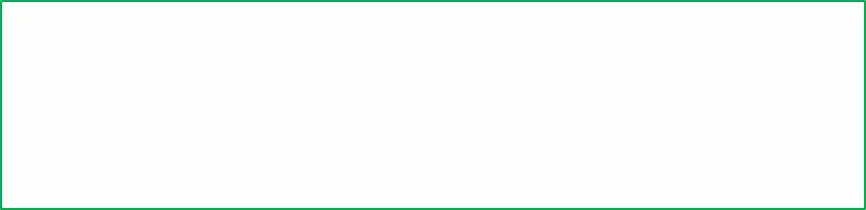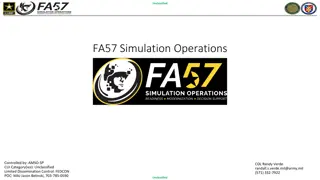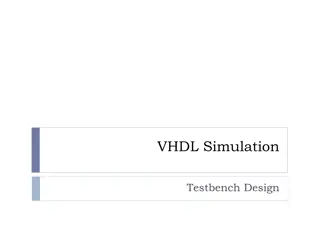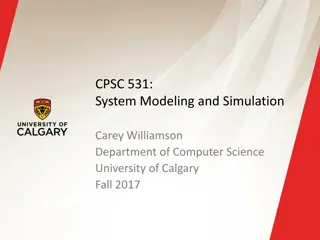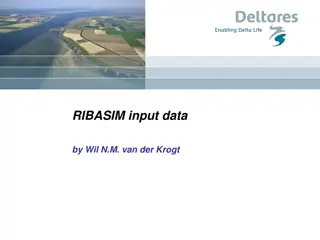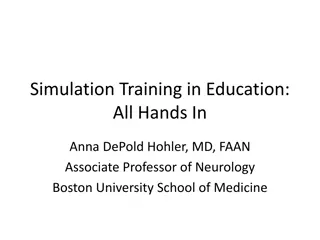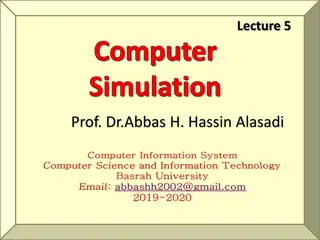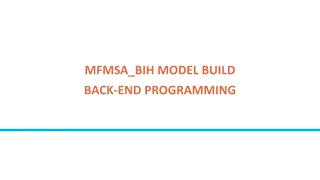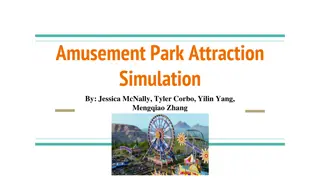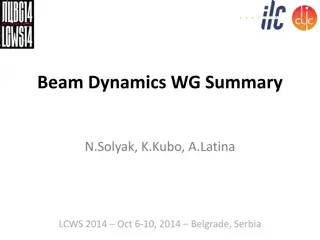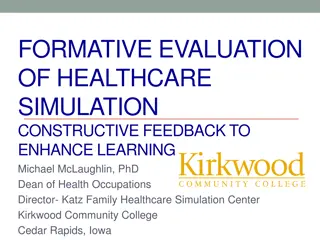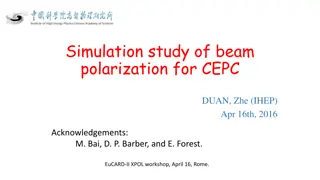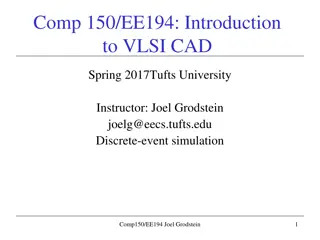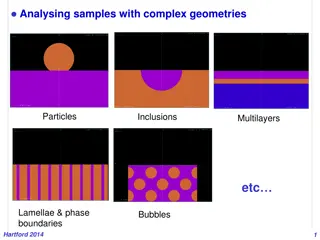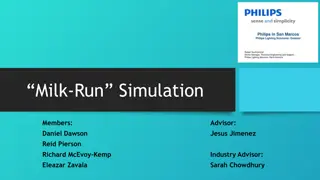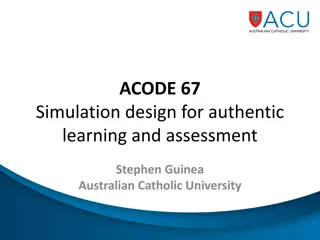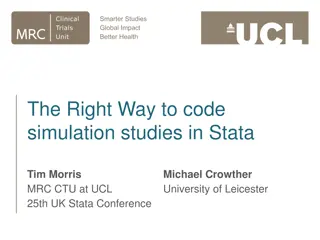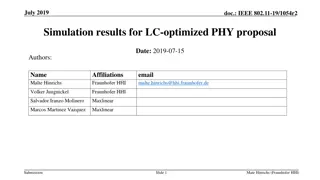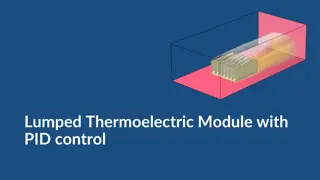Building7m Tutorial Simulation Model Enhancements
Explore the enhancements made to the example simulation model in the Building7m tutorial, including the occupant's ability to move diagonally, tracking temperature at the occupant's location, reporting time-averaged temperature, reading building layout from a file, and utilizing 2D graphics for visualization.
Download Presentation

Please find below an Image/Link to download the presentation.
The content on the website is provided AS IS for your information and personal use only. It may not be sold, licensed, or shared on other websites without obtaining consent from the author. Download presentation by click this link. If you encounter any issues during the download, it is possible that the publisher has removed the file from their server.
E N D
Presentation Transcript
SyDEVS Library Building7m Tutorial Building7m Tutorial Autodesk Research April 2018
Basic Objective Start with the Example Simulation Model. (src/examples/demo/building7m) Turn it into the Example Simulation Model with Enhancements.
Example Simulation Model top building_closed_system building_dynamics building_dynamcs_node Description: initial_temperature parameter_node initial_temperature 1. The weather node produces a sequence of outdoor temperatures that rise and fall in a sinewave pattern. weather weather_node outdoor_temperature 2. The thermodynamics node computes the temperature at each 20cm x 20cm grid cell over time, accounting for the thermal resistance of building walls. building_layout wall_resistance building_info building_info_node thermodynamics thermodynamics_node 3. The occupant node tracks the movements of a single building occupant who walks randomly from the current grid cell to one of 4 adjacent grid cells. temperature_field initial_position initial_position_node 4. The building visualization node periodically prints the current state of the system as a grid of temperature values with the occupant location indicated. initial_position walking_speed walking_speed parameter_node occupant occupant_node occupant_position frame_duration parameter_node frame_duration building_vis building_vis_node
Example Simulation Model with Enhancements top building_closed_system building_dynamics building_dynamcs_node Enhancements: initial_temperature parameter_node initial_temperature 1. The occupant can now move diagonally. weather weather_node 2. A new comfort node tracks the temperature at the occupant s location. outdoor_temperature building_layout wall_resistance building_info building_info_node thermodynamics thermodynamics_node 3. A new average temperature node reports the time- averaged temperature experienced by the occupant. temperature_field 4. The building layout is read from a file. comfort comfort_node 5. The building visualization uses 2D graphics. initial_position initial_position_node occupant_temperature initial_position walking_speed walking_speed parameter_node occupant occupant_node average_temperature average_temperature statistic_node occupant_position frame_duration parameter_node frame_duration building_vis building_vis_node
Enhancement #1: The occupant can now move diagonally. Requirements: 1. Currently the occupant moves E, N, W, or S, each with a 25% chance. initial_temperature 2. After the enhancement, the occupant can move E, NE, N, NW, W, SW, S, or SE, each with a 12.5% chance. 3. When moving E, N, W, or S, the occupant takes a time of d/walking_speed to get to the next grid cell, where d is the distance between adjacent grid locations. building_layout 4. When moving NE, NW, SW, or SE, the occupant takes a time of sqrt(2)*d/walking_speed to get to the next grid cell, since the travel distance is that much longer. initial_position walking_speed occupant occupant_node occupant_position
Enhancement #2: A new comfort node tracks the temperature at the occupant s location. initial_temperature Requirements: thermodynamics thermodynamics_node 1. The comfort node should assume the occupant s initial temperature is the flow value it takes as a parameter. temperature_field 2. If the temperature at the occupant s location changes, the new temperature is immediately output and communicated to the occupant node. comfort comfort_node occupant_temperature occupant occupant_node 3. The occupant temperature can change if either the temperature field is updated, or if the occupant s position is updated. occupant_position 4. Note that if the temperature field or position changes, it does not necessarily mean that the occupant temperature has changed.
Enhancement #3: A new average temperature node reports the time-averaged temperature experienced by the occupant. building_dynamics building_dynamcs_node Requirements: 1. The occupant node should output the average_T variable computed in the finalization function. 2. The flow value is passed through the interface of the building dynamics node into the average temperature statistic node. 3. In building7m.h, the value is captured from the statistic node and output as follows: Average Occupant Temperature: 20.821 deg. Celsius occupant_temperature occupant occupant_node average_temperature average_temperature statistic_node occupant_position
Enhancement #4: The building layout is read from a file. Requirements: 1. Currently the building layout is just a square generated using a hard-coded routine in the building info node. building_layout wall_resistance building_info building_info_node 2. The layout is encoded in a 35 x 35 cell grid. With 20cm cells, the entire area is 7m x 7m. 3. Cell values of 0 represent indoor space; cell values of 1 represent walls; cell values of -1 represent outdoor space. 4. The hard-coded routine should be deleted, and the building layout should be read from the file building7m.png . 5. In the image, white pixels are indoor space; black pixels are walls; grey pixels are outdoor space. 6. Optional further enhancement: Add a new parameter node that supplies the filename to the building info node.
Enhancement #5: The building visualization uses 2D graphics. Requirements: 1. Currently the building vis node periodically prints a grid of text indicating the temperature at every point except where the occupant is located. 2. The node should instead produce an animation of the results using 2D graphics. temperature_field 3. For example, a 40-second video could be produced with a frame duration of 0.25 seconds (simulated time) and a frame rate of 30 fps. 4. Alternatively, the animation could be shown as the simulation is running. This would require simulated time to be synchronized with wallclock time, possibly using a sleep() instruction in the building vis node. occupant_position frame_duration parameter_node frame_duration building_vis building_vis_node
Tutorial Instructions 1. Run building7m.exe. 2. Open building7m.h. a) Re-run after inserting the following line: sim.top.building_dynamics.thermodynamics.outdoor_temperature_input.print_on_use(); b) Re-run after inserting the following line: sim.top.building_dynamics.occupant.print_on_event(); c) Re-run after inserting similar event notification and port value printing lines. 3. Undo changes above, and open weather_node.h. a) Find a location in the Planned Event Handler beneath the reassignment of the rate state variable. b) Re-run after inserting the following line: print(tostring(rate)); 4. Undo changes above, and open building_closed_system.h. a) Re-run after changing the frame duration parameter value from duration::inf() to 30_s. 5. Implement at least the first 3 enhancements, and ideally all 5.