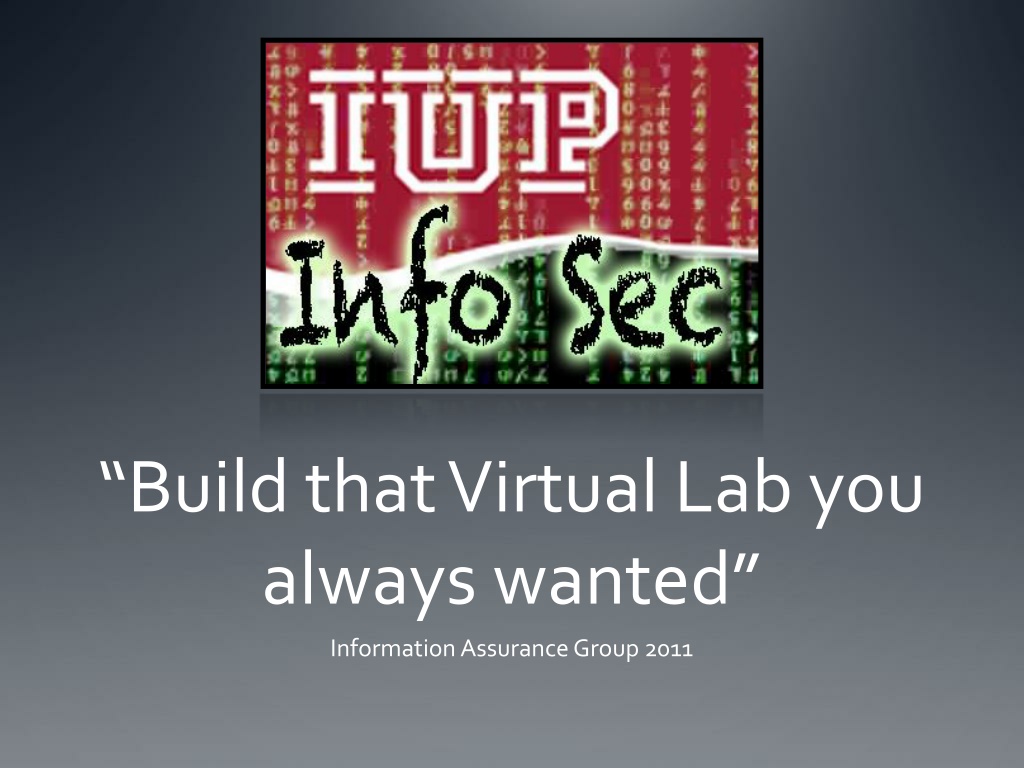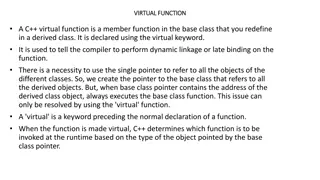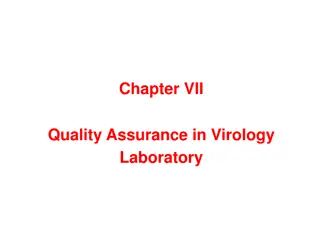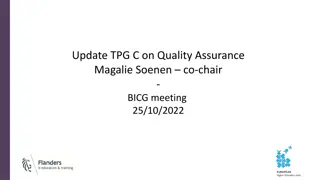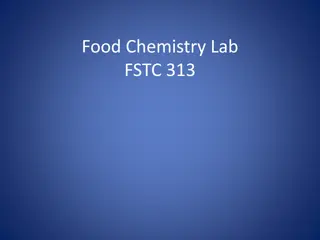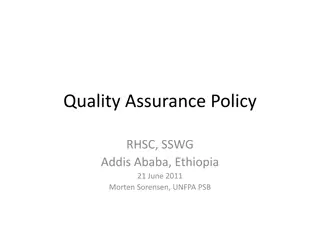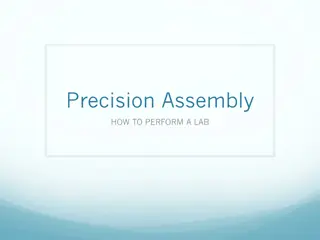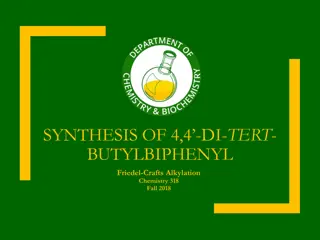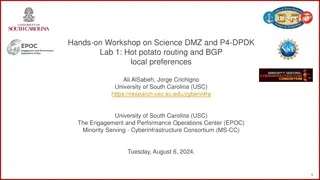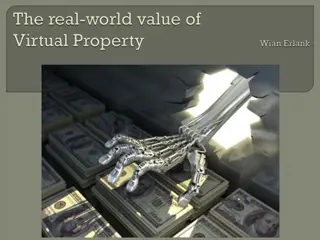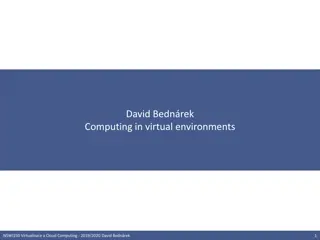Building Your Virtual Lab for Information Assurance Group 2011
Discover how to set up your own virtual lab for information assurance with step-by-step instructions on installing VMWare, Windows XP, BackTrack5, and more. Learn the benefits of virtualization and how to optimize your setup for testing and development purposes.
Download Presentation

Please find below an Image/Link to download the presentation.
The content on the website is provided AS IS for your information and personal use only. It may not be sold, licensed, or shared on other websites without obtaining consent from the author. Download presentation by click this link. If you encounter any issues during the download, it is possible that the publisher has removed the file from their server.
E N D
Presentation Transcript
Build that Virtual Lab you always wanted Information Assurance Group 2011
If you didnt download yet Windows: Get a Workstation Trial (Don't Install it yet) https://www.vmware.com/tryvmware/?p=workstation&lp=1 Mac: Get a Fusion Trial (Don't Install it yet) https://www.vmware.com/tryvmware/?p=vmware-fusion31&lp=1 Everyone Download the Windows XP Pro .iso file that I have hosted https://files.me.com/goetic/73y4d9 Also Download the BackTrack5 R1 VM-Image http://www.backtrack- linux.org/ajax/download_redirect.php?id=BT5R1-GNOME-VM-32.7z
Steps Install VMWare Create New Virtual Machine Install Windows into that Virtual Machine Load BackTrack5 Virtual Machine Test
Install VMWare Product You should all know how to install software. Double Click the install file Use the serial key you got from registering, in your email?
Click to Create a New VM Continue without CD Disc Image File Find the SW CD Windows XP SP3 .iso file Default Settings are fine, when you start the virtual machine it will begin installing windows Enter -> F8 -> Enter -> (Quick Format) Windows is installing, this isn t quick
While we wait What is virtualization? http://lmgtfy.com/?q=What+is+virtualization%3F&l=1 1 Laptop = Many Virtual Machines Your Laptop -> Host, Virtual Machines -> Guests No extra hardware cost Better than dual booting, you loose a lot of disc space, and can only use one at a time.
Ok Next Next Next Blah Blah Blah Windows Serial Key? Uh-Oh Some versions of Windows Allow trial installs, this isn t one So I found a Serial Key on Youtube. First, Disable your Virtual Machine s Network Adapter Virtual Machine > Network Adapter -> Disconnect QW4HD-DQCRG-HM64M-6GJRK-8K83T
Windows! First things first, Install VMWareTools Virtual Machine -> Install VMWareTools Next -> Next -> Next Now you can Copy Paste Host to Guest and drag files across
SnapShots Virtual Machine -> Snapshots -> Take Snapshot Do this now, the License key we used is crap. If you connect to the internet it s probably going to deactivate. If you have a snapshot, you can always roll it back to a working state. You can take more snapshots later, and go back to any snapshot at any time. (new Snapshots don t overwrite the last one)
Network Adapters Host Only -> No Internet, Can communicate with your Host machine and other guest os sin Host Only Mode NAT -> Only good for getting on the internet, The host forwards requests to the guest, your router doesn t know the difference. Bridged -> The Guest pretends it is connected to the network physically. The router knows about it, and they share your network card through a virtual interface. But they have separate MAC s and IP addresses. Stick with Host-Only for now, to prevent windows from deactivating.
BackTrack5 Linux Distribution with a Bunch of Security Tools already installed. What is BackTrack? LMGTFY? Backtrack file you downloaded, is Zipped I think. You should grab 7Zip to extract it, WinRAR might work too. Once it is extracted, you just need to open it in VMWare
VMWareTools In Linux This is a pain, and I haven t tested it yet . Open up a terminal window: tar -zxvf VMwareTools* cd vmware-tools-distrib perl vmware-install.pl Select defaults, it will complain that it cannot find the linux C headers. Point the directory to /usr/src/linux/include. Everything should now compile properly.
Making a Trial Work for You You could purchase VMWare with an educational discount making it about 40$. Or you can just change your system s date back to when it was registered. This works on Windows and Mac for sure. Change Time, Start Virtual Machine, change time back. Note if you leave your date changed, you will have trouble browsing the web because all SSL Certificates will be invalid.
VMWare Player Or if you are using Windows, You can download VMWare Player. It is free You can open virtual machines but you can t create new ones.