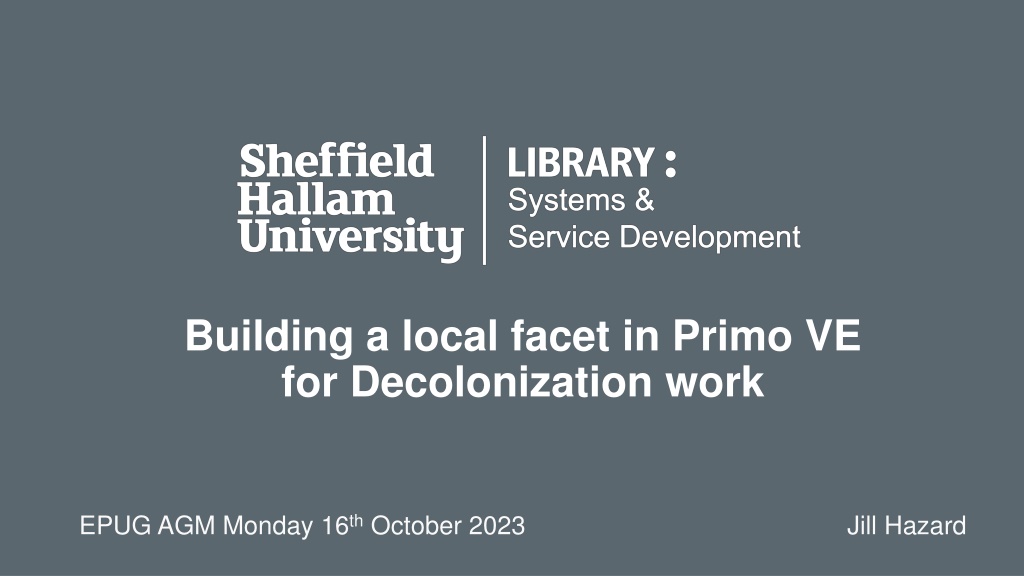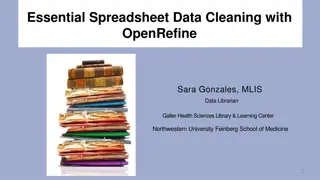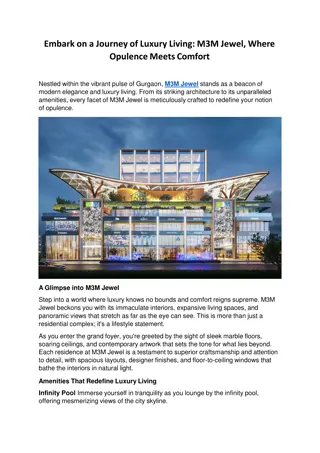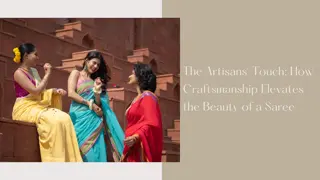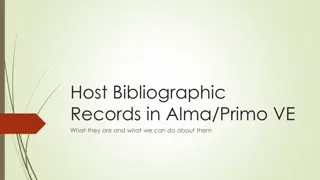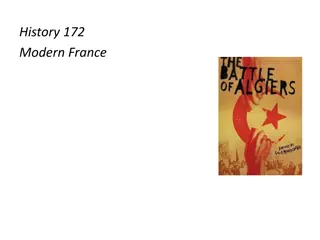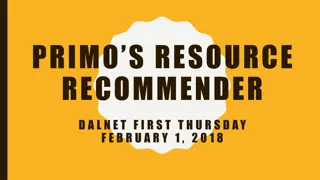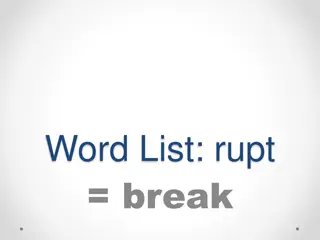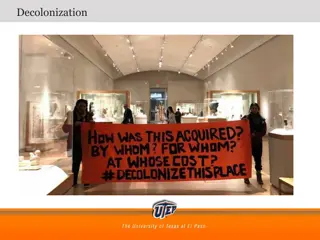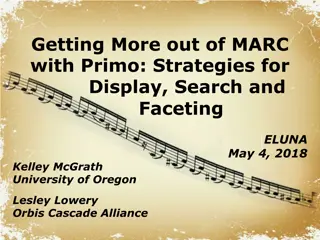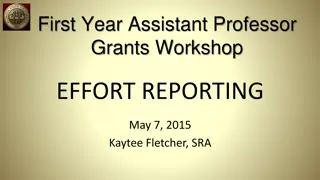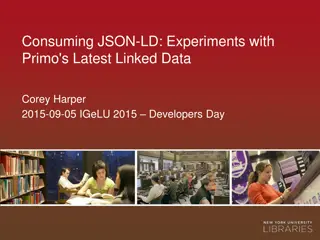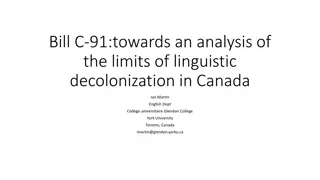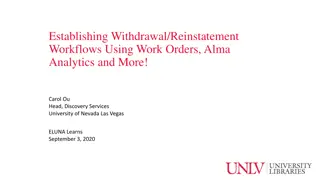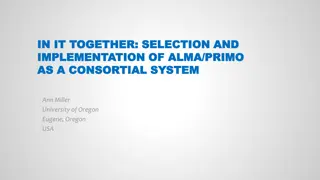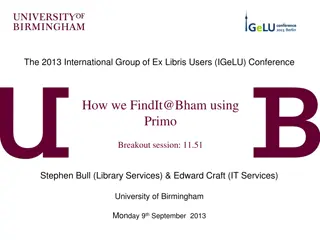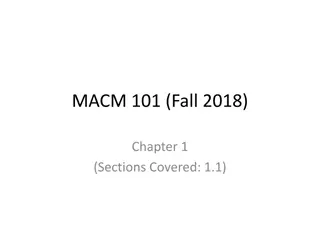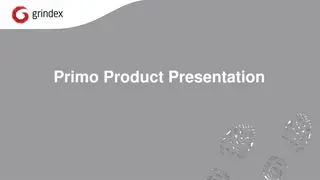Building a local facet in Primo VE for Decolonization work
Explore the process of adding publisher/place of publication as a search parameter in Library Search, with insights on using MARC fields, establishing normalization rules, and steps to enable and translate local fields for effective faceted searching in Primo VE. Learn about the nuances of field recognition and required additional steps for field 008 normalization, with credit to Thomas Guignard for providing helpful code and regex.
Download Presentation

Please find below an Image/Link to download the presentation.
The content on the website is provided AS IS for your information and personal use only. It may not be sold, licensed, or shared on other websites without obtaining consent from the author. Download presentation by click this link. If you encounter any issues during the download, it is possible that the publisher has removed the file from their server.
E N D
Presentation Transcript
Building a local facet in Primo VE for Decolonization work EPUG AGM Monday 16thOctober 2023 Jill Hazard
Background Sheffield Hallam University (SHU) Alma and Primo since 2015, Primo VE since 2017 We refer to Primo/Primo VE as Library Search Me Worked with Systems and Service Development since 2019 Worked at SHU since 2009, my background at SHU is in Metadata
How it started Is it possible to add publisher/place of publication into Library Search as something we can use in the search?
Suggestions : Starting point for a non-cataloguer Advanced search filter/field selector Using the 260/264 MARC fields
Sheffield Sheffield, S. Yorks Sheffield, South Yorkshire Why we didn t do that Sheffield, UK Sheffield, England
Starting point for a cataloguer 008 pos. 15-17
FACET! How to create a dynamic facet in Primo VE
Steps to build Add a field to Local Fields Using Search and Facet Normalization Rules Add a local field in the Manage display and local fields Enable for Facet Use Translations Add normalisation rules Save Apply rules Create a translation table for upload to 'Local Field Translate' table Add the facet to your View Recalculate Job
Fairly simple .... but...... 041 field is recognised in the normalisation rules in Local field 008 is not recognised in the normalization rules in the same way in Local Field and requires additional steps Credit and thanks to Thomas Guignard from Ontario Colleges Library Services who provided the normalization rules code and regex above
It worked! but to make it make sense to users .....
...... we now have useful information for users, but.......... - States (United States - 52) - Provinces (Canada - 13) - Territories (Australia - 10) - Countries (UK - 5) ....too many entries ....too heavily weighted towards UK, USA, Canada, Australia
More regex! Full list 382 entries: https://www.loc.gov/marc/c ountries/cou_home.html
and more.... Only as good as the data you have eng => enk replace string by string (TEMP"1","eng","xxk") || and ___ and other errors Work in Progress Need to define what these are
Limitations in this approach or, why it s not live yet and next steps Only works for local records (MARC and DC if set up), not CDI May cause confusion to users by either labelling or not labelling
We almost couldnt but now we can... A very quick demo if we have time