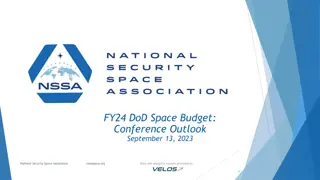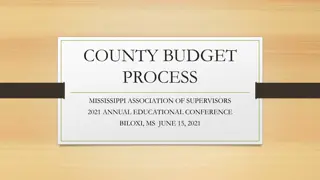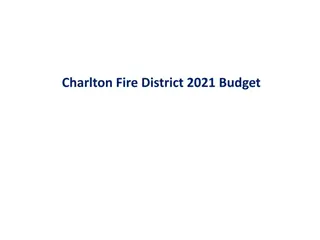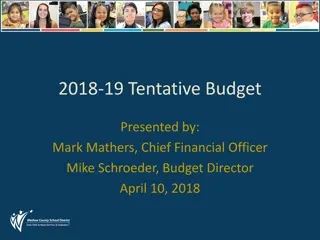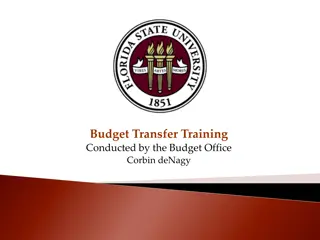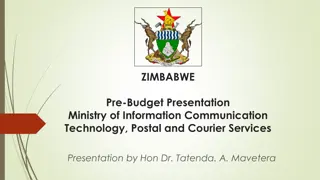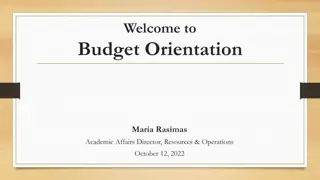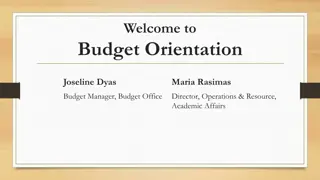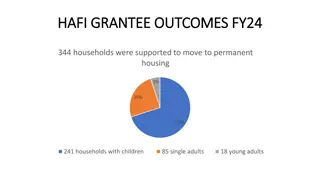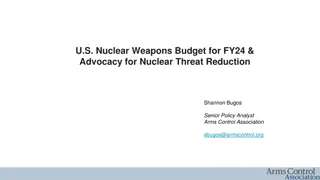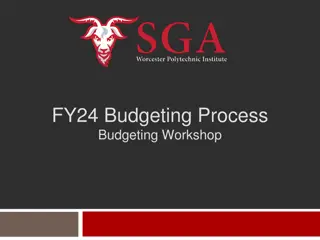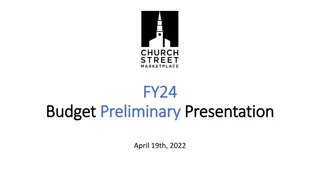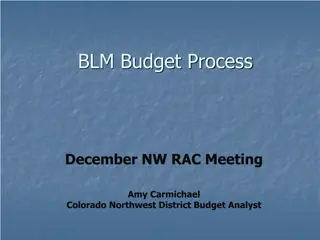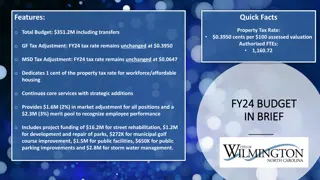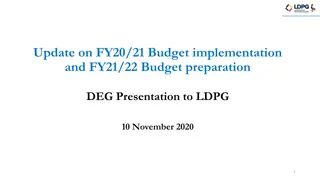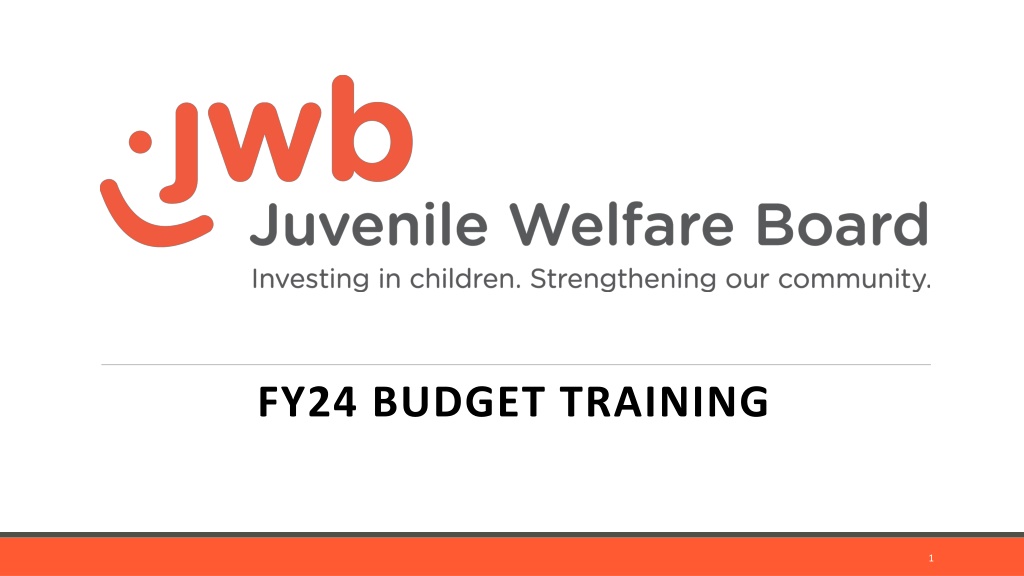
Budget Training Resources for FY24
Explore a collection of budget training resources for FY24, including questions, instructions, budget templates, and more. Get step-by-step guidance on completing the budget template and ensuring accuracy in financial planning.
Download Presentation

Please find below an Image/Link to download the presentation.
The content on the website is provided AS IS for your information and personal use only. It may not be sold, licensed, or shared on other websites without obtaining consent from the author. If you encounter any issues during the download, it is possible that the publisher has removed the file from their server.
You are allowed to download the files provided on this website for personal or commercial use, subject to the condition that they are used lawfully. All files are the property of their respective owners.
The content on the website is provided AS IS for your information and personal use only. It may not be sold, licensed, or shared on other websites without obtaining consent from the author.
E N D
Presentation Transcript
01 Questions & Instructions 02 Budget Template Agenda 03 Positions 04 SOR 05 YTD Budget Variance 06 Other 2
Questions Please put all questions and/or comments in the chat! We will answer as many questions after the presentation as possible. Any questions not addressed, as well as those asked and answered, will be included in a document that will be sent to all after the training concludes. The training is recorded, and the recording link will be sent with the Q&A. 4
Instructions Step-by-step instructions for the budget workbook are located on the Instructions tab. 5
Budget Template 02 6
Updated Budget Template The budget template is the main budgeting document. It includes all possible budget categories for FY24. Your program specific budget template is prepopulated with the originally approved FY23 program and JWB funded budget amounts in columns C & D. 7
Completing the Budget Template A B D C A. B. Include a description (narrative) for each budget category in column B. Enter the total dollar amount for both FY24 Program and JWB amounts in columns E & F. If you include subtotals in your description, these amounts must equal the sum of those subtotals. The position amounts are tied to the Positions tab and will populate automatically. The FY24 SOR column is a formula and will automatically calculate. C. D. 8
Completing the Budget Template E G F E. Columns I through L reflect the dollar and % changes from prior year and will calculate automatically. If these reflect a change more than $1,000 AND more than +/- 10%, you must include a reason for that change in the description in column B. Cell G26 will populate with the total SOR requested on the SOR tab, and cell G27 should be $0. If it s not, there is an error that should be corrected before submitting your budget to you JWB. The total of Column F, FY24 JWB Amount, must equal the FY24 funding renewal amount. If it doesn t, please review, correct/update before submitting to JWB. F. G. H. There is a chart of accounts in the JWB Financial Policies and Procedures for Funded Agencies included on our website. This includes descriptions of what costs are included in our budget categories. We revised this to eliminate the subcategories within budget categories. 9
Positions 03 10
Updated Positions Tab A A.The position tab is prepopulated with your originally approved FY23 positions and includes the gross, program & JWB amounts, and the FTE. 11
Completing Positions A B A. Please complete the FY24 section. That includes Columns I through L, and O. Enter the staff name, gross, program & JWB amounts, and the FTE. Please make sure that the FY24 amounts reflect any approved WFS annualized funding by position. B. If you are requesting new positions, complete columns A and B with the title and new position number. Please use the next available number in your program position sequencing. Then, complete the FY24 section for your new positions as explained above. All other columns will populate based on formulas. 12
Completing Positions B A A. If you are comfortable noting reasons for changes, feel free to use Column V, JWB Comments & Questions, to document those reasons. For example, if you are eliminating a position and adding a new one, you can state that in Column V on those line items. The eliminated positions will have $0 amounts in FY24. B. All other columns will populate based on formulas. The total FY24 program and JWB salaries will automatically populate on the budget template. 13
SOR 04 14
Completing SOR A. B. Please complete all columns on the SOR tab. If JWB funds the entire program, please note "N/A" on the schedule. Choose an eligible funding source from the SOR Categories tab. Please use a SOR category once and include all funding from that revenue source. Enter the amount and a narrative for each eligible funding source. The amount must equal the sum of any subtotals used in the narrative. Cell G26 on the budget template will populate with the total SOR requested on the SOR tab, and cell G27 should be $0. If it s not, there is an error that should be corrected before submitting your budget to you JWB. C. D. 15
YTD Budget Variance 05 16
YTD Budget Variance New this year! Please review your most recent YTD variance report. This represents current year spending to date, which is often a good indicator of financial needs in future years. This report will show actual expenses through 3/31/2023 if your program has submitted reimbursements timely. If your program is not timely, the report will only report on expenses through the date of your last reimbursement request. 17
Other 06 18
Other Please return the completed workbook to your assigned Senior Program Financial Analyst no later than June 16, 2023. We will review budgets in the order they are received. The budgets will then be forwarded to your Senior Program Consultant and Evaluator for a programmatic review. Program Finance will reach out to you to determine if any needed updates can be made via email, or if a TEAMS meeting is more appropriate. If you prefer a meeting, please let us know! 19
THANK YOU! 20