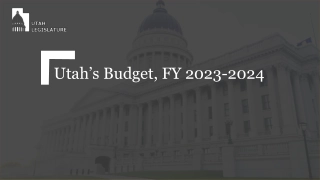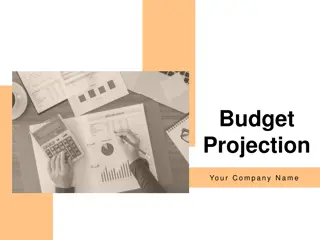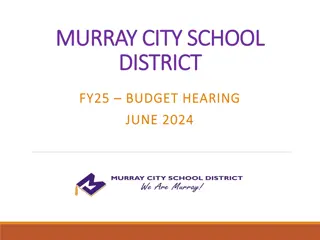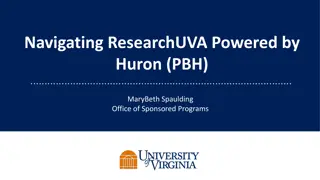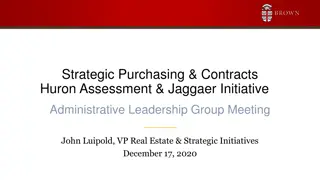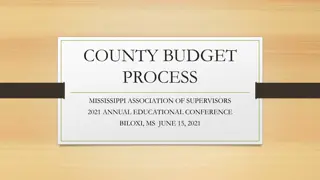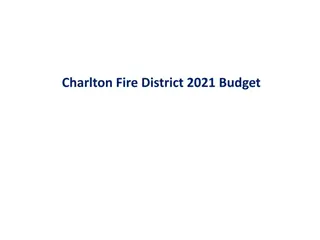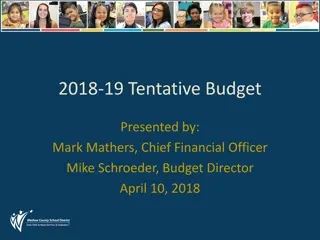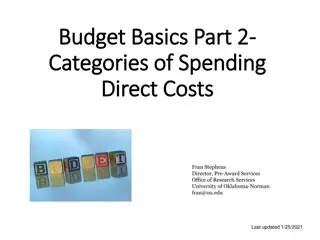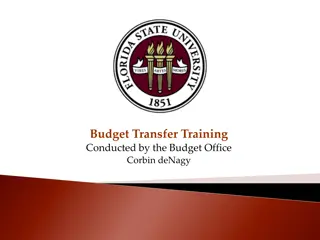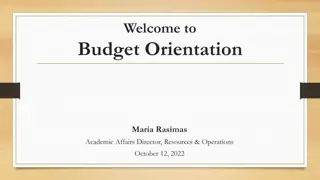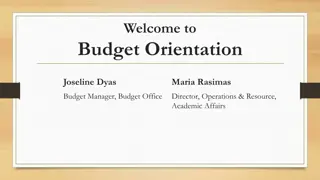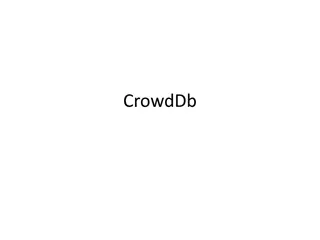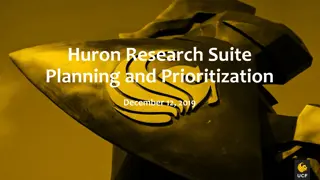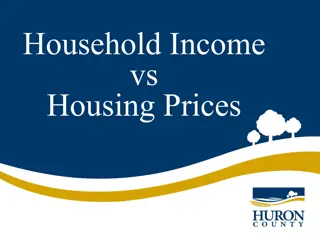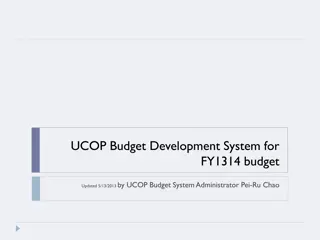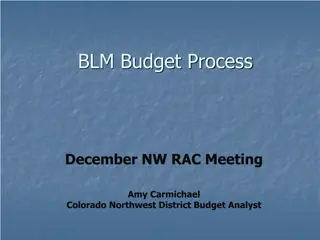Budget Development Training Series at ResearchUVA Powered by Huron
Dive into the Budget Development training series led by experienced administrators at ResearchUVA. Learn to create and submit proposals, manage different types of budgets, and navigate funding proposal workspaces effectively. Gain insights on sponsor and UVA requirements while discovering what changes and remains consistent in grant and contract budget development processes.
Download Presentation

Please find below an Image/Link to download the presentation.
The content on the website is provided AS IS for your information and personal use only. It may not be sold, licensed, or shared on other websites without obtaining consent from the author. Download presentation by click this link. If you encounter any issues during the download, it is possible that the publisher has removed the file from their server.
E N D
Presentation Transcript
ResearchUVA Powered by Huron (PBH) Training Series Create and Submit a Proposal: Budget Development (Part 2)
Instructor Introduction and Welcome Catherine Thompson Pre-Award Research Administrator, School of Education and Human Development cet4n@virginia.edu Angela Behrend Senior Grants & Contracts Administrator, OSP ags3f@virginia.edu 2
Agenda Welcome and Training Tips Resources and Support Funding Proposal Budget Overview Budget Development Demonstration Hands-On Exercise Wrap-Up 3
Training Tips Mute / Unmute Video Questions Breakout rooms for live exercise 4
Resources and Support ResearchUVA PBH Website: https://research.virginia.edu/osp Support Materials Reference guides, job aids, checklists, videos Instructor-led Training Sessions Zoom (virtual) Office Hours M-F during business hours April 25th May 6th Office hours continue the week of May 9th, schedule will be posted on website Submitting school representatives will attend office hours Helpdesk Support ruva-huron-help@virginia.edu 5
What is Changing? What is Staying the Same? What is Staying the Same? Sponsor and UVA requirements around sponsored grant and contract budget development and approvals UVA F&A and fringe benefit rates Support from OSP and Submitting School Pre-Award Offices What is Changing? Create budgets in the proposal system Prepare multiple budgets that roll into one budget in the system Designate whether a budget is to be submitted to a sponsor or will be used for internal purposes (i.e., cost share budget) Budget exception approvals are captured in the system (via Ancillary Review) 6
Session Objectives Learn How To:: Create and modify budgets Manage various types of Budgets (Federal, Non-Federal, Internal, Subawards, Cost share) Navigate Between the Funding Proposal Workspace and the Budget Workspace 7
Funding Proposal Budgets Live Demonstration Creating a Funding Proposal Sponsor Budget The Funding Proposal will automatically have one sponsor budget Three types of budgets can be created on a Funding Proposal: Sponsor Cost Sharing Subaward Updating the Funding Proposal Sponsor Budget Creating and completing a Subaward Budget Review a Cost Sharing Budget* Review Exporting a Subaward Budget to a Grants.gov PDF* If the UVA Funding Proposal is an incoming subaward through another institution, the system can generate the required Grants.gov budget form. * Demonstration only. These will not be part of today s hands-on exercise. 9
Todays Hands-on Exercise 1. Copy a funding proposal from the Funding Proposal Overview session 1. New proposal name = include today s date, your initials, and budget session 1. 20220405 MAS Budget session If you do not have a funding proposal handy, you may copy FP00000236 RUVA PBH Budget Demo#1 COPY for DEMO 2. Navigate to the new Funding Proposal and click on the Budgets tab 3. Open and complete the Proposal Budget 4. Create, open, and complete a Subaward Budget 5. Return to the Funding Proposal Workspace, review Budgets tab 10
Thank you for joining today! Be sure to join upcoming training sessions for System- to-System Submissions, Awards, and Agreements. 11
Questions? ruva-huron-help@virginia.edu 12