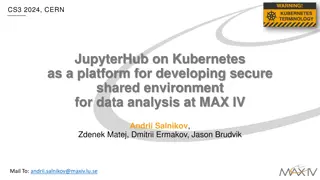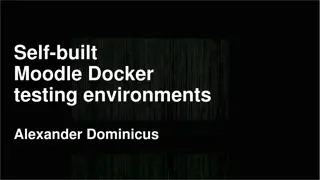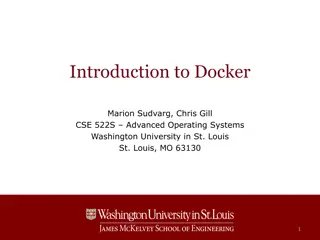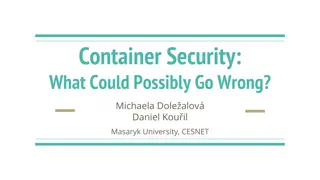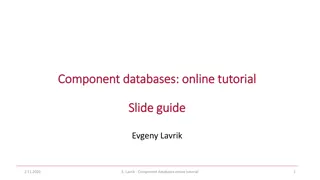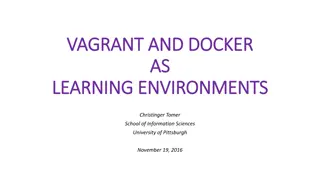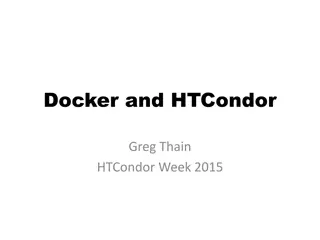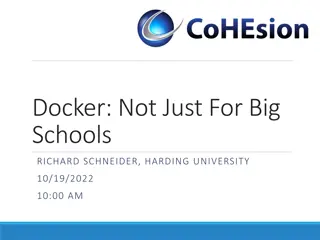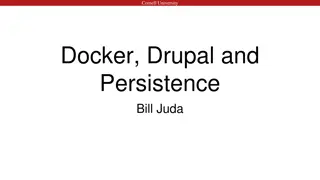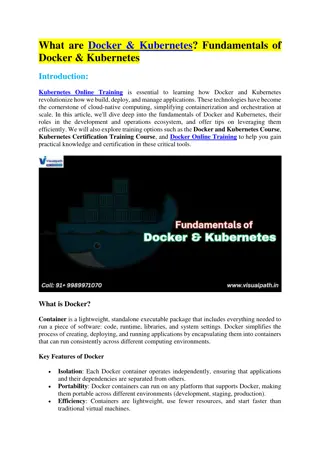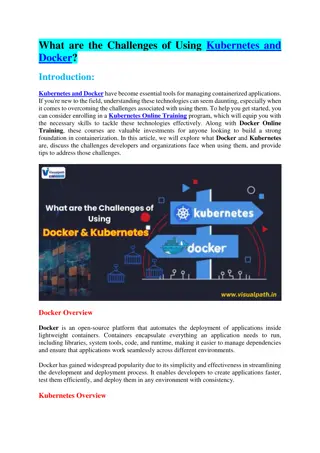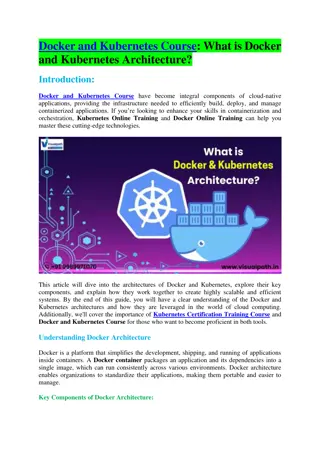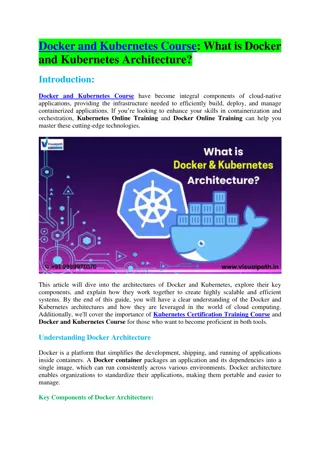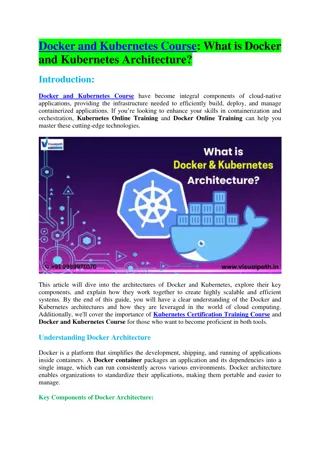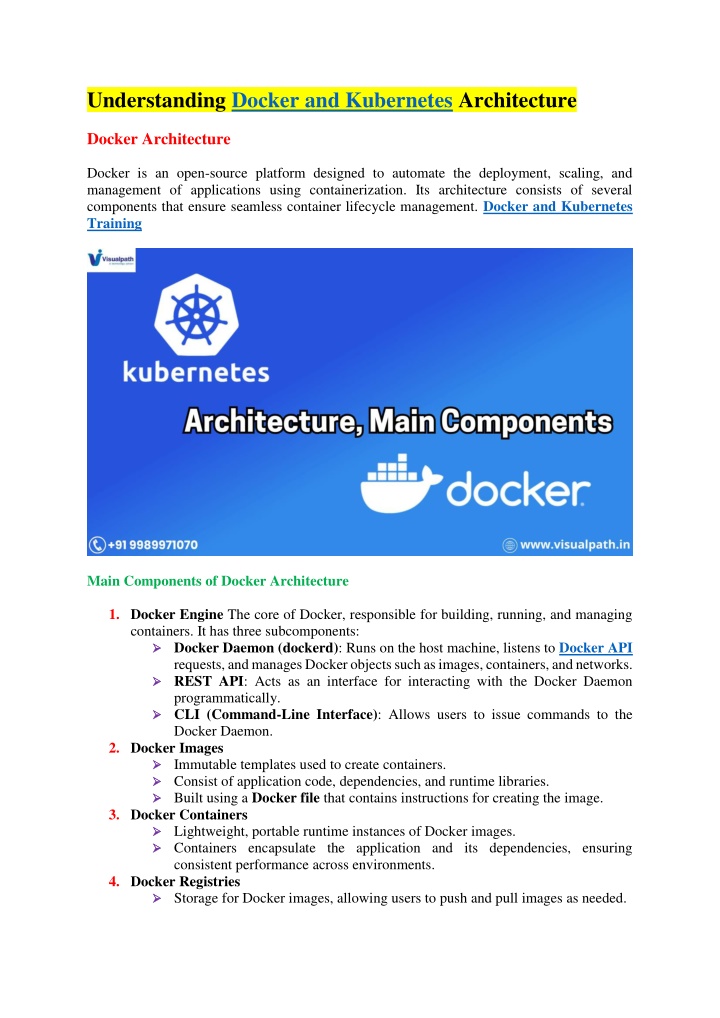
Best Docker Kubernetes Training - Docker Kubernetes Online
VisualPath offers expert-led Docker and Kubernetes Online Training, covering key topics like Lightweight, Portability, and Multi-Cloud. Available globally, including the USA, UK, Canada, Dubai, and Australia, our course enhances your containerization
Uploaded on | 3 Views
Download Presentation

Please find below an Image/Link to download the presentation.
The content on the website is provided AS IS for your information and personal use only. It may not be sold, licensed, or shared on other websites without obtaining consent from the author. If you encounter any issues during the download, it is possible that the publisher has removed the file from their server.
You are allowed to download the files provided on this website for personal or commercial use, subject to the condition that they are used lawfully. All files are the property of their respective owners.
The content on the website is provided AS IS for your information and personal use only. It may not be sold, licensed, or shared on other websites without obtaining consent from the author.
E N D
Presentation Transcript
Understanding Docker and Kubernetes Architecture Docker Architecture Docker is an open-source platform designed to automate the deployment, scaling, and management of applications using containerization. Its architecture consists of several components that ensure seamless container lifecycle management.Docker and Kubernetes Training Main Components of Docker Architecture 1.Docker Engine The core of Docker, responsible for building, running, and managing containers. It has three subcomponents: Docker Daemon (dockerd): Runs on the host machine, listens to Docker API requests, and manages Docker objects such as images, containers, and networks. REST API: Acts as an interface for interacting with the Docker Daemon programmatically. CLI (Command-Line Interface): Allows users to issue commands to the Docker Daemon. 2.Docker Images Immutable templates used to create containers. Consist of application code, dependencies, and runtime libraries. Built using a Docker file that contains instructions for creating the image. 3.Docker Containers Lightweight, portable runtime instances of Docker images. Containers encapsulate the application and its dependencies, ensuring consistent performance across environments. 4.Docker Registries Storage for Docker images, allowing users to push and pull images as needed.
Examples include Docker Hub (public registry) and private registries for enterprise use. 5.Docker Compose Tool for defining and running multi-container applications. Uses YAML files to configure application services. 6.Docker Networking Enables communication between Docker containers and the external world. Network modes include Bridge, Host, Overlay, and None. 7.Docker Volumes Persistent storage solutions for containers, ensuring data remains intact even if the container stops or restarts. Kubernetes Architecture Kubernetes, also known as K8s, is an open-source platform for managing containerized workloads and services. It provides automation, scaling, and orchestration, making it a powerful tool for modern application management. Docker Kubernetes Online Course Main Components of Kubernetes Architecture Kubernetes architecture consists of two main parts: the Control Plane and the Node Components. 1. Control Plane The control plane is responsible for managing the Kubernetes cluster. It ensures the cluster operates in the desired state. API Server The front-end for the Kubernetes control plane. Exposes the Kubernetes API, which users and cluster components interact with. etcd A key-value store that serves as the Kubernetes backing store for all cluster data. Ensures consistent cluster state across distributed systems. Scheduler Determines which node will run a newly created Pod. Considers resource availability and scheduling policies. Controller Manager Runs various controller processes, including: Node Controller: Monitors and manages node health. Replication Controller: Maintains the desired number of replicas for a pod. Endpoint Controller: Populates the Endpoints object (joins Services and Pods). Cloud Controller Manager Integrates Kubernetes with cloud providers. Manages cloud-specific tasks such as load balancers and persistent storage provisioning. 2. Node Components
Nodes are the worker machines (virtual or physical) that run containerized applications. Each node contains the following components: Kubelet An agent that runs on each node, ensuring that containers are running as expected. Communicates with the API server to manage the lifecycle of pods. Kube-proxy Maintains network rules on each node. Facilitates communication between pods within the cluster and with external services. Container Runtime Software responsible for running containers. Examples include Docker, containerd, and CRI-O. Key Concepts in Docker and Kubernetes Architecture Pods in Kubernetes The smallest deployable unit in Kubernetes. Encapsulates one or more containers with shared storage and networking. ReplicaSets and Deployments ReplicaSet: Ensures a specified number of pod replicas are running at all times. Deployment: Provides declarative updates for Pods and ReplicaSets. Kubernetes Services Enable communication between pods or expose applications to the external network. Kubernetes Certification Training Course Types of services: ClusterIP: Internal communication within the cluster. NodePort: Exposes a service on each node s IP. LoadBalancer: Integrates with cloud providers to create a load balancer. Namespaces Logical partitions within a Kubernetes cluster. Useful for managing resources for multiple teams or projects. Differences between Docker and Kubernetes Architecture Feature Focus Storage Docker Architecture Containerization Volumes Mounts Basic networking Kubernetes Architecture Container orchestration and management Persistent Volumes and Storage Classes and Bind Networking container Advanced networking with Service Mesh integration
Scaling Manual containers Stateless scaling of Automated horizontal and vertical scaling State Management Stateful and Stateless How Docker and Kubernetes Work Together While Docker focuses on containerizing applications, Kubernetes takes it further by providing orchestration and management capabilities. Together, they streamline application deployment in distributed environments. Integration Workflow 1.Use Docker to build and package applications into containers. 2.Deploy these containers on Kubernetes using YAML manifests. 3.Kubernetes manages container scaling, health checks, and networking. Benefits of Docker and Kubernetes Architecture 1.Portability: Run applications consistently across environments. 2.Scalability: Kubernetes automatically scales applications based on demand. 3.Resilience: Kubernetes self-heals by restarting failed containers. 4.Resource Optimization: Efficient utilization of system resources. Challenges and Best Practices 1.Complexity: Kubernetes has a steep learning curve; simplify with managed services like GKE or EKS. 2.Monitoring: Use tools like Prometheus and Grafana for observability. 3.Security: Regularly update images and control access to clusters. Conclusion The Docker and Kubernetes Architecture is pivotal for modern application development and deployment. Docker simplifies containerization, making it easy to package applications with all their dependencies into lightweight, portable containers. On the other hand, Kubernetes enhances this by providing advanced orchestration capabilities, ensuring applications are scalable, resilient, and efficient in distributed environments. Docker Online Training The combination of Docker and Kubernetes addresses key challenges in software development, such as portability, scaling, and resource management. Organizations leveraging these technologies can streamline their development pipelines, improve operational efficiency, and reduce time-to-market for their applications. With its robust architecture, Kubernetes takes Docker s capabilities to the next level, automating complex tasks like load balancing, rolling updates, and failure recovery. This synergy makes Docker and Kubernetes indispensable for DevOps teams and cloud-native application strategies.
By adopting best practices for security, monitoring, and scaling, businesses can maximize the potential of Docker and Kubernetes while navigating the challenges of modern software development. As these technologies continue to evolve, they remain at the forefront of innovation, empowering developers to build and manage applications with unprecedented flexibility and scalability. Kubernetes Online Training Visualpath is the Best Software Online Training Institute in Hyderabad. Avail complete Docker and Kubernetesworldwide. You will get the best course at an affordable cost. Attend Free Demo Call on - +91-9989971070. WhatsApp: https://www.whatsapp.com/catalog/919989971070/ Visit Blog:https://visualpathblogs.com/ Visit:https://www.visualpath.in/online-docker-and-kubernetes-training.html