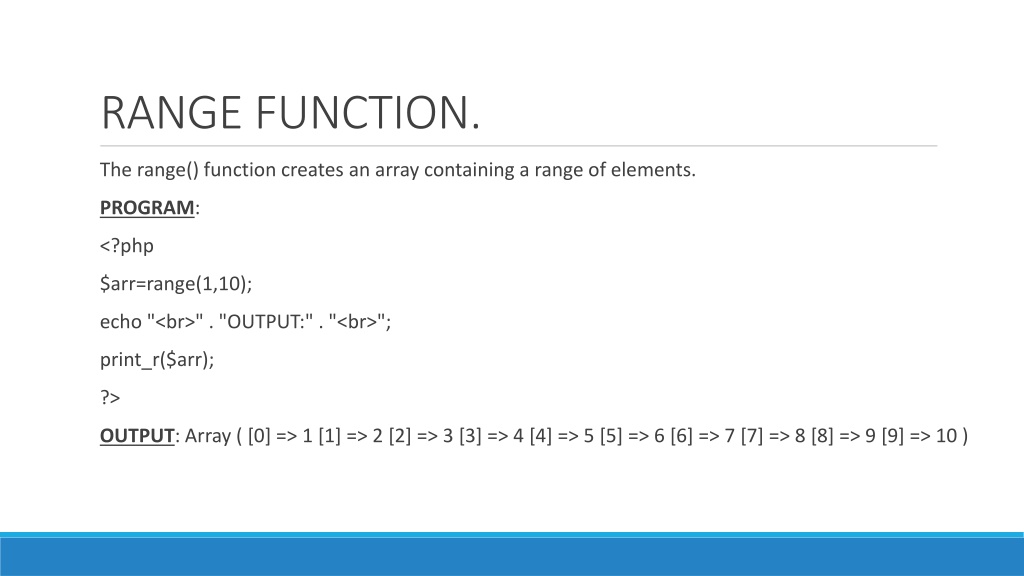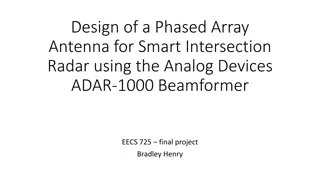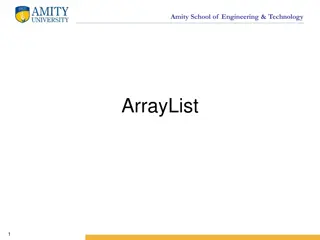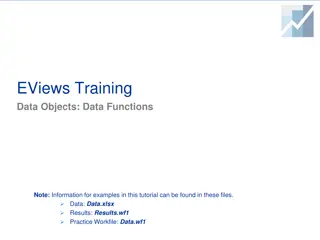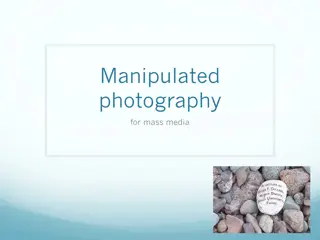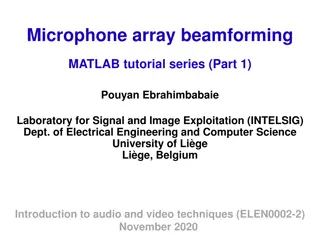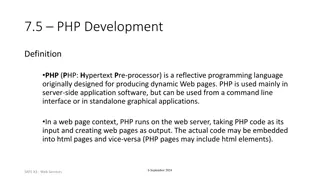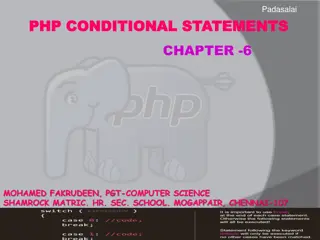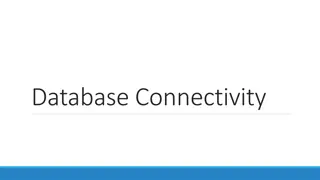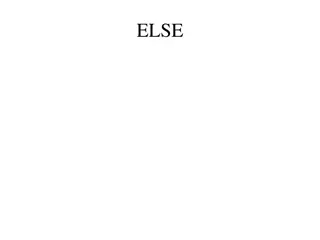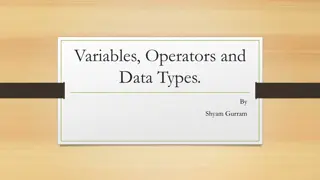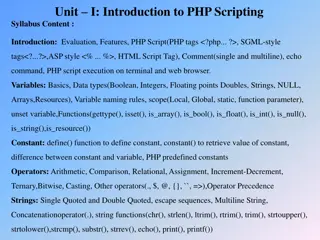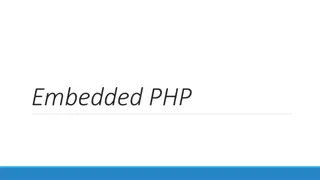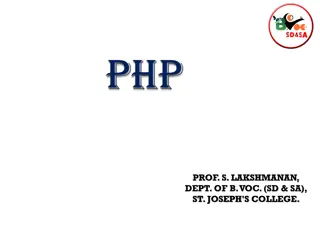PHP Array Manipulation Functions Overview
The PHP code snippets demonstrate the use of various array manipulation functions like range(), min(), max(), array_slice(), adding/removing array elements, and array_unique(). These functions allow for creating ranges of elements, finding the minimum and maximum values in an array, extracting selected parts of an array, adding or removing elements dynamically, and removing duplicate values efficiently.
Download Presentation

Please find below an Image/Link to download the presentation.
The content on the website is provided AS IS for your information and personal use only. It may not be sold, licensed, or shared on other websites without obtaining consent from the author.If you encounter any issues during the download, it is possible that the publisher has removed the file from their server.
You are allowed to download the files provided on this website for personal or commercial use, subject to the condition that they are used lawfully. All files are the property of their respective owners.
The content on the website is provided AS IS for your information and personal use only. It may not be sold, licensed, or shared on other websites without obtaining consent from the author.
E N D
Presentation Transcript
RANGE FUNCTION. The range() function creates an array containing a range of elements. PROGRAM: <?php $arr=range(1,10); echo "<br>" . "OUTPUT:" . "<br>"; print_r($arr); ?> OUTPUT: Array ( [0] => 1 [1] => 2 [2] => 3 [3] => 4 [4] => 5 [5] => 6 [6] => 7 [7] => 8 [8] => 9 [9] => 10 )
MIN AND MAX FUNCTION. min function returns smallest number in array. max function returns largest number in array. PROGRAM: <?php $arr=array(7,3,4,5,8,9,10,2); echo "<br>" . "OUTPUT:" . "<br>"; echo "min is".min($arr) . "<br>" ; echo "max is".max($arr); ?> OUTPUT: min is2 max is10
ARRAY_SLICE FUNCTION. The array_slice() function returns selected parts of an array. array_slice(ARRAY,START,LENGTH,PRESERVE) PROGRAM: <?php $rainbow=array('v','i','b','g','y','o','r'); $arr1=array_slice($rainbow,2,3); $arr2=array_slice($rainbow,-5,3); echo "<br>" . "OUTPUT:" . "<br>"; print_r ($arr1); print_r ($arr2); ?> OUTPUT: Array ( [0] => b [1] => g [2] => y ) Array ( [0] => b [1] => g [2] => y)
ADDING AND REMOVING ARRAY elements <?php echo "<br>" . "OUTPUT:" . "<br>"; array_pop() Deletes the last element of an array $mov=array('a','b','c','d'); array_push() the end of an array Inserts one or more elements to array_shift($mov); array_unshift() Adds one or more elements to the beginning of an array echo "<br>"; print_r($mov); array_shift() to the beginning of an array Removes one or more elements echo "<br>"; array_pop($mov); print_r($mov); echo "<br>"; array_push($mov, 'd'); print_r($mov); echo "<br>"; array_unshift($mov, 'x'); print_r($mov); ?>
REMOVAL OF DUPLICATE elements The array_unique() function removes duplicate values from an array. If two or more array values are the same, the first appearance will be kept and the other will be removed. <?php echo "<br>" . "OUTPUT:" . "<br>"; $arr=array('a','b','c','a','c'); print_r($arr); $unique=array_unique($arr); echo "<br>"; print_r($unique); ?> OUTPUT: Array ( [0] => a [1] => b [2] => c [3] => a [4] => c ) Array ( [0] => a [1] => b [2] => c )
RANDOMISE AND REVERSE elements shuffle() Shuffles an array array_reverse() Returns an array in the reverse order PROGRAM: <?php echo "<br>" . "OUTPUT:" . "<br>"; $rainbow= array('v','i','b','g','y','o','r'); shuffle($rainbow); print_r($rainbow); $arr= array_Reverse($rainbow); print_r($arr); ?> OUTPUT: Array ( [0] => r [1] => g [2] => y [3] => v [4] => o [5] => b [6] => i ) Array ( [0] => i [1] => b [2] => o [3] => v [4] => y [5] => g [6] => r )
ASSOCIATIVE SEARCHING. The array_key_exists() function checks an array for a specified key, and returns true if the key exists and false if the key does not exist. <?php echo "<br>" . "OUTPUT:" . "<br>"; $city=array('UP'=>'Kanpur','Delhi'=>'Delhi','An dhra Pradesh'=>'Hyderabad'); Tip: Remember that if you skip the key when you specify an array, an integer key is generated, starting at 0 and increases by 1 for each value. (See example 2) echo "array_key_exists('UP','Kanpur')"; ?> array_key_exists(KEY,ARRAY)
ASORT() AND KSORT() FUNCTION. asort() - sort associative arrays in ascending order, according to the value. <?php $profile=array("Ename"=>'Susan',"lname"=>'Doc' ); ksort() - sort associative arrays in ascending order, according to the key ksort($profile); <?php print_r($profile); $profile=array("Ename"=>'Susan',"lname"=>'Doc' ); ?> OUTPUT: Array ( [lname] => Doc [Ename] => Susan ) Array ( [Ename] => Susan [lname] => Doc) asort($profile); echo "<br>" . "OUTPUT:" . "<br>"; print_r($profile); ?>
ARSORT() AND KRSORT() functions arsort() - sort associative arrays in descending order, according to the value <?php $profile=array("Ename"=>'Susan',"lname"=>'D oc'); krsort() - sort associative arrays in descending order, according to the key arsort($profile); echo "<br>" . "OUTPUT:" . "<br>"; print_r($profile); ?> OUTPUT: Array ( [Ename] => Susan [lname] => Doc )
MERGING OF ARRAY. The array_merge() is a builtin function in PHP and is used to merge two or more arrays into a single array. This function is used to merge the elements or values of two or more arrays together into a single array. The merging occurs in such a manner that the values of one array are appended at the end of the previous array. The function takes the list of arrays seperated by commas as parameter that are needed to be merged and returns a new array with merged values of arrays passed in parameter. <?php $dark=array('blue','brown','black'); $light=array('white','silver','yellow'); $color=array_merge($dark,$light); echo "<br>" . "OUTPUT:" . "<br>"; print_r($color); ?> OUTPUT: Array ( [0] => blue [1] => brown [2] => black [3] => white [4] => silver [5] => yellow)
COMPARING OF ARRAYS. <?php The array_intersect() function compares the values of two (or more) arrays, and returns the matches. echo "<br>" . "OUTPUT:" . "<br>"; This function compares the values of two or more arrays, and return an array that contains the entries from ARRAY1 that are present in ARRAY2, ARRAY3, etc. $orange=array('R','Y'); $green=array('Y','B'); Syntax $common=array_intersect($orange,$green); array_intersect(ARRAY1,ARRAY2,ARRAY3...); print_r($common); echo "<br>"; $unique=array_diff($orange,$green); print_r($unique); echo "<br>"; ?> OUTPUT: Array ( [1] => Y ) Array ( [0] => R )