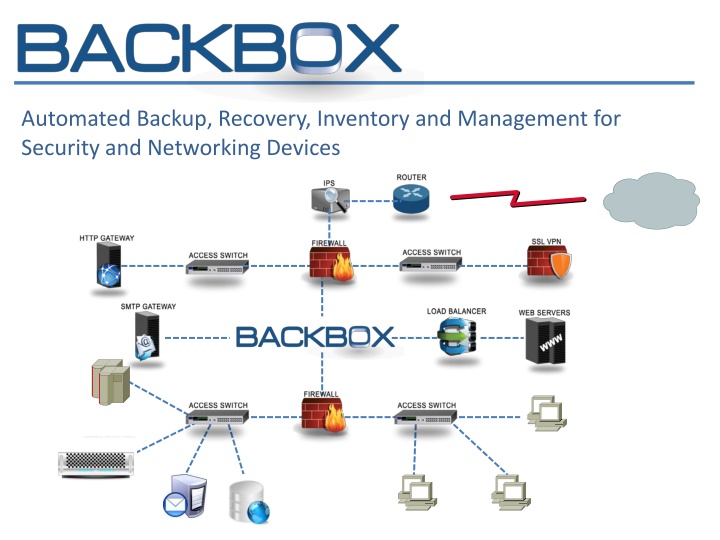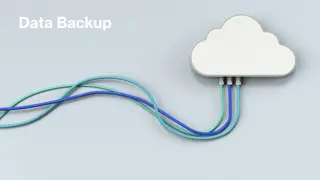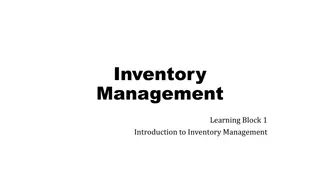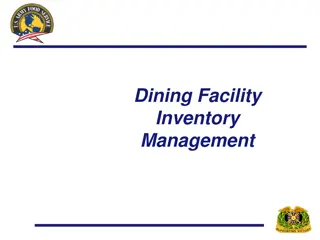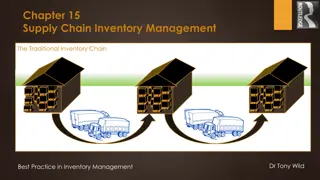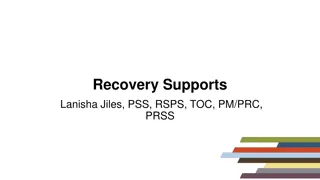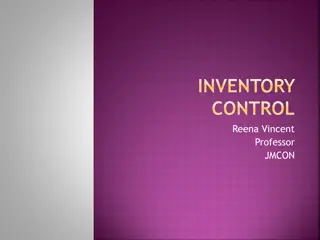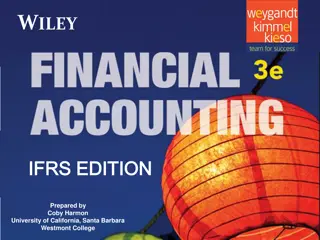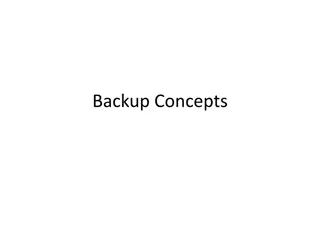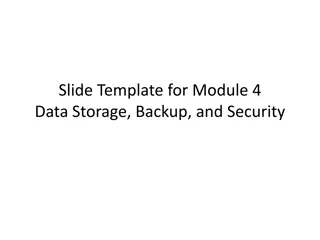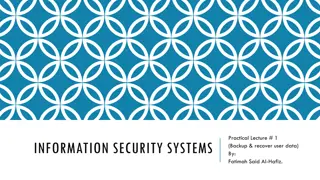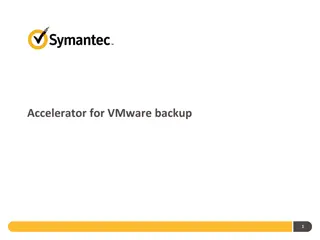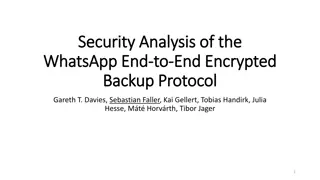Automated Backup, Recovery, Inventory, and Management Solutions for Security and Networking Devices
BackBox offers industry-leading automated solutions for backup, restore, inventory, and management of security and networking devices. With a global presence and 24/7 support, BackBox aims to streamline operations, minimize downtime, and ensure business continuity through efficient disaster recovery planning and execution.
Download Presentation

Please find below an Image/Link to download the presentation.
The content on the website is provided AS IS for your information and personal use only. It may not be sold, licensed, or shared on other websites without obtaining consent from the author.If you encounter any issues during the download, it is possible that the publisher has removed the file from their server.
You are allowed to download the files provided on this website for personal or commercial use, subject to the condition that they are used lawfully. All files are the property of their respective owners.
The content on the website is provided AS IS for your information and personal use only. It may not be sold, licensed, or shared on other websites without obtaining consent from the author.
E N D
Presentation Transcript
Automated Backup, Recovery, Inventory and Management for Security and Networking Devices
COMPANY OVERVIEW BackBox is the leader for Backup, Restore & Inventory of any Security and Networking Devices BackBox, International presence and support 24x7 Worldwide 40+ Employees Over 200 Customers World Wide Over 50 Partners (Resellers and Distributors) International Presence Profitable after 1stYear Privately Held Company Subsidiary of Largest Telco in Israel R&D and HQ Based in Israel Local Presence Israel HQ France Paris Germany Frankfurt Italy Milan US New York UK - London Through Partner BackBox Presence
MARKET CHALLENGE Complex Networks and Complex Configurations Multi-Vendor Environments Lack of Unified Management System Long Recovery Time
OUR GOAL Automation of Configuration Backup Minimize Downtime Complete Disaster Recovery Planning and Execution Single Management System Enable Business Continuity
REASONS FOR RECOVERY Hardware failure/RMA Application bug Operating System Crash Misconfiguration Version Upgrades Configuration Replication
- FEATURES UNIFIED WEB CONSOLE
- FEATURES FULL AUTOMATION Non Intrusive Agentless No Configuration Changes No Scripting Scheduled Backups Single-Click Recovery
- FEATURES MULTI-TENANT/ROLE-BASED Virtual Sites Role Based Administration LDAP, RADIUS and SSH Key Support Authentication Templates Americas EMEA APAC
- FEATURES DEVICE MANAGEMENT CLI Access to the Device HTTP/s Popup based on IP and Port Pre-Configured Commands Full Audit Log Authentication Required Fully Customizable HTTPS SSH Console
- FEATURES BACKUP VERIFICATION MD5 Checksum File Size File Content File Corruption
- FEATURES DISASTER RECOVERY PROCEDURES Step by Step procedures for Recovery Custom Procedures Central location for downloading network related information How to Recover Configuration for Juniper Secure Access/MAG 1. Perform initial configuration according to the vendor documentation. 2. Open an internet browser and login to the address: https://< Address>/admin 3. Supply credentials to login to the management console. 4. From the left pane, click on Maintenance -> Import/Export -> Import/Export configuration. 5. Click on Browse locate the backup configuration file (JuniperConf*). 6. Specify the password for the backup configuration file. 7. Click on "Import Config".
- FEATURES DYNAMIC INVENTORY Refresh data with every backup Customizable Fields Full infrastructure Report by type of Device Name IP Version Hardware Model CPU Type RAM Disk % CheckPoint Management Server 192.168.10.250 R75.40 Smart-1 25 Quad Core 5520 2048MB / - 85% /var 45% Cisco_3760 172.25.11.26 IOS 12.4 Catalyst 3760 128MB DNS Server 172.26.14.12 CentOS 5.4 HP DL380 G6 Dual XEON 4096MB / - 67%
- FEATURES PCI COMPLIANCE Payment Card Industry (PCI) Card Production Logical Security Requirements, Version 1.0 - May 2013 Section 5.3.i - "The vendor must implement network device backups prior to any change and securely store and manage all media". Section 5.4.1.a - "The vendor must ensure all documents relating to firewall configurations are stored securely". Section 6.3.i - "The vendor must make a backup of the system being changed before applying any patches". Sections 6.5.1.d - "The vendor must protect any software backup copies from accidental destruction".
- FEATURES NOTIFICATIONS eMail Summary Syslog SNMP System Alerts (license and disk space)
- FEATURES ADDITIONAL FEATURES Virtual Appliance 64bit Linux Based OS Distributed Architecture Built-in Dynamic Firewall Credential and Configuration File Encryption Self-Backup and Automatic Remote Storage Full Auditing IP Based Access Control Secure Access to Devices NAT Support Fully Customizable