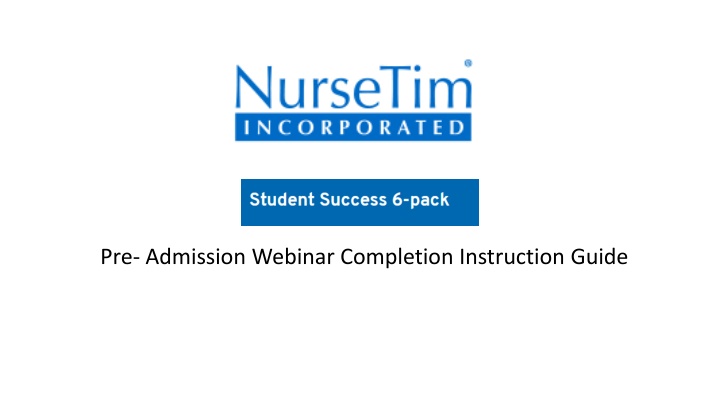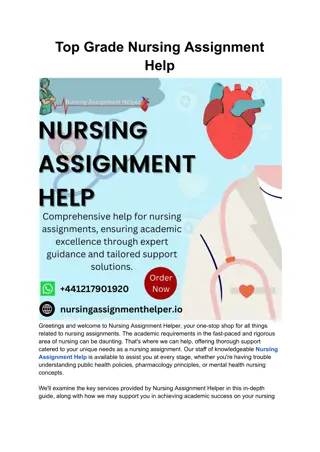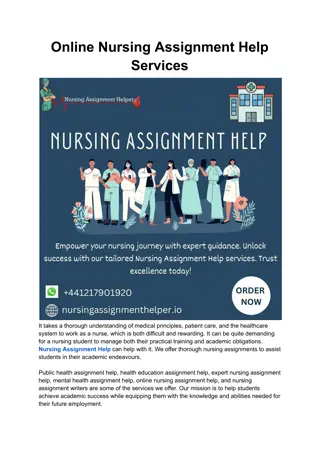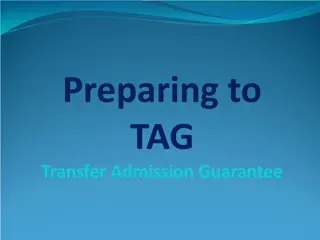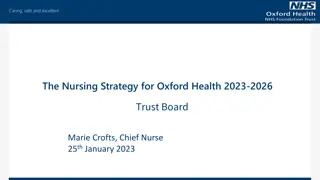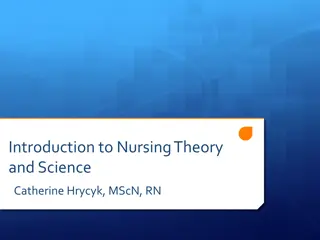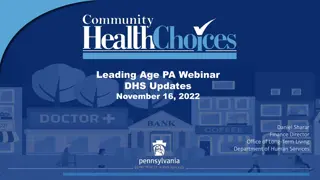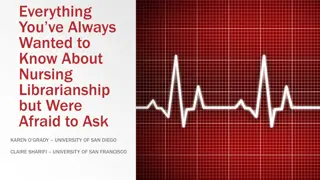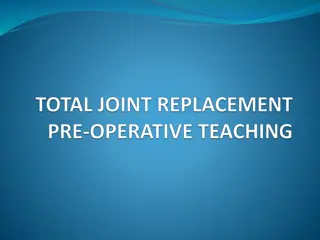Pre-Admission Webinar Completion Guide for Nursing Students
Guide for completing pre-admission webinars in nursing school. Follow instructions to watch videos, submit evaluations, and download completion certificates. Step-by-step process outlined for successful completion of required webinars. Ensure to attach certificates to your Pre-Admissions packet for proof of completion.
Download Presentation

Please find below an Image/Link to download the presentation.
The content on the website is provided AS IS for your information and personal use only. It may not be sold, licensed, or shared on other websites without obtaining consent from the author.If you encounter any issues during the download, it is possible that the publisher has removed the file from their server.
You are allowed to download the files provided on this website for personal or commercial use, subject to the condition that they are used lawfully. All files are the property of their respective owners.
The content on the website is provided AS IS for your information and personal use only. It may not be sold, licensed, or shared on other websites without obtaining consent from the author.
E N D
Presentation Transcript
1. Copy and paste the URL below into your Internet Explorer or Google Chrome Browser, or click the direct provided on the School of Nursing, > Applying to the School of Nursing > Completion of NurseTim Student Success 6-Pack https://nursetim.com/student_success_6- pack/IVDaOwoHLjLIp5qIOHEXFyWRZQEBnx0jGzynoTLmWwBH1GJacuE0M5JyuGWAnxx0GJcAAR56FG0%3D Both links will take you directly to the Learning Library for Student Success 6-pack.
You will have 6 Webinars labeled individually on the tabs below, that require review and completion of evaluation. A certificate of completion will Click to the next slides for walk through instructions.
2. Click on the link below the first webinar to generate the video. 3. Once the Webinar has generated, press to watch.
4. Once, you have finished watching the Webinar in its entirety, select
5. Complete the top three fields with your First name, last name, and email. Complete the questions below. Hit when completed.
6. Once submitted, your evaluation and completion will be recorded. Select to download your certificate to attach to Pre- Admissions packet in DocuSign for proof of completion. Student Name
8. Once you have completed the first Webinar, you will need to go back to the link provided on the School of Nursing, > Applying to the School of Nursing > Completion of NurseTim Student Success 6-Packor the link provided on the first slide, and complete the process the remaining webinars. Go back to link Click Watch Video in entirety Click Complete form and submit Download Certificate Attach to Docusign Continue this process for all webinars. *NOTE: You will have to re-access the link each time you have completed an evaluation and downloaded the certificate to watch the other webinars, there is no back button. *You will have a total of 6 certificates to submit with you Pre-Admissions packet.