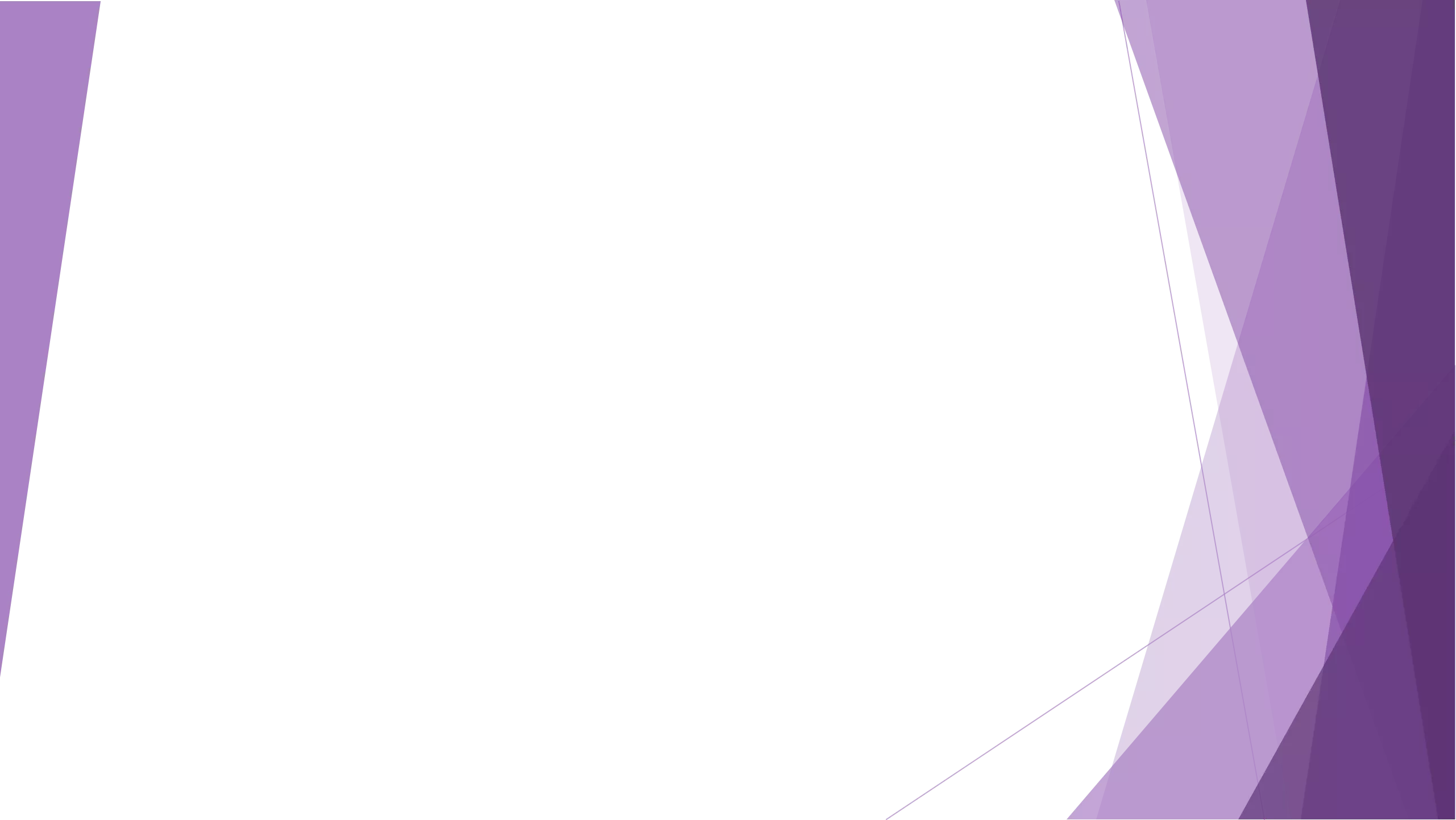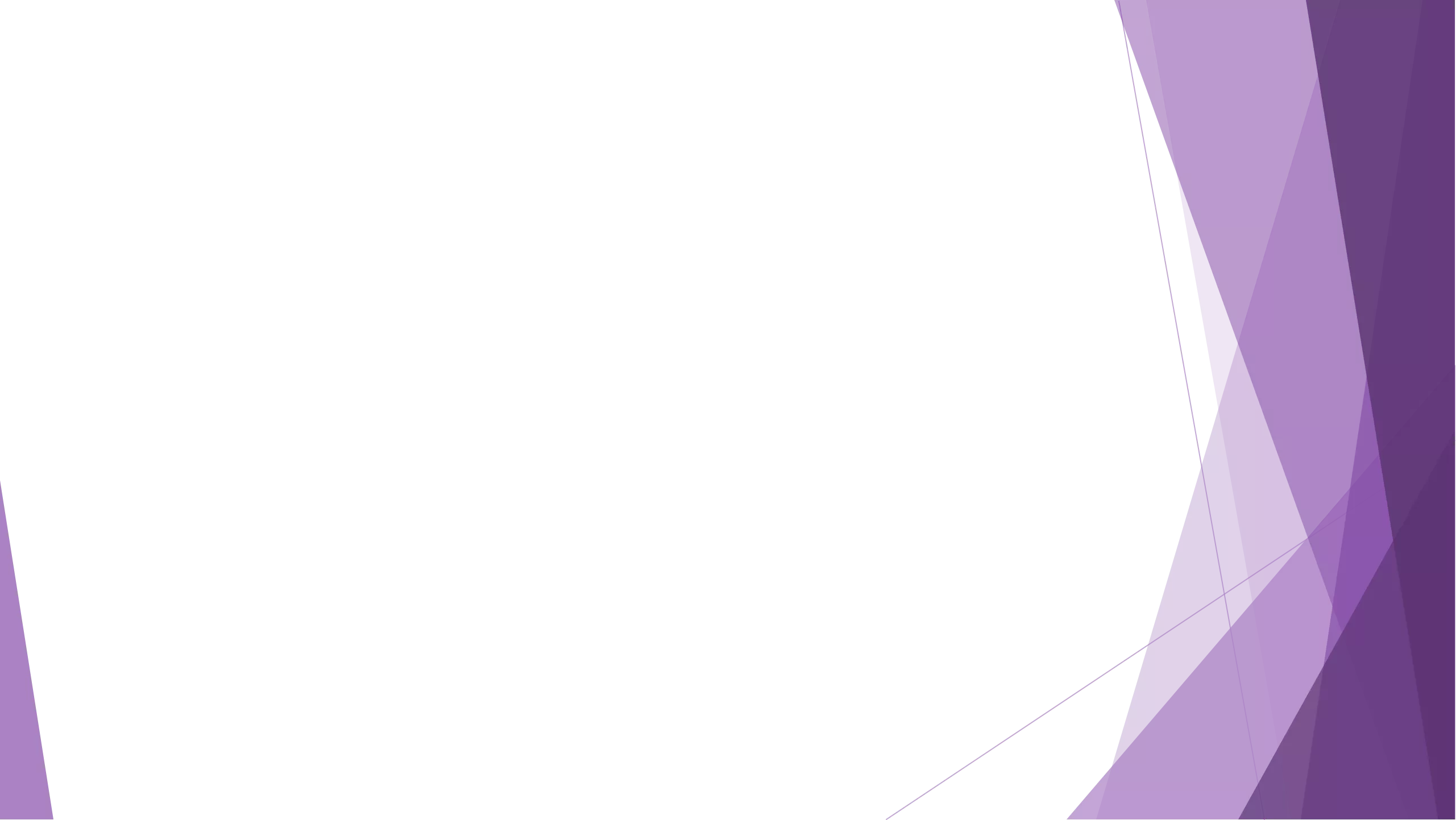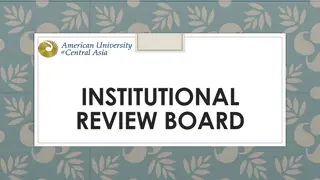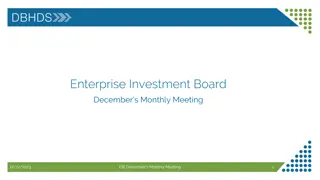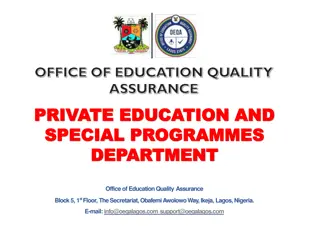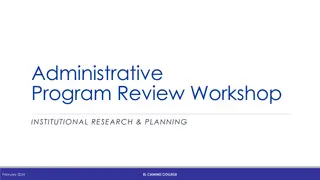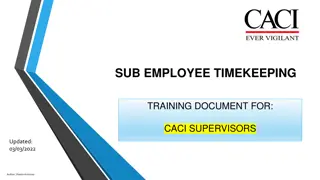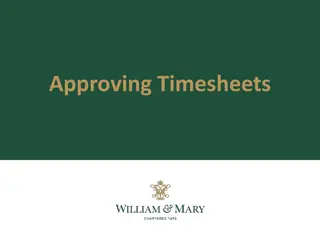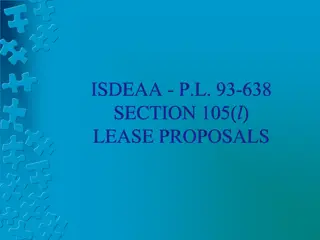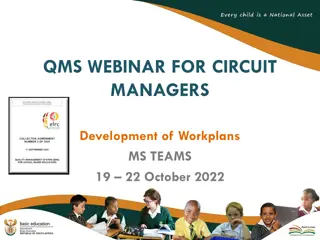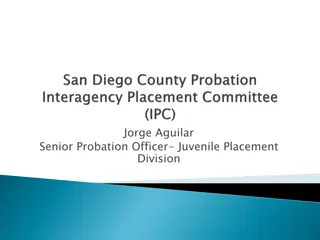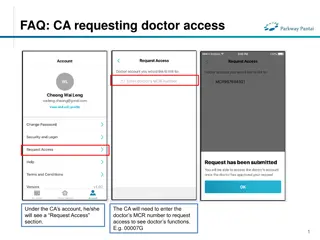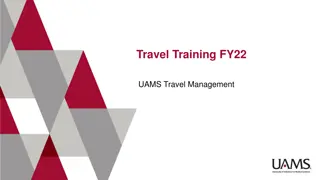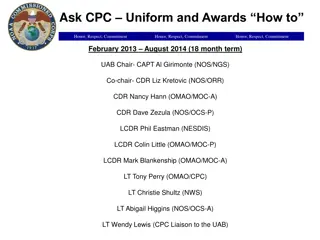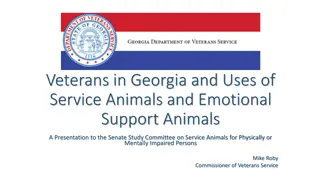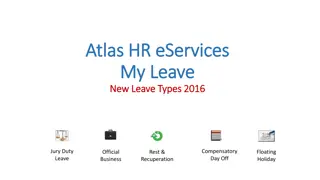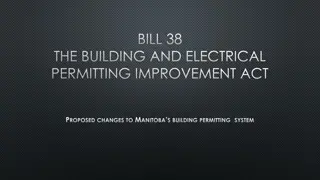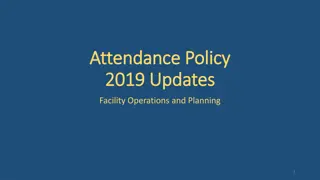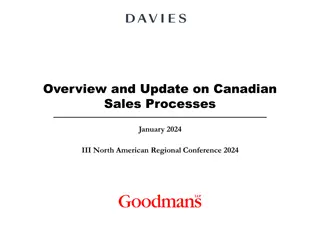Approving in InfoEd
With the upcoming replacement of RAMSeS by a new comprehensive research administration software at WCU, administrative processes will be streamlined and research administration functions consolidated. The system includes a Proposal Development module for building complete proposals and submitting federal proposals to grants.gov. External grant and contract proposals will be managed by the pre-award team in the Office of Research Administration. Various pathways for approval within the software are highlighted, emphasizing the benefits and ease of use for users at WCU.
Download Presentation

Please find below an Image/Link to download the presentation.
The content on the website is provided AS IS for your information and personal use only. It may not be sold, licensed, or shared on other websites without obtaining consent from the author.If you encounter any issues during the download, it is possible that the publisher has removed the file from their server.
You are allowed to download the files provided on this website for personal or commercial use, subject to the condition that they are used lawfully. All files are the property of their respective owners.
The content on the website is provided AS IS for your information and personal use only. It may not be sold, licensed, or shared on other websites without obtaining consent from the author.
E N D
Presentation Transcript
What is InfoEd? WCU is going to be replacing RAMSeS with a comprehensive research administration software that will help streamline administrative processes and consolidate research administration function. The Proposal Development (PD) module that will have the capability to build complete proposals within the system and allow us to submit federal proposals to grants.gov through a system- to-system (S2S) interface. All external grant and contract proposals will be routed for approval within this module and will be managed by the pre-award team in the Office of Research Administration (ORA).
Login to InfoEd Click here for single sign on using your WCU credentials
First path to get to approval. Click on Messages tab
Second way to get to approvals Click here
Your home page now will show all your messages and you can click on the hyperlink.
With either of the previous two methods, after you click on the proposal hyperlink a box will appear. Click on Reviewer Dashboard hyperlink.
Third path to get to approval. You will receive an email similar to the one below. Click on the hyperlink and you will be brought directly to the Reviewer Dashboard.
Reviewers Dashboard The Proposal Review Form is a one page overview of the proposal with key information
Proposal Review Form Page 1 Provides overview information such as sponsor, deadline date, abstract, new space request
Proposal Review Form Page 2 Provides overview information such as personnel, course reductions, budget overview, and cost sharing
Reviewers Dashboard Proposal Development Record will take you to the full proposal record in InfoEd
Proposal Development Record Click on different menu areas to see the various aspects of the proposal.
Reviewers Dashboard All documents related to the proposal are attached here.
Reviewers Dashboard Help Tab has some basic information to help with process and who to contact if you have questions.
Reviewers Dashboard Route Tab shows overview of who is in the routing chain and what progress has been made so far.
After review is complete, add any comments that you wish in the fields to the left provide feedback/comments to PI, other approvers, etc. These must be made before approving or disapproving. After you have approved or disapproved, no further changes can be made.
Reviewers Dashboard After review is complete and any comments have been entered, click the approve or disapprove buttons to either push it forward in the routing chain or send the proposal back to Research Administration.

 undefined
undefined