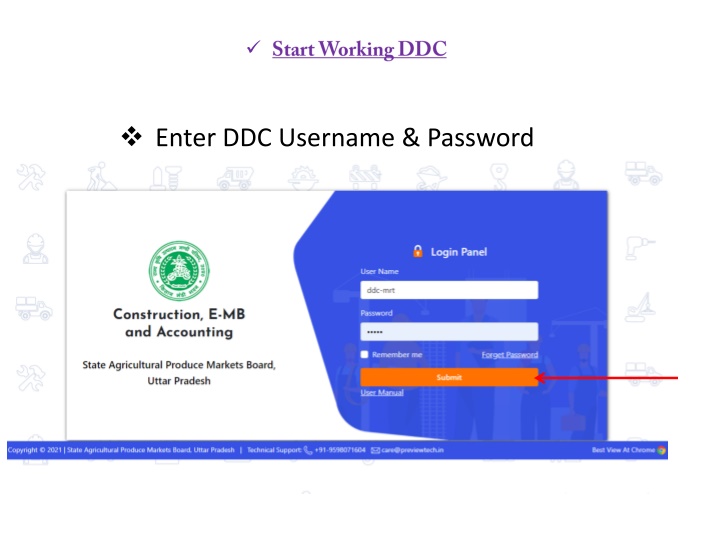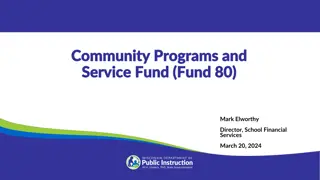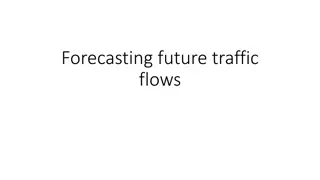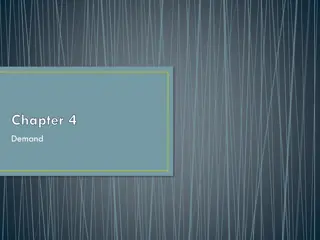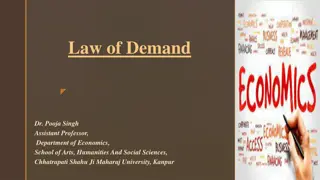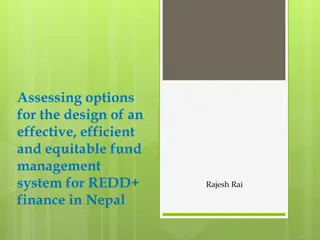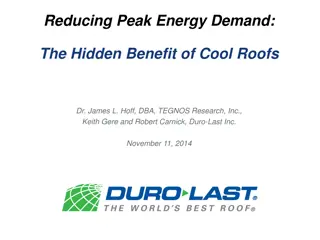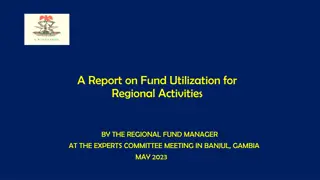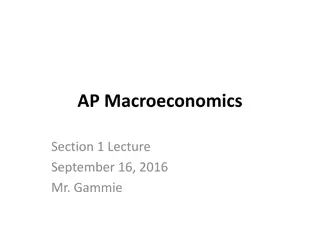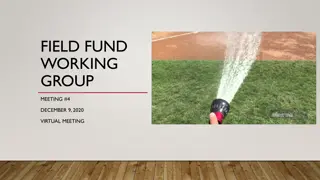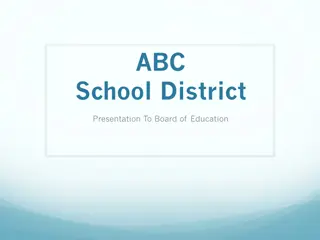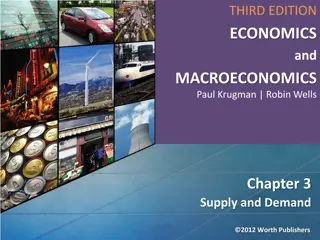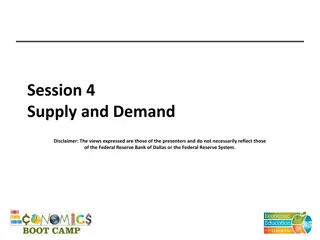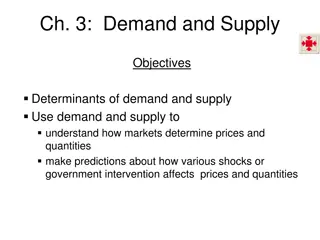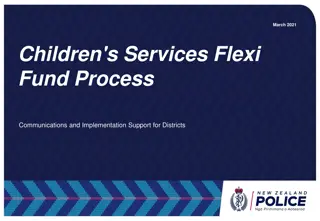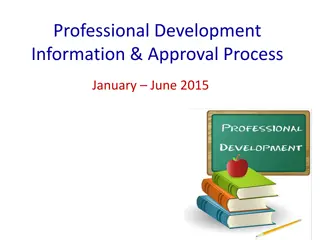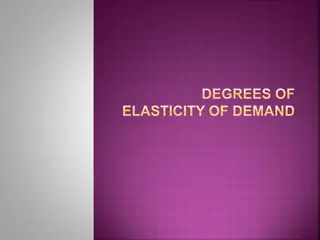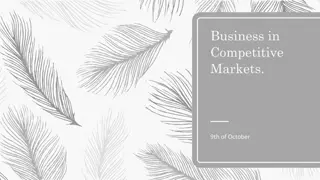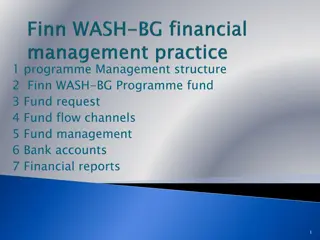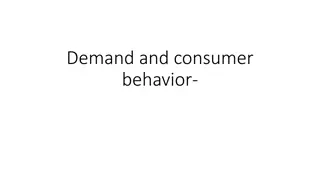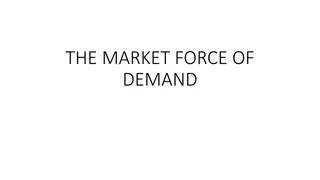Streamlining Fund Demand Approval Process with DDC System
Access the DDC system to enter your username and password for approving fund demands, viewing details, and allotting work to A.E. and J.E. personnel efficiently. Track statuses and recommendations easily within the platform.
Download Presentation

Please find below an Image/Link to download the presentation.
The content on the website is provided AS IS for your information and personal use only. It may not be sold, licensed, or shared on other websites without obtaining consent from the author.If you encounter any issues during the download, it is possible that the publisher has removed the file from their server.
You are allowed to download the files provided on this website for personal or commercial use, subject to the condition that they are used lawfully. All files are the property of their respective owners.
The content on the website is provided AS IS for your information and personal use only. It may not be sold, licensed, or shared on other websites without obtaining consent from the author.
E N D
Presentation Transcript
Fund Demand Approved and Recommended to JDC from DDC Note : You can see Status
Click On : Work Allotment > Work Allotment Note : You can allot work to A.E. and J.E. both.