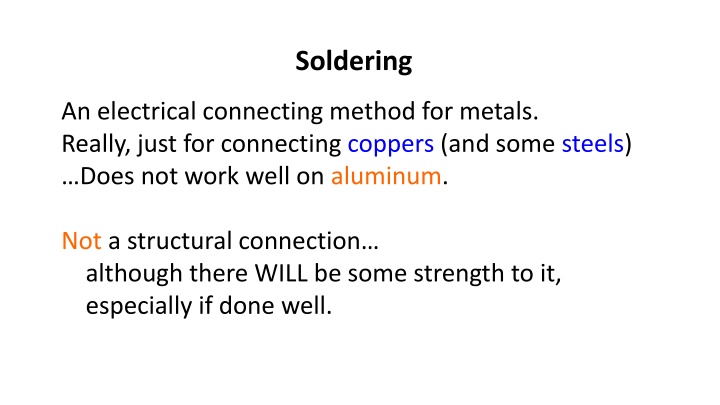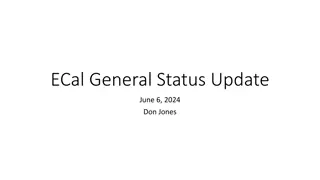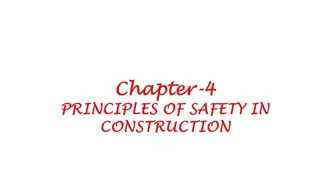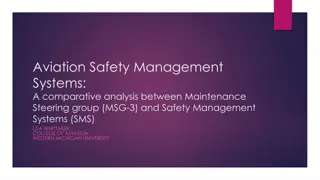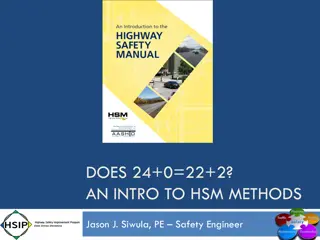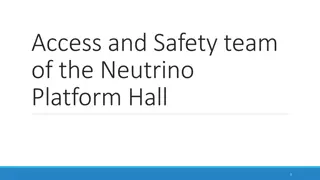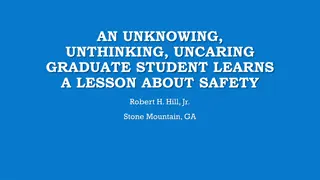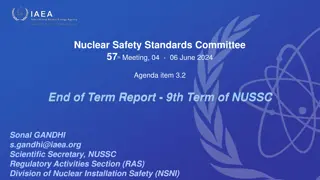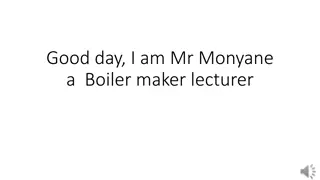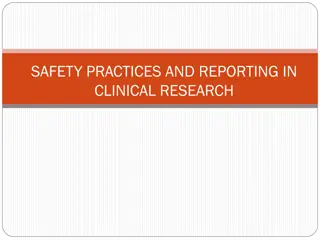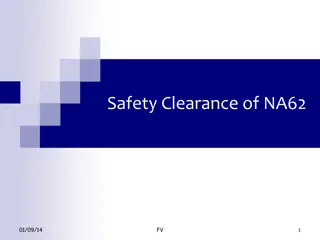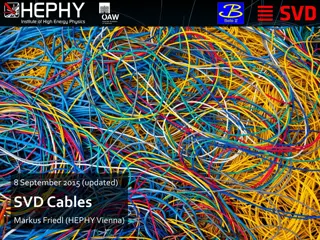All About Soldering: Methods, Safety, and Tools
Soldering is an electrical connecting method for metals, mainly used for coppers and some steels. It involves melting solder to create a connection, which is weaker than the metals being joined. Safety precautions, solder composition, heating techniques, soldering tools, preparation steps, and tips for soldering PCB boards are discussed in detail.
Download Presentation

Please find below an Image/Link to download the presentation.
The content on the website is provided AS IS for your information and personal use only. It may not be sold, licensed, or shared on other websites without obtaining consent from the author.If you encounter any issues during the download, it is possible that the publisher has removed the file from their server.
You are allowed to download the files provided on this website for personal or commercial use, subject to the condition that they are used lawfully. All files are the property of their respective owners.
The content on the website is provided AS IS for your information and personal use only. It may not be sold, licensed, or shared on other websites without obtaining consent from the author.
E N D
Presentation Transcript
Soldering An electrical connecting method for metals. Really, just for connecting coppers (and some steels) Does not work well on aluminum. Not a structural connection although there WILL be some strength to it, especially if done well.
Soldering Safety You can burn yourself! but no significant danger of setting fires. A simple sheet of cardboard is enough to protect your table/working surface, and your solder won t set it on fire. You can poison yourself!
What is Solder? Solder is like hot glue It starts solid, melts, then re-solidifies. It s weaker than the metals you re connecting. It s made of tin, copper, and sometimes lead. Lead is poisonous if ingested! Wash your hands afterwards. And minimize breathing in fumes
What is Solder? This one says: 97% Tin Sn 3% Copper Cu 0% Lead Pb With lead: Without lead: use 370 C = 700 F use 340 C = 650 F
How is it heated? A soldering tool (an iron or a gun ) is used to heat the stuffyou re connecting, not to heat the solder directly. If the stuff itself isn t hot, the solder won t stick to it when it re-solidifies. Very frustrating!
What do you solder? 1. Some soldering is (component-to-component) = (wire-to-wire). 2. Some is wire-to-PCB board solder won t stick to green parts.
Soldering Tools Power Supply (Optional Temperature Control) iron or gun
Soldering Preparation 1. Clean the metals that are being connected. A. flux is acid that you can use to clean them. Some solder is hollow and contains flux already! B. Roughening/sanding the surface can also help. C. newly stripped wires don t require cleaning. 2. Before using iron or gun, tin the tip: Heat the iron and melt a thin layer of solder over the last centimeter of the tip.
Using PCB Boards PCB soldering boards are different on each side Bottom: Where the solder goes. Has extra copper around each hole that attracts solder because of surface tension. Top: where the components go.
Circuit Boards/Kits In a kit, boards are marked out for you ahead of time
Preparing Components Push the object tight onto the board. Flip the board over, and slightly bend the wires outwards. This is so the object can t easily fall out while you re working on it. Bend your wires ONCE so that they can go through the holes. The spacing is usually already made just right! Bottom Top
Preparing Components Put as many components in place as you can before soldering any of them. DO NOT LEAVE YOUR SOLDERING TOOL ON while you re preparing other parts! This will quickly trash the tip!
Method Bring the tip down so it touches both pieces of metal In this case, that s the copper ring and the wire. Let them heat for a second or two. Then touch the solder wire itself to the two metals briefly. Some solder will melt onto the joint. Keep the tool there for another second after that. The solder should make a tiny cone. Its surface should be shiny. Let it cool for a couple of seconds.
Results? Good Too Much Solder Not Enough Solder Heated too long It s very easy to use too much solder if you use too much, nearby stuff will get connected or bridged where you don t want it!
Wire Preparation Solid copper wire pre-tinned Virtually all wire is copper Solid copper wire not tinned Solid wire can carry more current Stranded copper wire Stranded wire is more flexible Stranded copper wire finger twisted Stranded wire requires more preparation Stranded copper wire twisted and tinned. Cut wire must be stripped to expose some of the metal. 5 mm-ish Twisting and Tinning is required for stranded wires. This turns it into a solid wire. Tinning twisted wire should be pretty easy! If not, increase the temp of your soldering tool. Heat the wire, touch it with some solder.
Wire Stripping Main danger is dinging the metal wire when removing the plastic. Since plastic is so weak, you don t have to perfectly cut it just damage the plastic and the sheath will probably pull right off Many cutting/stripping tools have settings to prevent cutting too deeply.
Wire Splicing 1. Slide a tube of heat shrink tubing over one of the wires BEFORE you solder. these are silicon tubes approximately the same diameter as drinking straws 2. Twist the two wires together with each other. With stranded wires, just twist them together before tinning. For solid wires, you might use pliers to twist them together 3. Solder them together 4. Fold them down and slide the heat-shrink tube to cover the exposed metal. 5. Heat that tube with an air heater (almost like a hair dryer but with less air flow).
Wire Preparation: Strength? If you think you need more mechanical strength, you can make small hooks before soldering. Use pliers to make hooks even before tinning. Once tinned, it s too hard to bend the wire. 1 mm-ish 2 mm-ish
Control - Z Solder that s already added can be easily re-melted if you make a mistake. If you incorrectly added a wire, re-heat the little solder cone and pull it out. That s harder with components, because you can t do both legs at once. To fully remove a blob of solder that was mistakenly placed, you need a solder sucker . This is a little hand-held vacuum cleaner. Do each soldered leg of the component to make it possible to remove it.
Maintenance Don t let clumps of solder accumulate on the tip of your heater. Use a wire tip cleaner , or a damp sponge, or a small stack of damp paper towels. Rotate/scrape the tip in it or on it to remove clumps.
Assistance This springy part is a place to set down the hot soldering iron when finished or while you briefly adjust something else.
Assistance You humans will feel like you need 4 hands: 1. Hold the iron 2. Hold part A 3. Hold part B 4. Hold the solder wire This solder clamping tool can help. But using them still takes practice!
Todays Activity (Teams of Two) Equipment: 1 station with iron, 2 resistors, ~12 solder, 1 stripper, 2 pliers, 1 sponge/paper towel pad, 1 sheet of cardboard, some wire, 1 helping hands , sandpaper. 1. Cut 4 pieces of different wires. Each will be 6 inches long. Stranded & solid? Strip the ends of each wire so that ~0.5 cm shows. 2. Sand the resistor wires 3. Tin the wires 4. Solder wires to each end of the resistor. 5. Slight pull test maybe 2 pounds of force. Think about the weight of a large water bottle handing from your product. An online resource (see first 10 minutes only): https://www.youtube.com/watch?v=6rmErwU5E-k