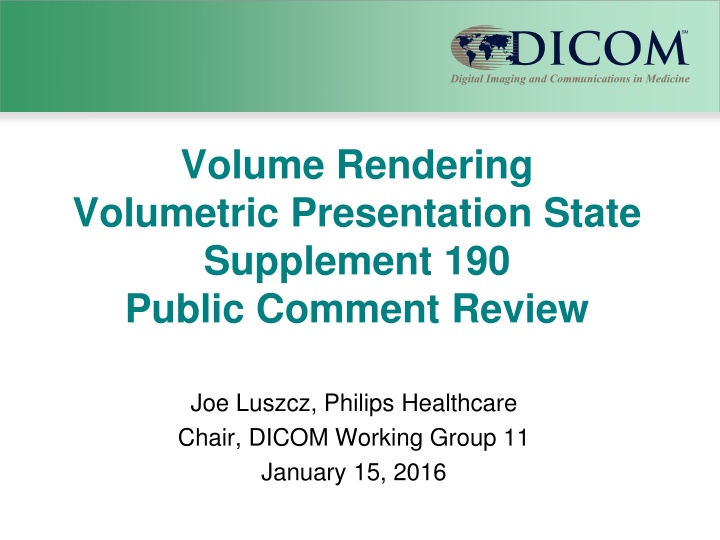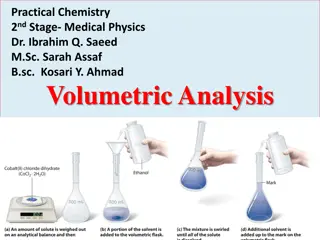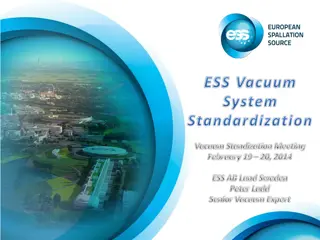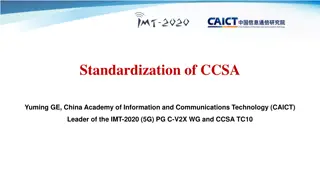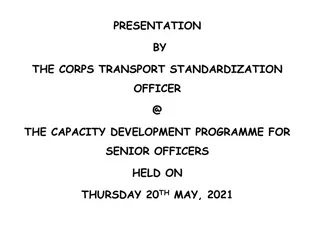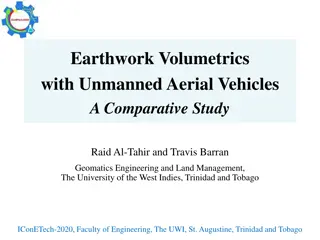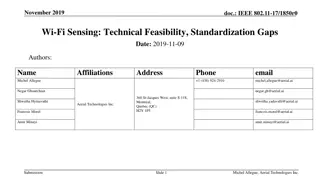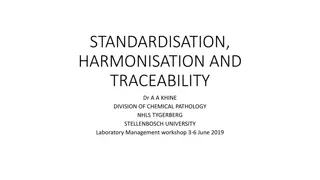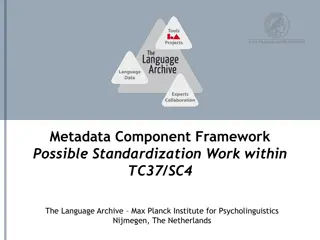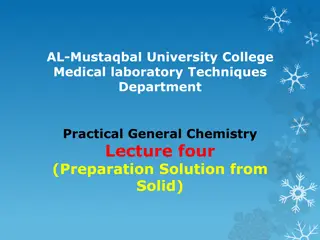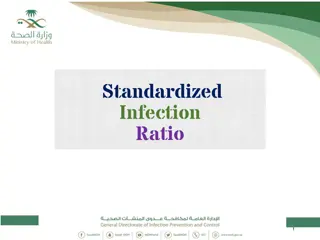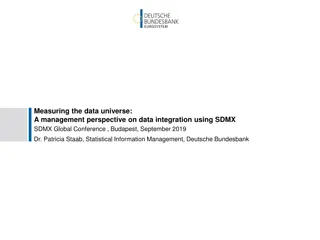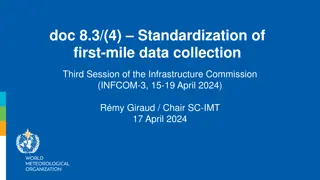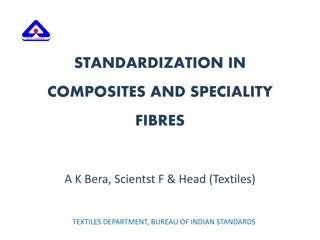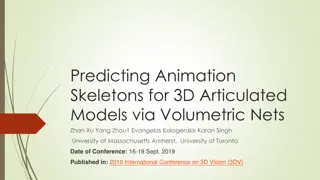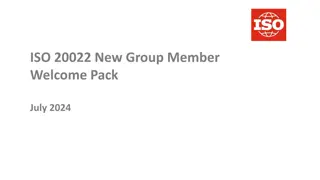Advancements in Volumetric Presentation State Standardization
The Supplement 190 defines the second Volumetric Presentation State (VPS) IOD, enhancing volume rendering specifications and leveraging concepts from Planar MPR VPS. Public comments are solicited to ensure the draft standard meets industry needs. The scope of VPS, layout considerations, the importance of reasonable consistency in application, and more are discussed in the context of improving volumetric imaging representation.
Download Presentation

Please find below an Image/Link to download the presentation.
The content on the website is provided AS IS for your information and personal use only. It may not be sold, licensed, or shared on other websites without obtaining consent from the author.If you encounter any issues during the download, it is possible that the publisher has removed the file from their server.
You are allowed to download the files provided on this website for personal or commercial use, subject to the condition that they are used lawfully. All files are the property of their respective owners.
The content on the website is provided AS IS for your information and personal use only. It may not be sold, licensed, or shared on other websites without obtaining consent from the author.
E N D
Presentation Transcript
Volume Rendering Volumetric Presentation State Supplement 190 Public Comment Review Joe Luszcz, Philips Healthcare Chair, DICOM Working Group 11 January 15, 2016
Supplement 190 Defines the second Volumetric Presentation State (VPS) IOD o Similar to Planar MPR VPS, specifies geometric transformation of volume data to a 2D view of volume data o Replaces MPR-specific content with Volume Rendering specifications o Leverages concepts from the Planar MPR VPS Volume Rendering VPS Public Comment Review 2
What is Public Comment? The specification being described is a draft standard currently out for Public Comment All participant organizations in DICOM have the opportunity to review and comment Looking for your comments (pro and con) on the work so appropriate changes and corrections can be made Volume Rendering VPS Public Comment Review 3
Presentation States vs. Layout Four associated Volumetric Presentation State Instances Volume Rendering VPS Public Comment Review 4
Volumetric Presentation State Scope One VPS defines only one view geometry One VPS may define animation from the initial view geometry Separate DICOM objects or ad hoc conventions are used to define layout of multiple views o Multiple VPS objects required to describe multiple views on one display screen (e.g., 3 orthogonal MPRs and one volume rendering). o Hanging Protocol or Structured Display object may formalize the layout of multiple views on one display o A hint is provided by a display collection UID in each related VPS Volume Rendering VPS Public Comment Review 5
Exact Match vs. Reasonable Consistency Application of a Volumetric Presentation State is not expected to be exactly reproducible on different systems, and an exact match of volume presentation on multiple devices cannot be guaranteed Reasonable consistency is provided by specification of inputs, geometric descriptions of spatial views, type of processing to be used, color mapping and blending, input fusion, and many generic rendering parameters, producing what is expected to be a clinically acceptable result. Volume Rendering VPS Public Comment Review 6
Standardization Challenges . . . . . Sup 190 Most Objective Most Interoperable Most Proprietary Least Interoperable Blending Grayscale/color maps Grayscale/color threshold General classification of algorithms Intensity Projection MIP MinIP AveIP Surface rendering Scanline rendering Ray casting Ray tracing Opacity maps Opacity algorithms Render space Scalar RGB Slicing algorithms Rendering algorithms Edge Detection algorithms Smoothing algorithms Filtering algorithms Cropping and Sculpting algorithm parameters Inputs Input characteristics Cropping, Clip Planes, VOI MPR geometry Plane/Curve location MPR view size Slice thickness Render geometry Camera Lighting 2D View Decorations Graphics Text Anatomic View designation Etc. . . . . . Volume Rendering VPS Public Comment Review 7
New Volume Rendering SOP Classes Specifies three new VPS SOP Classes: o Volume Rendering VPS SOP Class Single volume input Single display transformation o Segmented Volume Rendering VPS SOP Class Single volume input Multiple croppings allowed with separate display transformations o Multiple Volume Rendering VPS SOP Class Multiple volume inputs Multiple croppings allowed for each input volume input, with separate display transformations Volume Rendering VPS Public Comment Review 8
Volume Rendering SOP Class Most basic SOP Class Used primarily for grayscale or colorized volume render view of single volume Volume Rendering VPS Public Comment Review 9
Volume Rendering SOP Class Example Volume Rendering VPS Public Comment Review 10
Volume Rendering SOP Class Projection Volume graphics input Graphic Annotation Render parameters Volume Rendering Graphics Layer VOI LUT Cropping Classification Input RGBA P-Values or PCS-Values P-Values or PCS-Values Input-1 Specific Parameters Volume Rendering VPS Public Comment Review 11
Segmented Volume Rendering SOP Class Intermediate complexity SOP Class Used primarily for grayscale render view of a single volume with one or more colorized segmentations Volume Rendering VPS Public Comment Review 12
Segmented Volume Rendering SOP Class Example Volume Rendering VPS Public Comment Review 13
Segmented Volume Rendering SOP Class Projection Volume graphics input Render parameters VOI LUT Cropping Classification Input-1 RGBA Volume Blending (B atop A) Input-1 Specific Parameters Graphic Annotation RGBA VOI LUT Cropping Classification Input-2 RGBA Volume Blending (B atop A) Volume Rendering Graphics Layer RGBA P-Values or PCS-Values P-Values or PCS-Values Input-2 Specific Parameters ... VOI LUT Cropping Classification Input-n RGBA Input-n Specific Parameters Volume Rendering VPS Public Comment Review 14
Multiple Volume Rendering SOP Class Most advanced SOP Class Used for specifying a volume render view of two or more fused volume datasets of the same or different modality Examples: o Ultrasound color flow (tissue + flow) o CT/Ultrasound invasive procedure o CT/PET fusion Volume Rendering VPS Public Comment Review 15
Multiple Volume Rendering SOP Class Volume Rendering VPS Public Comment Review 16
Multiple Volume Rendering SOP Class Projection Volume graphics input Render parameters VOI LUT Cropping Classification Input-1 (1) RGBA Volume Blending (B atop A) Input-1(1) Specific Parameters ... RGBA VOI LUT Cropping Classification Input-i (1) RGBA Input-i(1) Specific Parameters RGBA RGBA Compositor VOI LUT Cropping Classification Input-1 (2) RGBA Volume Blending (B atop A) Graphic Annotation Input-1(2) Specific Parameters ... RGBA VOI LUT Cropping Classification Input-j (2) RGBA RGBA Volume Rendering Graphics Layer RGBA P-Values or PCS-Values P-Values or PCS-Values Compositor Input-j(2) Specific Parameters ... VOI LUT Cropping Classification Input-1 (n) RGBA Volume Blending (B atop A) Input-1(n) Specific Parameters ... RGBA VOI LUT Cropping Classification Input-k (n) RGBA Input-k(n) Specific Parameters Volume Rendering VPS Public Comment Review 17
Leverages Planar MPR VPS Same basic concepts as Planar MPR VPS o Geometry based on a Reference Coordinate System o Includes modules from Supplement 156: VPS Identification to label the presentation VPS Relationship to specify volume inputs VPS Cropping to specify croppings that are applied to each input Clinical Description to specify a clinical context of the view (anatomy, view name, etc.) Graphic Annotation for placing graphics on 2D output view Volume Graphic Annotation for placing graphics within the volume space to be rendered Presentation Animation for animating the initial view Volume Rendering VPS Public Comment Review 18
What is Volume Rendering? Data visualization method used to display a 2D projection of a volume dataset Generally consists of the following steps: o Segmentation o Gradient Computation o Resampling o Classification o Shading o Compositing Significant latitude given to implementation- specific decisions on implementing each step Volume Rendering VPS Public Comment Review 19
Segmentation Separating the volume data into groups that will share a particular color palette. In-scope: Segmentation objects are specified as cropping inputs to the Volumetric Presentation State. Volume Rendering VPS Public Comment Review 20
Gradient Computation Finding edges or boundaries between different types of tissue in the volumetric data. Typically used to determine surface normals for use in the shading operation Gradient Computation used is an implementation decision outside the scope of the Volumetric Presentation State. Volume Rendering VPS Public Comment Review 21
Resampling Resampling volumetric data creates new samples along an imaginary ray behind each pixel in the output two-dimensional view Generally uses some interpolation of the values of voxels in the neighborhood of each sample In-Scope: The geometry specifying the output view is specified in the Render Geometry module of the VPS The interpolation method used is an implementation decision outside the scope of the Volumetric Presentation State. Volume Rendering VPS Public Comment Review 22
Classification Assigns a color and opacity to each ray sample In-scope: Classification parameters are specified in the Render Display module of the VPS Volume Rendering VPS Public Comment Review 23
Shading Application of a lighting model to ray samples indicating the effect of ambient, diffuse, and specular light on each sample In-scope: Basic shading parameters are specified in the Render Shading module of the VPS. There is considerable research and development activity in this area as vendors strive to create the most natural looking image presentations Volume Rendering VPS Public Comment Review 24
Compositing Accumulation of samples on each ray into the final value of the pixel corresponding to that ray The specific algorithms used are outside the scope of the Volumetric Presentation State. Volume Rendering VPS Public Comment Review 25
New Modules for Volume Rendering VPS Render Geometry Render Shading Render Display Volume Rendering VPS Public Comment Review 26
Render Geometry Module Specifies the render view (or initial render view if animation is used) Includes o Projection: Orthographic or Perspective o Viewpoint Position Look-at point Up direction o Field of View (Xleft, Xright, Ytop, Ybottom, Dnear, Dfar ) o Compositing method (AveIP, MinIP, MaxIP, Render) Volume Rendering VPS Public Comment Review 27
Orthographic Field of View Geometry (Xleft,Ytop,Distancefar) Distancefar Distancenear (Xright,Ybottom,Distancefar) +Y +Z +X Viewpoint Coordinate System Volume Rendering VPS Public Comment Review 28
Perspective Field of View Geometry (Xleft,Ytop,Distancefar) (Xright,Ytop,Distancefar) Distancefar Distancenear +Y (Xright,Ybottom,Distancefar) +Z +X Viewpoint Coordinate System Volume Rendering VPS Public Comment Review 29
Render Shading Module Provides basic lighting parameters, assuming a single white light source at infinity for diffuse and specular lighting Includes o Shading Style (single-sided vs. double-sided) o Reflection Intensities Ambient Diffuse Specular o Light Direction o Shininess Subject to extension by the rendering application Volume Rendering VPS Public Comment Review 30
Render Display Module Each VPS input has separate RGB and Alpha (opacity) lookup tables (i.e., Classification) Inputs are grouped into Volume Streams o Segmented Volume Render VPS has one Volume Stream o Multiple Volume Render VPS has multiple Volume Streams Within each Volume Stream, inputs are blending using fixed B over A blending to produce a single RGBA output Volumes output from multiple Volume Streams are RGBA Composited prior to volume rendering Volume Rendering VPS Public Comment Review 31
Alpha vs. Opacity Alpha and Opacity are treated as identical concepts The same specification of Alpha/Opacity is used for both o Compositing of multiple volumes prior to rendering (blending of volumes) o Compositing of samples on each ray contributing to a pixel in the output view (ray casting) No separate blending and ray casting opacity specifications Volume Rendering VPS Public Comment Review 32
Rendering Pipeline Projection Volume graphics input Render parameters VOI LUT Cropping Classification Input-1 (1) RGBA Volume Blending (B atop A) Input-1(1) Specific Parameters ... RGBA VOI LUT Cropping Classification Input-i (1) RGBA Input-i(1) Specific Parameters RGBA RGBA Compositor VOI LUT Cropping Classification Input-1 (2) RGBA Volume Blending (B atop A) Graphic Annotation Input-1(2) Specific Parameters ... RGBA VOI LUT Cropping Classification Input-j (2) RGBA RGBA Volume Rendering Graphics Layer RGBA P-Values or PCS-Values P-Values or PCS-Values Compositor Input-j(2) Specific Parameters ... VOI LUT Cropping Classification Input-1 (n) RGBA Volume Blending (B atop A) Input-1(n) Specific Parameters ... RGBA VOI LUT Cropping Classification Input-k (n) RGBA Input-k(n) Specific Parameters 33 Volume Rendering VPS Public Comment Review
RGBA Compositing In the reference pipeline, the volume dataset is composited (i.e., converted to RGBA) prior to volume rendering Same flexible compositing structure used for Planar MPR, consisting of o Weighting Tables that consider Alpha inputs from both channels in determining the weighting factors for each RGBA input to the Compositor Function o Compositor Function that combines each RGBA component using the relationship: Cout = (C1 * Weight1) + (C2 * Weight2) Volume Rendering VPS Public Comment Review 34
RGBA Compositor Structure RGBA-1 Weighting LUT 1 Alpha-1 Weight-1 Alpha-2 Compositor Function Unclamped RGBA Clamp RGBA Weighting LUT 2 Alpha-1 Weight-2 Alpha-2 RGBA-2 Volume Rendering VPS Public Comment Review 35
Volume Rendering Component Inputs to Volume Rendering component are o Single, blended, RGBA volume dataset o Render Geometry parameters o Render Shading parameters Certain rendering steps are left to the application, including o Gradient Computation o Resampling / interpolation o Compositing o More advanced (proprietary) algorithms Volume Rendering VPS Public Comment Review 36
Presentation Animation Two new animation styles are added o Flythrough: The viewpoint moves along a pre-defined curve and the view is re-rendered at each step. Effect is that of flying through the volume space while viewing the anatomy. o Swivel: The viewpoint remains fixed while the volume data rotates back and forth around a swivel axis Volume Rendering VPS Public Comment Review 37
Flythrough Animation A set of discrete points defining a curve is provided Viewpoint look at point moves along the curve at a specified velocity (mm/sec) Viewpoint position is adjusted at each step to maintain the original distance to look at point Viewpoint up direction maintained according to the cross-product VoriginalLook X VoriginalUp = Vlook X Vup Volume Rendering VPS Public Comment Review 38
Swivel Animation Swivel axis defined as the axis parallel to Viewpoint Up Direction intersecting the Viewpoint Look At Point The rendered volume rotates back and forth in the specified angular range at a specified rotational frequency Currently, no guidance is provided on a need for smooth direction changes (e.g., sinosoid rotational velocity vs. constant) Volume Rendering VPS Public Comment Review 39
Output Final View may be either o Grayscale (P-Values) o Color (PCS-Values) As with Planar MPR, may include links to a secondary capture of the presentation at the source device o For quality assurance o For clinical integrity Volume Rendering VPS Public Comment Review 40
Next Steps Public Comment period officially ends January 29 Volume Rendering VPS Public Comment Review 41