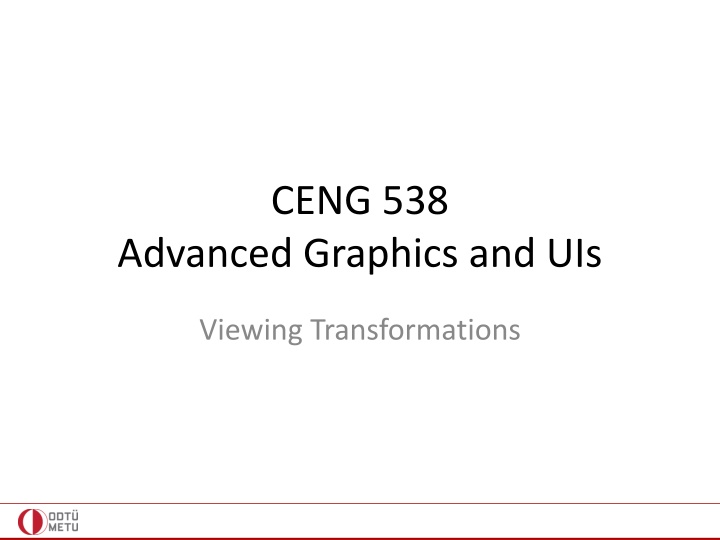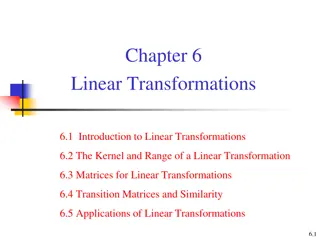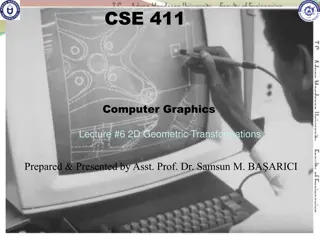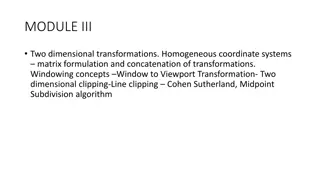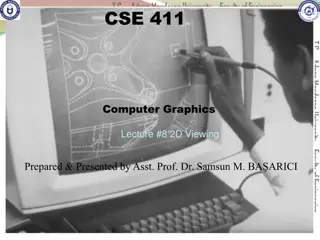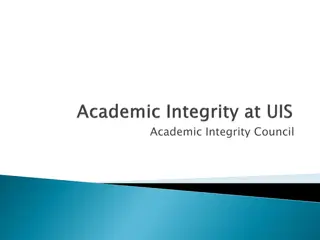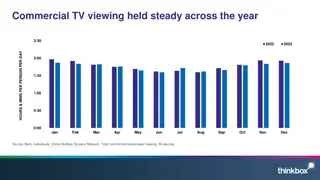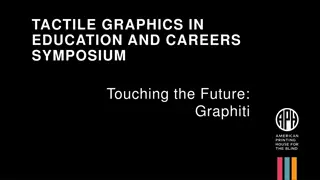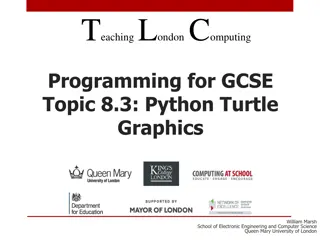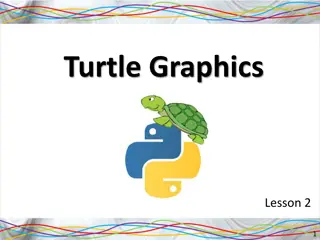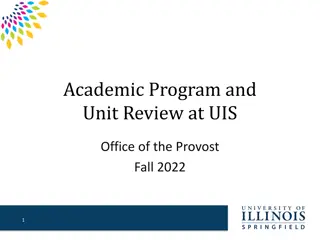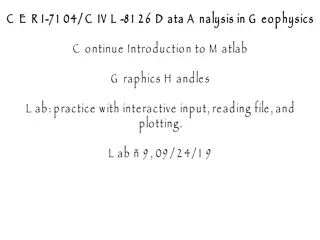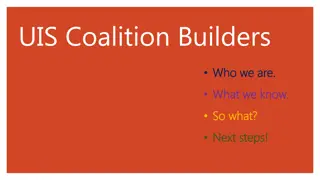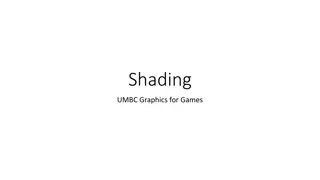Advanced Graphics and UIs Viewing Transformations
In the realm of computer graphics, mastering viewing transformations is crucial for positioning objects in a 2D image based on a camera's perspective. This process involves camera, projection, and viewport transformations, transitioning from backward to forward rendering pipelines. Discover the essential steps, such as translating the camera position and aligning camera vectors with the world axes, to achieve accurate visual representation. Learn about the composite camera transformation and the Viewing Transformation Matrix to effectively map object coordinates in the camera coordinate system. Dive into the intricacies of projection transformations for a comprehensive understanding of transforming points in the UVW-E coordinate system.
Download Presentation

Please find below an Image/Link to download the presentation.
The content on the website is provided AS IS for your information and personal use only. It may not be sold, licensed, or shared on other websites without obtaining consent from the author.If you encounter any issues during the download, it is possible that the publisher has removed the file from their server.
You are allowed to download the files provided on this website for personal or commercial use, subject to the condition that they are used lawfully. All files are the property of their respective owners.
The content on the website is provided AS IS for your information and personal use only. It may not be sold, licensed, or shared on other websites without obtaining consent from the author.
E N D
Presentation Transcript
CENG 538 Advanced Graphics and UIs Viewing Transformations
Introduction Until now, we learned how to position the objects in the 3D world space by modeling transformations With viewing transformations, we position the objects on a 2D image as seen by a camera with arbitrary position and orientation Composed of three parts: Camera (or eye) transformation Projection transformation Viewport transformation 2
Introduction With viewing transformations, we are now transitioning from the backward rendering pipeline (aka. ray tracing) to forward rendering pipeline (aka. object-order, rasterization, z-buffer) Camera Camera Forward rendering Backward rendering 3
Camera Transformation Goal: Given an arbitrary camera position e and camera vectors uvw, determine the camera coordinates of points given by their world coordinates What are the coordinates of this cube with respect to the uvw CS? y (0,0,0) x z 4
Camera Transformation Transform everything such that uvw aligns with xyz y v y (0,0,0) e u x (0,0,0) w z x z 5
Camera Transformation Step 1: Translate e to the world origin (0, 0, 0) 1 0 0 0 0 1 0 0 0 0 1 0 ?? ?? ?? 1 ? = y x z 6
Camera Transformation Step 2: Rotate uvw to align it with xyz: ?? ?? ?? 0 ?? ?? ?? 0 ?? ?? ?? 0 0 0 0 1 ? = We already learned how to do this in modeling transformations! y v e u x w z 7
Camera Transformation The composite camera transformation is: ?? ?? ?? 0 ?? ?? ?? 0 ?? ?? ?? 0 ?? ?? ?? 0 ?? ?? ?? 0 ?? ?? ?? 0 0 0 0 1 (????+ ????+ ????) (????+ ????+ ????) (????+ ????+ ????) 1 1 0 0 0 0 1 0 0 0 0 1 0 ?? ?? ?? 1 ????= ????= aka Viewing Transformation Matrix 8
Camera Transformation When points are multiplied with this matrix, their resulting coordinates will be with respect to the uvw-e coordinate system (i.e. the camera coordinate system) Next, we need to apply a projection transformation 9
Projection Transformation Projection: 3D to 2D. Perspective or parallel. yview xview zview P2 P2 P2` P2` Convergence Point P1` P1 P1` P1
Projection Transformation Classification of projections. Based on: Center of projection: infinity (parallel) or a point (perspective) Projection lines wrt. projection plane: orthogonal (orthographic), another angle (oblique) See https://youtu.be/zuOWmbAIOmI Center of projectionProjection plane Projection plane Projection plane Center of projection Center of projection Orthographic Oblique Perspective
Orthographic Transformation In both types of projections, our goal is to transform a given viewing volume to the canonical viewing volume (CVV): y y (1, 1, 1) v w z (r, t, -f) z (0, 0, 0) (-1, -1, -1) (0, 0, 0) (l, b, -n) u x x Note that n and f are typically given as distances which are always positive and because we are looking towards the z direction, the actual coordinates become n and -f Think of it as compressing a box 12
Orthographic Transformation In both types of projections, our goal is to transform a given viewing volume to the canonical viewing volume (CVV): y y (1, 1, 1) v w z (r, t, -f) z (0, 0, 0) (-1, -1, -1) (0, 0, 0) (l, b, -n) u x x Also note the change in the z-direction. This makes objects further away from the camera to have larger z-values. In other words, CVV is a left-handed coordinate system. 13
Orthographic Projection We need to map the box with corners at (l, b, -n) and (r, t, -f) to the (-1, -1, -1) and (1, 1, 1) of CVV This is accomplished by the following matrix: 2 ? + ? ? ? ? + ? ? ? ? + ? ? ? 1 0 0 ? ? 2 0 0 ???? = ? ? 2 0 0 ? ? 0 0 0 Make sure you understand how to derive this! 14
Orthographic Projection We need to map the box with corners at (l, b, -n) and (r, t, -f) to the (-1, -1, -1) and (1, 1, 1) of CVV This is accomplished by the following matrix: 2 ? + ? ? ? ? + ? ? ? ? + ? ? ? 1 0 0 ? ? 2 0 0 ???? = ? ? 2 0 0 ? ? 0 0 0 Hint for derivation: 15
Perspective Projection Perspective projection models how we see the real world Objects appear smaller with distance script-tutorials.com 16
Perspective Projection We still have the same 6 parameters t l Camera r b Near distance (n) Far distance (f) 17
Perspective Projection To map to the canonical viewing volume (CVV), we take a two step approach: Step 1: Map perspective to orthographic viewing volume Step 2: Map orthographic to CVV y (1, 1, 1) (r, t, -f) z (0, 0, 0) (l, b, -n) (-1, -1, -1) (l, b, -n) (r, t, -n) x We already know how to perform the second step! Think of this as compressing a box where you have to apply more pressure towards the back 18
Perspective Projection The key observation is that more distant objects should shrink proportional to their distance to the camera Here is a side view (therefore x is constant): ? = ? ? ?= ? ? ? ? The same geometrical config. applies to x dimension as well: (x, t, -n) (x, y, z) (x, y , -n) ? = ? ? ?= ? ?? ? (x, 0, -f) (x, 0, -n) (x, 0, 0) Let s ignore the z dimension for the moment What is y ? 19
Perspective Projection This can also be represented as a matrix multiplication thanks to homogeneous coordinates: ? 0 0 0 0 ? 0 0 0 0 ? 0 0 ? 0 ??2?= 1 Why does this work? 20
Perspective Projection Let s multiply a point [x, y, z, 1]T with this matrix: ? ? ? ? ? ? ? ? ?? ?? ? ? ? 1 ? 0 0 0 0 ? 0 0 0 0 ? 0 0 ? 0 = = ?? + ? ? 1 Remember that in homogenous coordinates, scaling all components by the same factor does not change the point. So divide by the last comp. ? ? ? ? ?? ?? ??/? ??/? ? ?/? 1 = = ?? + ? ? 21
Perspective Projection For the z-axis, we have the following constrains: ( n) maps to ( n) ( f) maps to ( f) (r, t, -f) (l, b, -n) (l, b, -n) (r, t, -n) We can solve for A and B using these constrains 22
Perspective Projection Remember that we had: ? = ? ?/? Now plug (-n) and (-f) and solve for the unknowns: ? = ? + ?/? A = ? + ? ? = ?? ? = ? + ?/? 23
Perspective Projection The final perspective to orthographic matrix becomes: ? 0 0 0 0 ? 0 0 0 0 0 0 ??2?= ? + ? 1 ?? 0 Note that this was Step 1 In step 2, we multiply this matrix with the orthographic to canonical viewing volume transformation matrix 24
Perspective Projection The final perspective projection transformation matrix is: ????= ???? ??2? 2? ? ? ? + ? ? ? ? + ? ? ? ? + ? ? ? 1 0 0 2? 0 0 ????= ? ? 2?? ? ? 0 0 0 0 0 25
Orthographic Projection The final orthographic projection transformation matrix is: 2 ? + ? ? ? ? + ? ? ? ? + ? ? ? 1 0 0 ? ? 2 0 0 ???? = ? ? 2 0 0 ? ? 0 0 0 26
Viewport Transformation After perspective transformation, all objects inside the viewing volume are transformed into CVV Viewport transformation maps them to the screen (window) coordinates (0, 0) Viewport y (1, 1, 1) z ny (0, 0, 0) (-1, -1, -1) x (nx-1, ny-1) nx 27
Viewport Transformation x values in range [-1,1] are transformed to [-0.5, nx-0.5] y values in range [-1,1] are transformed to [-0.5, ny-0.5] z values in range [-1,1] are transformed to [0,1] for later usage ?? 2 ?? 1 2 ?? 1 2 1 2 0 0 ?? 2 ???= 0 0 1 2 0 0 Note that we don t need to preserve the w component anymore 28
Viewport Transformation x values in range [-1,1] are transformed to [-0.5, nx-0.5] y values in range [-1,1] are transformed to [-0.5, ny-0.5] z values in range [-1,1] are transformed to [0,1] for later usage: Z-buffer (aka depth buffer): quick and robust decision for who is in front of who //solves the visibility problem 29
Viewport Transformation x values in range [-1,1] are transformed to [-0.5, nx-0.5] y values in range [-1,1] are transformed to [-0.5, ny-0.5] z values in range [-1,1] are transformed to [0,1] for later usage: Z-buffer (aka depth buffer): quick and robust decision for who is in front of who //solves the visibility problem Z-buffer is based on the z-coordinates in the viewport ([0,1]), not in the world coordinates World coordinates are defined for 3 corners of a triangle; it is inefficient to fill the inside of the triangle in the world space because A big 3D triangle, after all the 3D to 2D transformations, may be behind an object in viewport so will not be visible in 2D at all; hence a fill in 3D is useless A long 3D triangle may be mapped to a small 2D triangle in the viewport Fast (hardware-level) rasterization algorithms to fill the inside of a 2D viewport triangle (compared to filling a triangle hanging in 3D) 30
Z-Fighting Note that the z-values get compressed to [0, 1] range from the [-n:-f] range Observe how it looks for n = 10 and f = 50 31
Z-Fighting Note that the z-values get compressed to [0, 1] range from the [-n:-f] range Observe the same for n = 10 and f = 200 32
Z-Fighting The compression is more severe for with larger depth range This may cause a problem known as z-fighting: Objects with originally different z-values get mapped to the same final z-value (due to limited precision) making it impossible to distinguish which one is in front and which one is behind 33
Z-Fighting The compression is more severe for with larger depth range This may cause a problem known as z-fighting: Problem is even worse if the input z-values are very close to begin with To avoid z-fighting, the depth range should be kept as small as possible for keeping the compressing less severe 34
Summary A point [xw, yw, zw]T in the world coordinate system can be transformed to its viewport coordinates by: ?? ?? ?? 1 ??? ??? ??? = ??????????? If the point is defined in its local coordinate system and we are given modeling transformations we use: ?? ?? ?? 1 ??? ??? ??? = ????????????????? 35