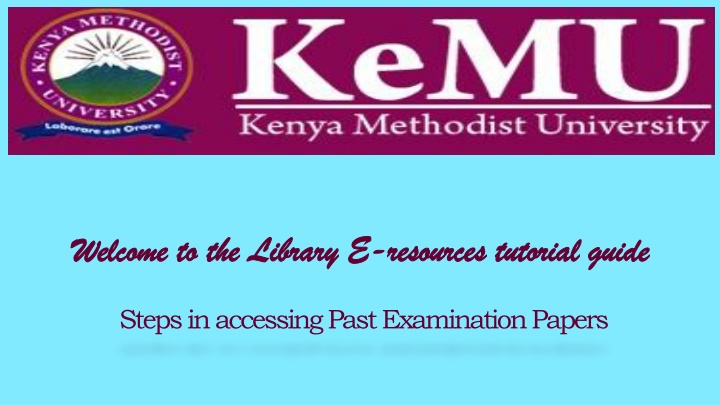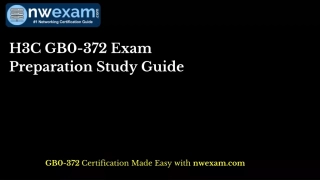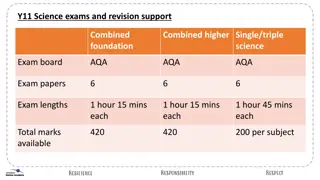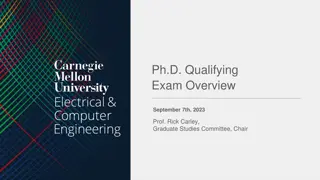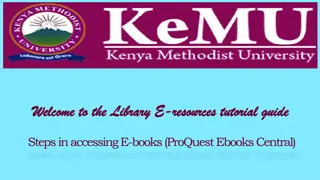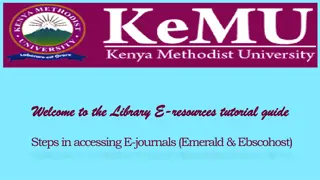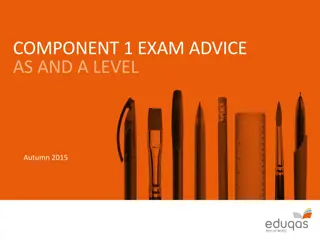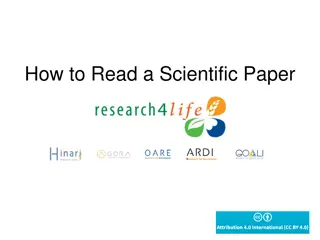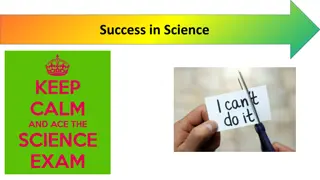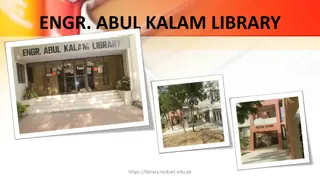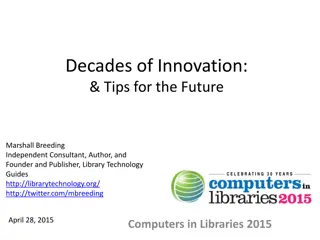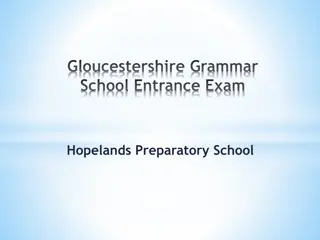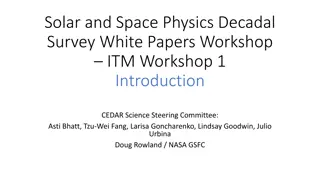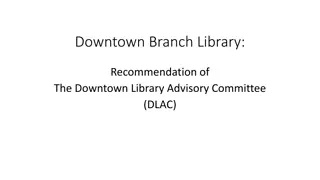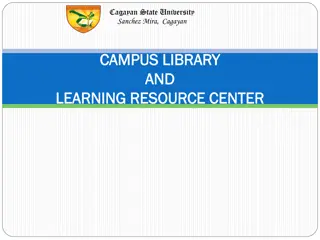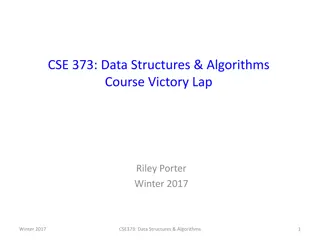Accessing Past Exam Papers at KeMU Library: A Step-by-Step Guide
Learn how to access past examination papers at KeMU Library using a simple step-by-step guide. Find out how to navigate the library website, search for specific papers by unit code or title, and download them for your reference. Follow the instructions provided to efficiently locate and access the resources you need for academic preparation and success.
Download Presentation

Please find below an Image/Link to download the presentation.
The content on the website is provided AS IS for your information and personal use only. It may not be sold, licensed, or shared on other websites without obtaining consent from the author.If you encounter any issues during the download, it is possible that the publisher has removed the file from their server.
You are allowed to download the files provided on this website for personal or commercial use, subject to the condition that they are used lawfully. All files are the property of their respective owners.
The content on the website is provided AS IS for your information and personal use only. It may not be sold, licensed, or shared on other websites without obtaining consent from the author.
E N D
Presentation Transcript
Welcome to the Library E Welcome to the Library E- -resources tutorial guide resources tutorial guide Steps in accessing Past Examination Papers
How to access KeMU Library past papers How to access KeMU Library past papers 1. Using any browser (e.g. mozilla firefox/internet explorer/google chrome, type www.kemu.ac.ke on the address bar. Then press Enter key on your keyboard
The The KeMU KeMU Website (Home page) Website (Home page) 2. Select the Academics menu. Under Resources , click on Library link
KeMU KeMU Library Web page Library Web page 3. Click on the link Past exam papers
KeMU KeMU Past Examination Papers Web Page Past Examination Papers Web Page 4. Type all: followed by the unit code or unit title (e.g. all: buss 100 or all: principles and practices of management) and press the Enter key on the keyboard Note: Note: Ensure you add all: before any search then type the unit code or unit title correctly with just a single space between the text and numerals i.e. all: math 102 and not all:math102
KeMU KeMU Past Examination Papers Web Page Past Examination Papers Web Page 5. On your search results (under Page title matches ), click on a title to open the paper
Downloading a Downloading a Past Examination Paper Past Examination Paper 6. Click on the link, to open the file.
Searching for more Past Examination Papers Searching for more Past Examination Papers 7. Click on the back arrow to select another paper Note: Note: To do a new search, follow the steps above or type all: followed by the unit code in the search text box and press Enter key on the keyboard Latest past papers appear at the end of the page on your search results