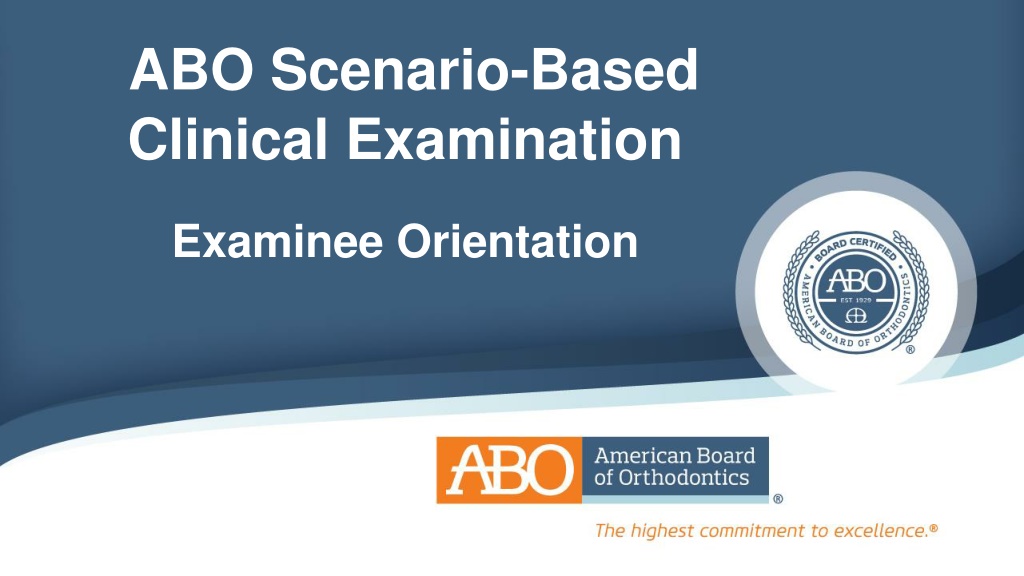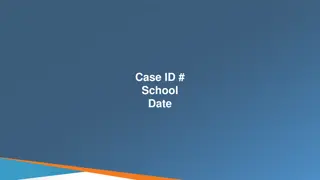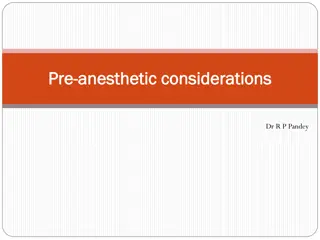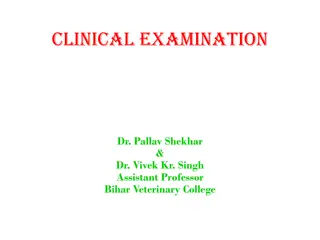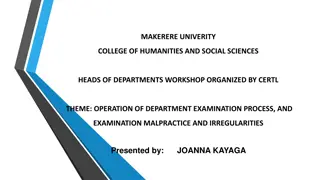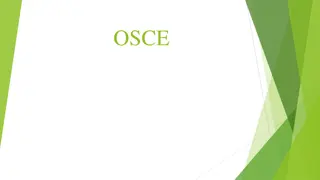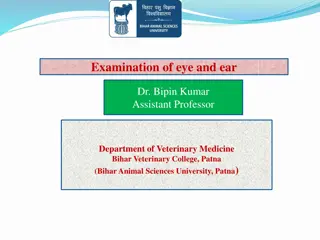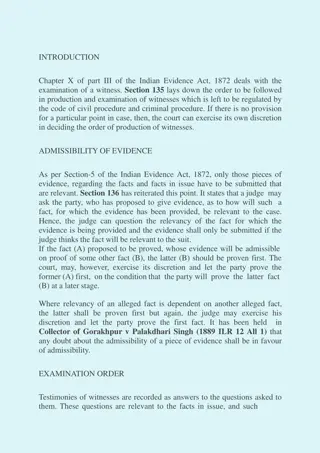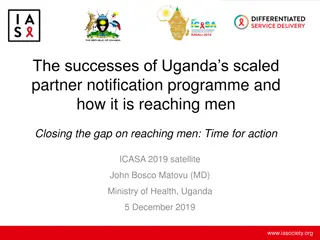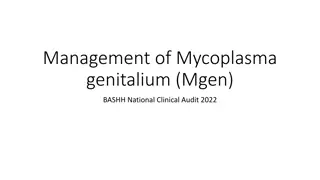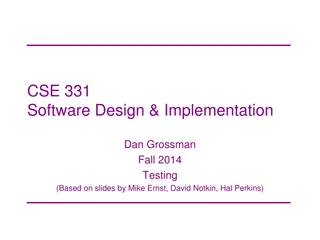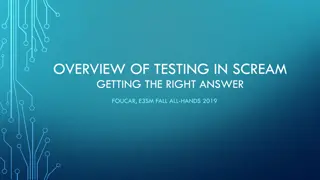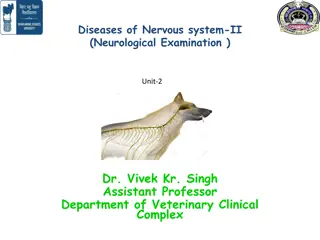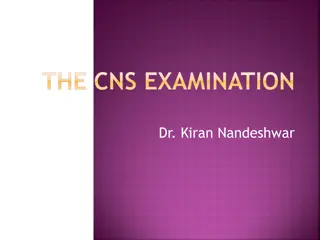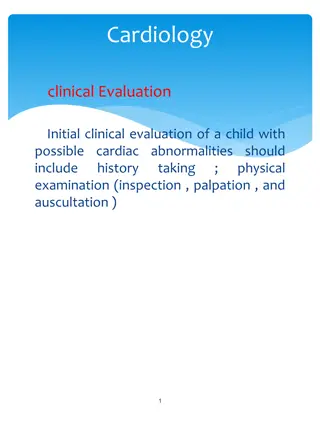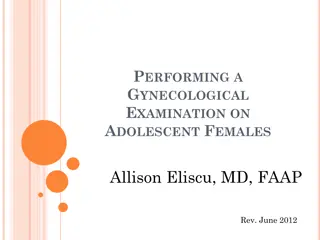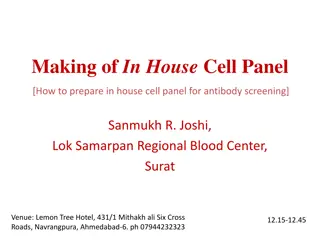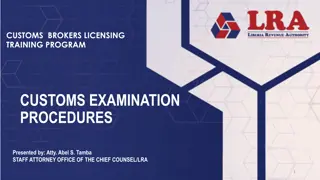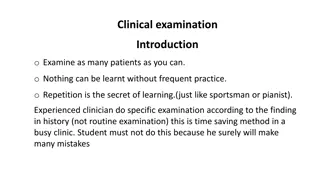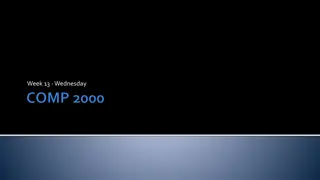ABO Clinical Examination Guidelines at Scantron Testing Centers
This document provides crucial information for examinees taking the ABO Scenario-Based Clinical Examination at Scantron Testing Centers. It covers exam format, time allocation, question structure, guidelines for answering, and rules regarding exam conduct. Examinees must follow instructions carefully, manage time efficiently, provide evidence-based responses, and store personal items before entering the examination area.
Download Presentation

Please find below an Image/Link to download the presentation.
The content on the website is provided AS IS for your information and personal use only. It may not be sold, licensed, or shared on other websites without obtaining consent from the author. Download presentation by click this link. If you encounter any issues during the download, it is possible that the publisher has removed the file from their server.
E N D
Presentation Transcript
ABO Scenario-Based Clinical Examination Examinee Orientation
Disclaimer: The following slides include basic information about the administration of the ABO Clinical Exam at Scantron Testing Centers. Additional details may be given by the proctor directly before each examination.
Examination Orientation The Scenario-based Clinical Examination will be presented electronically on computers at Scantron testing centers. Examinee responses to questions will be typed using a keyboard. Responses should be given in a numbered list format (i.e., each numbered response consists of 1 to approximately 12 words). You must enter a new number for each item in your list. While spelling and grammar are not being graded in the scoring of the exam, answers must be clear and comprehensible. Whiteboards or pencil and paper will be available for note taking during the exam.
Examination Orientation Candidates will have 3 hours (180 minutes) to complete the question sets for 6 10 different scenario cases in the Scantron system. Each scenario case is comprised of 2 6 questions. Each question will have case images that will be available in Portable Document Format (PDF). The PDFs are external attachments that will open as a popup window that can be manipulated (zoom in, zoom out, click to next page, etc.). The examinee is responsible for managing their own time. A countdown clock will be available on the screen and may be hidden if preferred.
Examination Orientation Examinees should provide evidence-based answers and cite references when necessary to support answers. Examinees will not be able to preview exam questions before beginning the exam. If you click to see the next question(s) without answering, you will not be able to return and you will lose points. Once an exam question has been answered and submitted in the system, the examinee will not be permitted to go back. Try to relax and read the questions carefully. Be thorough with answers and do not skip to obvious conclusions.
Examination Orientation If an examinee chooses to excuse themselves in the middle of their exam, the exam time will continue. If the examinee exits the main testing area, they may be asked to show their photo ID and go through the security protocol by the Scantron proctor upon reentry.
Examination Orientation Personal items and electronic devices (including phones and smart watches) must be stored in the provided lockers at the testing center and will not be permitted in the examination area. The ABO and Scantron will not be held liable for any examinee s personal items that are stored at the test site.
Examination Orientation Examinees will be monitored at all times during their exam by a trained Scantron proctor. Scantron testing center staff may respond to examinee questions about the test administration process and the equipment provided by Scantron, but they will not respond to questions related to content of the test.
Examination Orientation Examinees are required to present a government issued photo ID to the exam proctor at the testing site. If your name is different than the name on your identification please contact the ABO and email the government issued documentation (e.g., marriage license) of your name change to Info@americanboardortho.com at least four (4) weeks in advance of the examination date.
What does the ABO Scenario- Based Clinical Exam look like in the Scantron test system?
Scantron Exam Environment The following instructions will be given to the candidate prior to beginning their exam: You will have 3 hours (180 minutes) to complete the exam. A countdown clock (that can be hidden) will be visible during the exam for your reference. Please manage your time accordingly. This exam consists of ____ total questions. Responses should be given in a numbered list format (i.e., each numbered response consists of 1 to approximately 12 words). You must enter a new number for each item in your list. You will not be able to preview exam questions before you begin your exam. If you click to see the next question(s) without answering, you will not be able to return and you will lose points. Please ensure that you review your answers before clicking to the next question you will not be permitted to go back to previous questions at any point during your exam. By clicking the Take the Test button, you attest that this information has been provided.
Scantron Exam Environment The time remaining clock can be hidden by clicking on the minus (-) icon in upper right corner. To unhide the countdown clock you will click on the plus (+) icon. The not answered box starts with the total number of exam questions and as you submit your answers it keeps track of how many questions you have left in your exam and how many have been completed. You can hide/unhide this feature by clicking the minus/plus icon. The help button can be clicked at any time during the exam; however, time will continue to count down while viewing the help slides. Please see slides 21-33 for the information provided in help section. The take a break button can be pressed at any time during your exam but your time will not pause for breaks.
Scantron Exam Environment Your responses are automatically saved every 3 minutes and they are saved when you click the next arrow, but you can choose to click the button as often as you would like.
Scantron Exam Environment Once you click the button, a confirmation window will be displayed that asks if you are sure you want to proceed to the next section (by section we mean the next question). To proceed to the next question you will click Yes , and to stay on the current question you will click Cancel . This will be displayed after you click next for every question in the exam. Please note that there is a time delay between clicking the next button of about 3-5 seconds. This means that the yes button activates a few seconds after clicking next.
Scantron Exam Environment Please note that the Scantron software has a smart timer that pauses between questions and does not count down time while the examinee is transitioning between questions.
Scantron Exam Environment Each question will have case records that are available in Portable Document Format (PDF). You will need to open the case records for each individual question as different patient records may be given for the same case. Click on the attachment under Support Materials to review the patient information and answer the associated questions.
Use the scroll bars to scroll up, down, left, and right. Use the + and symbols to zoom in and out. Click anywhere on the top of the attachment window to drag it around your computer screen. Click on the X on the top right corner to close the attachment window.
Scantron Exam Environment Provide your answers in numbered list format (on separate lines). You must enter a new number for each item in your list.
Scantron Exam Environment When you complete a question click the blue Next arrow to progress through the exam. Remember: Once you click the Next button you will not be permitted to go back to previous questions at any point during your exam. When you have completed the exam you will click the button at the top right of the screen. If your time expires before you can click the Submit Exam button your exam will end and auto submit into the Scantron system. Do not click the entire exam is complete. button until your
Scantron Help Slides The following functions will not appear in your exam: Prev. arrow button Flagged Questions Calculator
Scantron Help Slides Help slide 2 is not relevant for your exam.
Scantron Help Slides The Prev. button is not available for your exam.
Scantron Help Slides Help slide 4 is not relevant for your exam.
Scantron Help Slides A list of unanswered questions will not be available for your exam as you can not revisit previous questions.
Scantron Help Slides Help slide 8 is not relevant for your exam.
Scantron Help Slides Help slide 9 is not relevant for your exam.
Scantron Help Slides Again, you will not be permitted to go back to answer unanswered questions or review your exam. Please note that you are required to type out I Understand for the Submit my Exam button to activate.
Scantron Exam Environment If your time expires before you complete the exam, the test will be submitted due to the expiration of time and will be scored based on the questions you answered prior to time expiration. Your screen will show the information to the left. Examinee Name
Post-Exam Information Update contact information in ABO account, if necessary. Exam results will be sent to you via email within a three month period. If you have been using a school email address and have now completed your program, update to a personal email. Any written correspondence will be sent to the primary mailing address in your ABO profile. Update this information if necessary. A post-exam survey will be emailed to you after the examination. We appreciate your honest feedback.
Examination Process Review The ABO will consider a request to review a Clinical Examination appeal: If received within 72 hours from the time the examinee completes the examination On the basis of an alleged irregularity in the administration process of the examination Alleged process irregularities are considered only when serious enough to affect the examinee s performance on an examination Requests to review an examination based on content will not be considered Examination Process Review requests must be in writing, directed to the ABO s Chief Executive Officer and sent by email (Info@americanboardortho.com) or by facsimile (314-432-8170). The full Examination Process Review Policy and Procedures may be viewed here on the ABO website.