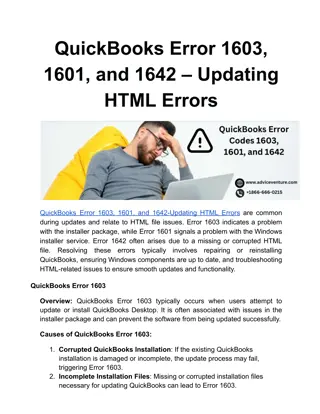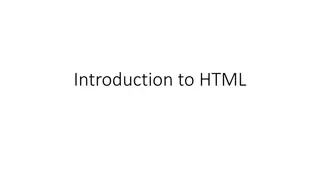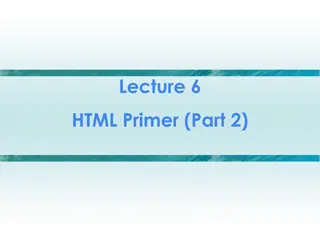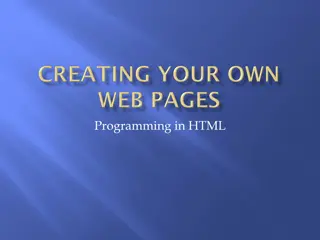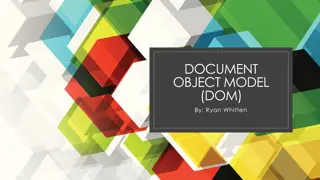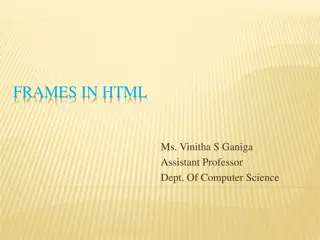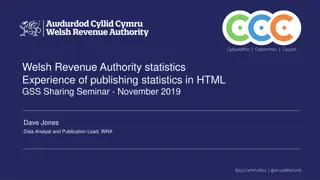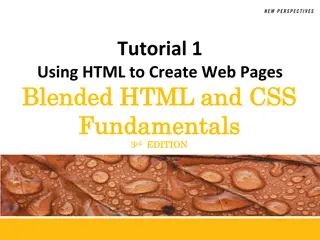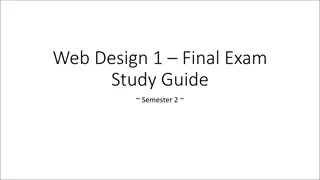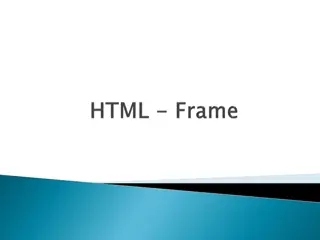A Simple Introduction to HTML
Hypertext Markup Language (HTML) is a fundamental language for creating and structuring web pages, based on a client-server model. This markup language allows for logical document structuring, graceful presentation degradation, and maximally portable content. The client-server architecture involves two main processes: the client sends requests to the server and blocks until a reply is received, while the server processes requests from clients without blocking and can reply to multiple clients simultaneously. HTML tags are essential elements in HTML documents, facilitating the description and structure of content. Learn the basics of HTML with a simple document example and understand how HTML codes are embedded within documents. Explore more about the power and functionality of HTML in web development.
Download Presentation

Please find below an Image/Link to download the presentation.
The content on the website is provided AS IS for your information and personal use only. It may not be sold, licensed, or shared on other websites without obtaining consent from the author.If you encounter any issues during the download, it is possible that the publisher has removed the file from their server.
You are allowed to download the files provided on this website for personal or commercial use, subject to the condition that they are used lawfully. All files are the property of their respective owners.
The content on the website is provided AS IS for your information and personal use only. It may not be sold, licensed, or shared on other websites without obtaining consent from the author.
E N D
Presentation Transcript
* HTML
A distributed document delivery system Uses a client-server model Main presentation language is HTML *What is the WWW? 2
*Two processes (possibly networked): *The client *Sends requests to the server *Blocks until reply is received *The server *Processes requests from clients *Never blocks *Can reply to several clients simultaneously * Client-Server Model
*Hypertext Markup Language *Intended to be maximally portable *Logical markup *Graceful degradation of presentation *An ideal promoted by early WWW *Used to be more honoured in the breach *Is it getting better now? * HTML
* Markup Languages *Markup: *Embedded codes in documents *Codes are called `tags *Codes *Describe the structure documents *Include instructions for processing *Markup language: *Computer language for describing syntax of tags *May be used with other tools to specify rendering
A Simple HTML Document Example <!DOCTYPE html> <html> <head> <title>Page Title</title> </head> <body> <h1>My First Heading</h1> <p>My first paragraph.</p> </body> </html>
Example Explained The <!DOCTYPE html> declaration defines this document to be HTML5 The <html> element is the root element of an HTML page The <head> element contains meta information about the document The <title> element specifies a title for the document The <body> element contains the visible page content The <h1> element defines a large heading The <p> element defines a paragraph
* HTML Tags *HTML tags are element names surrounded by angle brackets: <tagname>content goes here...</tagname> HTML tags normally come in pairs like <p> and </p> The first tag in a pair is the start tag, the second tag is the end tag The end tag is written like the start tag, but with a forward slash inserted before the tag name
HTML Page Structure Below is a visualization of an HTML page structure:
HTML Headings HTML headings are defined with the <h1> to <h6> tags. <h1> defines the most important heading. <h6> defines the least important heading: Example <h1>This is heading 1</h1> <h2>This is heading 2</h2> <h3>This is heading 3</h3>
HTML Paragraphs HTML paragraphs are defined with the <p> tag: Example <p>This is a paragraph.</p> <p>This is another paragraph.</p>
Example <!DOCTYPE html> <html> <head> <title>Page Title</title> </head> <body><h1>This is a Heading</h1> <p>This is a paragraph.</p> </body> </html> RUN
Check your code <!DOCTYPE html> <html> <body> <p>W3Schools is a web developer's site.</p> </body> </html> <!DOCTYPE html> <html> <body> <p title="About W3Schools">W3Schools is a web developer's site.</p> </body> </html>