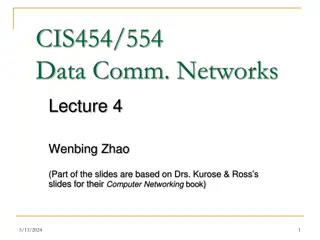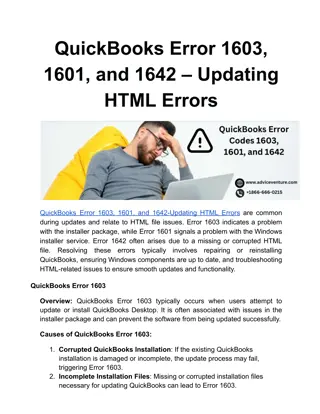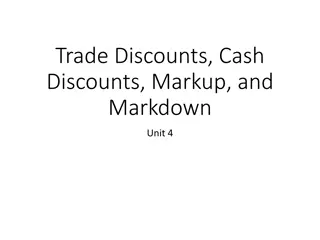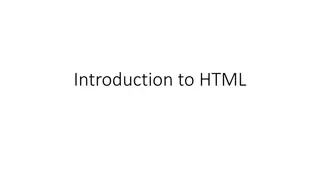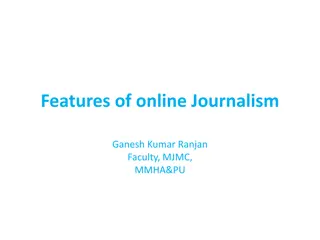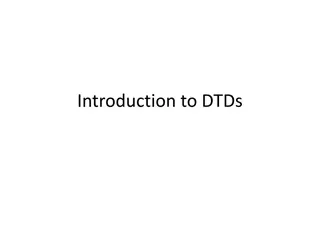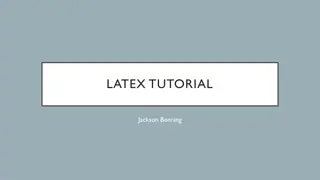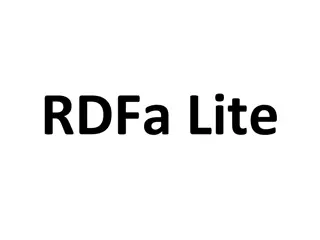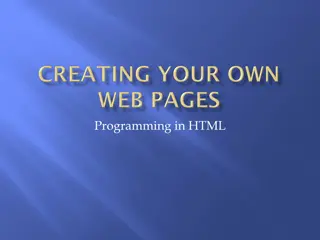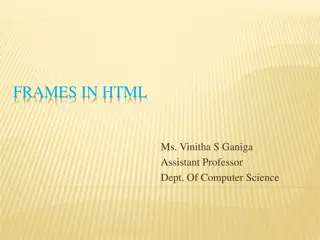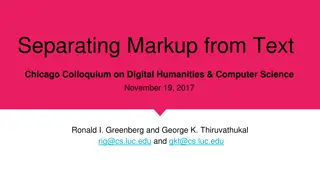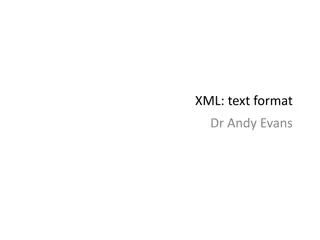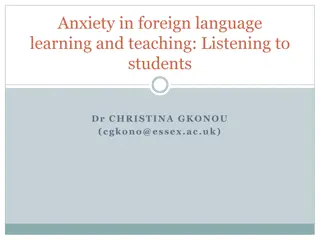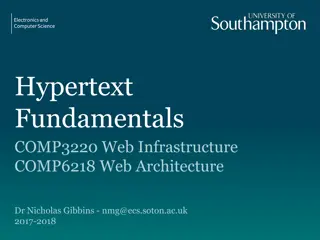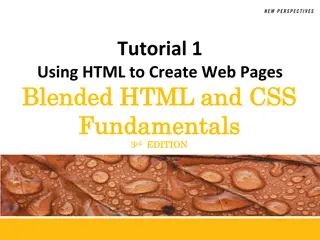What is HTML - Hypertext Markup Language Basics
HTML, known as Hypertext Markup Language, is a platform-independent style collection used for designing web pages. It allows for the creation of textual documents with links, specified through markup tags. Markup language uses special tags to format text and adjust elements like fonts, lists, forms, images, and tables. HTML documents utilize tags enclosed in brackets and are case-insensitive. Employing white space in HTML documents enhances readability. Some tags have attributes for additional characteristics, and comments are included within specific markers. HTML plays a crucial role in web development and content presentation.
Download Presentation

Please find below an Image/Link to download the presentation.
The content on the website is provided AS IS for your information and personal use only. It may not be sold, licensed, or shared on other websites without obtaining consent from the author.If you encounter any issues during the download, it is possible that the publisher has removed the file from their server.
You are allowed to download the files provided on this website for personal or commercial use, subject to the condition that they are used lawfully. All files are the property of their respective owners.
The content on the website is provided AS IS for your information and personal use only. It may not be sold, licensed, or shared on other websites without obtaining consent from the author.
E N D
Presentation Transcript
HTML Hypertext Markup Language Constitutes a collection of platform independence style. Style indicated by markup tags It is effective language for designing webpages.
What is HTML really Plain-text document can be created using any text editor. WYSIWYG editors are also available Hypertext is a kind of textual document where you can have links to other document. In HTML this kind of links are allowed. So that in sense HTML is Hypertext. Markup In HTML all style are specified by something called markup tags.
What is markup language One where we can embed. Special tags or formatting comments in the text. To describe how the text should be displayed/printed.
HTML is markup language Special formatting codes( called tags) to adjust fonts, create bulleted lists, create forms, display images, create tables etc.
HTML tags The left and right brackets are used to enclose all special instructions called tags. Two classes of tags : <i> Good Morning </i> Those which appear individually. <img src= baby.jpg /> most of the tags belongs to first category.
Some Points 1. Most of the tags belongs to the first category. 2. Tags are case insensitive 3. Tags may be nested Most browsers have a view source menu options. 4. Browsers ignore all extra spaces and carriage returns within a html documents.
It is good practice to use white sapce in a html document Improve readability
Some tags can have one or more attributes to define some additional characteristics of the tags <img src= baby.img > <body text= white bgcolor= red > Unrecognized tags Browsers normally ignore tags it does not recognize.
Comment Line Comment are included between <!--- and ---> Comments can not be nested <--- hello html ---> <--- ------------------------- --->
Head And Body Tags A html documents consists of two major properties HEAD - contains information about the document like title and meta data describing the contents. BODY contains the actual matter of the document. Gets displayed within the browsers window.
Meta Tag Used to provide information about document Keyword or description to add search engine.
Title Usually appears on the title war of the browser window.
Body Tag Attribute Background=url -> specifies an image file to be used as filling background Bgcolor = color -> Set the background color of the document. Text = color -> set the default color for the normal text of the document.
Cont.. Alink= color -> set the color of active link Link=color -> set the default color for all the links of the documents Vlink =color -> set the color for the visited link
Strike Text Anything that appears within <strike>...</strike> element is displayed with strikethrough, which is a thin line through the text as shown below
Example <html> <head> <title>Strike Text Example</title> </head> <body> <p>The following word uses a <strike>strikethrough</strike> typeface.</p> </body> </html>