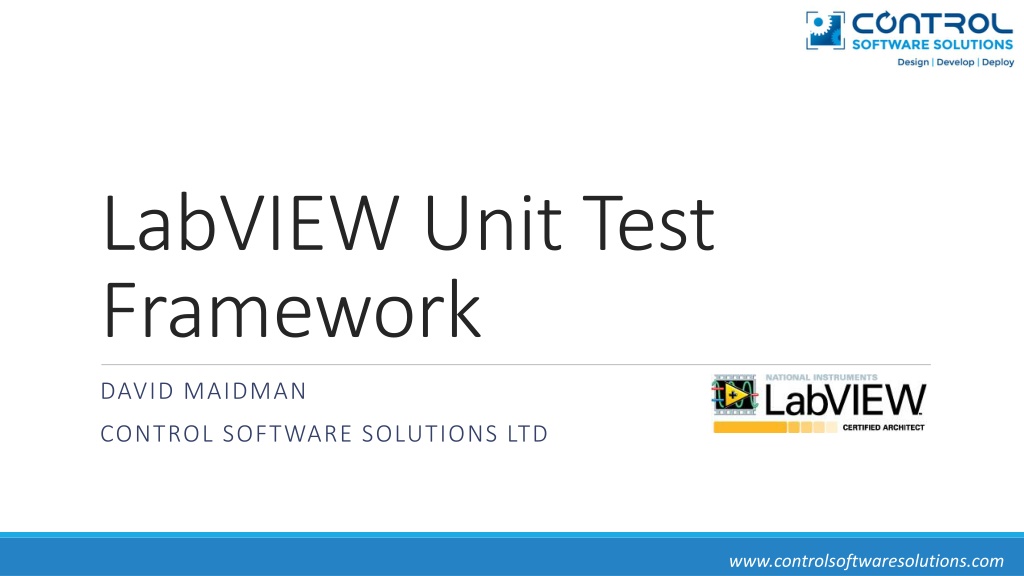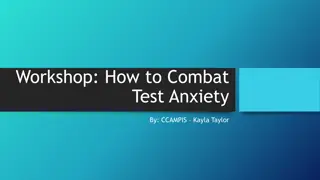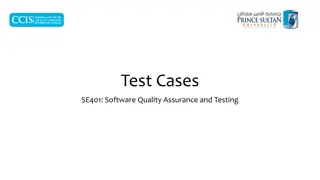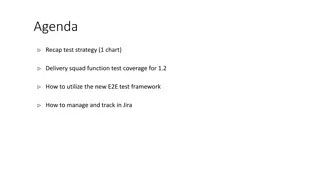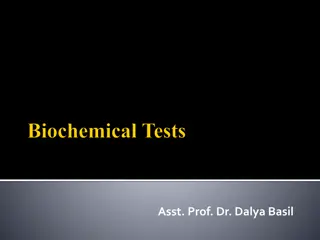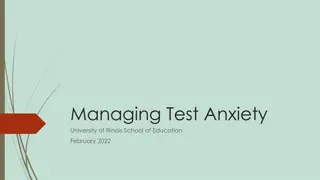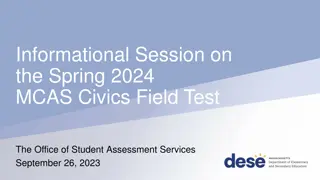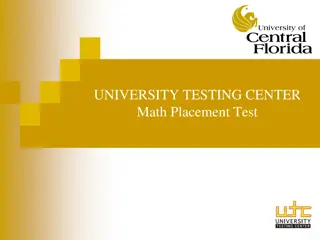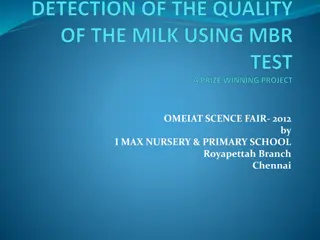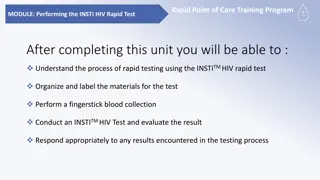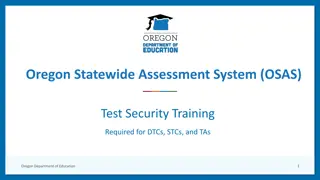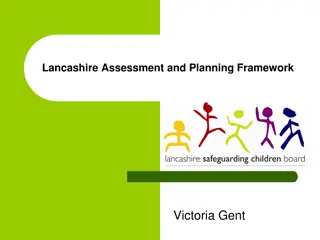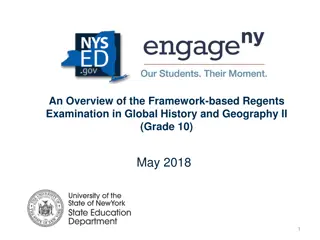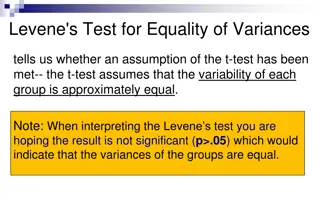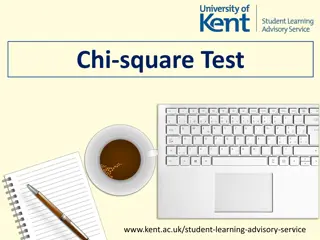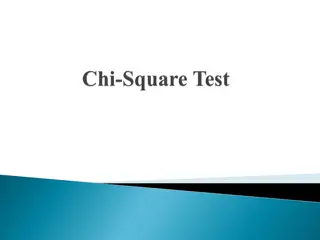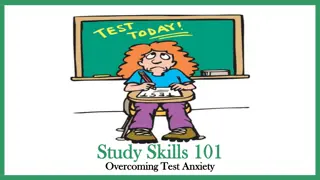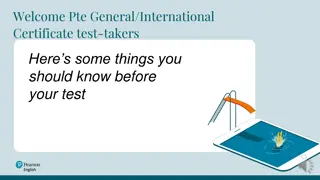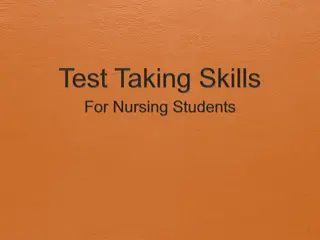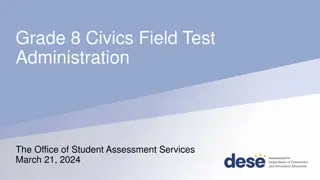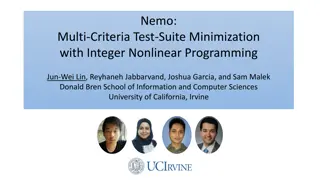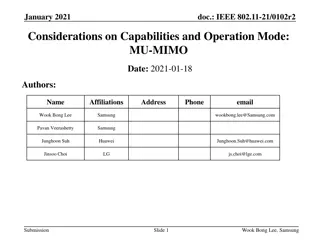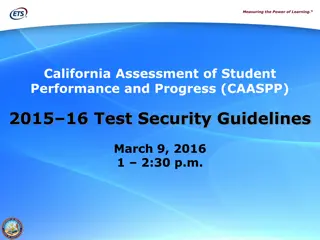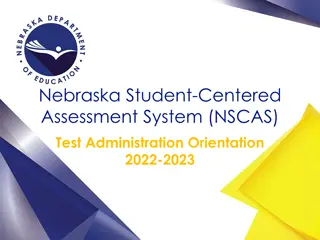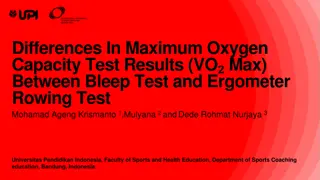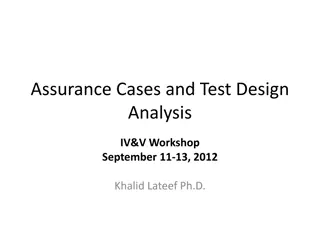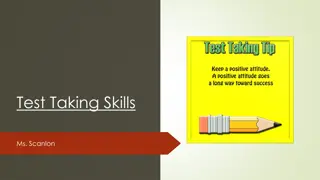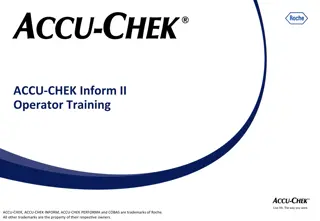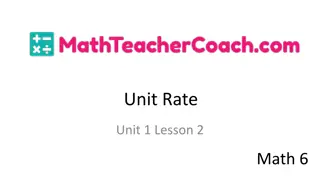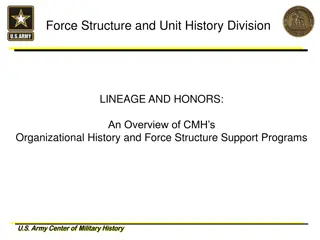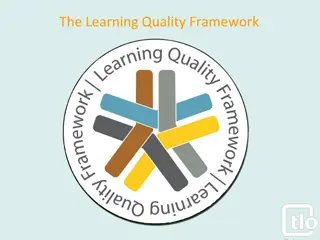Understanding the LabVIEW Unit Test Framework
Dive into the LabVIEW Unit Test Framework to grasp the benefits of unit testing, its importance in isolating code, finding defects early, improving code quality, and more. Explore creating unit tests, adding test cases, and leveraging this framework for efficient software validation. Ensure your software development process is streamlined and reliable with unit testing practices.
Download Presentation

Please find below an Image/Link to download the presentation.
The content on the website is provided AS IS for your information and personal use only. It may not be sold, licensed, or shared on other websites without obtaining consent from the author. Download presentation by click this link. If you encounter any issues during the download, it is possible that the publisher has removed the file from their server.
E N D
Presentation Transcript
LabVIEW Unit Test Framework DAVID MAIDMAN CONTROL SOFTWARE SOLUTIONS LTD www.controlsoftwaresolutions.com
Introduction Introduction to and the benefits of unit testing Creating and running simple unit tests using the LabVIEW Unit Test Framework (UTF) Adding test cases and test vectors to a unit test Setup and Teardown VIs Generating user defined tests from a test template Guidelines when to create a unit test Test Driven Development (TDD) References and useful online resources Questions/Discussion www.controlsoftwaresolutions.com
What is unit testing? The primary goal of unit testing is to take the smallest piece of testable software in the application, isolate it from the remainder of the code, and determine whether it behaves exactly as you expect. Each unit is tested separately before integrating them into modules to test the interfaces between modules. Unit testing has proven its value in that a large percentage of defects are identified during its use http://msdn.microsoft.com/ www.controlsoftwaresolutions.com
Benefits of unit testing Finds problems early Reduces the chance of bugs being introduced Allows regression testing to ensure that the code still work properly when changes have been made Improves your coding standard (a VI that is written to be testable is more likely to be readable and be loosely coupled) Aides documentation by providing developers with examples of the intended use of the unit Allows you to demonstrate requirement coverage for validation in regulated industries Allows you to quickly locate and fix bugs Fixing bugs in development is far cheaper than fixing a bug in a released application www.controlsoftwaresolutions.com
LabVIEW Unit Test Framework Image from Prove It Works: Using the Unit Test Framework for Software Validation www.controlsoftwaresolutions.com
Creating a unit test using the UTF Unit tests are created in and run from the LabVIEW project environment Unit tests are simple text files with a *.lvtest extension To create a unit test follow these steps: - Right click on the VI under test in the Project Explorer Select the Unit Tests>>New Test menu item Right click on the test and select the Properties menu item Next step? Define test cases and test vectors how???? Image from Prove It Works: Using the Unit Test Framework for Software Validation www.controlsoftwaresolutions.com
Adding test cases The Test Cases tab of the unit test properties allows you to configure the test cases. For each test that you create: - Enter a comment describing the test case Define the inputs and expected outputs to create your test Click run to run your test case Advanced: Use the import to and export from VI controls to interact directly with the VI. Other controls on the front panel can be tested by changing the Configuration on the Advanced tab www.controlsoftwaresolutions.com
Running unit tests Individual test cases: Click Run in the Test Cases tab of the Test Properties Individual test (all test cases): Right click on the test and select the Run menu item All tests in a folder/library: Right click the folder/library and select the Unit Tests>>Run menu item All tests in a project: Click Run Unit Tests toolbar button www.controlsoftwaresolutions.com
Example: Basic Functions.lvproj www.controlsoftwaresolutions.com
Setup and teardown Setup and tear down functions are required for: - VIs that have state configuration and setup, for example FGVs and Action Engines VIs that require programmatic configuration of the inputs of the unit under test, for example creating references or large data sets. VIs that require post test clean-up, for example closing references Image from Prove It Works: Using the Unit Test Framework for Software Validation www.controlsoftwaresolutions.com
Setup and teardown To view the setup and tear down properties select the Setup/Teardown tab in the unit test properties www.controlsoftwaresolutions.com
Example: Setup Teardown.lvproj www.controlsoftwaresolutions.com
User defined tests User defined tests allow you to write tests using a VI template rather than through the Test Cases tab. The user defined test can include multiple test cases and setup and tear down functions Can be used to create more complex units and integration tests Is a good method of documenting how a function should be used To create a user defined test right click the VI under test and select the Unit Tests>>New User Defined Test menu item www.controlsoftwaresolutions.com
Example: User-Defined Test.lvproj www.controlsoftwaresolutions.com
CSS Guidelines These are general guidelines resulting from our use of the unit test framework: - Do not attempt to create a unit test for every single VI in the project Create a unit test before refactoring code. Once the code has been refactored you should be able to demonstrate that it still works. Create a unit test for all bugs. Initially the test should fail, demonstrating the presence of the bug. Once you have fixed the bug the test should pass Create unit tests for critical sections of code (for example main API functions, critical algorithms etc. When you have finished working on a library/module run all tests for the library to ensure you have not broken previously working code. Run all unit tests before performing a source code control merge and committing to the trunk. Adapt you test strategies as you gain experience www.controlsoftwaresolutions.com
Test Driven Development (TDD) TDD involves writing the tests before writing the code, and then writing just enough code to pass the tests. 1. Quickly add a test 2. Run the tests and see the new test fail 3. Make a little change 4. Run the tests and see the new test pass 5. Refactor and remove duplication www.controlsoftwaresolutions.com
Summary The LabVIEW Unit Test Framework provides a simple and elegant method for performing automated test for validation and regression testing of VIs. www.controlsoftwaresolutions.com
References Online resources: LabVIEW 2013 Unit Test Framework Toolkit Help Prove It Works: Using the Unit Test Framework for Software Testing and Validation http://www.jamesmcnally.co.uk/testable-code-labview/ http://msdn.microsoft.com/en-us/library/aa292197%28v=vs.71%29.aspx Books: Test Driven Development By Example (Kent Beck, Addison Wesley) www.controlsoftwaresolutions.com
Questions? www.controlsoftwaresolutions.com