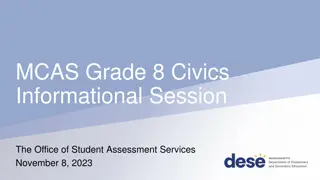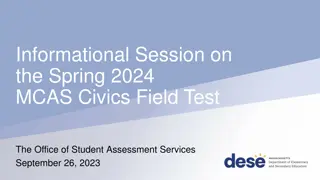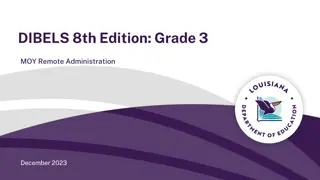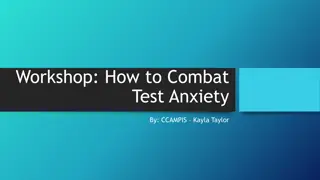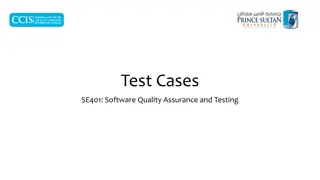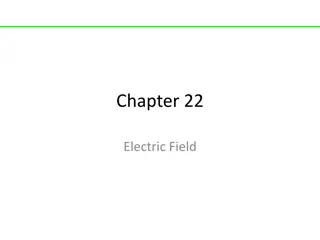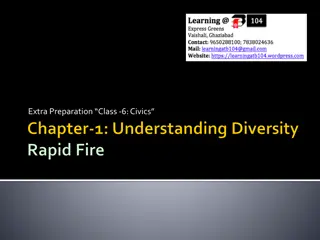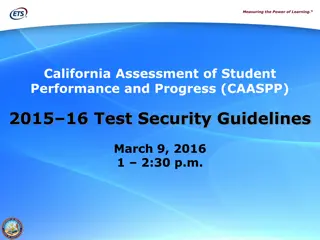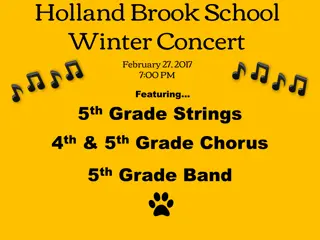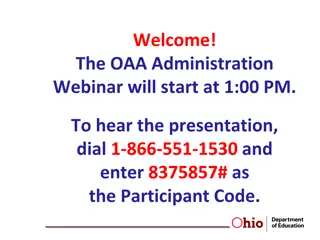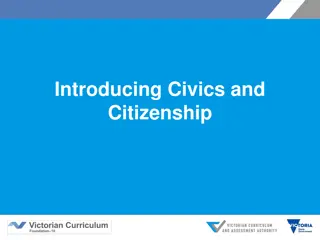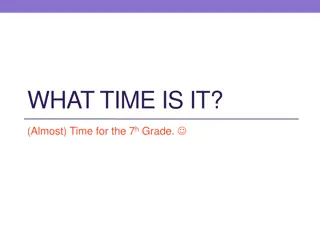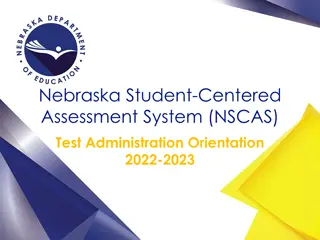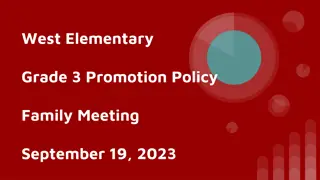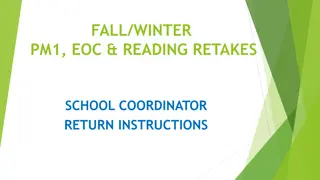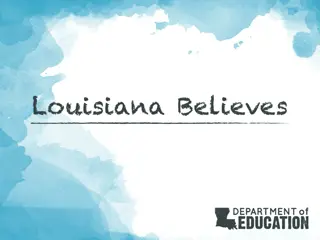Grade 8 Civics Field Test Administration Overview
The Grade 8 Civics Field Test Administration session conducted by The Office of Student Assessment Services covers various aspects related to the administration of the test, including presenters, logistics, slides, and resources. The agenda includes an overview of the civics field test, SR/PNP details, end-of-course administration, accommodations, resources, support, and next steps. Resources provided for the Spring 2024 MCAS Grade 8 Civics Field Test offer topic assignments, participation guidance, and sample letters to parents in English and Spanish. Recordings of previous virtual trainings are also available.
Download Presentation

Please find below an Image/Link to download the presentation.
The content on the website is provided AS IS for your information and personal use only. It may not be sold, licensed, or shared on other websites without obtaining consent from the author. Download presentation by click this link. If you encounter any issues during the download, it is possible that the publisher has removed the file from their server.
E N D
Presentation Transcript
Grade 8 Civics Field Test Administration The Office of Student Assessment Services March 21, 2024 1
Presenters Shannon Cullen, MCAS Test Administration Coordinator Ann Marie Gleeson, History and Social Science Test Development Coordinator Robert Pelychaty, Manager of Inclusive Assessment David Ragsdale, Test Security Specialist Holly Woodruff, Pearson Program Manager 2 2
Logistics for This Session Use the Q&A feature to ask a question. We will answer some questions aloud at specified times during this training session, and we will email the Q&A afterwards. Type your questions anytime, but we may not answer them in real time as some questions may be covered during the presentation. Use the thumbs-up icon to upvote someone else s question. Email student-specific questions to mcas@mass.gov instead of asking here. This session is being recorded and will be available in about a week in the MCAS Resource Center, along with the slides. Slides were also emailed out beforehand, and are being posted in the chat. Closed captioning has been enabled for participants who need it. 3 3
Slides for This Session Slides were emailed to participants before this session from MCASEvents@cognia.org. Slides are now being posted in the chat. If you cannot access the slides in the chat, ask in the Q&A. After the session, we will send the slides again to participants, and they will be posted in the MCAS Resource Center along with the recording. 4 4
Todays Agenda 1. Civics Field Test Overview 2. Civics Field Test SR/PNP 3. Civics End-of-Course (EOC) Field Test Administration 4. Civics Field Test Accommodations 5. Resources, Support, and Next Steps 5 5
Resources DESE webpage for Spring 2024 MCAS Grade 8 Civics Field Test Resources including the list of topic assignments, participation guidance, and a sample letter to parents/guardians in English and Spanish Manuals for the Civics Field Test Note: Paper copies of manuals are not being produced for the Civics Field Test. Recordings of previous virtual trainings: Informational Session on the Spring 2024 MCAS Civics Field Test September 26, 2023 MCAS Grade 8 Civics Virtual Informational and Training Session November 9, 2023 7 7
2024 Civics Field Test Design Grade 8 Civics Field Test in Spring 2024 End-of-Course Test (covers full breadth of grade 8 civics standards) State-Level Performance Task (covers one of the seven civics topics in the Framework) Selected-response questions only Administered on TestNav Selected-response and constructed-response questions Administered on TestNav 8 8
2024 Field Test: State-Level Performance Tasks Each student will take one state-level performance task. Estimated 45 50 minutes to complete a task Each task is based on one civics topic and consists of: an initial 1-point selected-response question three sets of questions a final 4-point constructed-response question Question sets are based around sources and consist of: two 1-point selected-response questions one 1-point constructed response question List of topic assignments Optional local-level classroom performance tasks are available to help students prepare for the state-level performance task 9 9
2024 Field Test: End-of-Course Test 37 test questions Machine-scored/selected-response Many questions based on a text source or graphic Estimated 50 60 minutes to complete DESE expects to release a subset of questions that will be common for all students, along with school, district, and state data (means) for those items Student-level data will not be provided. 10 10
Field Test Schedule for Spring 2024 April 29 June 7, 2024: Administration window Each student that participates will take both a state-level performance task and the EOC test. Each component may be administered at any time during the window; they do not have to be administered on consecutive days. The state-level performance task and EOC may be administered on the same day. The state-level performance task should be administered before the EOC test. 11 11
Additional Scheduling Considerations Students should be tested as closely together as possible, but it is not necessary to test all students concurrently. Students may be tested during their regular Civics classes (even if those classes are at different times of the school day or on different days). Although the field test is untimed, schools are not required to give students unlimited time during the school day to complete the test as they are with other MCAS tests. Schools may use their discretion and ask students to submit their answers if the time they are spending on the assessment exceeds the time the school has allotted for testing. Students who are absent on the day of testing are not required to participate in the field test when they return to school; scheduling make-up testing is at the discretion of the principal. 12 12
Field Test Participation All schools with 10 or more students enrolled in grade 8 are expected to test at least 50% of their grade 8 students. The following students are exempt from participation, though schools may count these students as part of the 50% tester threshold: Students who need a paper-based, Braille, screen reader, or large-print edition of the test First-year EL students (enrolled after the March 2023 SIMS submission) Students with disabilities who take the MCAS Alternate Assessment (MCAS-Alt) 13 13
Field Test Participation Schools should use their best judgment to reach the minimum requirement of 50%. For example: Schools with an even number of grade 8 civics classes can test half of them. Schools with an odd number of grade 8 civics classes can test half of them, plus one additional class (i.e., a school that has 7 classes should test 4 out of the 7). Schools with one grade 8 civics class can test half the students in the class. Classrooms should be randomly selected for participation. The same students must participate in both the performance task and end-of-course test. 14 14
Field Test Platforms and Technology Students will use TestNav for both the Performance Task and the End-of-Course test. Schools will register students and manage testing using PearsonAccess Next. Use the administration titled Spring 2024 MCAS Grade 8 Civics Field Test There is no Infrastructure Trial window for the 2024 Civics field test. Test administrators who wish to practice PAN tasks in the training site may use the spring 2024 grades 3 8 administration. All technology requirements remain the same as for the spring grades 3 8 administration. 15 15
What is the SR/PNP? Student Registration/Personal Needs Profile (SR/PNP) is a collection of student-level data, including student demographic data test registration information information on selected accommodations that a student will use during testing The SR/PNP determines initial test orders and provides a record of students tested and the accommodations they used. Resources for the SR/PNP Process: Guide to the SR/PNP Process SR/PNP Module Overview of the SR/PNP Process training from January 18, 2024 Supplement to the SR/PNP for the 2024 Civics Field Test (to be posted to the MCAS Resource Center soon) 17 17
Overview of Steps to Complete the SR/PNP Process (March 25 April 5) 1. DESE will prepare a .CSV file that includes all grade 8 students in your school and place it in Dropbox Central in the DESE Security Portal on March 25. 2. Download the .CSV file. 3. Delete students from the file who are no longer enrolled in your school, and add rows for students who were not included in the file and will be testing. 4. Verify and update students accessibility features and accommodations. The .CSV file will be pre-populated with accommodations from spring 2024 grade 8 math. 5. Save as a .CSV file and import file into PAN. 6. Resolve any errors that occur. 7. Update student information as needed, through file export/import process or through the user interface. Note that these are the same steps that are followed for other MCAS administrations. 18 18
Civics SR/PNP All grade 8 students will be listed in the .CSV file from DESE twice: One row for the performance task (test code CIVPER) One row for the end-of-course test (test code CIVEOC) Test codes will be pre-populated by DESE. Recommendation: Schools keep all students in the .CSV file and import the file to PAN. This means that students who are not participating will also be imported into PAN. 19 19
How will we differentiate participating vs. non- participating students in PAN? As with other administrations, it is recommended to keep column M (PAN Session Name) blank during the initial import. DESE recommends assigning PAN Sessions approximately two weeks prior to testing. Only students who are participating in the Civics field test should be assigned to PAN Sessions. Students who are not participating in the field test do not need to be deleted from PAN. Note: Schools may choose to remove students who will not participate in the field test from the SR/PNP file that is uploaded to PAN, but DESE recommends leaving all grade 8 students in the file to reduce the administrative burden on schools. 20 20
Poll Question Which procedure for the SR/PNP do you anticipate your school using for the grade 8 Civics field test? A. Leave all students in the initial SR/PNP file, and only assign participating students to PAN Sessions B. Remove students who are not participating from the SR/PNP file before importing into PAN C. I m not sure yet. 21
Questions and Answers Use the Q&A feature to ask questions. 22 22
3. Civics End-of-Course (EOC) Field Test Administration 23 23
Civics End-of-Course Field Test The end-of-course field test will have two mini-sessions that will be completed on the same day, one right after the other (scheduling options shown on upcoming slides). The two mini-sessions total 37 questions and are expected to take 50 60 total minutes to complete. They are shown in PAN and TestNav as two separate test sessions. 24 24
EOC Field Test Schedule Option 1 Option 1: Establish a set time to begin mini-session 2 for the whole class. All students progress to mini-session 2 at the same time. Test administrator reads the script for mini-session 2 to the whole class and unlocks mini-session 2 for whole class at once. Sample EOC field test schedule: 9:00 a.m. Test administrator reads script for mini-session 1. Class begins mini-session 1 together. 9:30 a.m. Students submit their answers for mini-session 1. Test administrator locks mini-session 1 and unlocks mini-session 2. Test administrator reads the script for mini-session 2. Class begins mini-session 2 together. 25 25
EOC Field Test Schedule Option 2 Option 2: As students individually finish mini-session 1, they begin mini-session 2. As students finish mini-session 1 and submit their answers, the test administrator will individually lock mini-session 1 and unlock mini-session 2 for each student and quietly read the script for mini-session 2 to each student. Sample EOC field test schedule: 9:00 10:00 a.m. Test administrator reads script for mini-session 1. Class begins mini-session 1 together. Individually, students finish mini-session 1. As students finish mini-session 1 and submit their answers, the test administrator locks mini-session 1 for them and unlocks mini-session 2. Test administrator reads the script for mini-session 2 to individual students. 26 26
Poll Question Which of the two options do you think you will use at your school? A. Option 1: Establish a set time to begin mini-session 2 for the whole class. B. Option 2: As students individually finish mini-session 1, they begin mini-session 2. C. We will leave it up to test administrators to decide. 27
Questions and Answers Use the Q&A feature to ask questions. 28 28
4. Civics Field Test Accommodations: Text-to-Speech, Speech-to-Text, and Word Prediction 29 29
Text-to-Speech, Speech-to-Text and Word Prediction on the 2024 Civics Field Test Text-to-speech, speech-to-text, and word prediction will be available on the Civics field test to students who have those accommodations in their IEPs or 504 plans. SR/PNP process for assigning these accommodations: Text-to-speech: same for Civics as other administrations Speech-to-text and word prediction: slightly different from other administrations The student experience using these three accommodations is similar to other administrations. Differences are shown on upcoming slides. 30 30
Registering Students for Accommodations on the 2024 Civics Field Test In all other administrations, Web Extensions column (AQ) needs to be selected on the SR/PNP for students using speech-to-text or word prediction. This is not the case for Civics. Column (AQ) will be replaced with Blank for the Civics administration. Do not use column AQ for the Civics field test; PearsonAccess Next will return an error. Columns AC, AI and AN will operate independently and provide students with each accessibility feature separately. Enter a Y in cell rows AC, AI, and/or AN to enable each feature. 31 31
Registering Students for Accommodations on the 2024 Civics Field Test If a student requires text-to-speech: Place a Y in column AC. If a student requires speech-to-text: Place a Y in column AI. If a student requires word prediction: Place a Y in column AN. 32 32
Verifying Accommodations on the Civics Field Test Schools should verify accommodations approximately two weeks prior to testing using the PNP report in PAN. Note that the steps below are the same as is used in all other MCAS administrations. Go to Reports > Operational Reports. Check the box for Students & Registrations and select PNP Report Accessibility Features and Accommodations for Student Tests. This report can be filtered by either choosing all Accessibility Features and Accommodations or by choosing a specific one. The PNP Report can also be filtered by a specific organization within the district and/or by a specific test. (See the sample PNP Report at www.doe.mass.edu/mcas/testadmin/forms.) 33 33
Verifying Accommodations on the Students in Sessions Page New for Civics 2024: Text-to-speech will be indicated on the Students in Sessions page by the WebX indicator. This means that the following three accommodations all have the same indicator: Text-to-Speech Speech-to-Text Word Prediction Schools should use the Students in Sessions page to verify that students with one of these accommodations have been assigned an accommodated form. However, the PNP report should be used to verify which accommodated form each student is assigned to. 34 34
Step-by-Step Procedures to Update Accommodations in PAN Follow the same procedures that are followed in other MCAS administrations: From the Setup drop-down, select Students. Search by last name or SASID. Click the checkboxnext to the student s name. From the Select Tasks drop-down, select Manage Student Tests. Click Start. Click the content area test on the left side. Add or remove the check from the box next to each accommodation as needed. Click Save. 35 35
What if a student starts testing with the incorrect accessibility feature/accommodation? New for Civics 2024: All accommodations can be updated after a student has signed in to the test. Student should sign out of the test in TestNav, and the principal/test coordinator should follow the same steps listed on the previous slide. Go to Setup > Students > Select Student > Select Tasks > Manage Student Tests > Start Update feature or Accommodation > Save Student signs back in to test 36 36
Read&Write Toolbar In other MCAS administrations, when students are assigned speech-to-text or word prediction, they are offered the choice of using the Read&Write toolbar or the Co:Writer toolbar web extensions. Co:Writer web extensions are not available on the Civics field test. Students with speech-to-text or word prediction accommodations will be assigned the Read&Write toolbar web extension. Students with text-to-speech will also use the Read&Write toolbar. Note: This is different from other test administrations. 37 37
Demonstrations Text-to-speech Speech-to-text and word prediction Civics accommodations in the PAN User Interface 38 38
Text-to-Speech on the 2024 Civics Field Test Text-to-Speech toolbar When text-to-speech is selected in the SR/PNP, students will see the toolbar on the left. This toolbar functions similarly to the text-to-speech toolbar on other MCAS tests. It reads aloud text on the screen and alternative text for images. It highlights text word-by-word as it reads aloud text on the screen. Students may control the speed of the read aloud. Key differences: Jump back and skip ahead buttons are not available Does not read text within drag-and-drop graphics. 39 39
Text-to-Speech on the 2024 Civics Field Test Button Feature Select the Directional button to drag the toolbar to a new location on the screen. Select the Click to Speak button to select the text or question where the read aloud will begin. Select the Play button to start the read aloud. Select the Pause button to pause the read aloud. Select the Stop button to stop the read aloud. Select the Settings button to choose how fast the text is read and which text highlight color you prefer to use. 40 40
Web Extensions on the 2024 Civics Field Test The web extension toolbar for speech-to-text and word prediction is the same as on other MCAS tests. Buttons (from left to right): Enable speech-to-text Enable word prediction 41 41
Text-to-Speech and Web Extensions on the 2024 Civics Field Test Students using all three accommodations (text- to-speech, speech-to- text, and word prediction) will see the enlarged toolbar on the left. 42 42
Accommodations on the 2024 Civics Field Test The Performance Task and End-of-Course practice tests are available on the MCAS Resource Center. Students who will be using these accommodations on the field test should practice with the accommodated practice tests. 43 43
Questions and Answers Use the Q&A feature to ask questions. 44 44
5. Resources, Support, and Next Steps 45 45
Additional Resources Resource Guide to the SR/PNP Process Location mcas.pearsonsupport.com/manuals ( PearsonAccess Next Guidance drop-down) mcas.pearsonsupport.com/manuals ( PearsonAccess Next Guidance drop-down) Enrollment Transfer Guide Online training modules and previously recorded trainings Accessibility and accommodations guidance and link to modules and recording of a live session mcas.pearsonsupport.com/training mcas.pearsonsupport.com/manuals ( Accessibility and Accommodations Guidance drop-down) 46 46
Civics Resources Resource Description Resources for administering the 2024 Civics Field Test (e.g., administration manuals, test schedule, topic assignments) State-level performance task and EOC test questions Civics Field Test Administration Resources Practice tests Items from the 2023 Civics pilot Developed by DESE s Office of Student Assessment Services in collaboration with the Center for Instructional Support (CIS) Provides additional guidance for learning and assessment expectations of the grade 8 Civics standards Released items Grade 8 Civics Expectations and Clarification Document for Assessment Includes performance task, teacher instructions and scoring guides, and presentation slides Local-level classroom performance task materials for each Civics topic 47 47
Next Steps Today: Complete the evaluation form. Responses are associated with the name and email address used to log in. Email your input to mcas@mass.gov if you have problems accessing or completing the form. Within one week: Receive an email with the Q&A from this session Recording will be available 48 48
Email and Phone Support MCAS Service Center DESE Student Assessment Services Policy questions (e.g., student participation, accommodations, I have a student who ) Questions on logistics and technology (e.g., PearsonAccess Next, SR/PNP, TestNav) Web: mcas.pearsonsupport.com Email: mcas@cognia.org Phone: 800-737-5103 Schedule Technology Support Call. Web: www.doe.mass.edu/mcas Email: mcas@mass.gov Phone: 781-338-3625 49 49
THANK YOU The Office of Student Assessment Services mcas@mass.gov 781-338-3625 135 Santilli Highway, Everett, MA 02149 www.doe.mass.edu/mcas 50 50