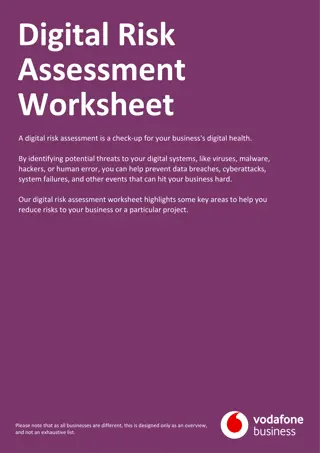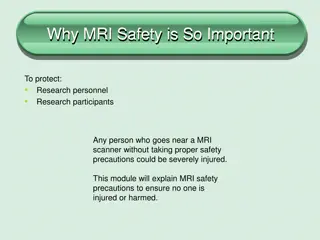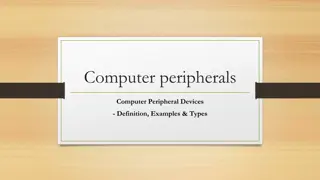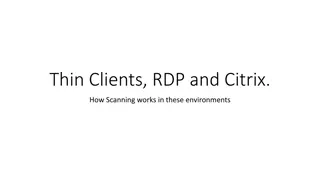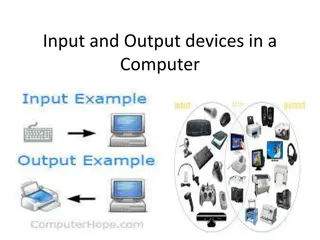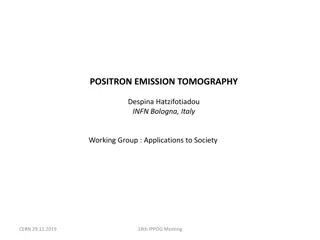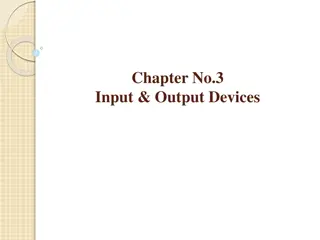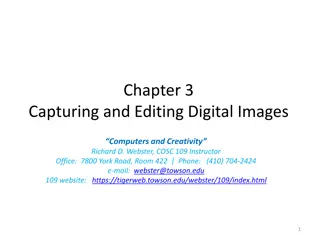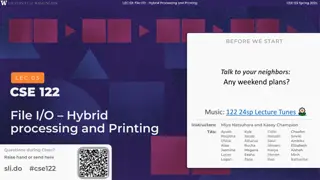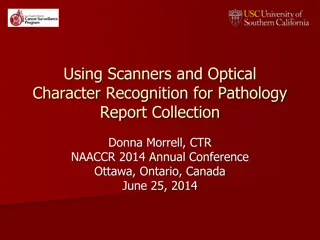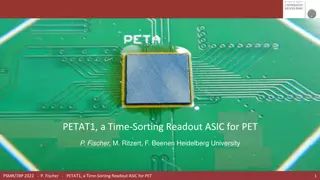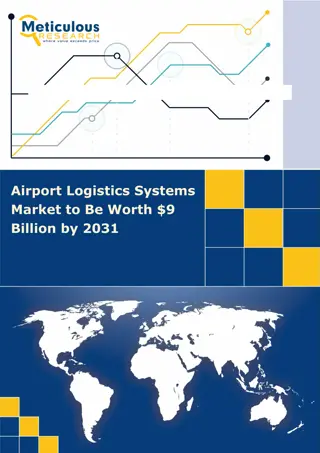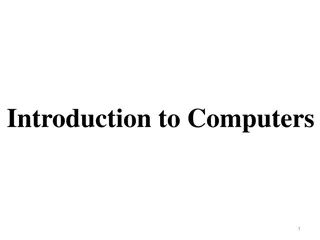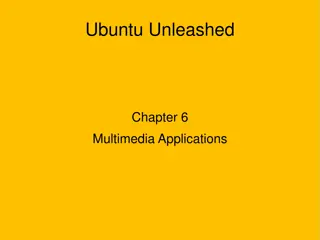OWASP Bricks - Web Application Security Learning Platform
OWASP Bricks is a web application security learning platform built with PHP and MySQL. It offers a simple, clean, and friendly interface where users can break the bricks and learn security concepts. The platform is open source, free to use, and almost all levels can be solved using the OWASP Mantra
1 views • 10 slides
Comprehensive Digital Risk Assessment Guide for Businesses
Conducting a digital risk assessment is vital for securing your business against threats like viruses, malware, hackers, and human errors. This guide outlines key areas to focus on, such as identifying critical assets, assessing potential impacts of breaches, prioritizing threats, utilizing tools li
3 views • 4 slides
Airline Travel Security and Boarding Procedures
Explore essential phrases and vocabulary for navigating security checks and boarding gates at airports. Learn about baggage handling, carry-on rules, fees, and common questions to ask airline agents. Discover the process of passing through security, including X-ray machines, metal detectors, and bod
2 views • 29 slides
Tooth Replacement Market Trend to Reach $30.6 Billion by 2031
The adoption of digital technologies in dentistry, such as X-rays, intraoral scanners, digital impressions, and CAD\/CAM, among others, has led to improved accuracy and efficiency in diagnosis, improved treatment planning, reduction of human error, and personalized treatment solutions. Due to improv
0 views • 2 slides
Importance of MRI Safety Precautions: Protecting Personnel and Participants
MRI safety is crucial to prevent severe injuries when working with the powerful magnetic fields generated by MRI scanners. This article covers safety training steps, badge access requirements, characteristics of magnetic fields, and the dangers associated with approaching an MRI scanner without prop
0 views • 31 slides
Advanced Imaging Technologies in Healthcare
Explore the world of digital imaging equipment including computed tomography (CT) scanners and magnetic resonance imaging (MRI) machines. Discover how these technologies work, their uses in medical diagnosis, and important facts to consider. Learn about the risks associated with CT scans and the ben
0 views • 59 slides
Understanding Computer Peripheral Devices: Definition, Examples, and Types
Learn about computer peripheral devices, which enhance a computer system's functionality. Examples include mice, keyboards, monitors, printers, and scanners. These devices can be categorized into input, output, and storage devices, each serving a specific purpose to expand the capabilities of your c
2 views • 13 slides
Understanding Scanning in Thin Clients, RDP, and Citrix Environments
Learn about the difference between Fat Clients and Thin Clients, various types of Thin Clients, reasons for using Thin Clients, how programs are accessed on servers, and issues with scanning in RDP connections in this informative guide. Discover why Thin Clients are preferred for centralized softwar
1 views • 16 slides
Overview of Input Devices in a Computer System
Input devices are essential hardware components that allow users to interact with computers by sending data for processing, display, storage, or transmission. Examples include keyboards, mice, barcode scanners, and more. These devices provide advantages such as speeding up data collection, reducing
0 views • 17 slides
Positron Emission Tomography: Applications in Society and Recent Developments
Positron Emission Tomography (PET) is a medical imaging technique focusing on metabolic differences in the body. By using positron-emitting radioisotopes, PET can detect how molecules are taken up by healthy and cancerous cells, aiding in accurate tumor localization with lower doses. The evolution o
0 views • 6 slides
Understanding Input and Output Devices in Computers
Input devices like keyboards, mice, joysticks, light pens, scanners, and more play a crucial role in interacting with computers. This chapter explores the functions and features of various input devices used in computing, such as keyboards for data input, mice for cursor control, and joysticks for C
0 views • 12 slides
Understanding Scanners and Digital Imaging
Explore the fascinating world of scanners and digital imaging in Chapter 3, where you'll learn about different types of scanners, how they work, sampling processes, scanning resolutions, and digital cameras. Discover the intricate processes behind capturing and editing digital images, from sensor ar
0 views • 55 slides
File I/O Processing and Printing in CSE 122 Spring 2024
LEC.03 covers File I/O Hybrid Processing and Printing in the CSE 122 course for Spring 2024. The lecture outlines the use of scanners with strings, hybrid approach, and files along with using PrintStream for file output. Important announcements regarding Programming Assignment 0 (P0) and Creative Pr
3 views • 26 slides
Using Scanners and OCR for Pathology Report Collection
Los Angeles Cancer Surveillance Program has achieved 100% pathology report collection through a new approach involving scanners and Optical Character Recognition (OCR). The program aims to improve efficiency in obtaining and processing paper pathology reports, replacing insecure transportation and s
0 views • 29 slides
Advancements in PET Readout Technology: PETAT1 Time-Sorting Readout ASIC
Cutting-edge PET readout systems now utilize specialized ASICs for data acquisition from SiPMs, eliminating the need for FPGAs and reducing complexity, space requirements, and power consumption. The PETAT1 ASIC, developed by P. Fischer and team at Heidelberg University, enables time-ordered hit data
0 views • 18 slides
Database Deployment Automation for IMS Interfaces
Automate your database deployments for IMS interfaces within the scope of various systems and interfaces including Wells Fargo, SUNTAX, transport scanners, KODAK, Fujitsu, FDLE, CAMS, DBPR, and more. This includes interfaces to GTA, CAMS, Wells Fargo, Florida Department of Law Enforcement (FDLE), an
0 views • 9 slides
Airport Logistics Systems Market
Airport Logistics Systems Market by Offering (Airport Baggage Handling Systems, Aviation Cargo Management Systems, Services), Technology (IoT, RFID, AI\/ML\/DL, Scanners & Detectors, Others), and Geography\u2014Global Forecast to 2031
0 views • 5 slides
Introduction to Computers: Understanding Hardware and Input Devices
Computers are electronic devices that process input to produce information. They consist of hardware components like CPUs, input/output units, and memory. Input devices such as keyboards, mice, and scanners help translate human-readable data for computer processing.
0 views • 11 slides
Ubuntu Unleashed - Multimedia Applications Overview
Explore the world of multimedia applications in Ubuntu Unleashed. Learn about sound and music, adjusting volume settings, various sound formats, listening to music with Rhythmbox and Banshee, managing graphics with Shotwell and GIMP, utilizing scanners and screen capture tools, and understanding dif
0 views • 15 slides