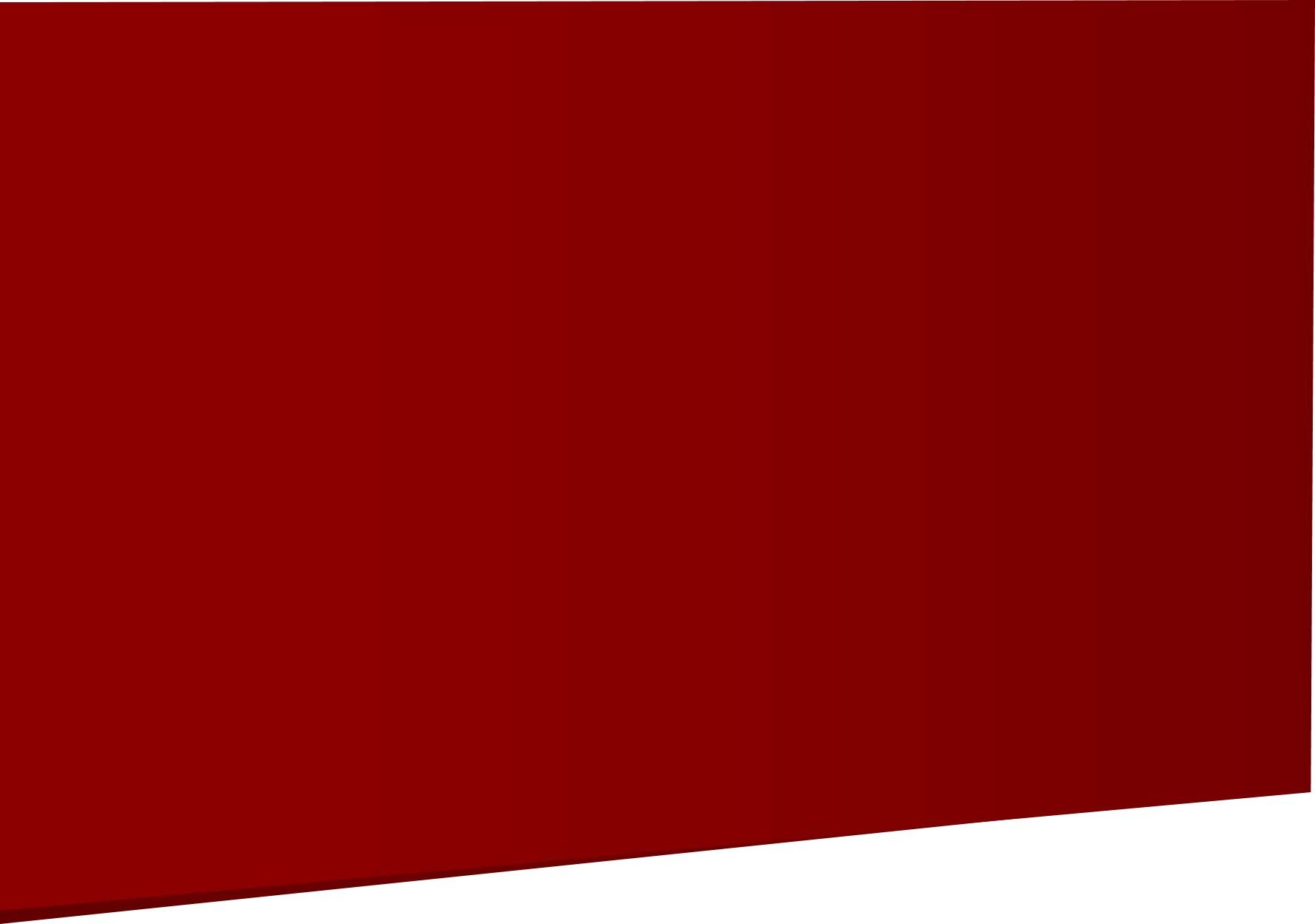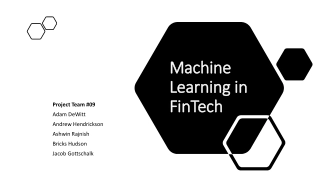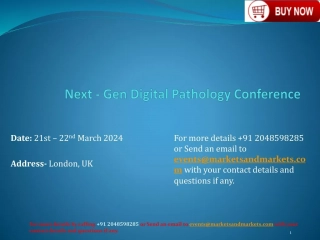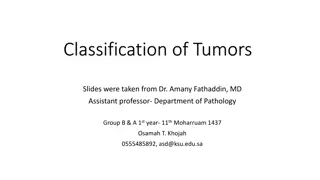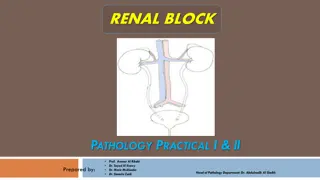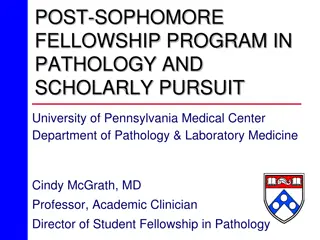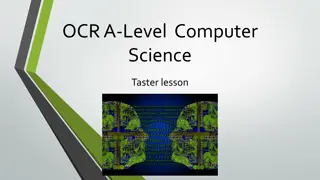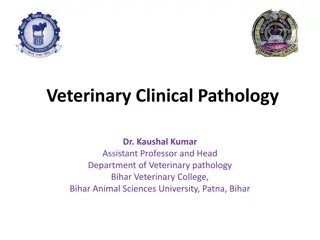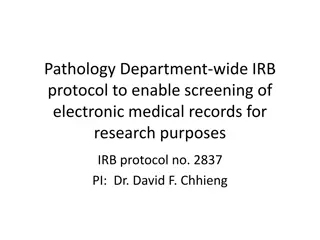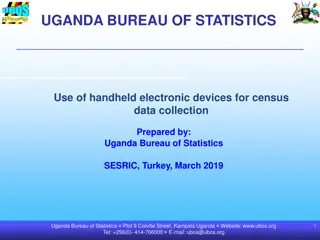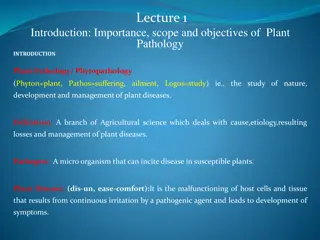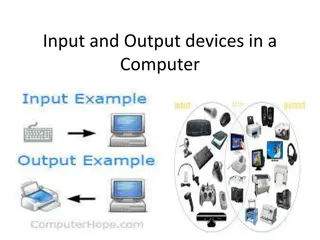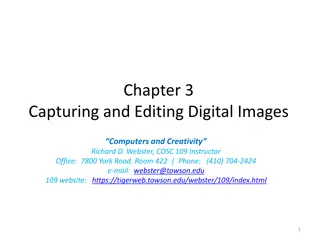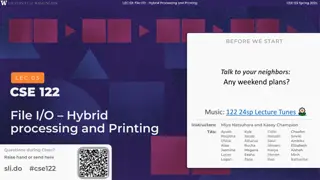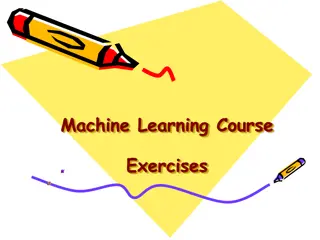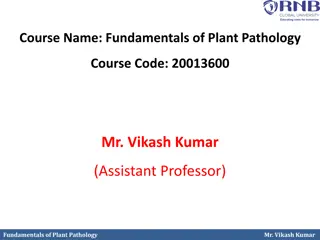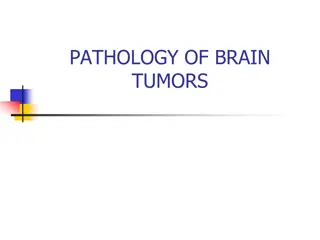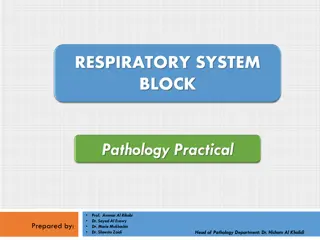Using Scanners and OCR for Pathology Report Collection
Los Angeles Cancer Surveillance Program has achieved 100% pathology report collection through a new approach involving scanners and Optical Character Recognition (OCR). The program aims to improve efficiency in obtaining and processing paper pathology reports, replacing insecure transportation and storage methods with a secure, paperless process. This innovative method reduces the effort needed to acquire and store reports and eliminates the need for manual digitization. Pathology reports play a crucial role in casefinding, research studies, quality assurance, and visual editing in cancer registry operations.
Download Presentation

Please find below an Image/Link to download the presentation.
The content on the website is provided AS IS for your information and personal use only. It may not be sold, licensed, or shared on other websites without obtaining consent from the author.If you encounter any issues during the download, it is possible that the publisher has removed the file from their server.
You are allowed to download the files provided on this website for personal or commercial use, subject to the condition that they are used lawfully. All files are the property of their respective owners.
The content on the website is provided AS IS for your information and personal use only. It may not be sold, licensed, or shared on other websites without obtaining consent from the author.
E N D
Presentation Transcript
Using Scanners and Optical Character Recognition for Pathology Report Collection Donna Morrell, CTR NAACCR 2014 Annual Conference Ottawa, Ontario, Canada June 25, 2014
Using Scanners and Optical Character Recognition for Pathology Report Collection Background Plan Method OCR Process Results Conclusion
Using Scanners and Optical Character Recognition for Pathology Report Collection A hallmark of the Los Angeles Cancer Surveillance Program (CSP) is 100% pathology report collection since 1972 65% of pathology reports are received electronically through ePath 35% are obtained as paper pathology reports from the hospitals or labs In this presentation we describe a new approach to obtaining the paper pathology reports
Background Pathology reports are used for: casefinding - assuring a complete cancer case report is received for every reportable pathology report research studies quality assurance visual editing
Background Paper pathology reports were stapled to paper copies of the reported case abstract For all cases 1972-2010 Even though abstracts were received electronically and ePath was implemented at some facilities All 1972-2010 paper documents have been digitized, capturing an image of the pathology report Key identifiers (regional admission and tumor numbers) have been captured for easy retrieval of the pathology report image Images of abstracts and pathology reports are available for use by researchers and registry staff
Plan Realizing the importance of a more secure method for capturing the non-ePath pathology reports, in 2010 we began development of a paperless process Replaces insecure transportation of paper pathology reports containing personal health information from hospitals and labs to the CSP office Replaces storage of paper pathology reports at the registry office Added benefits: Decreases both field staff and in-house staff effort in acquiring and processing and storing paper pathology reports Eliminates the need to digitize the reports
Plan Create the capacity to electronically capture key data elements using Optical Character Recognition (OCR) technology Patient name, birthdate, pathology report number, pathology report date and originating facility Create and electronically store an image of the original pathology report Ultimately, merge the OCR data and images with the ePath pathology reports for use by researchers and registry staff
Methods Software was created to allow on-site scanning of pathology reports by registry field staff into an encrypted laptop Replaced photocopying pathology reports and transporting paper copies to the registry office Staff have 2 scanners and a laptop Heavy duty scanner that can scan 80 pages per minute and weighs a bit under 7 pounds Light scanner that scans 15 pages per minute and weighs 2.2 pounds Depending on the volume of pathology reports at a facility, the staff has a choice between the two scanners
Methods Pathology report templates were created for over 120 unique pathology report formats Labor-intensive process Never-ending, as formats change constantly, often with minor changes, such as insertion or deletion of a comma or a space, which severely impacts the OCR process
Methods The software used is Abbyy Flexi-Layout 10 for the template creation and Flexi-Capture for the OCR process The software can be programed to recognize the specific data items to be captured for OCR process The next slide shows capture of patient name, medical record number, birthdate, pathology report date, and pathology report number
OCR Process Divider pages are manually inserted to identify each individual pathology report Purpose of divider page is so the OCR program can identify the beginning page for each individual pathology report Boring, monotonous process performed by non- CTR staff person We originally had CTR field staff inserting dividers (not a good use of their skills) and are still investigating a more automated process
OCR Process Files with divider pages inserted are electronically run through the OCR process, using Flexi-Capture software The OCR process runs at night, without human intervention After the OCR process, the software will electronically split the pathology reports into two parts: If no data items need to be reviewed, the pathology reports will be exported to a CSP server If a problem(s) is detected, the pathology report will be exported to a verification process
Verification Process Verification process is for pathology reports identified as needing review of data item(s) Questionable items are highlighted by OCR system examples: 0 vs O; l vs 1; c vs e, etc spacing on scanned report moves a data item out of identified space on template Non-CTR CSP staff review the highlighted data item(s) and manually make corrections
OCR Problems Aligned Scan Non Aligned Scan
Verification The red check indicates this pathology report has a problem that needs review
Verification Example of an opened pathology report needing verification. The left view shows the pathology report, the right view shows the field in red that needs to be verified.
Verification Once all corrections have been made, a green Verified will appear After all pathology reports in the batch have been corrected, the OCR process automatically exports all of the pathology reports to a CSP server
OCR Process Finally, both the problem-free pathology reports and verified pathology reports are processed through a final checker program The checker program identifies additional incorrect information that was not identified by the OCR process or verification process duplicate pathology reports problems with the captured data items, such as dates with too few characters missing data items problems with patient name and/or age This program requires registry staff to manually review and correct the problems After this final check, all pathology reports are made available for viewing and research uses Are also available for linkage to full case reports
Results All pathology reports from 2011-forward are being processed through the OCR system The security of pathology reports and the patient PHI is vastly improved The 2-step verification achieves near 100% accuracy
Lessons Learned Changes and enhancements are continually improving the entire process The OCR process is not error-proof Implementing the process has taken more time than envisioned and has been very labor-intensive
Lessons Learned Even those reports indicated as problem- free by the OCR process may contain errors We are still discovering errors and defining processes to both correct the errors and to prevent them from occurring in the future The checker program has greatly enhanced accuracy
Lessons Learned Continual staff interaction is needed to assure accuracy pathology report templates constantly need monitoring for changes the verification of data items and final check process must be completed continual monitoring that all files are processed in a timely manner is important
Conclusions We are encouraged that use of this technology has increased security, minimized duplicative data entry and eliminated the redundant digitizing of already-electronic reports compared to our previous paper-based processes It has not been easy, but it has been worthwhile!
Acknowledgements Moses Villa, OCR Specialist John Casagrande, DrPH Meryl Leventhal, MA, CTR Dianne Kerford, CTR Dennis Deapen, DrPH Please feel free to contact Moses Villa with any further questions: Mosesvil@usc.edu

 undefined
undefined