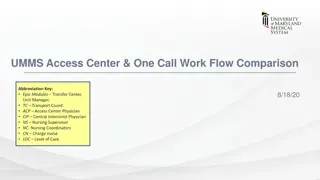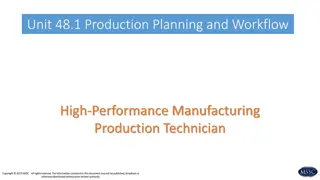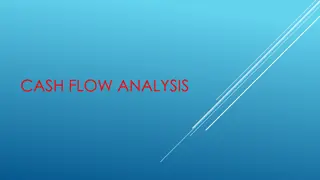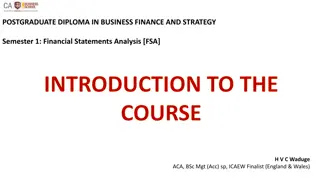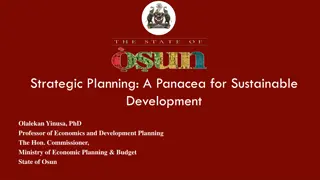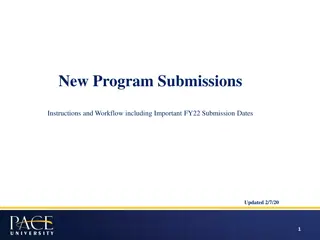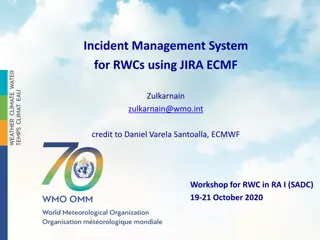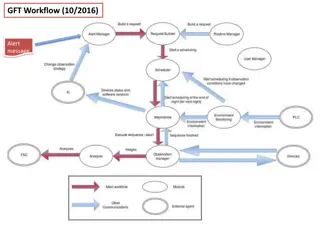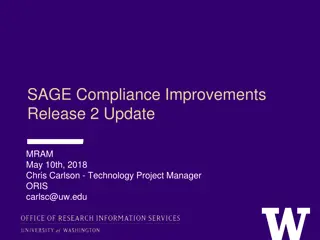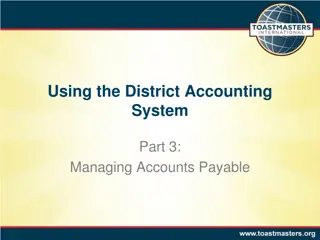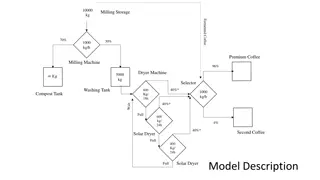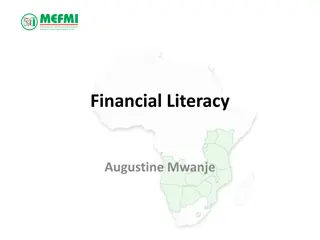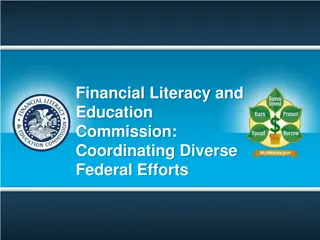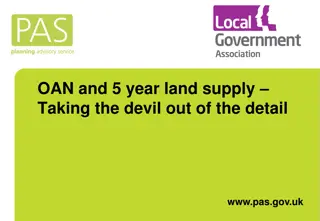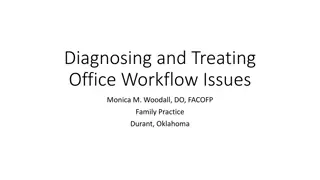Financial Planning and Workflow System Update
Enhancements to the financial planning system include improved user input functionalities, workflow processing steps, and access via a specific URL. Ownership of application worksheets is crucial for editing, while workflow management in Budget Development applications aids in tracking contributors and reviewers' actions.
Download Presentation

Please find below an Image/Link to download the presentation.
The content on the website is provided AS IS for your information and personal use only. It may not be sold, licensed, or shared on other websites without obtaining consent from the author. Download presentation by click this link. If you encounter any issues during the download, it is possible that the publisher has removed the file from their server.
E N D
Presentation Transcript
9.5 version unsupported as of 9/2015 Desire for direct web access Desire to use delivered workflow functionality Desire to retain annual historical data Desire to retain meeting versions
Operating Bud Dev Year and Iteration components Improved user input columns Additional comparative year data Workflow processing steps/statuses Forecast Salary Forecast calculations are Actuals + Encumbrance More variance and % change calculations
Getting into the system is now via a URL http://badger.bc.edu:9510/pmpsvc/applicati ons.jsp VPN is necessary when working off campus Your access to departments in TM1 should be the same as PSoft Financials
Budget development numbers based on current FY18 assumptions (rates/volumes/growth%) Plan base changes load from PSoft every night for Budget Development applications Forecast current numbers based on 9/23 PSoft Forecast data will be refreshed after September close of 10/5
You must always take ownership of an application worksheet before you can edit Only one person can have ownership of an individual worksheet at a time Budget Development Summaries are view only Consolidated level input on Forecasts is OK but not OK on Budget Development applications Comments can be entered at chartstring, department and consolidated area levels
Workflow is only being used in Budget Development applications, not Forecast Workflow consists of contributors and reviewers All actions by contributors or reviewers are tracked in the workflow detail section of the application page Workflow is not a step-up process Email notifications for workflow actions are not active yet Once the reviewer has submitted/locked all their area s worksheets, Budget can approve/pull in data Once a worksheet is submitted and locked, it must be rejected to become available again
Forecast Application example Operating Budget Development example Q&A at general level
Use handouts to help you walk through the applications Use Budget resources circulating in room to answer questions Provide feedback at any point in this process Q&A specific to your area one-on-one
Email/call with feedback/concerns Email/call with access issues Request one-on-one meetings as needed List-serve communication for system issues Forecast apps open 10/7, due 10/21 Forecast meetings 11/7- 12/16 Operating Bud Dev apps email guidelines and push out 10/17- 10/21, due 11/4-12/2 Operating Bud Dev meetings with areas 10/24 to 12/9