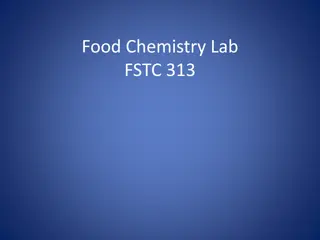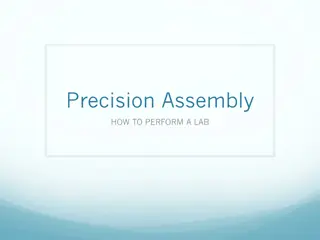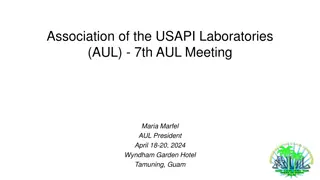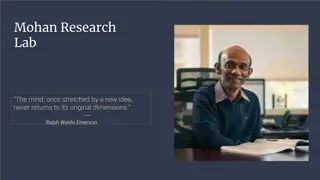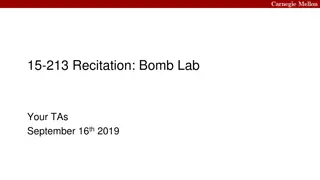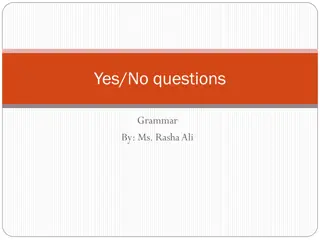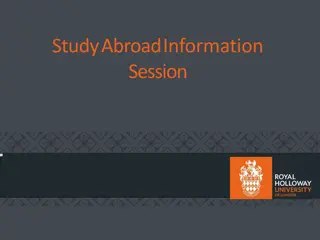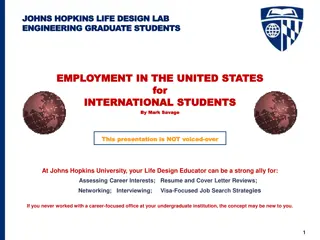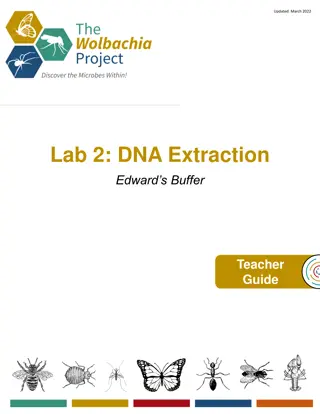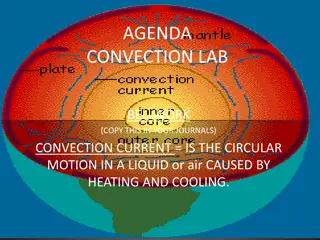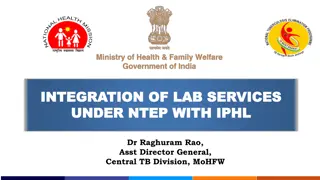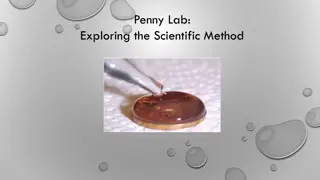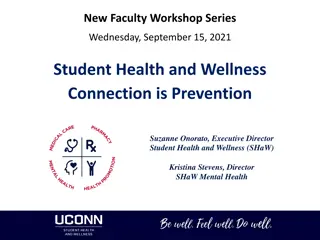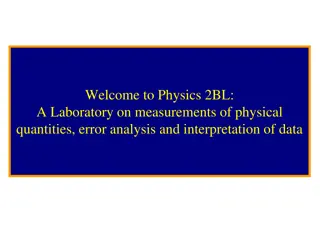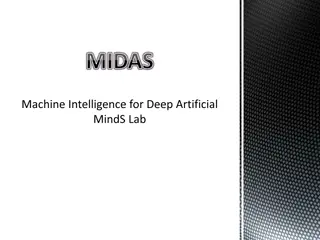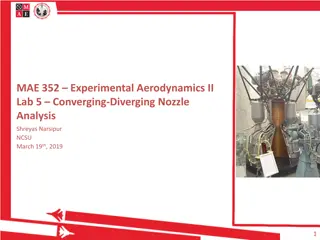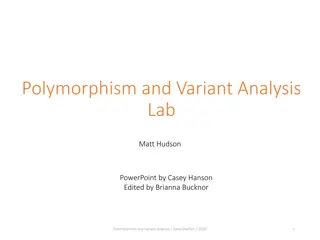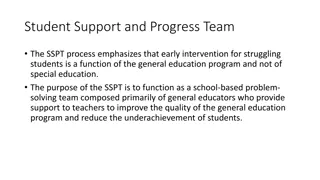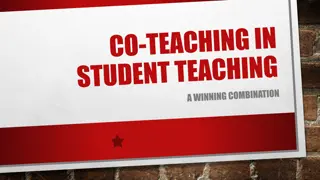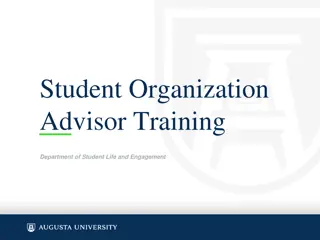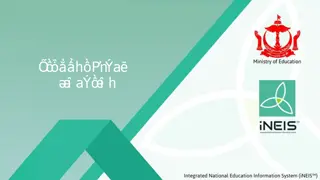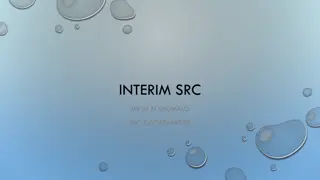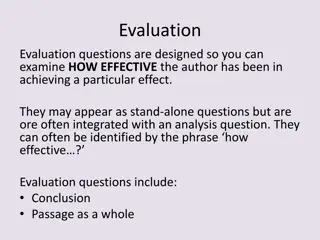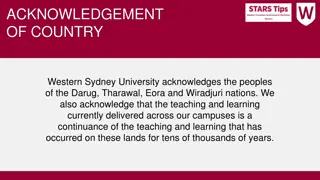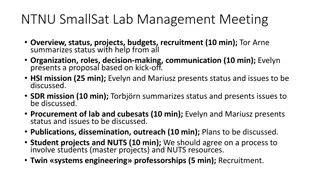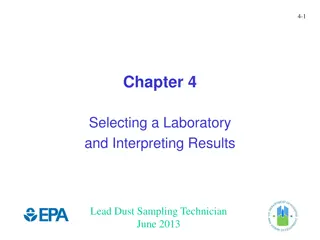Frequently Asked Questions at VVC Student Services Lab
Find answers to common questions regarding enrollment, application procedures, and next steps at VVC Student Services Lab. Learn about when classes start, how to get started at VVC, application requirements, account issues, and the steps to enrollment. Get detailed guidance on applying, obtaining financial aid, and setting up WebAdvisor for a smooth transition into your academic journey at VVC.
Download Presentation

Please find below an Image/Link to download the presentation.
The content on the website is provided AS IS for your information and personal use only. It may not be sold, licensed, or shared on other websites without obtaining consent from the author. Download presentation by click this link. If you encounter any issues during the download, it is possible that the publisher has removed the file from their server.
E N D
Presentation Transcript
Most Frequently Most Frequently Asked Questions Asked Questions By: Hazina Williams Student Services Lab
When do classes start? When do classes start? Fall classes start on August 31 and end on December 19
How do I get started at VVC? How do I get started at VVC? The first step is to apply to the college. You can do so by going to our main school website (www.vvc.edu) and clicking apply at the top right of the page or by clicking https://www.opencccapply.net/gateway/apply?cccMisCode=991 Once you apply it will take between 2-3 business days for us to process it, you will then receive a Welcome email with your student username and student ID If you have any problems with this process please contact the Student Services Lab at 760-245-4271 ext. 2453 or 2826
How do I get started at VVC Cont. How do I get started at VVC Cont. Step 1: Click Apply Step 3: Click Sign in if you already have an account or create an account if you have never applied to a California community college Step 2: Scroll down and click Apply Now
Do I need anything to complete Do I need anything to complete the application? the application? You will need your social security number (if applicable) High school or college dates attended (can estimate if not sure)
I tried to apply and it says that I I tried to apply and it says that I already have an account. What do I already have an account. What do I do? do? Every community college in California uses the same application website. If you have applied anywhere in California you already have an account even if you never attended. You can retrieve your username/password by using your email or security questions. *Remember this information will be from when you first applied, not presently* If that does not work then you will need to contact OpenCCC at 1-877-247-4836 and they can reset your information. If they are able to verify you over the phone then you can apply the same day if not then it can 1-2 days before you are able to apply.
I have applied, what are my I have applied, what are my next steps? next steps? Here are the steps to enrollment along with contact numbers should you need assistance with any step Step ONE: Apply for Admission Online (call 760-245-4271 ext. 2453 or 2826) Step TWO: Financial Aid (call 760-245-4271 ext. 2277 or 2453) Step THREE: Set Up WebAdvisor Account (call 760-245-4271 ext. 2740 or 2453 or 2826) Step FOUR: Student Orientation (call 760-245-4271 ext. 2740 or 2453 or 2826) Step FIVE: Complete Placement Survey (call 760-245-4271 ext. or 2752 or 2453) Step SIX: Advisement ( Educational Plan ) (call 760-245-4271 ext 2296 or 2531) Step SEVEN: Register For Classes (call 760-245-4271 ext. 2740 or 2453 or 2826) Step EIGHT: Pay Fees & Get Student ID Card (call 760-245-4271 ext. 2370 for fees and 2278 for student ID)
I received the welcome email but I I received the welcome email but I do not know what my password is? do not know what my password is? Your password for Webadvisor, Canvas, Student Email, Navigate and the Library login is your birthday in the following format Mmddyyyy (i.e. Jun011995) If you need assistance you can contact the helpdesk at 760-245-4271 ext. 2740 *When signing in please remember that your username is all lowercase and only the first letter in your password is capitalized. Also you will need to use either google chrome or Firefox web browsers when accessing the above portals*
How do I setup my How do I setup my Webadvisor? Webadvisor? Go to the main school website at www.vvc.edu and click Webadvisor on the top right hand side. Click login at the top right hand side. Your username is what was sent to you in the welcome email and the password is your default password of your birthday (i.e. Jun011995) Click the blue rectangle that says students and you will see your main Webadvisor page. This is where you can check your financial aid status and pay your student fees as well as complete your placement survey (formally known as the assessment test) and your online orientation.
How do I setup my Webadvisor cont. How do I setup my Webadvisor cont. Step 2: Click login Step 1: Click Webadvisor Step 3: Click students
How do I access my student How do I access my student email? email? The student email is through Gmail. You will put your student email that was given to you where it asks for username or email, then click next . You will then put your birthday password in the following format Mmddyyyy (i.e. Jun011995)in the password box and click sign in Your student email is in the following format (Webadvisorusername@student.vvc.edu) If you have a personal Gmail account please make that you log out of your personal one *Your student email is the primary form of communication from the school, ALL VVC communication from either staff or faculty will be sent to your student email. Check it often!* If you need help signing into your student email please contact the helpdesk at 760-245-4271 ext. 2740
How do I apply for financial How do I apply for financial aid? aid? To apply for financial aid you need to go to https://fafsa.ed.gov/spa/fafsa/#/LOGIN?locale=en_ US Once you complete your FAFSA it takes between 10-14 business days for our financial aid office to receive it and process your application and apply it to your account.
How do I apply for financial aid cont. How do I apply for financial aid cont. Step 3: Click I am the student Step 1: Go to this website Step 5: Click accept Step 2: Step 2: Click Start Here or Log In; Click Start Here or Log In; both pages lead to the same both pages lead to the same page page Step 6: Start 2020-2021 FAFSA Step 4: Sign in with your FAFSA login information
Common FAFSA questions Common FAFSA questions If you are having problems logging into your FAFSA you can use the recover your username/password feature: you will need access to your email or phone or you can answer your challenge questions If that does not work you can contact the FAFSA department at 1-800-433-3243. *If you use your challenge questions to reset your password you will NOT be able to log in for 30 minutes.* If you are under 24 you will need your parents 2018 tax return (if applicable) and their personal information, if over 24/married/have children you will use you 2018 tax return (if applicable) Should you have any questions regarding this process you can call 760-245-4271 ext. 2277 or 2453
How can I check what financial How can I check what financial aid I am receiving? aid I am receiving? You can log into your Webadvisor account and click financial aid self service to see if they have processed your FAFSA. If everything is green that means the financial aid office has all they need. If there is anything that is yellow that means there are forms needed and you will want to click on the link to access what forms are required. Once you turn in all required forms it can take up to 45 business days for them to get processed and your account updated. There will be a link that says Award Letter, that is where you can check to see what awards have been issued. If you have any questions please contact the financial aid office at 760-245-4271 ext. 2277
How can I check what financial aid I How can I check what financial aid I am receiving cont. am receiving cont. Step 1: Click on Financial Aid Self-Service Step 3: If all is green, click Review your Financial Aid Offer Letter to check your awards Step 2: Click the link in yellow to complete required documents (if applicable)
What is the Pell Grant and the What is the Pell Grant and the CCPG? CCPG? Pell grant is FREE money that you can use for whatever needs that you might have. CCPG is the grant that covers your tuition, so all you will need to pay are your student fees. If you have any questions regarding your fees please contact the Bursars office at 760-245-4271 ext. 2370 or by visiting their website at http://www.vvc.edu/offices/fiscal_services/bursars-office.shtml You WILL NOT have to apply separately for any grants. Once you complete your FAFSA you will be awarded what you qualify for. The amount that you will receive will depend on how many units you are enrolled in/household size/income.
How do I complete my placement How do I complete my placement survey and online orientation? survey and online orientation? The placement survey (formally known as the assessment test) and the online orientation can both be accessed through Webadvisor. The placement survey will take about 15 minutes and the online orientation will take approximately 1.5 hours You will need to complete both of these things before you are able to speak with a counselor. If you need assistance you can contact 760-245-4271 ext. 2752 or 2453 or 2826
How do I complete my placement How do I complete my placement survey and online orientation cont. survey and online orientation cont. Step 1: Click login Step 2: Click students Step 3: Click on the links to complete them
How do I setup an appointment How do I setup an appointment to see a counselor? to see a counselor? In order to see a counselor to get an educational plan you will need to complete your online orientation and placement survey. Since the campus is closed all appointments are through zoom or over the phone. To make an appointment you can call the counseling department at 760-245-4271 ext. 2296 or 2531
How do I register for classes? How do I register for classes? To register for classes you are going to log into your Webadvisor page. Click register for sections then click click here . You will be redirected to the registration screen once there you will change the semester to the semester you are registering for and change section name to section subject and search for the classes listed in your educational plan. Should you need help during this process you can contact 760-245-4271 ext. 2740 or 2453.
How do I register for classes cont. How do I register for classes cont. Step 4: Type the subject in the search bar and click search then click the Add button Step 1: Click on register for sections Step 3: Make sure your screen looks like this Step 2: Click on click here Step 5: Make sure the class is under unsubmitted changes then click submit changes
What and how do I access What and how do I access Canvas? Canvas? Canvas is the portal that the campus uses for online cases. To access canvas go to www.vvc.edu and click on the Canvas link at the top. The login information is the same as Webadvisor. There is also online tutoring services through Canvas and the school should you need any assistance with your classes. Should you need assistance with accessing canvas or have questions about online classes please contact 760-245-4271 ext. 2740 or 2453
What and how do I access Canvas What and how do I access Canvas cont. cont. Step 3: Log in with your credentials Step 1: Click on Canvas from the main school webpage Step 4: Click on courses once the semester starts and you should see your classes Step 2: Click on either link
How do I get my student ID? How do I get my student ID? If you need a student ID for the bus or for a special program that you are enrolled in you can call and make an appointment at 760-245-4271 ext. 2278 or 2395 You will need to have your registration statement with you that shows that you have a zero balance and a form of ID (i.e. drivers license) *If you are enrolled in a payment plan you will need to contact the Bursars office at bursars.office@vvc.edu to get a special registration statement that shows you have a payment plan at*
Helpful numbers Helpful numbers Victor Valley College 760-245-4271 ACCESS ext. 2212 Admissions ext. 2272 ASB ext. 2278 Bookstore ext. 2259 Bursar ext. 2370 Counseling ext. 2296 or 2531 EOPS ext. 2422 Financial aid ext. 2277 Help desk ext. 2740 Placement Survey (Formally known as Assessment) ext. 2752 Student Services Lab ext. 2453 Transfer/Career Center ext. 2439
Helpful Websites Helpful Websites http://www.vvc.edu/ http://www.vvc.edu/offices/fiscal_services/bursars-office.shtml https://www.opencccapply.net/gateway/apply?cccMisCode=991 http://www.vvc.edu/offices/admissions-records/ http://www.vvc.edu/offices/disabled_student_program_services/ http://www.vvc.edu/offices/financial-aid/ http://www.vvc.edu/offices/eops_and_care/ http://www.vvc.edu/offices/guidance_and_counseling/ http://vvcforme.com/pubinfomktg/2020/08/05/fall-2020-updates-remote-resources/ https://library.vvc.edu/welcome http://www.vvc.edu/offices/career-center/ http://www.vvc.edu/tutoring-services/