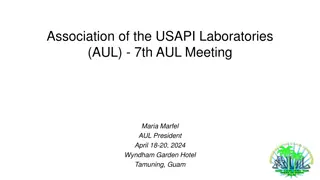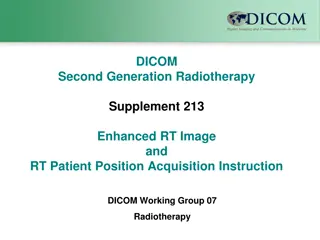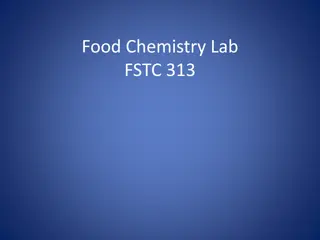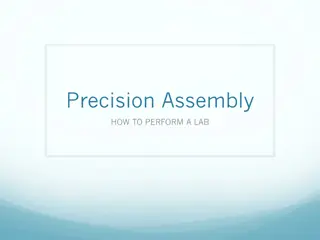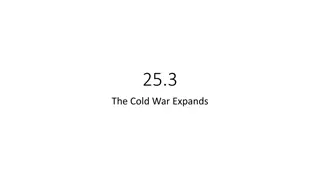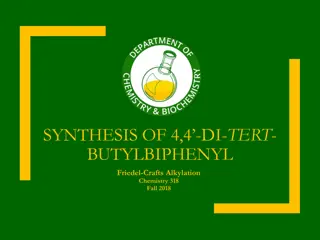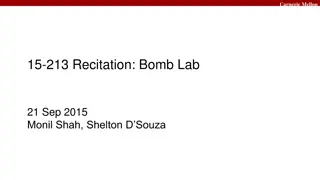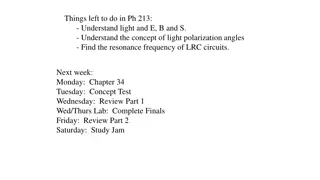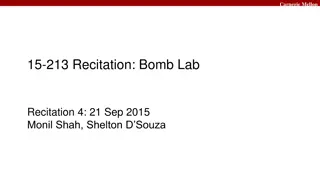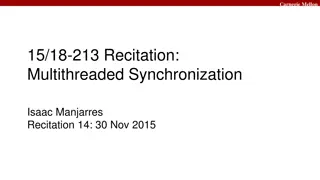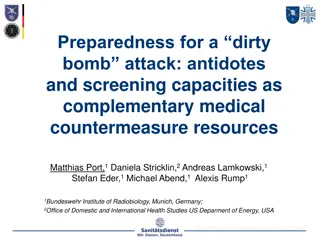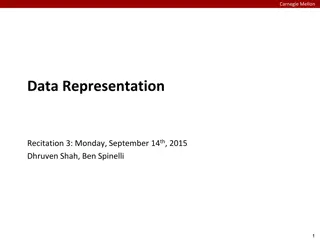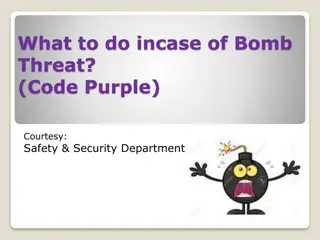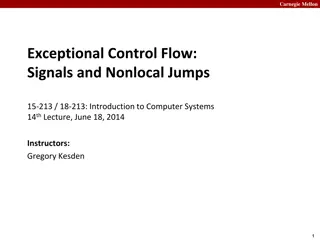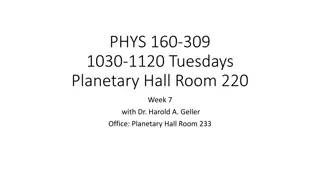15-213 Recitation: Bomb Lab Overview and Tips
This content covers the Bomb Lab exercise in x86-64 assembly code and GDB debugging techniques. It explains the purpose of Bomb Lab, downloading the bomb, detonating the bomb, hints for solving phases, and x86-64 Linux register usage. The material emphasizes the importance of using GDB for efficient debugging and understanding security exploits. The content also provides insights into the unique phases of the Bomb Lab and offers essential tips to successfully navigate through them.
Uploaded on Aug 06, 2024 | 1 Views
Download Presentation

Please find below an Image/Link to download the presentation.
The content on the website is provided AS IS for your information and personal use only. It may not be sold, licensed, or shared on other websites without obtaining consent from the author. Download presentation by click this link. If you encounter any issues during the download, it is possible that the publisher has removed the file from their server.
E N D
Presentation Transcript
15-213 Recitation: Bomb Lab Your TAs September 16th2019
Agenda Logistics Bomb Lab Overview Introduction to GDB Appendix GDB and Assembly Tips Activity walkthrough
What is Bomb Lab? An exercise in reading x86-64 assembly code. A chance to practice using GDB (a debugger). Why? x86 assembly is low level machine code. Useful for understanding security exploits or tuning performance. GDB can save you days of work in future labs *cough Malloc cough* and can be helpful long after you finish this class.
Downloading Your Bomb Here are some highlights of the write-up: Bombs can only run on the shark machines. They fail if you run them locally or on another CMU server. Each bomb is unique - if you download a second bomb, bad things can happen! Stick to only one bomb. Bombs have six phases which get progressively harder. Make sure to read the writeup for more tips and common mistakes you might make.
Detonating Your Bomb Blowing up your bomb automatically notifies Autolab Dr. Evil deducts 0.5 points each time the bomb explodes. It s very easy to prevent explosions using break points in GDB. More information on that soon. Inputting the correct string moves you to the next phase. Don t tamper with the bomb. Skipping or jumping between phases detonates the bomb. You have to solve the phases in order they are given. Finishing a phase also notifies Autolab automatically.
Bomb Hints Dr. Evil may be evil, but he isn t cruel. You may assume that functions do what their name implies i.e. phase_1() is most likely the first phase. printf() is just printf(). If there is an explode_bomb() function, it would probably help to set a breakpoint there! Use the man pages for library functions. Although you can examine the assembly for snprintf(), we assure you that it s easier to use the man pages ($ man snprintf) than to decipher assembly code for system calls. Most cryptic function calls you ll see (e.g. callq <_exit@plt>) are also calls to C library functions. You can safely ignore the @plt as that refers to dynamic linking.
x86-64 Linux Register Usage #1 %rax Return value Also caller-saved Can be modified by procedure %rdi, ..., %r9 Arguments Also caller-saved Can be modified by procedure %r10, %r11 Caller-saved Can be modified by procedure %rax %rdi %rsi Return value %rdx %rcx %r8 %r9 %r10 %r11 Arguments Caller-saved temporaries
x86-64 Linux Register Usage #2 %rbx, %r12, %r13, %r14 Callee-saved Callee must save & restore %rbp Callee-saved Callee must save & restore May be used as a frame pointer Can mix & match %rsp Stack pointer, special form of callee save Restored to original value upon exit from procedure %rbx %r12 %r13 %r14 Callee-saved Temporaries %rbp Special %rsp
x86-64 Linux Register Usage #3 Most Important Registers: %rax: return value %rsp: stack pointer %rdi: first argument %rsi: second argument
GDB GDB is a powerful debugger-- let s you inspect your program as it s executing. You can open gdb by typing into the shell: $ gdb This is the notation we ll be using for the rest of the slides: $ cd // The command should be typed in the bash shell (gdb) break // The command should be typed in GDB
Helpful GDB Commands Disassemble: displays assembly int squareInt(int x) { return x * x; } (gdb) disassemble squareInt Dump of assembler code for function squareInt: 0x000000000040091d <+0>: mov %edi,%eax 0x000000000040091f <+2>: imul %edi,%eax 0x0000000000400922 <+5>: retq End of assembler dump. ** disas != disa in gdb! Be careful with these shortcuts on bomblab
Helpful GDB Commands Breakpoints: stops execution of program when it reaches certain point break function_name: breaks once you call a specific function break *0x : breaks when you execute instruction at a certain address info b: displays information about all breakpoints currently set disable #: disables breakpoint with id equal to #
Helpful GDB Commands Navigating through assembly: stepi: moves one instruction forward, will step into functions encountered nexti: moves one instruction forward, skips over functions called c: continues execution until next breakpoint is hit
Form Pairs One student needs a laptop SSH into a shark machine and type these commands: $ wget http://www.cs.cmu.edu/~213/activities/rec3.tar $ tar xvpf rec3.tar $ cd rec3 $ make $ gdb act1
Source code for Activity 1 (Abridged) #include <stdio.h> int main(int argc, char** argv) { int ret = printf("%s\n", argv[argc-1]); return ret; // number of characters printed } // Follow along on the handout!
Source code for Activity 2 (Abridged) #include <string.h> int stc(char*, char*); int main(int argc, char** argv) { int ret = stc("15213", argv[argc-1]); argv[0] = '\0 ; return ret; } // Defined in a separate assembly file // Forces gcc to generate a callq instead of jmp // Follow along on the handout!
Activity 3 Activity 3 has a Bomb Lab feel to it. It will print out good args! if you type in the right numbers into the command line. Use GDB to find what numbers to use, and if you get stuck, look at the handout. $ cat act3.c $ gdb act3 // display the source code of act3 Q. Which register holds the return value from a function? (Hint: Use disassemble in main and look at what register is used right after the function call to compare)
Activity 4 Use what you have learned to get act4 to print Finish. The source code is available in act4.c if you get stuck. Also, you can ask TAs for help understanding the assembly code.
What to do Don t understand what a big block of assembly does? GDB Need to figure out what s in a specific memory address? GDB Can t trace how 4 6 registers are changing over time? GDB Have no idea how to start the assignment? Writeup Need to know how to use certain GDB commands? Writeup Also useful: http://csapp.cs.cmu.edu/3e/docs/gdbnotes-x86-64.pdf Don t know what an assembly instruction does? Lecture slides Confused about control flow or stack discipline? Lecture slides
Appendix GDB help Assembly help Text User Interface (TUI) Problem walkthroughs
Basic GDB tips Many commands have shortcuts. Dissasemble disas. Disable dis Do not mix these up! Disable will disable all your breakpoints, which may cause you to blow up your bomb. (gdb) print [any valid C expression] This can be used to study any kind of local variable or memory location Use casting to get the right type (e.g. print *(long *)ptr ) (gdb) x [some format specifier] [some memory address] Examines memory. See the handout for more information. Same as print *(addr), but more convenient. (gdb) set disassemble-next-line on (gdb) show disassemble-next-line Shows the next assembly instruction after each step instruction (gdb) info registers (gdb) info breakpoints (gdb) quit Shows the values of the registers Shows all current breakpoints Exits gdb
Quick Assembly Info $rdi holds the first argument to a function call, $rsi holds the second argument, and $rax will hold the return value of the function call. Many functions start with push %rbx and end with pop %rbx . Long story short, this is because %rbx is callee-saved . The stack is often used to hold local variables Addresses in the stack are usually in the 0x7fffffff range Know how $rax is related to $eax and $al. Most cryptic function calls you ll see (e.g. callq <_exit@plt>) are calls to C library functions. If necessary, use the Unix man pages to figure out what the functions do.
Quick Assembly Info $ objdump -d [name of executable] > [any file name] Saves the assembly code of the executable into the file. Feel free to annotate the assembly in your favorite text editor.
Text User Interface (TUI) mode WARNING do not use! Although the TUI mode is very convenient, it has been known to accidentally set off student s bombs during Bomblab (but is fine for future labs like malloc). The course staff is not responsible if your bomb goes off due to the TUI, and will not remove the explosion from Autolab.
Activity 1 trace (gdb) break main main (gdb) run 15213 // tells GDB to pause right before entering // starts execution with the argument 15213 You should see GDB print out: Breakpoint 1, main (argc=2, argv=[ ]) at act1.c:5 (gdb) continue // this continues execution until another break point or the end of execution (gdb) clear main (gdb) run 15213 // remove the breakpoint at function main // Q: What happens now?
Activity 1 trace (gdb) disassemble main (gdb) print (char*) [0x4 ] // show the assembly instructions in main // hex code from <+14> // prints a string Find the seemingly random $0x value in the assembly code Q: Does the printed value correspond to anything in the C code? (gdb) break main (gdb) run 18213 (gdb) print argv[1] (gdb) continue (gdb) quit // Q: What does this print out? // exit GDB; agree to kill the running process
Activity 2 trace $ gdb act2 (gdb) break main (gdb) run (gdb) print /x $rsi (gdb) print /x $rdi Q. RDI and RSI are registers that pass the first two arguments. Looking at their values, which is the first argument to main (the argc argument)? Why? // /x means print in hexadecimal (gdb) disassemble main (gdb) break stc (gdb) continue Q. How could you view the arguments that have been passed to stc? Try both of these: print /x $rdi , x /s $rdi // note the call to stc at <+17> // main calls the stc function, so we ll study that function too
Activity 2 trace (gdb) run 18213 // gdb will ask if you want to restart; choose yes (gdb) continue // Q. Which function is in execution now? (gdb) disassemble (gdb) nexti (gdb) GDB will repeat your previous instruction. Useful for single-stepping. // note the => on the left side // step through a single x86 instruction // just press enter 3 to 4 times (gdb) disassemble Q. Now where are the => characters printed? (gdb) quit
Activity 3 trace $ cat act3.c $ gdb act3 (gdb) disassemble compare Q. Where is the return value set in compare? // display the source code of act3 (gdb) break compare Now run act3 with two numbers Q. Using nexti or stepi, how does the value in register %rbx change, leading to the cmp instruction?
Activity 3 trace (gdb) run 5208 10000 About to run push %rbx $rdi = 5208 $rsi = 10000 $rbx = [$rbx from somewhere else] $rax = [garbage value] Stack: [some old stack items] (gdb) nexti
Activity 3 trace About to run mov %rdi, %rbx $rdi = 5208 $rsi = 10000 $rbx = [$rbx from somewhere else] $rax = [garbage value] Stack: [$rbx from somewhere else] [some old stack items] (gdb) nexti
Activity 3 trace About to run add $0x5, %rbx $rdi = 5208 $rsi = 10000 $rbx = 5208 $rax = [garbage value] Stack: [$rbx from somewhere else] [some old stack items] (gdb) nexti
Activity 3 trace About to run add %rsi, %rbx $rdi = 5208 $rsi = 10000 $rbx = 5213 $rax = [garbage value] Stack: [$rbx from somewhere else] [some old stack items] (gdb) nexti
Activity 3 trace About to run cmp 0x3b6d, %rbx & other instructions $rdi = 5208 $rsi = 10000 $rbx = 15213 (= 0x3b6d) $rax = [garbage value] Stack: [$rbx from somewhere else] [some old stack items] (gdb) nexti (gdb) nexti (gdb) nexti
Activity 3 trace About to run pop %rbx $rdi = 5208 $rsi = 10000 $rbx = 15213 = 0x3b6d $rax = 1 Stack: [$rbx from somewhere else] [some old stack items] (gdb) nexti
Activity 3 trace About to run retq $rdi = 5208 $rsi = 10000 $rbx = [$rbx from somewhere else] $rax = 1 Stack: [some old stack items]
Activity 4 trace $ gdb act4 (gdb) disassemble main Note 3 functions called: strtoq, compute, fwrite If you look at the strtoq man page: convert a string to a long integer Fwrite is probably a print function. Print values stored into $rdi immediately before calling fwrite Why are they put into $rdi? Look at addresses at <+60> and <+94>, may be different when you do this (gdb) x /s 0x4942c0 Please rerun with a positive number argument\n (gdb) x /s 0x4942f0 Argument was not a positive integer
Activity 4 trace (gdb) disassemble compute We want it to print Finish . Note that the code jumps to <puts> at <+85>. Print the value stored into $rdi immediately before <+80> (gdb) x /s 0x494290 Finish Want to get to either <+77> or <+80> What happens if we get to <+75>? Because of <+75>, we know we have to jump to get to the puts jump at <+85>
Activity 4 trace There are 7 jumps. 3 to <+51>, 2 to <+16>, 1 to <puts>, and then: jmpq *0x494298(,%rdx,8) Should jump to address *0x494298 + 8 * $rdx Note, may be different when you do this (gdb) x /x *0x494298 0x400f70 <compute+80> The only way this get us to where we want to go is if $rdx = 0.
Activity 4 trace Working backwards from <+21> with $rdx = 0 cmp $0x4, %edx ja will jump to <+51> if 4 > $edx. Let s try $edx = 0 Want $edx = 0. Thus from <+3> want $eax = 0 lea (%rdi,%rdi,2),%eax Does $eax = $rdi + 2 * $rdi = 3 * $rdi We want $edx = $eax = 0, so $rdi = 0 Since the input $rdi = 0, let s run with 0. (gdb) run 0 What happens?
Activity 4 trace Compare the code to the assembly. Does it do what you expected? What do the jump statements to <+16> and <+51> correspond to? Working backwards like this could be helpful in bomb lab.