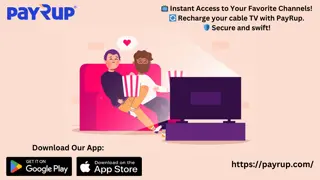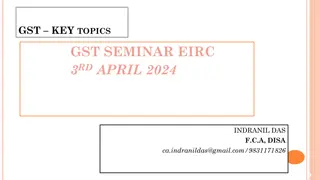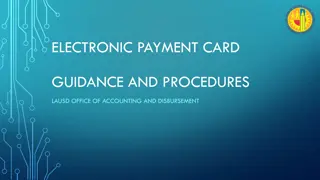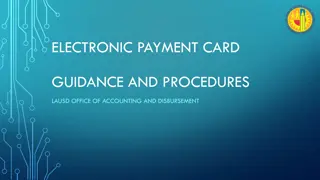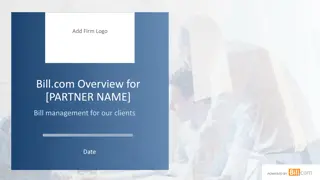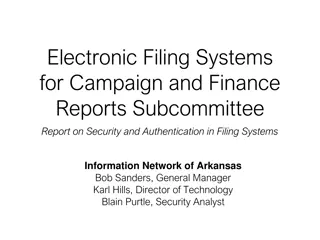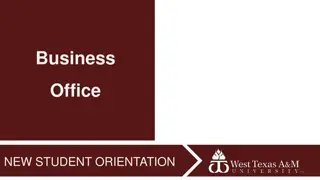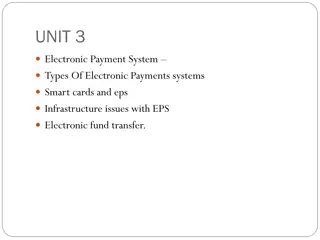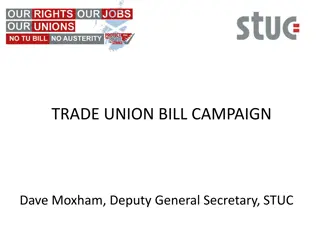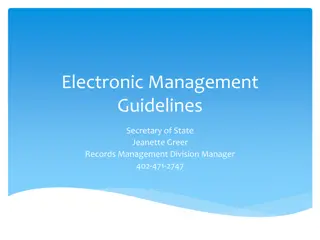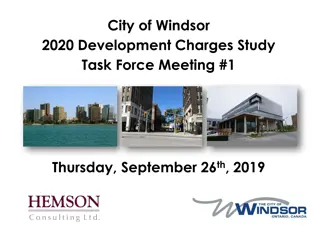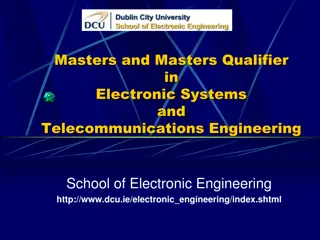Understanding Common Online Payment Methods and Electronic Bill Payment Systems
Explore various common online payment methods such as credit cards, debit cards, and electronic transfers, along with insights into electronic bill presentment and payment systems. Learn about the benefits, usage trends, and considerations associated with each method to enhance your understanding of digital payment systems.
Download Presentation

Please find below an Image/Link to download the presentation.
The content on the website is provided AS IS for your information and personal use only. It may not be sold, licensed, or shared on other websites without obtaining consent from the author. Download presentation by click this link. If you encounter any issues during the download, it is possible that the publisher has removed the file from their server.
E N D
Presentation Transcript
COM 3105 E-COMMERCE APPLICATION DEVELOPMENT Hans Yip
Learning Objectives Common Online Payment Methods Payment System Thefts
Common Online Payment Methods Cash, checks, credit cards, debit cards are the most common world methods used to pay for purchases More than 90% of all US consumer payments Electronic transfer is a small percentage Mostly automated payments from checking accounts Credit and debit cards used for more than 60% of online payments with alternative systems such as PayPal used for the remainder Convenient for customers and cost effective for businesses and provides a significant environmental impact
FORMS OF PAYMENTS FOR US ONLINE TRANSACTIONS, ESTIMATES FOR 2018
Electronic Bill Presentment and Payment Systems Electronic Bill: Designed to deliver bills and accept payments Success depends on ease of use and time required Consumers choosing this option is increasing 70% of bills paid by check are now paid electronically which is a huge savings in paper, postage and time Biller-direct systems are used by large companies who want to manage the systems themselves Consolidator systems aggregate all a customer s bills on one system mostly via banks Not as attractive to billers because it requires a fee and delays receipt of funds
Payment Cards Payment cards are plastic cards used for purchases Categories: credit cards, debit cards, charge cards, prepaid cards, and gift cards Credit cards (Visa, MasterCard) have a spending limit based on user s credit history Pay off entire credit card balance or minimum amount with interest charged on unpaid balances Widely accepted and provides consumer protection: 30-day dispute period Card not present transactions include an extra degree of risk for merchant and bank
Payment Cards Debit card (electronic funds transfer at point of sale (EFTPOS) cards) removes funds from cardholder s bank account and transfers it to seller s account Issued by bank with major credit card issuer's name Charge card (American Express) has no spending limit with entire amount due at end of billing period Retailers may offer their own store charge cards Prepaid cards are called gift cards Single-use cards had disposable numbers, valid for one transaction, but not adopted by consumers
Advantages and Disadvantages of Payment Cards Advantage for merchants include fraud protection Can authenticate and authorize purchases using a payment card processing network Interchange network is a set of connections between banks and associations owning credit cards Advantage for U.S. consumers is limited fraud liability of $50 which is often waived if card is stolen Merchants view the per-transaction and monthly processing fees as a cost of doing business Consumers pay a slightly higher cost for goods due to these cards and some charge an annual fee
Payment Acceptance and Processing US online and mail order stores must ship merchandise within 30 days of charging payment Significant violation penalties so most stores charge account when order shipped Processing payment card transactions online is a two step process Payment acceptance is establishing card validity and verifying card s limit not exceeded by transaction Clearing the transaction includes all steps to move funds from card holder s bank account into the merchant s bank account
Closed Loop Systems With a closed loop system the card issuer pays merchant directly without a bank or clearinghouse American Express, Discover Card Issue cards directly to consumers
CLOSED LOOP PAYMENT CARD SYSTEM
Open Loop Systems Open loop systems add additional payment processing intermediaries to the closed loop system Visa, MasterCard issued by local bank Visa and MasterCard are credit card associations operated by customer issuing banks who evaluate credit standing, establish credit limits and absorb non-payment losses
OPEN LOOP PAYMENT CARD SYSTEM
Merchant Accounts Business must set up a merchant account in order to process Internet transactions Obtaining merchant account requires merchant to provide business information and the bank will assess risk. Chargeback occurs when cardholder successfully contests charge (acquiring bank must retrieve money from merchant account which may have funds on deposit) Acquirer fees are charges for providing payment card processing service (Per month and transaction, set by the acquiring bank) Interchange fees are charged at rates that depend on the merchant s industry (Set by card association, charged to acquiring bank and usually passed along to merchant) Level of fraud is higher online
Merchant Accounts Antifraud measures include Fraud scoring services that provide risk ratings for individual transactions in real time Shipping only to card billing address and requiring card card verification numbers (CVNs) for card not present transactions
Payment Card Transaction Processing Most online merchants accept both closed loop and open loop system cards and some accept direct deductions from customers checking accounts Automated Clearing House (ACH) is a network of banks involved in direct deduction transactions Processing depends on size of business Large business build and manage their own systems Mid-size business use purchased software with skilled staff to manage system Small business rely on service payment processing service providers
Payment Card Transaction Processing Front-end processor (payment gateway) obtains and stores transaction authorization Back-end processor takes front-end processor transactions and coordinates information flows Handles chargebacks, other reconciliation items through the interchange network and acquiring and issuing banks, including ACH transfers Some processors handle all elements of payment processing and others specialize in one element or a particular industry
Stored-Value Cards Plastic card with embedded microchip that can store information and perform calculations Most incorporate near field communication (NFC) technology which allows for contactless data transmissions over short distances Allows interacts with readers and other devices Can hold much more data than a magnetic card Safer because data can be encrypted Used in Europe and Asia but less successful in U.S. U.S. use has increased in recent years but still not widespread
Digital Cash Also called electronic cash or e-cash Describes any value storage and exchange system created by private (nongovernmental) entity Does not use paper documents or coins Can serve as substitute for government-issued physical currency No common standard adopted so far None adopted so far Can be held in online storage or offline storage
Digital Cash With online cash storage consumer has no personal possession of digital cash Trusted third party (online bank) involved in all transfers, holds consumers cash accounts Merchant contacts consumer s bank for payment Helps prevent fraud (confirm valid cash) Fills a need in developing countries that rely on cash as they conduct B2C electronic commerce Need does not exist here because U.S. consumers already have payment cards
Digital Cash Bitcoin is the most well-known provider today Online ledger book that tracks balances while participants remain anonymous Public-key cryptography is used (cryptocurrency) Large percentage of uses involve illegal purchases and currency speculation Concerns include privacy and security, independence, portability, convenience Must be impossible to spend more than once, easy to use and not traceable to the person who spent it Anonymous digital cash
Advantages and Disadvantages of Digital Cash Can be more efficient (less costly) than traditional payment methods Less than processing credit card transactions or conventional money exchange systems Does not require authorization No audit trail (similar to physical cash) makes it non-traceable which can lead to money laundering Convert illegally-obtained money into money spendable without being linked to illegal activity
Digital Wallets and Software-Based Digital Wallets Allows customer to store name, address, credit card information on an electronic device or software Benefit is customer enters information just once Server-side digital wallet stores information on remote server of merchant or wallet publisher Security breach can reveal thousands of users personal information to unauthorized parties Google Wallet, Microsoft Windows Live ID, Yahoo! Wallet Client-side digital wallet stores information on consumers computers Must download wallet software onto every computer
Hardware-Based Digital Wallets Implemented using smart phones or tablets Store owner s identity credentials (driver s license, medical insurance card, store loyalty cards, etc.) Transmit portions of information using Bluetooth or wireless transmission to nearby terminal Near field communication (NFC) technology can be used if equipped with NFC chip Google Wallet, Android Pay and Apple Pay Security and privacy are major concerns Must prevent unauthorized access
Check Processing Old method of physical check processing Person wrote check which was deposited by retailer and sent to clearinghouse to manage funds transfer Paper check transported to consumer s bank and cancelled check sent to consumer Disadvantages include transportation cost and float Delay between time check is written and clears Check Clearing for the 21st Century Act (Check 21) permits bank to eliminate movement of physical checks and use image scanning technology Instant check clearing eliminates float
Mobile Banking Banks exploring mobile commerce potential Most banks offer apps for mobile devices Check and transfer balances between accounts View statements Find an ATM Some bank apps allow checks to be deposited by taking a picture Vendors such as GoPayment and Square offer a tiny credit card reader that can be attached to a mobile device to take payments
Payment System Threats: Phishing and Identity Theft Online payment systems offer attractive arena for criminals and criminal enterprises Phishing attacks are techniques for committing fraud against online businesses customers Particular concern to financial institutions
Phishing Attacks Attacker sends e-mail message to accounts with potential for an account at targeted Web site E-mail message tells recipient account compromised and recipient must log in to correct problem Includes link that appears to be Web site login page Actually leads to perpetrator s site so that victim s log in information can be captured and used Spear phishing is a carefully designed phishing attack targeting a particular person or organization Requires considerable research which increases change of e-mail being opened
PHISHING E-MAIL MESSAGE
Phishing Attacks Example: 2008 government stimulus checks Phishing e-mails that seemed to be from the IRS appeared within one week of passage E-mail link disguise the real URL by using @ which causes the Web site to ignore characters before it https://www.paypal.com@218.36.41.188/fl/login.html Phony site invisible due to JavaScript code Pop-up windows look exactly like browser address bar including Web site graphics to make it even more convincing For more information visit: https://apwg.org (Anti-Phishing Working Group)
Using Phishing Attacks for Identity Theft Organized crime (racketeering) is unlawful activities conducted by highly organized, disciplined association for profit Differentiated from less-organized groups Internet providing new criminal activity opportunities Generates spam, phishing, identity theft Identity theft is a criminal act where perpetrator gathers victim s personal information Goal is to obtain credit Perpetrator runs up account charges and disappears
TYPES OF PERSONAL INFORMATION MOST USEFUL TO IDENTITY THIEVES
Using Phishing Attacks for Identity Theft Large criminal organizations can be highly efficient perpetrators of identity theft Zombie farm is a large number of computers implanted with zombie programs Pharming attack is the use of a zombie farm, often by organized crime, to launch a massive phishing attack Phishing needs both collectors and cashers (users) of information which requires different skills Crime organizations increase efficiency and volume by facilitating and participating in these transactions Over a million victims and $1.5 billion lost annually
Phishing Attack Countermeasures Spam is a key element of phishing attacks Any protocol changes that improve e-mail recipients ability to identify message source reduces phishing EducateWeb site users Contract with consulting firms specializing in anti-phishing work Monitor online chat rooms used by criminals Incidence of phishing has grown rapidly over the past two years and experts expect it will continue Extremely profitable criminal activity
Paypal sandbox payment sample Sign up for a Paypal sanbox Personal/Business account: https://www.sandbox.paypal.com/ Sign up for a Paypal sandbox developer account: https://developer.paypal.com/classic-home/ Note: developer account can be same as business account
To find out your developer client-id Logon to your Paypal sandbox developer account: https://developer.paypal.com/classic-home/ Default Application should be created if you filled out all the required information. Click the Default Application to see the Client-id. Save this Client-id for future use.
TO FIND OUT YOUR DEVELOPER CLIENT-ID
TO FIND OUT YOUR CLIENT-ID FOR TESTING
Create approval.html to allow buyers to pay for the order Create approval.html to allow buyers to pay online (Web only, no backend) by following the web page below steps-by-steps: https://developer.paypal.com/docs/checkout/integrate/ https://www.comp.hkbu.edu.hk/~hansyip/hsuhk/paypal/dev_02_htm l_approval.html (enter the client-id in the web page of the JavaScript)
ENTER THE CLIENT-ID IN THE WEB PAGE OF THE JAVASCRIPT
Create a payout.html to call the approval.html Create a payout.html web page to call the approval.html, and also send order amount for payment. https://www.comp.hkbu.edu.hk/~hansyip/hsuhk/paypal/dev_02_htm l_payout.html