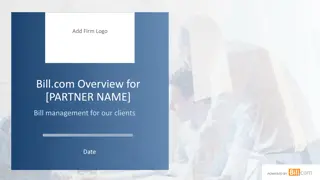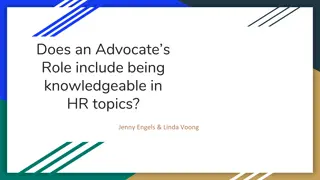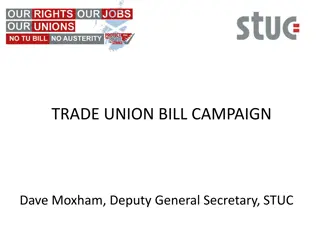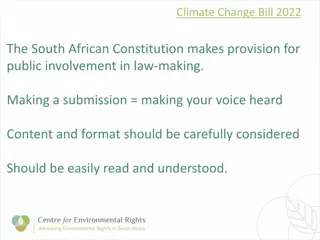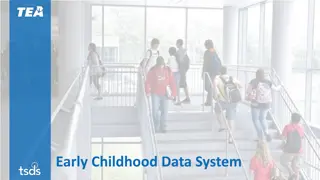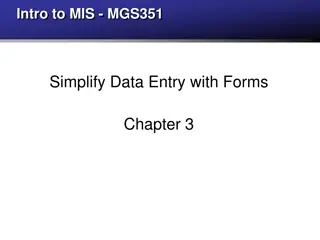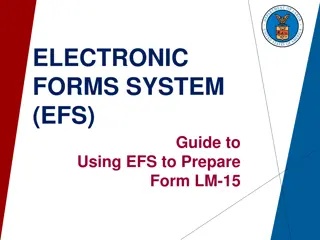Online Bill Submission System for Advocates - Form for Appearance Bill (FAB)
The Legal Information Management & Briefing System (LIMBS), under the Department of Legal Affairs, Ministry of Law & Justice, offers an efficient online process for advocates to submit appearance bills using the Form for Appearance Bill (FAB) module. Advocates can log in to www.limbs.gov.in, enter their details, receive an OTP, fill in case information, and attach the form to their bill submission. The system streamlines the bill submission process for legal professionals.
Download Presentation

Please find below an Image/Link to download the presentation.
The content on the website is provided AS IS for your information and personal use only. It may not be sold, licensed, or shared on other websites without obtaining consent from the author.If you encounter any issues during the download, it is possible that the publisher has removed the file from their server.
You are allowed to download the files provided on this website for personal or commercial use, subject to the condition that they are used lawfully. All files are the property of their respective owners.
The content on the website is provided AS IS for your information and personal use only. It may not be sold, licensed, or shared on other websites without obtaining consent from the author.
E N D
Presentation Transcript
Legal Information Management & Briefing System (LIMBS) Department of Legal Affairs, Ministry of Law & Justice. Presentation on: Form for Appearance Bill (FAB)
Introduction Form for Appearance Bill (FAB) FAB MODULE FOR ADVOCATES To submit the online bill, one has to open the browser type- www.limbs.gov.in, then click on FAB. After click on the tab of FAB, new advocate need to fill the details as required: 1. Enter your mobile no. and captcha. 2. After this step, Advocate received the OTP on his/her given mobile number, fill the OTP & submit. 3. After this process, a Fab form will open, now one has to fill all the details like Ministry/Department, Court details, Case type and Case status. 4. In order to proceed further, fill the Advocates name and date of hearing with claimed amount. 5. After that, fill all the mandatory fields and click on the save button. 6. After click on the save button or pre-defined form will appear then please print this form and attach with your bill while submitting to the department. 9/9/2024 2 www.limbs.gov.in
Login to www.limbs.gov.in 9/9/2024 www.limbs.gov.in 3
Type your mobile number Enter Captcha 9/9/2024 www.limbs.gov.in 4
Enter OTP Received on your mobile 9/9/2024 www.limbs.gov.in 5
Select relevant Ministry 9/9/2024 www.limbs.gov.in 6
9/9/2024 www.limbs.gov.in 7
9/9/2024 www.limbs.gov.in 8
Select relevant sub department 9/9/2024 www.limbs.gov.in 9
Enter relevant functional Department www.limbs.gov.in 9/9/2024 10
Select relevant Court www.limbs.gov.in 9/9/2024 11
Select place of Court www.limbs.gov.in 9/9/2024 12
www.limbs.gov.in 9/9/2024 13
Select case category from list 9/9/2024 www.limbs.gov.in 14
Select relevant sub category 9/9/2024 www.limbs.gov.in 15
Select year of the case www.limbs.gov.in 9/9/2024 16
Choose hearing date from calendar www.limbs.gov.in 9/9/2024 17
After filling the relevant details Enter your Name, Claimed Amount, Pan Number and click on save xxxxxxxx www.limbs.gov.in 9/9/2024 18
Review the feeds submitted. www.limbs.gov.in 9/9/2024 19
Print a copy for future reference. 9/9/2024 www.limbs.gov.in 20
Legal Information Management & Briefing System (LIMBS) Department of Legal Affairs, Ministry of Law & Justice. Thank you Please Contact Us at: Email : legis@nic.in Phone No. : 7011720715,8800279152
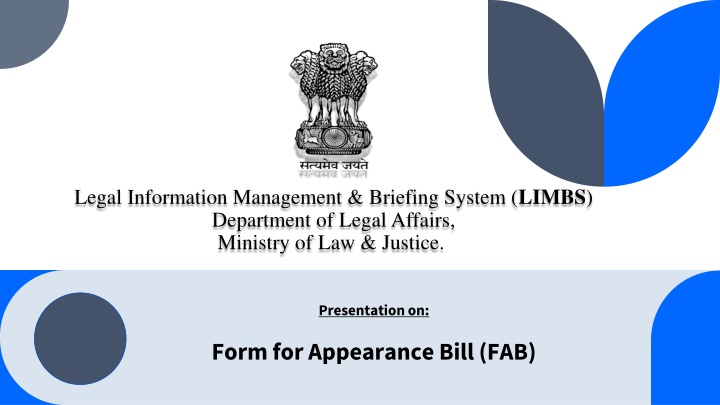

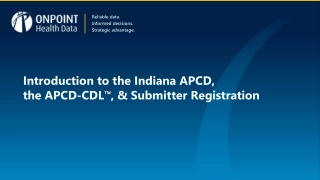


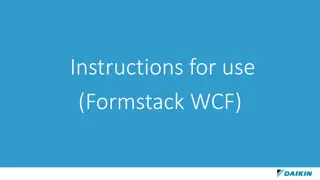
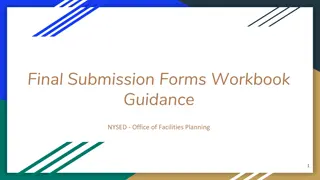
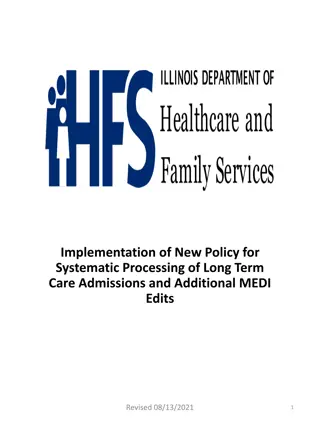

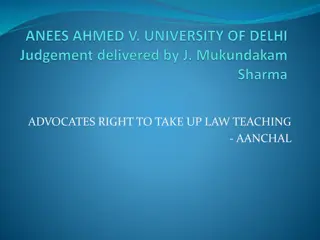
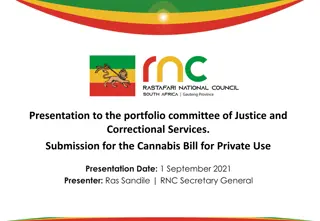
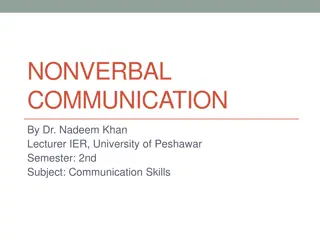
![ANC Women's League Oral Submission on Expropriation Bill [B23.2020]](/thumb/136076/anc-women-s-league-oral-submission-on-expropriation-bill-b23-2020.jpg)
![Comprehensive Overview of Corruption Watch Submission on Public Procurement Bill [B18B-2023]](/thumb/138344/comprehensive-overview-of-corruption-watch-submission-on-public-procurement-bill-b18b-2023.jpg)