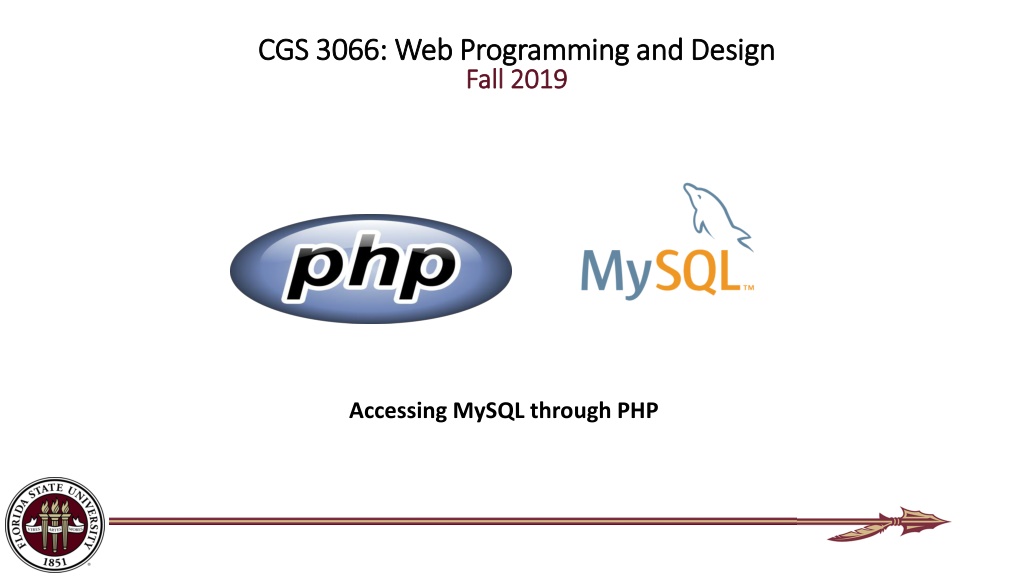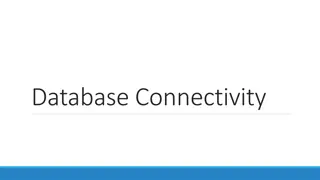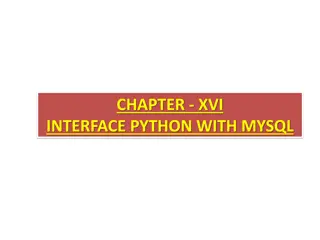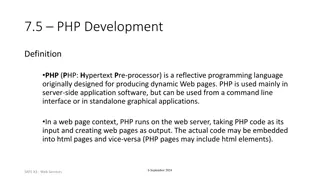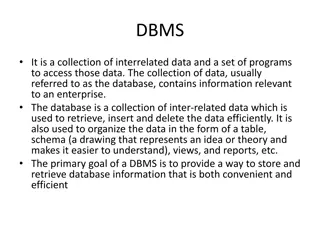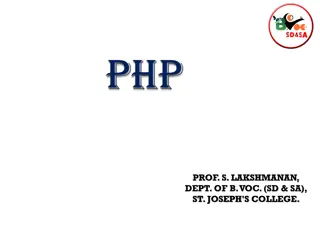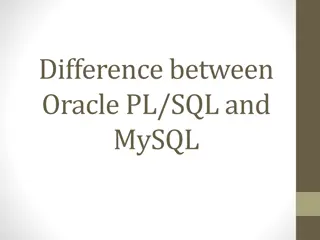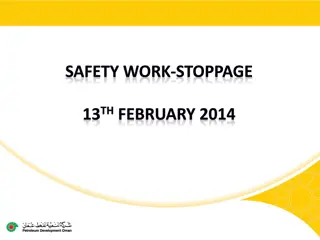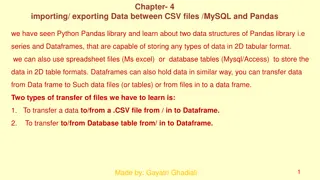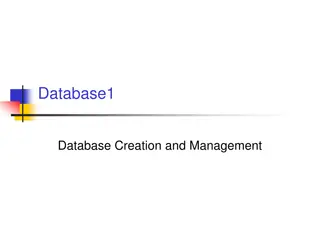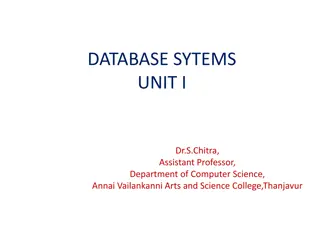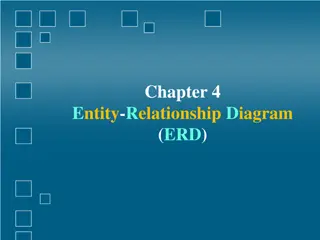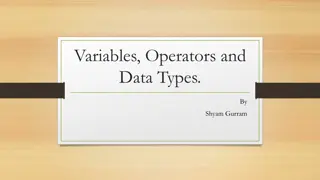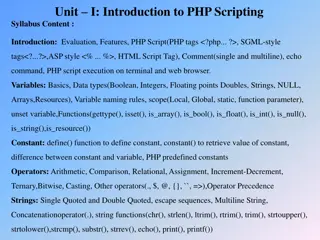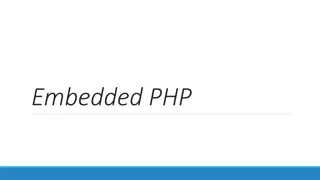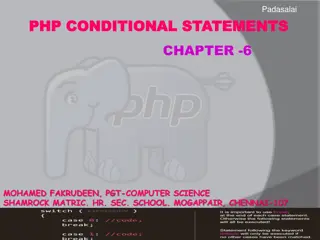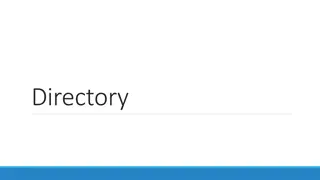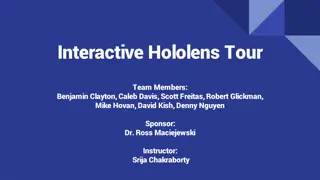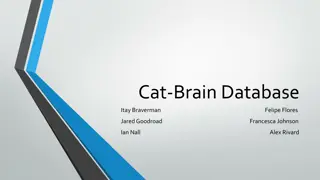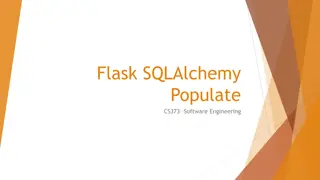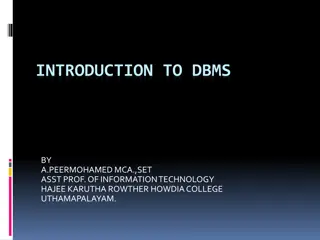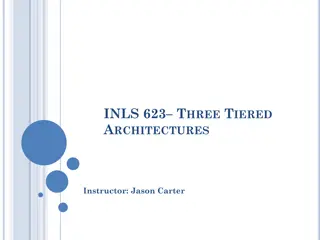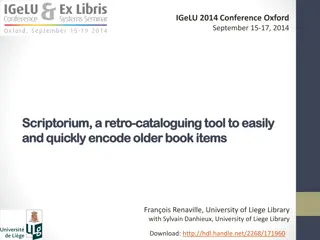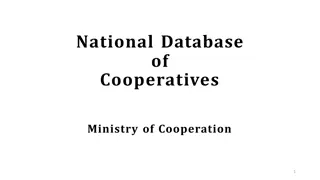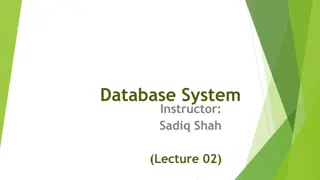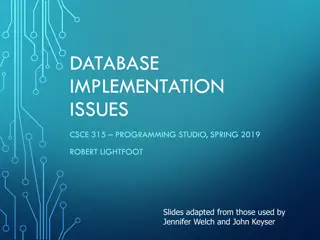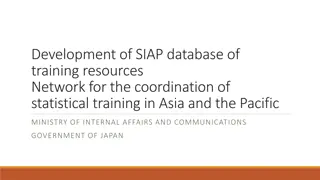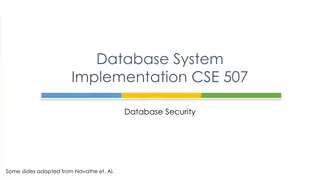Accessing MySQL Database Using PHP and PDO
Learn how to access a MySQL database using PHP through PDO (Portable Data Objects) with step-by-step examples for connecting to MySQL, selecting and displaying data in a web application. PDO provides a flexible and secure way to interact with databases in PHP programming.
Download Presentation

Please find below an Image/Link to download the presentation.
The content on the website is provided AS IS for your information and personal use only. It may not be sold, licensed, or shared on other websites without obtaining consent from the author. Download presentation by click this link. If you encounter any issues during the download, it is possible that the publisher has removed the file from their server.
E N D
Presentation Transcript
CGS 3066: Web Programming and Design CGS 3066: Web Programming and Design Fall 2019 Fall 2019 Accessing MySQL through PHP
Accessing Database MySQL can be accessed from PHP in three ways: Legacy non-OO mysql_ routines (deprecated) New mysqli Procedural version similar to mysql_ OO version similar to PDO PDO - Portable Data Objects We will use PDO for our examples. https://www.php.net/manual/en/mysqlinfo.api.choosing.php
Accessing MySQL https://www.php.net/manual/en/mysqlinfo.api.choosing.php
PDO: Connecting to MySQL <?php $servername = "localhost"; $username = "username"; $password = "password"; $database = "database_name"; try { $conn = new PDO("mysql:host=$servername;dbname=$database", $username, $password); // set the PDO error mode to exception $conn->setAttribute(PDO::ATTR_ERRMODE, PDO::ERRMODE_EXCEPTION); echo "Connected successfully"; } catch(PDOException $e) { echo "Connection failed: " . $e->getMessage(); } // Do your work // Then close the connection $conn = null; ?>
Select Data <?php pdo1.php require_once "dbconnect.php"; $query = "SELECT employee_id, first_name, last_name, email FROM employees"; $stmt = $conn->query($query); echo "<pre>\n"; while ( $row = $stmt->fetch(PDO::FETCH_ASSOC) ) { print_r($row); } echo "<pre>\n"; // Close the connection $conn->close(); ?>
Select Data <?php pdo2.php require_once "dbconnect.php"; $query = "SELECT employee_id, first_name, last_name, email FROM employees"; $stmt = $conn->query($query); echo "<table border='1'>"; echo "<tr>"; echo "<th>Employee ID</th>"; echo "<th>First Name</th>"; echo "<th>Last Name</th>"; echo "<th>Email Address</th>"; echo "</tr>"; while ( $row = $stmt->fetch(PDO::FETCH_ASSOC) ) { echo "<tr>"; echo "<td>" . $row["employee_id"] . "</td>"; echo "<td>" . $row["first_name"] . "</td>"; echo "<td>" . $row["last_name"] . "</td>"; echo "<td>" . $row["email"] . "</td>"; echo "</tr>"; } echo "</table>"; $conn->close(); ?>
Insert Data <?php pdo3_insert.php require_once "dbconnect.php"; if(isset($_POST["submit"])){ $first_name = $_POST["first_name"]; $last_name = $_POST["last_name"]; $email = $_POST["email"]; $password = $_POST["password"]; $query = "INSERT INTO employees (first_name, last_name, email, password) VALUES ('$first_name', '$last_name', '$email', '$password')"; echo("<pre>\n".$query."\n</pre>\n"); try{ $conn->exec($query); echo "Employee added successfully."; $conn = null; } catch(PDOException $e) { echo $query . "<br>" . $e->getMessage(); } } ?>
Insert Data <!DOCTYPE html> pdo3_insert.php <html> <head> <title>Add new employee</title> </head> <body> <div>Add a new employee</div> <form action="" method="post"> <p>First Name:<input type="text" name="first_name" autocomplete="off"></p> <p>Last Name:<input type="text" name="last_name" autocomplete="off"></p> <p>Email:<input type="text" name="email" autocomplete="off"></p> <p>Password:<input type="password" name="password" autocomplete="off"></p> <p><input type="submit" name="submit" value="Add"/></p> </form> </body> </html>
Insert and Display List in Same Page pdo4.php <?php require_once "dbconnect.php"; if(isset($_POST["submit"])){ $first_name = $_POST["first_name"]; $last_name = $_POST["last_name"]; $email = $_POST["email"]; $password = $_POST["password"]; '$password')"; $query = "INSERT INTO employees (first_name, last_name, email, password) VALUES ('$first_name', '$last_name', '$email', echo("<pre>\n".$query."\n</pre>\n"); try{ $conn->exec($query); echo "Employee added successfully."; } catch(PDOException $e) { echo $query . "<br>" . $e->getMessage(); } } ?>
Insert and Display List in Same Page pdo4.php <!DOCTYPE html> <html> <head> <title>Add new employee</title> </head> <body> <div>Add a new employee</div> <form action="" method="post"> <p>First Name:<input type="text" name="first_name" autocomplete="off"></p> <p>Last Name:<input type="text" name="last_name" autocomplete="off"></p> <p>Email:<input type="text" name="email" autocomplete="off"></p> <p>Password:<input type="password" name="password" autocomplete="off"></p> <p><input type="submit" name="submit" value="Add"/></p> </form> </body> </html>
Insert and Display List in Same Page pdo4.php <?php $query = "SELECT employee_id, first_name, last_name, email FROM employees"; $stmt = $conn->query($query); echo "<table border='1'>"; echo "<tr>"; echo "<th>Employee ID</th>"; echo "<th>First Name</th>"; echo "<th>Last Name</th>"; echo "<th>Email Address</th>"; echo "</tr>"; while ( $row = $stmt->fetch(PDO::FETCH_ASSOC) ) { echo "<tr>"; echo "<td>" . $row["employee_id"] . "</td>"; echo "<td>" . $row["first_name"] . "</td>"; echo "<td>" . $row["last_name"] . "</td>"; echo "<td>" . $row["email"] . "</td>"; echo "</tr>"; } echo "</table>"; $conn = null; ?>
Delete Data pdo5_delete.php <!DOCTYPE html> <?php require_once "dbconnect.php"; <html> if(isset($_POST["submit"])){ <head> $employee_id = $_POST["employee_id"]; <title>Delete an Employee</title> $employee_id"; $query = "DELETE FROM employees WHERE employee_id = </head> echo("<pre>\n".$query."\n</pre>\n"); <body> <p>Delete an employee</p> try{ <form method="post"><p>ID to Delete: $conn->exec($query); <input type="text" name="employee_id"></p> echo "Employee deleted successfully."; value="Delete"/></p> <p><input type="submit" name="submit" $conn = null; </form> } catch(PDOException $e) </body> { </html> echo $query . "<br>" . $e->getMessage(); } } ?>
Add/Delete in Same Page pdo6_del_list.php <?php require_once "dbconnect.php"; if(isset($_POST["submit"])){ $first_name = $_POST["first_name"]; $last_name = $_POST["last_name"]; $email = $_POST["email"]; $password = $_POST["password"]; $query = "INSERT INTO employees (first_name, last_name, email, password) VALUES ('$first_name', '$last_name', '$email', '$password')"; try{ $conn->exec($query); echo "Employee added successfully."; } catch(PDOException $e) { echo $query . "<br>" . $e->getMessage(); } }
Add/Delete in Same Page pdo6_del_list.php if(isset($_POST["delete"])){ $employee_id = $_POST["employee_id"]; $query = "DELETE FROM employees WHERE employee_id = $employee_id"; try{ $conn->exec($query); echo "Employee deleted successfully."; } catch(PDOException $e) { echo $query . "<br>" . $e->getMessage(); } } ?>
Add/Delete in Same Page pdo6_del_list.php <!DOCTYPE html> <html> <head> <title>Add new employee</title> </head> <body> <div>Add a new employee</div> <form action="" method="post"> <p>First Name:<input type="text" name="first_name" autocomplete="off"></p> <p>Last Name:<input type="text" name="last_name" autocomplete="off"></p> <p>Email:<input type="text" name="email" autocomplete="off"></p> <p>Password:<input type="password" name="password" autocomplete="off"></p> <p><input type="submit" name="submit" value="Add"/></p> </form> </body> </html>
Add/Delete in Same Page pdo6_del_list.php <?php $query = "SELECT employee_id, first_name, last_name, email FROM employees"; $stmt = $conn->query($query); echo "<table border='1'>"; echo "<tr>"; echo "<th>Employee ID</th>"; echo "<th>First Name</th>"; echo "<th>Last Name</th>"; while ( $row = $stmt->fetch(PDO::FETCH_ASSOC) ) { echo "<tr>"; echo "<td>" . $row["employee_id"] . "</td>"; echo "<td>" . $row["first_name"] . "</td>"; echo "<td>" . $row["last_name"] . "</td>"; echo "<td>" . $row["email"] . "</td>"; echo "<td><form method='POST'>\n"; echo "<input type='hidden' name='employee_id' value='". $row["employee_id"] . "'>\n"; echo "<input type='submit' name='delete' value='Delete'>\n"; echo "</td></form>"; echo "</tr>"; } echo "<th>Email Address</th>"; echo "<th>Action</th>"; echo "</tr>"; echo "</table>"; $conn = null; ?>
SQL Injection SQL injection is a code injection technique, used to attack data-driven applications, in which malicious SQL statements are inserted into an entry field for execution (e.g. to dump the database contents to the attacker). SQL injection must exploit a security vulnerability in an application's software, for example, when user input is either incorrectly filtered for string literal escape characters embedded in SQL statements or user input is not strongly typed and unexpectedly executed. SQL injection is mostly known as an attack vector for websites but can be used to attack any type of SQL database. (Wikipedia)
login1.php <?php require_once "dbconnect.php"; if(isset($_POST["submit"])){ <!DOCTYPE html> <html> <head> <title>Login</title> </head> <body> <h4>Please Login</h4> <form action="" method="post"> <p>Email:<input type="text" name="email" autocomplete="off"></p> <p>Password:<input type="password" name="password" autocomplete="off"></p> <p><input type="submit" name="submit" value="Login"/></p> </form> </body> </html> $email = $_POST["email"]; $password = $_POST["password"]; $query = "SELECT * FROM employees WHERE email = '$email' AND password = '$password'"; try{ $stmt = $conn->query($query); $row = $stmt->fetch(PDO::FETCH_ASSOC); print_r($row); if($row === false){ echo "<p>Login incorrect.</p>"; } else{ echo "<p>Login success.</p>"; } } catch(PDOException $e) { echo $query . "<br>" . $e->getMessage(); } } ?>
Remedy Use Prepared Statements login2.php $query = "SELECT * FROM employees WHERE email = :email AND password = :password"; .. try{ $stmt = $conn->prepare($query); $stmt->bindParam(':email', $email); $stmt->bindParam(':password', $password); $stmt->execute(); $row = $stmt->fetch(PDO::FETCH_ASSOC); print_r($row); . When the statement is executed, the placeholders get replaced with the actual strings and everything is automatically escaped!
Self Study Implement the Employee Edit page with PDO prepared statement