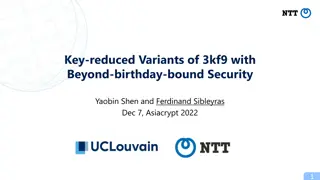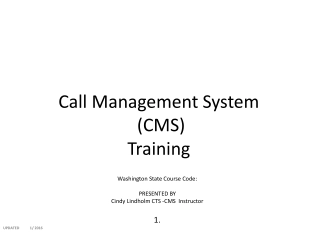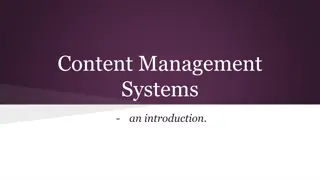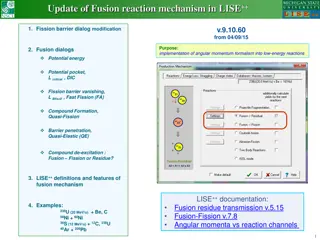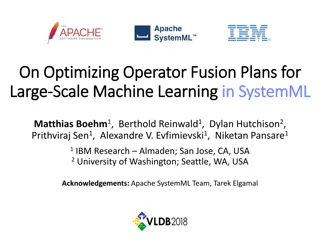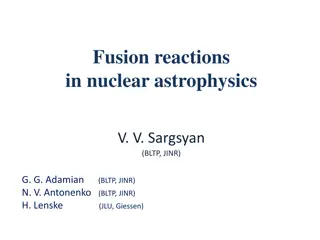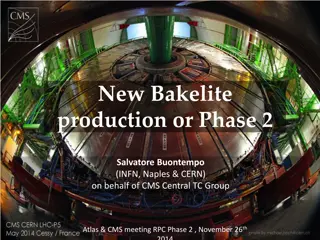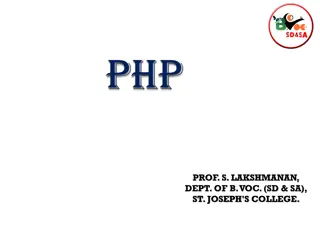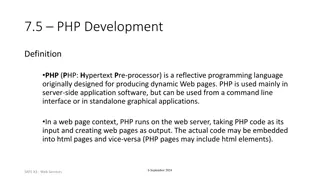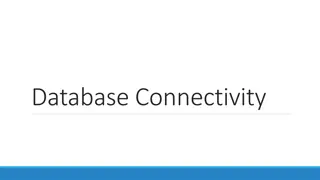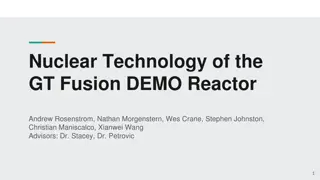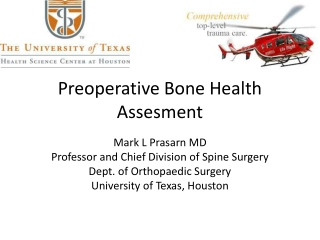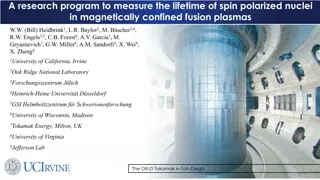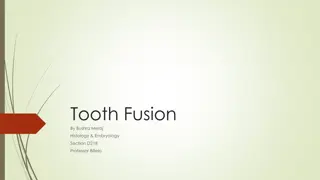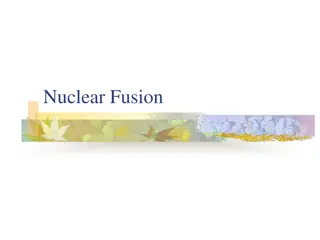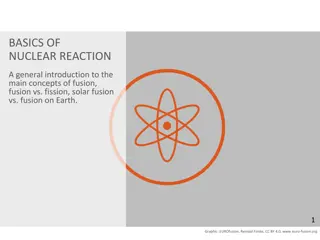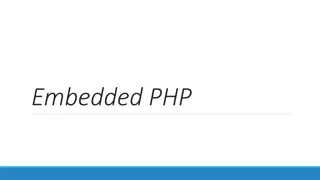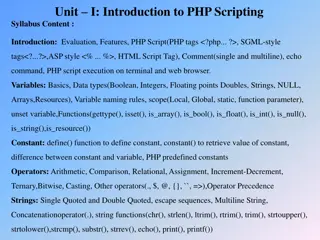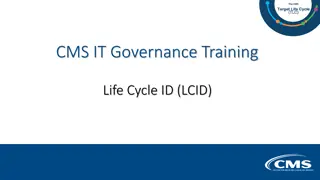Overview of PHP-Fusion: A Lightweight CMS with Comprehensive Features
PHP-Fusion is an open-source CMS written in PHP, utilizing a MySQL database for content storage. It offers a simple yet complete administration system and features like News, Categories, Articles, Web Links, and more. Learn about its installation process, functionality, and admin panel.
Uploaded on Sep 18, 2024 | 0 Views
Download Presentation

Please find below an Image/Link to download the presentation.
The content on the website is provided AS IS for your information and personal use only. It may not be sold, licensed, or shared on other websites without obtaining consent from the author. Download presentation by click this link. If you encounter any issues during the download, it is possible that the publisher has removed the file from their server.
E N D
Presentation Transcript
Introduction PHP-Fusion is a lightweight open source content management system (CMS) written in PHP. PHP-Fusion utilizes a MySQL database to store your site content and includes a simple,yet comprehensive and complete administration system to manage your sites. PHP-Fusion includes the most common features you would expect to see in many other content management system packages.
Functionality and Features News Categories Articles Web Links Downloads Polls Private Messages Custom Themes Discussion Forum Photo Gallery Search
Release Note Add language packs to locale folder Rename and change the owner of config.php Create database for user automatically Delete setup.php automatically after installation is completed Add an example of setting smtp server
Installation System will create database named by this automatically
Installation The super admin name The super admin password The password of setting after user logs in
Home page After installation completed, setup.php will be deleted in this page.
Home page The page after user logs in
Setting smtp server Add an example of setting smtp server