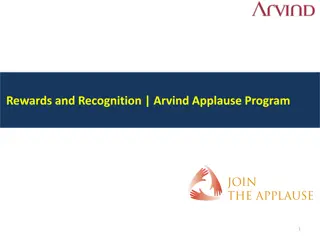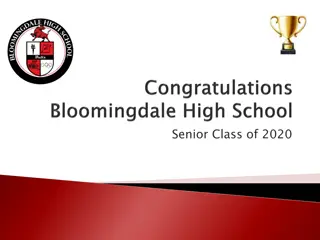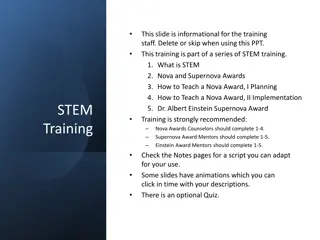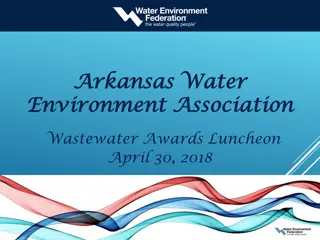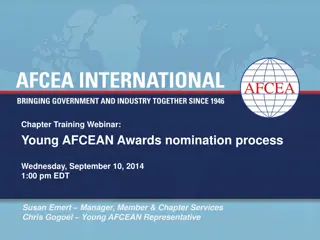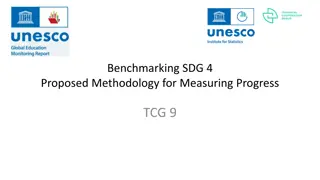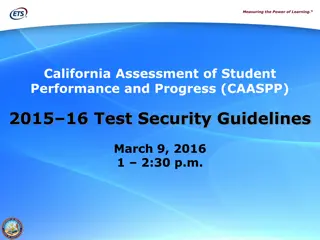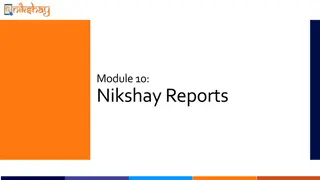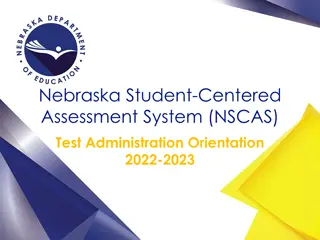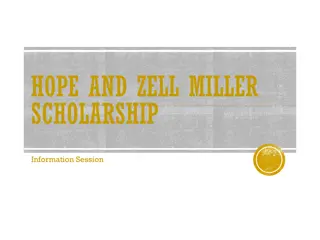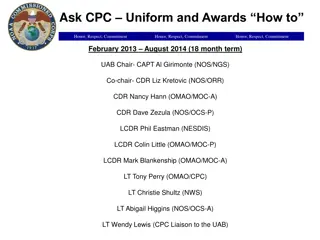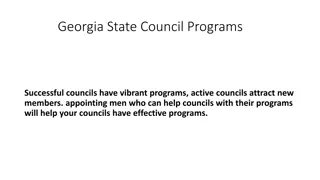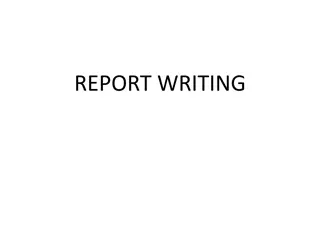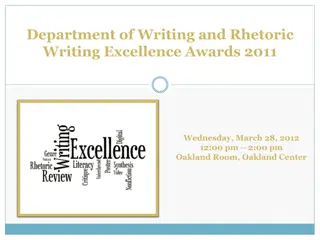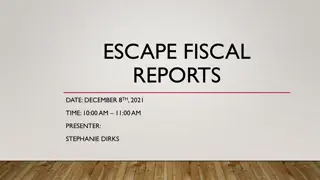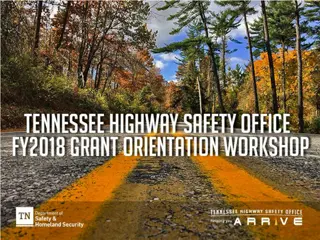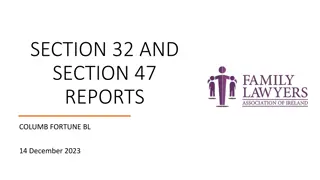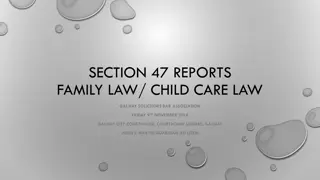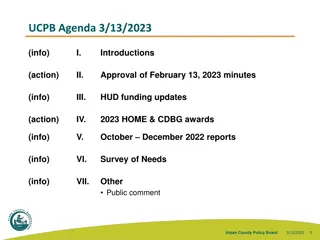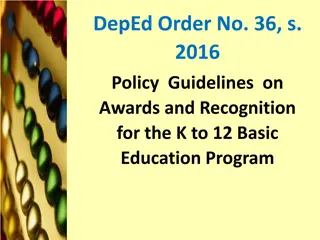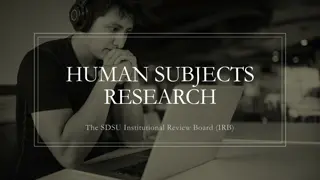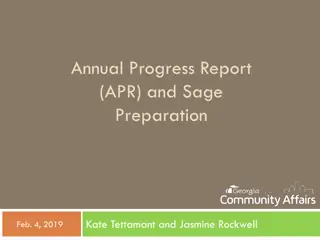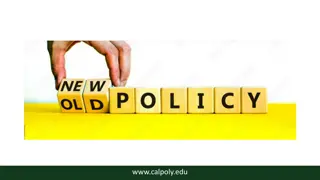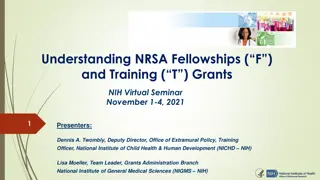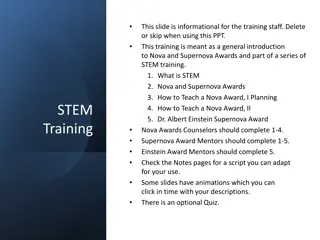Guidelines for Submitting Progress Reports and Awards in Research Administration
Guidelines and procedures for submitting progress reports and awards in research administration, including designating an Authorized Organizational Representative (AOR) for signatures, specific instructions for NIH progress reports, and steps for submitting RPPRs. The information outlines how to ensure timely and accurate submission of required documentation in sponsored projects.
- Research administration
- Progress reports
- Awards submission
- NIH guidelines
- Authorized Organizational Representative
Download Presentation

Please find below an Image/Link to download the presentation.
The content on the website is provided AS IS for your information and personal use only. It may not be sold, licensed, or shared on other websites without obtaining consent from the author. Download presentation by click this link. If you encounter any issues during the download, it is possible that the publisher has removed the file from their server.
E N D
Presentation Transcript
SPO Awards February 28, 2024
General Report Reminders If progress reports or deliverables need an Authorized Organizational Representative (AOR) signature, then you can designate my name (Grace Liu) as the AOR. and email Grace the report to sign, or designate Grace as the AOR in the electronic system If AOR does not need to sign the report, then tell the PI to send the report directly to the sponsor no need for SPO to review SPO does *NOT* sign financial reports. CGA signs financial reports
NIH progress reports NIH Research Performance Progress Report (RPPR) Instructions at this link: https://grants.nih.gov/grants/rppr/rppr_instruction_guide.pdf A PI with Progress Report authority can submit SNAP* awards, but not non-SNAP awards. Only AOR s can submit non-SNAP awards Choose Grace Liu s name as the AOR in eRA Commons as the Signing Official (SO) *Streamlined Noncompeting Award Procedures (SNAP)
Submitting RPPR Click on the three-dot ellipsis menu and select Submit or Route to Next Reviewer *If the PI cannot submit directly to the NIH, then the Submit button will not be enabled. *The PI must click Route to Next Reviewer before SO can submit RPPR. SO cannot submit when the RPPR is in PD/PI Work in Progress