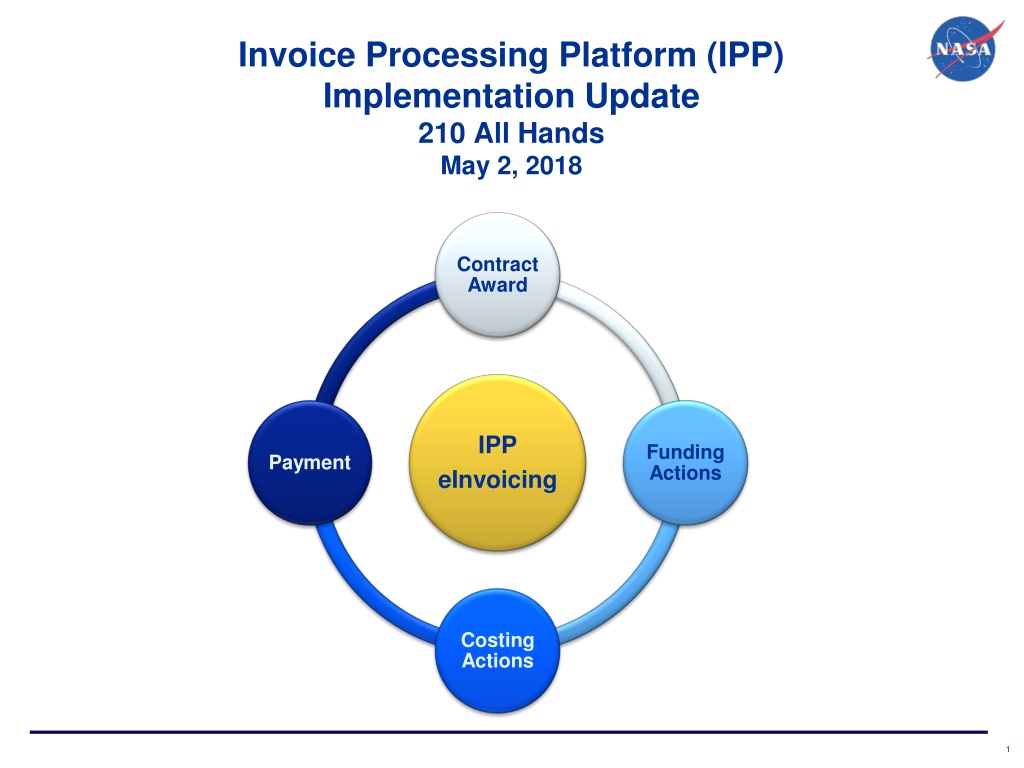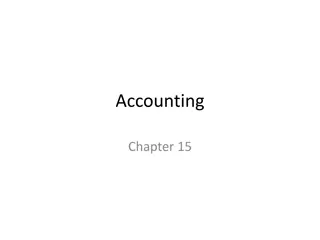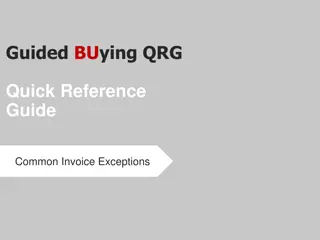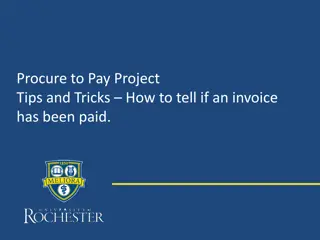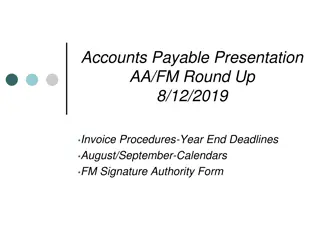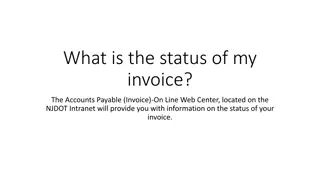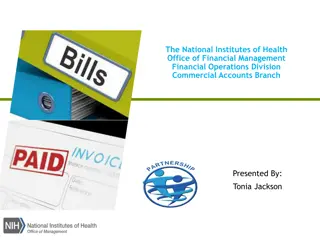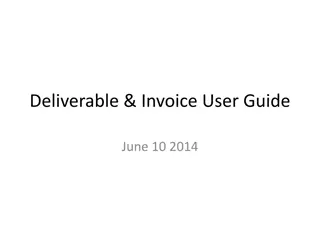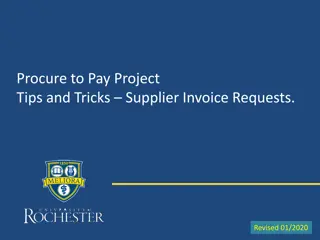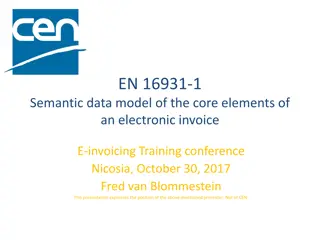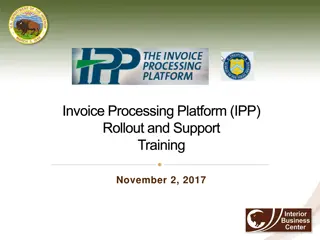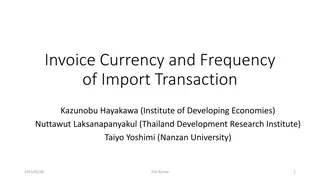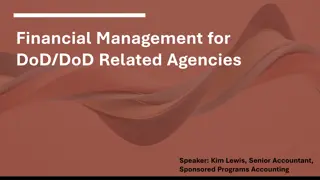Update on Invoice Processing Platform (IPP) Implementation
The Invoice Processing Platform (IPP) is a web-based system provided by the U.S. Treasury for tracking invoices from award to payment notification. This update outlines the scope, schedule, and implementation overview, including phases and actions needed for successful invoicing. Vendors are required to transition from Wide Area Workflow (WAWF) to IPP for submitting cost and fee invoices. Exceptions and exemptions are specified for certain types of awards. Phase I and II deadlines are highlighted along with the process for legacy awards and Direct Submission to the NSSC. Vendors are reminded to update voucher/invoice submission clauses and ensure compliance with IPP requirements.
Download Presentation

Please find below an Image/Link to download the presentation.
The content on the website is provided AS IS for your information and personal use only. It may not be sold, licensed, or shared on other websites without obtaining consent from the author. Download presentation by click this link. If you encounter any issues during the download, it is possible that the publisher has removed the file from their server.
E N D
Presentation Transcript
Invoice Processing Platform (IPP) Implementation Update 210 All Hands May 2, 2018 Contract Award IPP Funding Actions Payment eInvoicing Costing Actions 1
eInvoicing Scope Invoice Processing Platform (IPP) IPP is a Web-based system to record and track invoices from award through Payment Notification. It is provided by the U.S. Treasury Financial Management Service (FMS) at no-charge to government agencies and their vendors. Vendors will submit cost and fee invoices electronically using IPP. IPP replaced Wide Area Workflow (WAWF) for vendors as of 4/13/18, and isreplacing NSSC direct submission as much as possible. Exemptions from IPP HHS Drawdown awards (Grants, Cooperative Agreement and Letter of Credit) Intra-Governmental Payment and Collection (IPAC) awards (IAAs) Invoices for awards in closeout Utility Awards 2
eInvoicing Schedule Phase I went live April 30th 2018: Scope includes legacy awards with cost vouchers submitted through WAWF, and all PPS awards, unless reported as an exception Exceptions will result in direct submission of invoices to the NSSC (WAWF not an option) until the exception can get resolved ONR delegation removed to allow IPP submission Vendor hold-outs signing modifications for voucher update clause Notify SOS Team to have exception removed so award will interface to IPP for invoicing Phase II - July 2nd 2018: Remaining Legacy awards who are currently sending invoices/vouchers directly to the NSSC NSSC began sending vendor notifications for Phase II on 4/30/18 Those contracts identified as Phase II will not be visible in IPP until July 2018 Vendor will continue sending invoices directly to the NSSC until Phase II Implementation 3
Implementation Overview Phase I mods should already be completed to update the applicable voucher/invoice submission clause. The NSSC will be looking in SAP for legacy mods, and in Folders Management for PPS mods for confirmation before paying or rejecting invoices Remember to send copies of all your legacy modifications to the SOS Team using the SOS Distribution e-mail. We are attaching these mods in SAP. Please ensure your PPS mods are actually in PPS under the Notes & Attachments of the applicable mod, and the modification is fully released/ordered. This ensures the mod interfaces to Folders Management. Note that all active PPS awards are expected to be modified unless they have specifically been identified as an exception. PPS award invoices that come in directly to the NSSC vs. using IPP are expected to be rejected by the NSSC. 4
Implementation Overview IPP CLINs Vendors will only see CLINs in IPP that have open obligations available for billing. Vendors will select the applicable CLIN for their invoice based on the CLIN s description. You can view the SAP IPP Extract Report to see how your award is going to interface to IPP for vendor invoicing and to determine if your PPS descriptions need to be updated to ensure a smoother transition to IPP. View the video located on our 210 Systems Guidance page under the Invoice Processing section. Contact the Systems Team if you have questions or require assistance updating PPS descriptions. 5
Implementation Overview SAP IPP Extract Report For legacy awards, CLINs with outstanding obligations will roll up to 1 or 2 CLINs as applicable based on Service and/or Supply items PPS Awards will reflect PPS CLINs 6
Implementation Overview Invoice Review and Approval Procurement and CORs will continue to use NASA s Invoice Routing and Information System (IRIS) for invoice routing and approval. Related supporting documents for vouchers or invoices submitted by the vendor in IPP will be stored in IRIS (Procurement will not have access to IPP). If your PPS award is set up with multiple funded CLINs, the invoice approver should ensure that the CLIN selected in the invoice is correct, as applicable, or the invoice should be rejected. This may also be dependent upon your contract terms Communications with your Resources Analyst may be necessary to avoid costing/payment issues 7
IPP Support As opposed to COs having to become experts in using IPP, the NSSC and IPP Customer Support are committed to helping our vendors. The NSSC will not be answering questions on which CLIN to invoice Vendor payment information can be found on the NSSC website https://www.nssc.nasa.gov/vendorpayment Vendor support can be found on the IPP website https://www.ipp.gov/vendors/index 8