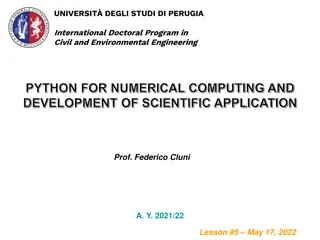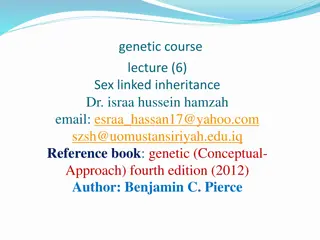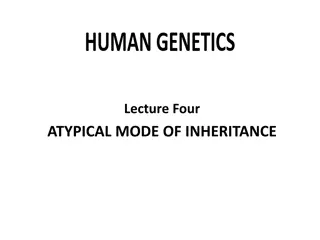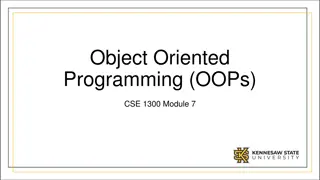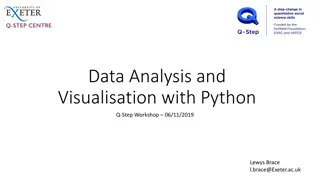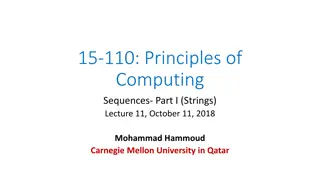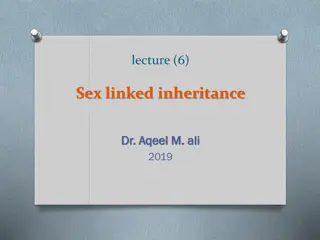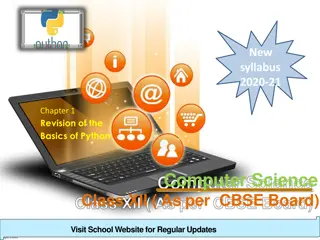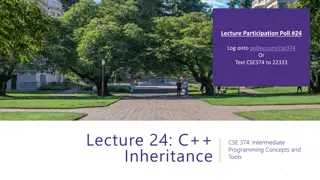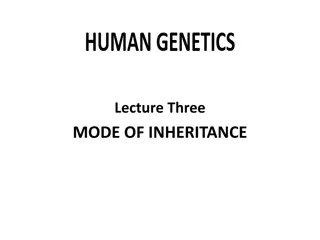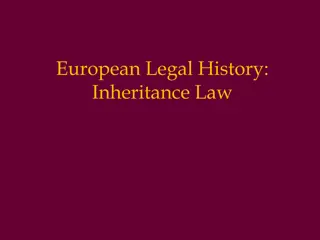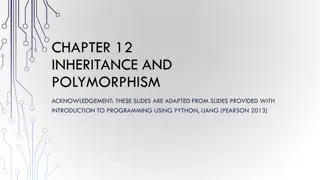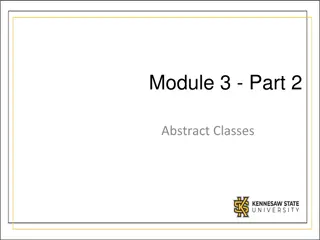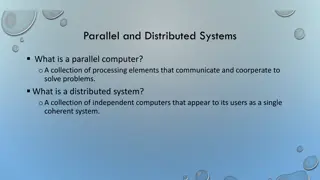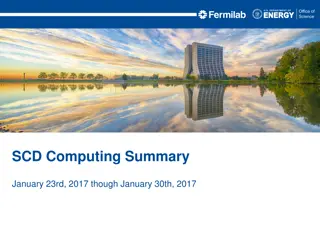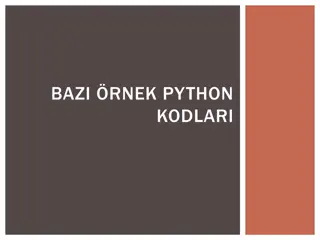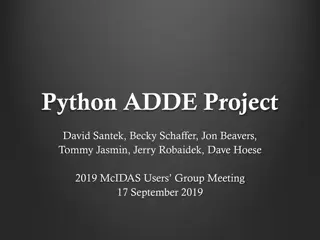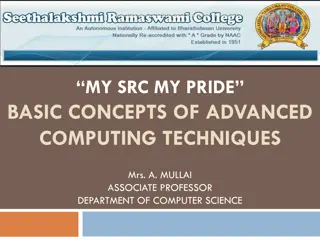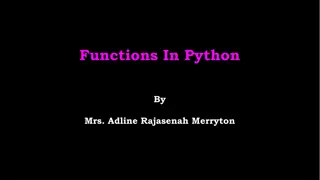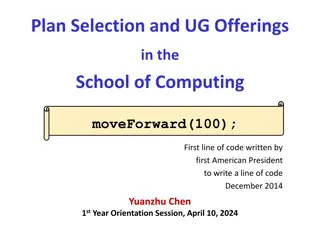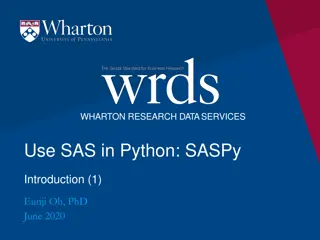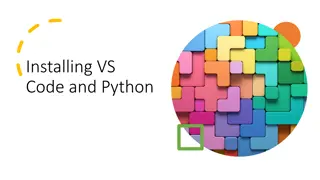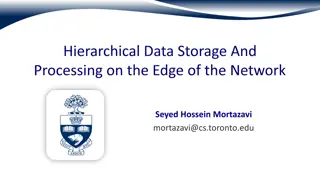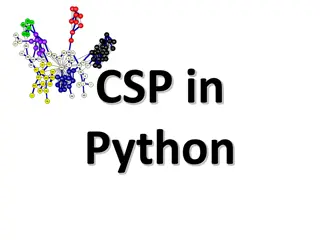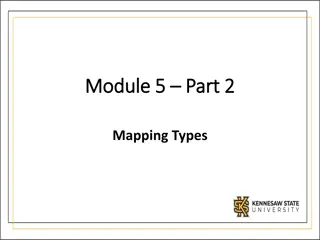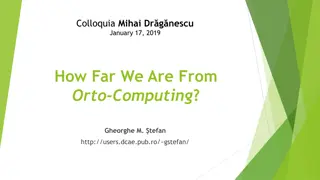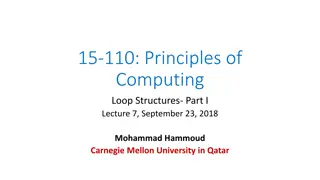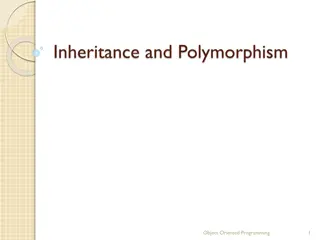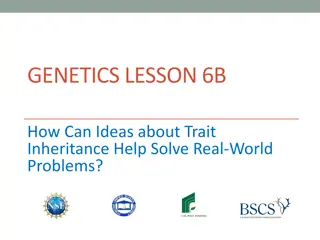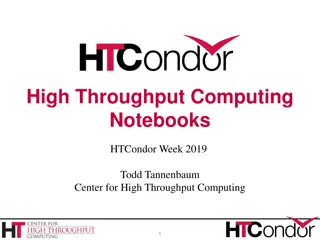Python for Numerical Computing and Development of Scientific Applications - Class Concepts and Inheritance
In this lesson, we delve into class concepts and inheritance in Python for numerical computing and developing scientific applications. Learn about defining classes, creating instances, inheritance, special methods, private attributes/methods, and more. Explore practical examples and code snippets to understand these fundamental programming concepts effectively.
Download Presentation

Please find below an Image/Link to download the presentation.
The content on the website is provided AS IS for your information and personal use only. It may not be sold, licensed, or shared on other websites without obtaining consent from the author. Download presentation by click this link. If you encounter any issues during the download, it is possible that the publisher has removed the file from their server.
E N D
Presentation Transcript
UNIVERSIT DEGLI STUDI DI PERUGIA International Doctoral Program in Civil and Environmental Engineering PYTHON FOR NUMERICAL COMPUTING AND DEVELOPMENT OF SCIENTIFIC APPLICATION Prof. Federico Cluni A. Y. 2021/22 Lesson #3 May 10, 2022
Classes A class is an entity which has attributes, that can be variables storing data and methods, i.e. functions with operates on the data of the class or on external objects. class Punto: "Classe per gestire un punto geometrico." def __init__(self,x,y,z=0): self.x=x self.y=y self.z=z def Distanza(self): "Determina la distanza del punto dall'origine." return ( self.x**2 + self.y**2 + self.z**2 )**0.5 Once a class has been defined, we can define an instance of that class through the name of the class and, in round bracket, the arguments that are passed to the method which is the constructor for the class, __init__ The string literal is assigned to the method __doc__
Classes - Inheritance New classes can be defined by existing ones. class Punto: "Classe per gestire un punto geometrico." def __init__(self,x,y,z): self.x=x self.y=y self.z=z def Distanza(self): "Determina la distanza del punto dall'origine." return ( self.x**2 + self.y**2 + self.z**2 )**0.5 def Trasla(self,Dx,Dy,Dz): self.x += Dx self.y += Dy self.z += Dz def Ruota(self,x0,y0,z0,ax,ay,az): self.x, self.y, self.z = self.x-x0, self.y-y0, self.z-z0 self.x, self.y, self.z = self.x*cos(az)-self.y*sin(az), \ self.x*sin(az)+self.y*cos(az), self.z self.x, self.y, self.z = self.x, self.y*cos(ax)-self.z*sin(ax), \ self.y*sin(ax)+self.z*cos(ax) self.x, self.y, self.z = self.x*cos(-ay)-self.z*sin(-ay), self.y, \ self.x*sin(-ay)+self.z*cos(-ay) self.x, self.y, self.z = self.x+x0, self.y+y0, self.z+z0
Classes - Inheritance New classes can be defined by existing ones. class Punto2D(Punto): "Classe per gestire un punto geometrico nel piano x, y." def __init__(self,x,y): Punto.__init__(self,x,y,0) def Trasla(self,Dx,Dy): Punto.Trasla(self,Dx,Dy,0) def Ruota(self,x0,y0,az): Punto.Ruota(self,x0,y0,0.,0.,0.,az) def Anomalia(self): return atan2(self.y, self.x) Remark - the method Distanza has NOT be redefined! - if the class belong to a different module, class NewClass(ModulName.BaseClass):
Classes Private attributes/method To define attributes and method as private, i.e. they can not be accessed from outside the class, a special naming convention is used. .__name_ max 1 underscore 2 underscore class Punto2D(Punto): "Classe per gestire un punto geometrico nel piano x, y." def __init__(self,x,y): Punto.__init__(self,x,y,0) self.__rho = self.Distanza() def Trasla(self,Dx,Dy): Punto.Trasla(self,Dx,Dy,0) def Ruota(self,x0,y0,az): Punto.Ruota(self,x0,y0,0.,0.,0.,az) def Anomalia(self): return arctan2(self.y, self.x) The attribute/method is anyway accessible as InstanceName._ClassName__name_
Classes special methods The special methods define predefined functionality. class Punto2D(Punto): "Classe per gestire un punto geometrico nel piano x, y." def __init__(self,x,y): Punto.__init__(self,x,y,0) ... def __str__(self): return "Punto 2D di coordinate ( %f, %f )" % (self.x,self.y) def __repr__(self): return "Punto2D(x=%f,y=%f)" % (self.x,self.y) def __lt__(self,altro): return self.Distanza() < altro.Distanza() def __le__(self,altro): return self.Distanza() <= altro.Distanza() def __eq__(self,altro): return self.Distanza() == altro.Distanza() def __ge__(self,altro): return self.Distanza() >= altro.Distanza() def __gt__(self,altro): return self.Distanza() > altro.Distanza()
Classes iterator It is possible to define how a for statement act when an instance of a class is used class Punto: "Classe per gestire un punto geometrico nel piano x, y." def __init__(self,x,y): Punto.__init__(self,x,y,0) ... def __iter__(self): return self def __next__(self): if not hasattr(self,'index'): self.index = 0 if self.index == 3: self.index = 0 raise StopIteration elif self.index == 0: self.index += 1 return self.x elif self.index == 1: self.index += 1 return self.y elif self.index == 2: self.index += 1 return self.z
Classes call as a function It is possible to allow the class's instance to be called as a function. class Parabola: def __init__(self, a, b = 0, c = 0): """Parametri dell'equazione della parabola y(x) = a x ^2 + b x + c """ self.a = a self.b = b self.c = c def __call__(self, x): return self.a*x**2 + self.b*x + self.c Tip This can be useful to define parametric functions!
Classes copy Remember that defining a variable means binding a name to an object So, if A is a class a=A() b=a results in two names which refer to the same object! In other words, we have an alias.
Classes copy To copy the object, we should use the module copy NewObject = copy.copy(OldObject) NewObject = copy.deepcopy(NewObject) >>> class A: def __init__(self,x,y): self.x = x self.y = y def __repr__(self): return "{0:s}, {1:d}".format(str(self.x),self.y) >>> import copy >>> a=A([1,2,3],10); a >>> b=a; b.y=20; b.x[0]=2; a; b >>> c=copy.copy(a); c.y=30; c.x[0]=3; a; b; c >>> d=copy.deepcopy(a); d.y=40; d.x[0]=4; a; b; c; d
BASE INTERACTIVITY Command line interface interactivity It is possible to build a script which interact with the user asking for specific data def radici(a,b,c): delta = b**2-4*a*c x1 = (-b-delta**0.5)/(2*a) x2 = (-b+delta**0.5)/(2*a) return x1, x2 a = float(input('Inserisci a: ')) b = float(input('Inserisci b: ')) c = float(input('Inserisci c: ')) x1, x2 = radici(a,b,c) print('x1 = '+str(x1)) print('x2 = '+str(x2)) N.B input read a string from the command line
BASE INTERACTIVITY Command line interface interactivity Moreover, it is also possible to execute a script from the OS shell, and eventually to pass arguments directly from the shell radici.py import sys def radici(a,b,c): delta = b**2-4*a*c x1 = (-b-delta**0.5)/(2*a) x2 = (-b+delta**0.5)/(2*a) return x1, x2 if __name__=='__main__': if len(sys.argv)>1: a = float(sys.argv[1]) b = float(sys.argv[2]) c = float(sys.argv[3]) else: a = float(input('Inserisci a: ')) b = float(input('Inserisci b: ')) c = float(input('Inserisci c: ')) x1, x2 = radici(a,b,c) print('x1 = '+str(x1)) print('x2 = '+str(x2)) > python radici.py > python radici.py 1 1 -2
IPYTHON Another command line interface interactivity IPython provides a rich toolkit to help you make the most of using Python interactively. Its main components are: Comprehensive object introspection. Input history, persistent across sessions. Caching of output results during a session with automatically generated references. Extensible tab completion, with support by default for completion of python variables and keywords, filenames and function keywords. Extensible system of magic commands for controlling the environment and performing many tasks related to IPython or the operating system. A rich configuration system with easy switching between different setups. Session logging and reloading. Extensible syntax processing for special purpose situations. Access to the system shell with user-extensible alias system. Easily embeddable in other Python programs and GUIs. Integrated access to the pdb debugger and the Python profiler. real multi-line editing thanks to prompt_toolkit. syntax highlighting as you type. integration with command line editor for a better workflow. from https://ipython.readthedocs.io/en/stable/
IPYTHON Magic commands Some magic commands from IPython evaluate the time of execution of a command %timeit execute code in a script %run save the variable %store varname load the variable %store r varname list names in global scope %who
JUPYTER NOTEBOOKS The notebook server When launching Jupyter, a server providing the notebook functionality through the web browser is started.
JUPYTER NOTEBOOKS The notebook server It is worth noting that several "kernels" may be used with Jupyter. Moreover, the interface act as a "file explorer".
JUPYTER NOTEBOOKS The notebook server It is possible to insert Python code in the cell. Note that "return" key allows to insert a new line of code, "shift"+"return" keys run the inserted code.
JUPYTER NOTEBOOKS The notebook server It is possible to insert Markdown code in the cell, which can also render math.
JUPYTER NOTEBOOKS The notebook server It is possible to insert Markdown code in the cell, which can also render math. To see how to use markdown see here https://markdown-it.github.io/
JUPYTER NOTEBOOKS The notebook server In Markdown cell html (markup) code can be executed.
JUPYTER NOTEBOOKS The notebook server It is possible to edit the code previously inserted and see what happens!
JUPYTER NOTEBOOKS The notebook server It is possible to define interactive controls. See https://ipywidgets.readthedocs.io/en/latest/examples/Using%20Interact.htm
JUPYTER NOTEBOOKS The notebook server Note that several actions are possible on the notebook (for example, clear output and/or restart the cell). Moreover, it is also possible to export the notebook, for example to LaTeX format
JUPYTER NOTEBOOKS Magic commands Jupyter Notebook inherits some magic commands from IPython evaluate the time of execution of a command %timeit execute code in a script %run save the variable %store varname load the variable %store r varname list names in global scope %who %matplotlib inline plot the graphs in the notebook
Error handling TRY/EXCEPT statement In some situation the code can generate an error. If the error was taken into account during programming, it can be handled without interrupting the flow of the code. Otherwise the program interrupts its running. Non handled error N = [100., 80., 0., 90., 75.] Namm = 80. for n in N: print("Carico: ", n) FS = Namm/n print("Fattore di sicurezza: ", FS)
Error handling Handled error N = [100., 80., 0., 90., 75.] Namm = 80. for n in N: print("Carico: ", n) try: FS = Namm/n print("Fattore di sicurezza: ", FS) except ZeroDivisionError: print("Carico nullo!")
Error handling Handled error N = [100., 80., 0., 90., 75.] Namm = 80. for n in N: print("Carico: ", n) try: FS = Namm/n except ZeroDivisionError: print("Carico nullo!") else: print("Fattore di sicurezza: ", FS) Remark This is the preferred syntax, since the block of code which can generate the error is separated from the remaining part of the code.