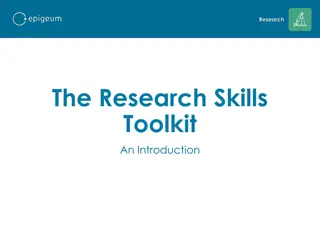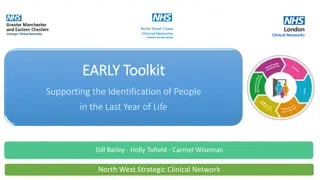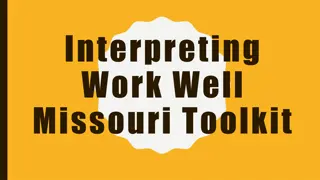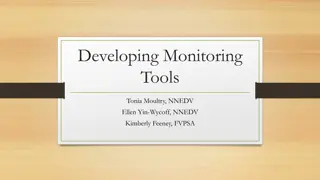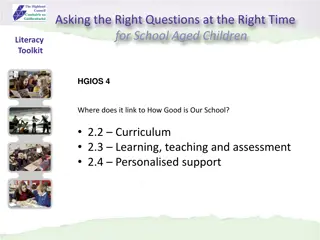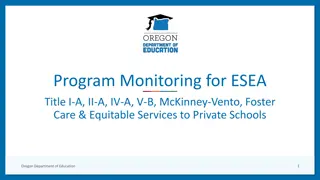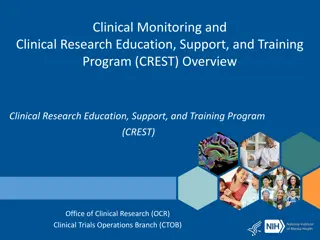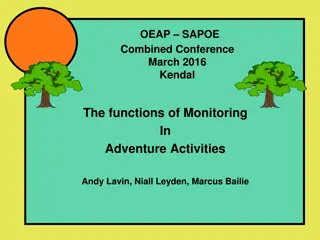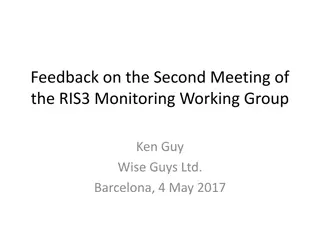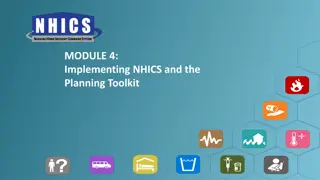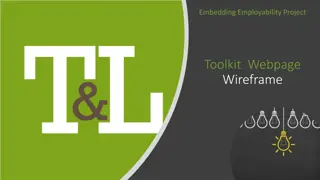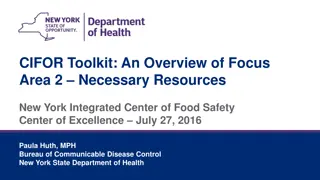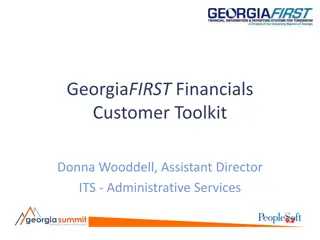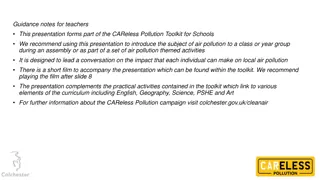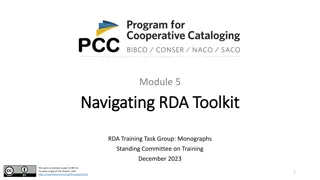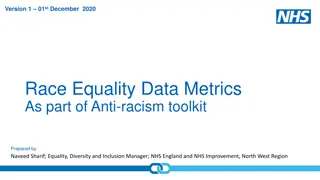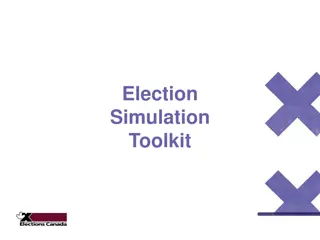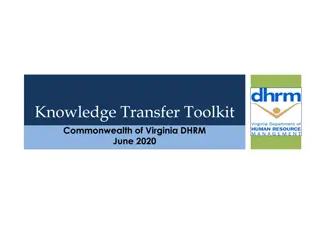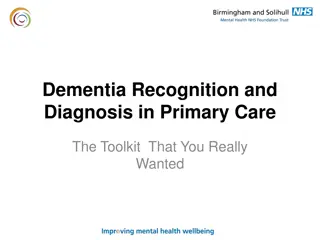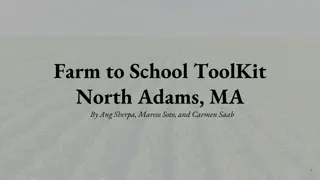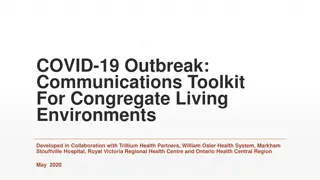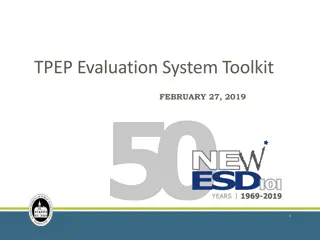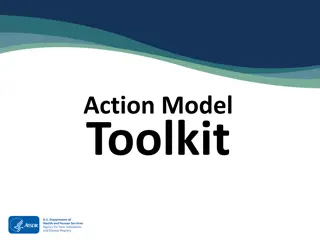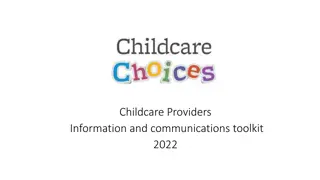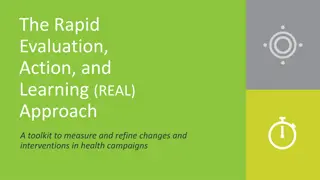OVERVIEW OF THE CP TOOLKIT MONITORING APPLICATION DEPARTMENT OF CHILDREN
Objective: The CP Toolkit Monitoring Application facilitates real-time data collection at various levels to determine reach and impact, capturing key elements such as audience demographics and tools used. The mobile application and online platform offer user-friendly features for easy access and analysis, allowing different user roles to enter, verify, and collate data for monitoring purposes.
Download Presentation

Please find below an Image/Link to download the presentation.
The content on the website is provided AS IS for your information and personal use only. It may not be sold, licensed, or shared on other websites without obtaining consent from the author. Download presentation by click this link. If you encounter any issues during the download, it is possible that the publisher has removed the file from their server.
E N D
Presentation Transcript
OVERVIEW OF THE CP TOOLKIT MONITORING APPLICATION DEPARTMENT OF CHILDREN
OUTLINE Objective Major components Key element application Captures Current collated data from the system Achievement Challenges Scale up process
OBJECTIVE OF THE APP To obtain real-time data on the use of the toolkit at all levels (National, Regional, District, Community, Institution/organisation and Facilitator) To determine the reach of the toolkit which includes: Geographical (region, district, community) Number and type of audience reached Frequency of use of each tool Issues addressed Emerging changes/results Challenges The App facilitates monitoring and reporting on community engagements carried out by both government institutions, NGOs, and other organizations across the country that use the CP toolkits.
Major Components Mobile Application Online platform
Features of the APP User friendly Easy to use Simple Online functionality Devices: Can be used on mobile, tablet, laptops and Computers etc
FUNCTIONS OF THE APP Ability to setup all the data access levels (National, Regional, District, Community Facilitator) Allows the District Officer/Head to access reports from his or her district. An Online Web Portal dashboard that summaries & aggregate most of the analyzed data from across the country by different levels ( National, Regional, District, Community, Facilitator)
Key Elements to be Captured Date of the activity The type of Audience- demographics E.g. Children/ Adults, Males/Females and audience type including numbers Location Region/District/Community/GPS location Tools used Topics discussed Status of the tools Remarks: Challenges/ Declarations made by audience after the session where necessary/Achievements
USER ROLES ENTERS DATA VERIFIES DATA DISTRICT DIRECTOR FACILITATOR REGIONAL DIRECTOR GACA SECRETARIAT APPROVES DATA COLLATE DATA
Reporting Interface Data Entry Page for Facilitators
www.Iamgaca.org www.Iamgaca.org Gaca Gaca @ @gacaghana gacaghana THANK YOU THANK YOU @ @gacaghana gacaghana Gaca Gaca
THANK YOU