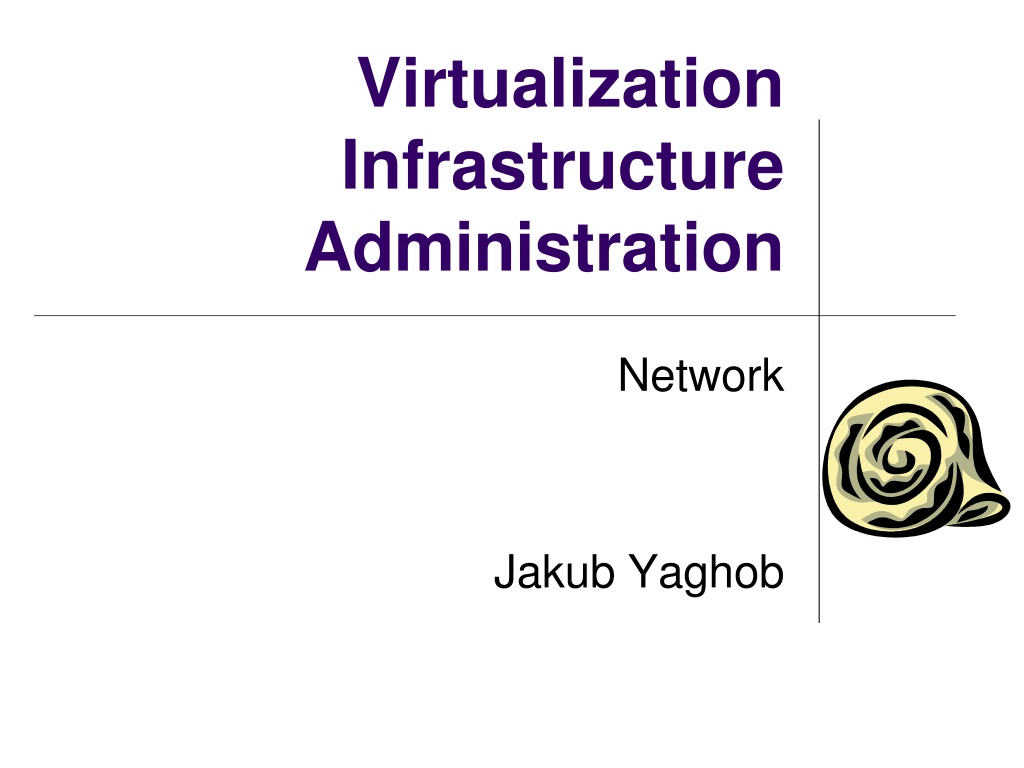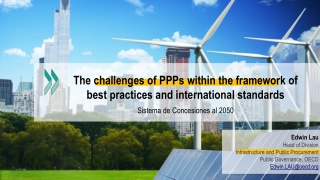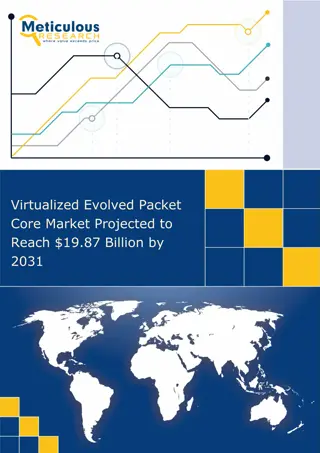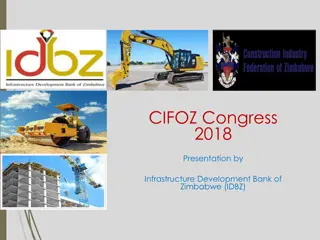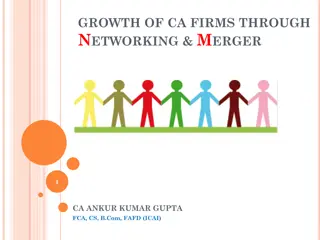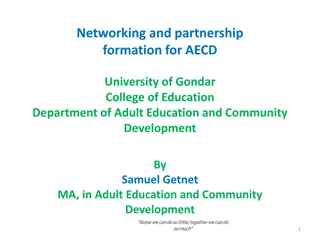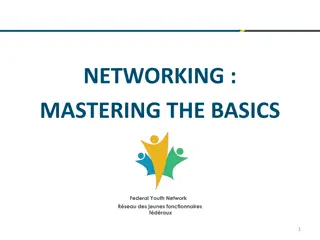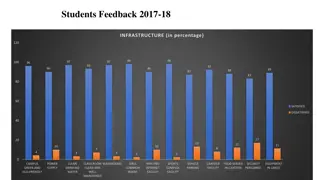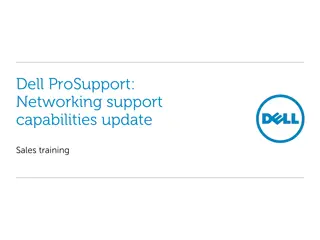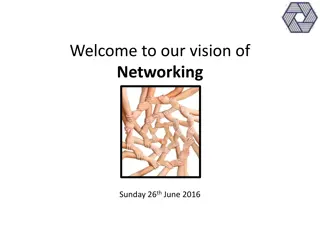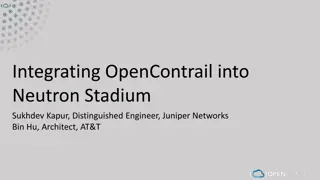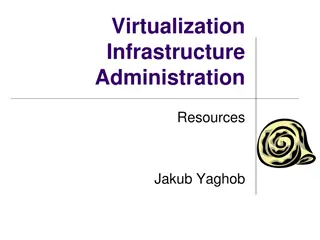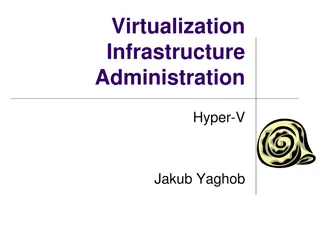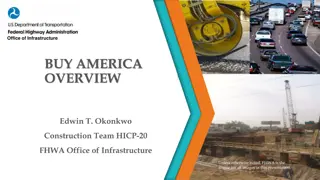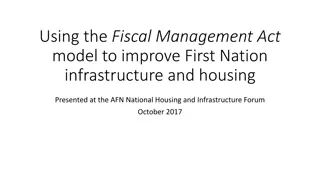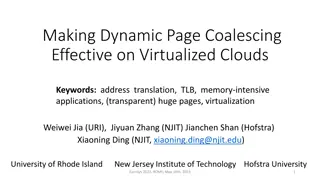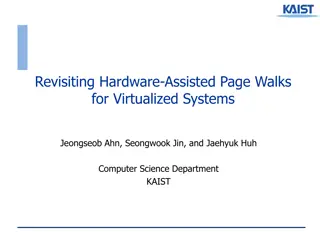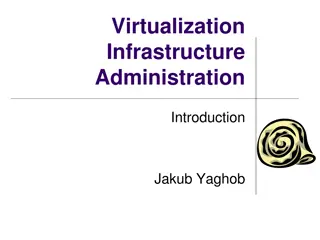Understanding vSphere Networking for Virtualized Infrastructure Administration
Explore the intricacies of vSphere networking in virtualized infrastructure administration, including connecting virtual machines to physical networks, configuring port groups for efficient communication, utilizing virtual switches for network traffic management, and more. Learn how to set up and optimize networking services for hosts and virtual machines in your virtual environment.
Download Presentation

Please find below an Image/Link to download the presentation.
The content on the website is provided AS IS for your information and personal use only. It may not be sold, licensed, or shared on other websites without obtaining consent from the author. Download presentation by click this link. If you encounter any issues during the download, it is possible that the publisher has removed the file from their server.
E N D
Presentation Transcript
Virtualization Infrastructure Administration Network Jakub Yaghob
vSphere networking Network services for hosts and VMs Connecting virtual machines to the physical network and to each other Connecting VMkernel services (such as NFS, iSCSI, or vMotion) to the physical network
vSphere networking overview application application application operating system operating system operating system Virtual NIC Virtual NIC Virtual NIC Physical NIC physical switch ports External World
vSphere port group Port group Aggregates multiple ports under a common configuration Network label Unique on a host VLAN ID 802.1q, 802.1ad Traffic shaping Security
vSphere port group VM port group Connecting VMs to the switch Common VLAN ID VM can migrate only when on the same Layer 2 subnet VMkernel port group Connecting host to the switch IP, VLAN ID Using Management vMotion Fault Tolerance iSCSI, NFS
vSphere virtual switch Networking for host and VMs Directs network traffic between virtual machines and links to external networks Combines the bandwidth of multiple network adapters and balances traffic among them. It can also handle physical network interface card (NIC) failover Models a physical Ethernet switch A virtual machine s NIC can connect to a port Each uplink adapter uses one port
vSphere virtual switch Standard Local for a single host Distributed Over all hosts in a datacenter Only for Enterprise Plus license Consistent network configuration for migrating VMs Port mirroring, Netflow, Network I/O Control Network statistics and policies migrate with VM
vSphere virtual switch vSwitch vSwitch vSwitch Distributed Virtual Switch standard switches distributed switches
vSphere virtual switch Uplinks Assign real host s NIC Teaming Failover Capacity LACP, LAG Network discovery protocol CDP, LLCP No uplink Internal communication
VLAN Segmenting physical LAN Isolating groups Using VLAN EST external switch tagging Port groups with VLAN ID=0 VST virtual switch tagging Trunk port on physical switch VGT virtual guest tagging Trunk port on physical switch Tagging performed by the VM Secondary VLAN IDs VLAN ID 0 no tagging 1-4094 valid VLAN ID 4095 private ID, used for VGT