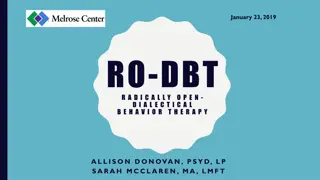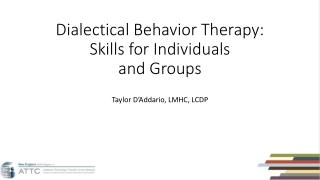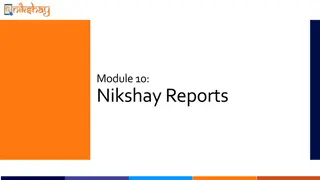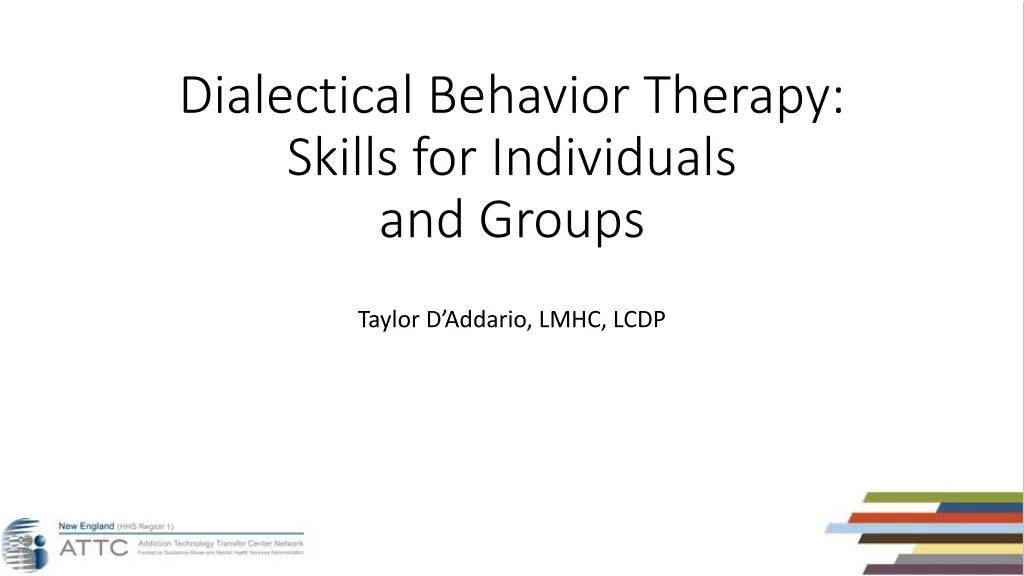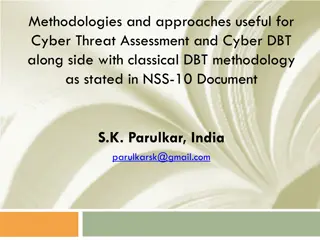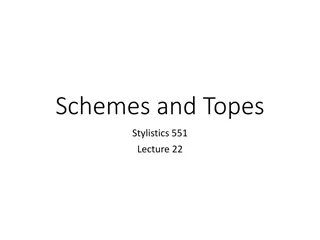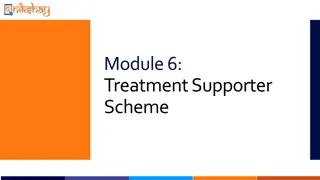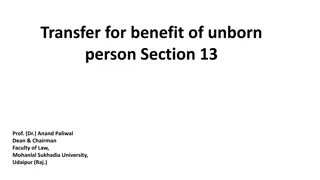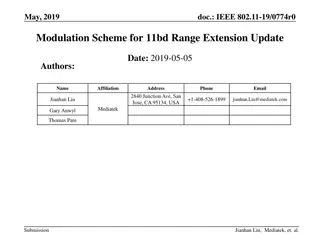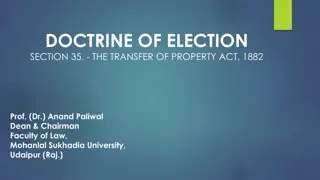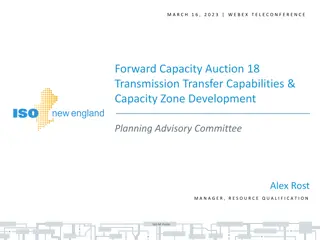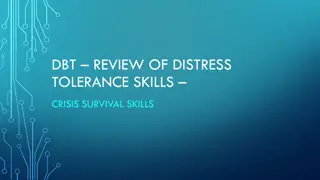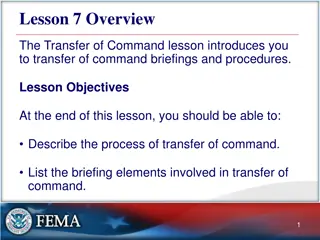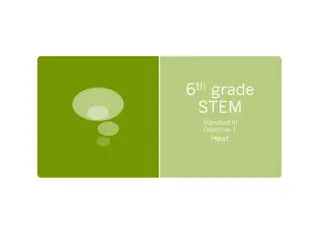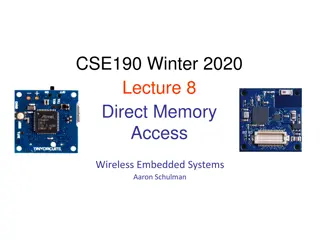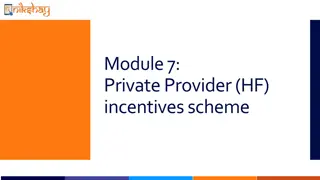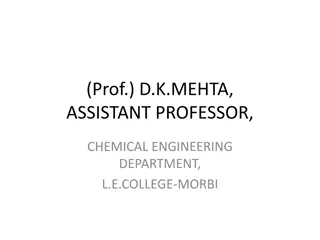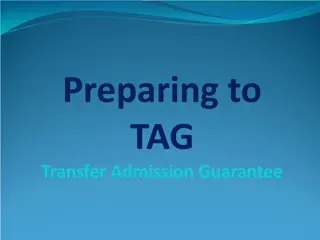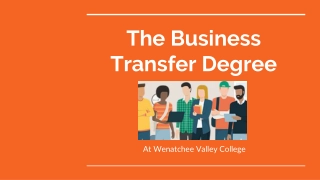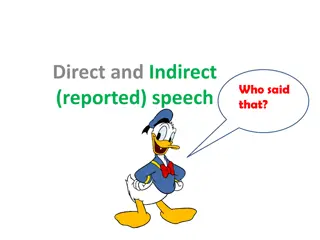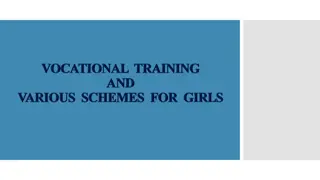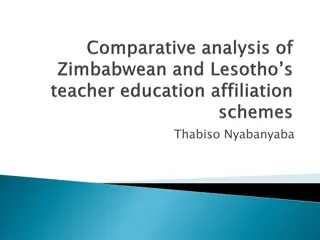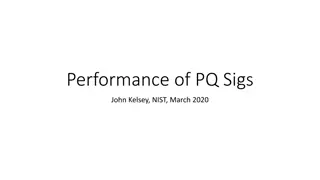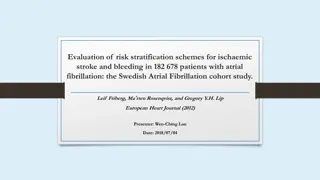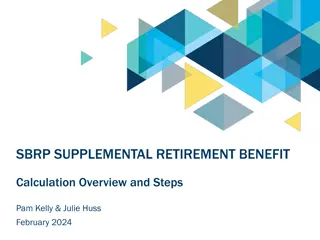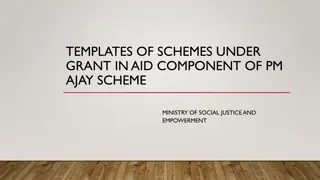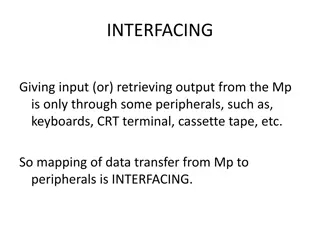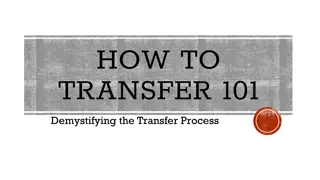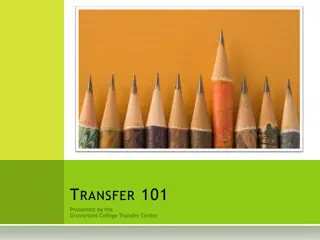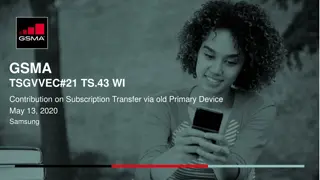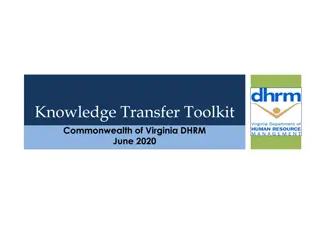Understanding Direct Benefit Transfer (DBT) Schemes in Nikshay
Explore the basic concepts of DBT, the benefits it offers, and specific schemes available in Nikshay. Learn how beneficiaries can receive cash or in-kind transfers, the importance of linking bank details, and the process of entering bank information in Nikshay. Understand the status validation process and the significance of bank details validation by PFMS.
Download Presentation

Please find below an Image/Link to download the presentation.
The content on the website is provided AS IS for your information and personal use only. It may not be sold, licensed, or shared on other websites without obtaining consent from the author. Download presentation by click this link. If you encounter any issues during the download, it is possible that the publisher has removed the file from their server.
E N D
Presentation Transcript
Module 4: Basic concepts of DBT
What is DBT? D B T Direct: to identified beneficiary Benefits: Cash or In - Kind Transfers (Electronic) Nikshay enables DBT of incentives into Bank Account of Beneficiaries under various schemes Beneficiary is a person or entity who receives benefits under an incentive scheme of the Government Benefit: A payment transaction to Beneficiary
DBT schemes in Nikshay Schemes Beneficiary Benefit Amount Confirmed TB Patients DSTB & DRTB Public + Private Sector Patients Nikshay Poshan Yojana (NPY) Rs 500 per month Tribal Support Scheme Confirmed TB Patients residing in Tribal TU Rs 750 (one time) Rs 1,000 for DS TB patients Rs 5,000 for DR TB patients Treatment Supporter Treatment supporter s Honorarium Private Health Facilities: Practitioner / Clinic etc. (Single) Hospital/ Clinic/ Nursing Home etc. (Multi) Laboratories Chemists Rs 500 as Informant or Notification Incentive Rs. 500 for Outcome declaration Incentive for Notification and Outcomes
Bank details of Beneficiary Each beneficiary can be linked to unique bank account belonging to him/her. Beneficiaries without bank accounts need to be facilitated to open bank accounts in any bank as convenient If a Beneficiary does not have a bank account and is unable to open a new bank account, his/her relative s bank account may be used (immediate family member such as parents, spouse, siblings). If a relative s bank account is used, written consent should be taken from beneficiary. If a bank account has already been used for another beneficiary, it can not be re-used for another beneficiary If a new Bank account needs to be opened, its easy to open a zero-balance account with Indian Post Payments Bank.
Beneficiary Status Not Validated 5 Edit in validated beneficiaries require DTO Approval If Approved, status changes to Entered Validated 4a Bank details successfully validated by PFMS 3 Empty Sent to PFMS Entered 1 2 Bank details not yet entered in Nikshay Bank details sent to PFMS for validation; response awaited Bank details entered in Nikshay, pending to be sent to PFMS Rejected 4b Bank details rejected by PFMS; Check rejection reason & take corrective action
Beneficiary Validation To process benefit via Nikshay, Beneficiary should be validated by PFMS. This is a one-time activity. Successful Validation indicates that Beneficiary s Bank account details are valid Nikshay automatically sends Beneficiary Bank Account details to PFMS on the same day on which they are entered into Nikshay (End of day at 12 AM) PFMS sends the bank account details of the beneficiary to the respective Banks for validation. If PFMS rejects a Beneficiary for any reason such as, incorrect Bank Account No. or IFSC Code, User has to correct the details in Nikshay so that it can be re-sent to PFMS Sent to PFMS beneficiaries bank details will not be allowed to edit unless and until a response is received from PFMS DTO s approval is only required when any edit is being made in the validated beneficiaries
Benefits Definition: A payment transaction to someone entitled to receive it Nikshay generates benefits automatically (except for treatment Supporter scheme) These benefits are displayed in the TU level user (DBT Maker) login Processing a Benefit in Nikshay is a 2-step process:. Step 1: Review and send for Approval by DBT Maker Step 2: Approval by DTO (DBT Checker) As DBT Checker approves, the benefit is sent to PFMS for payment. If DBT Checker rejects, the benefit is sent back to DBT Maker If PFMS processes the benefit, the amount gets credited to the Beneficiary s Bank Account. However, if PFMS rejects the benefit, it returns to DBT Maker for re-processing.
Benefit Status Rejected 4b PFMS rejected payment request. User to check rejection reason for corrective action Pending at Maker Waiting for Approver 3 Sent to PFMS 2 1 Benefit sent to PFMS for processing Benefit pending approval by TU Benefit pending approval by DTO PFMS Validated 4b Rejected by DBT Checker 2a Removed 3a Benefit Credited 5 2b Deferred 2c Paid External
Roles and Responsibility General Roles (DTO / TU / PHI / JEET) DBT Specific Roles (DBT Maker/ DBT Checker) Features View DBT details (Patient Record DBT) Add/ Edit DBT details (Patient Record DBT) X Beneficiary Approval Patient/ Private Health Facility X Available only at DBT Checker Logins Processing Benefits X While processing benefits from DBT Checker Logins, OTP is triggered to registered mobile number of DTO