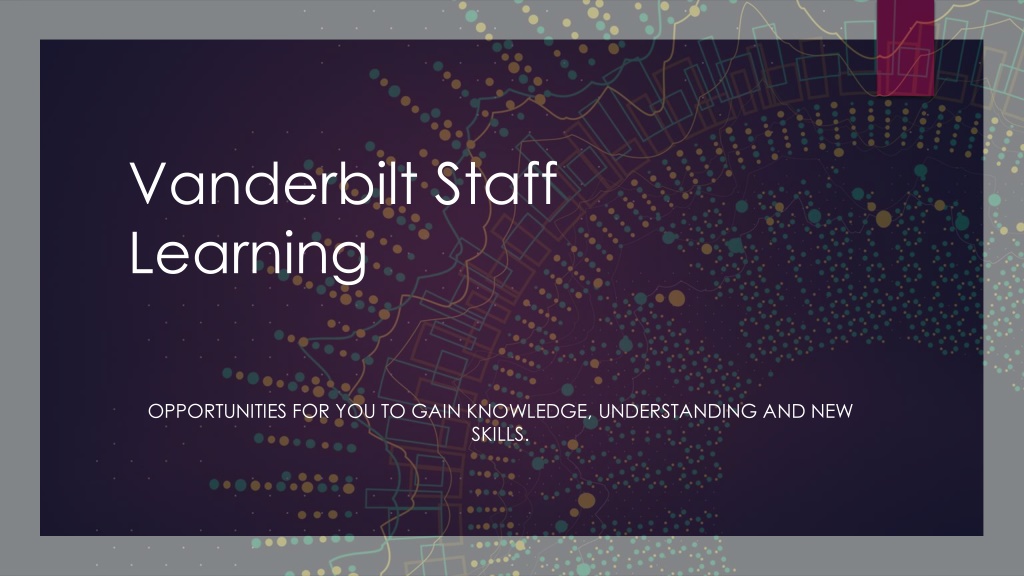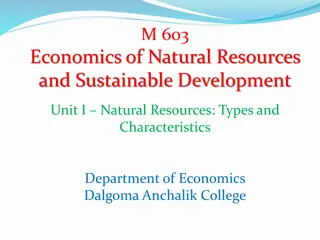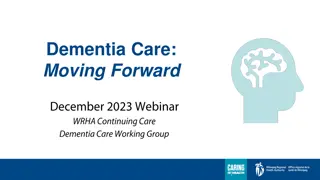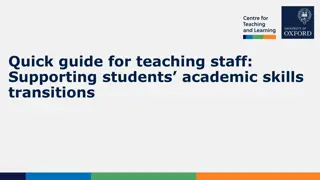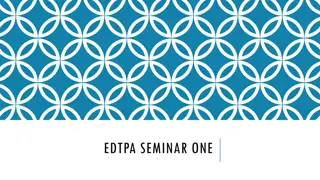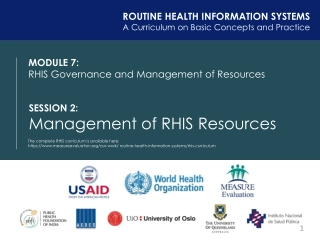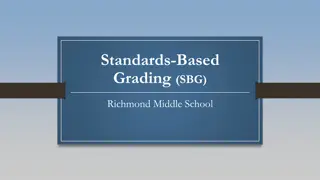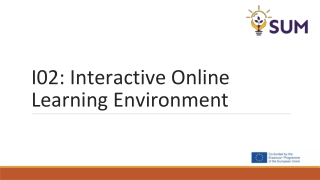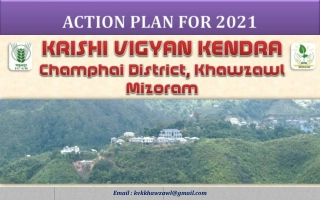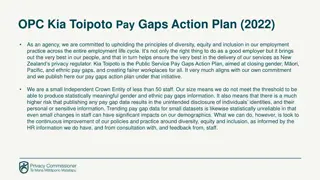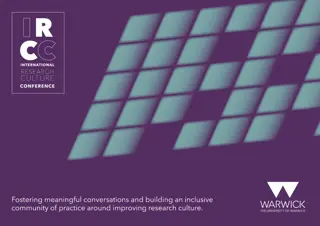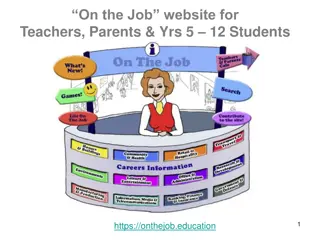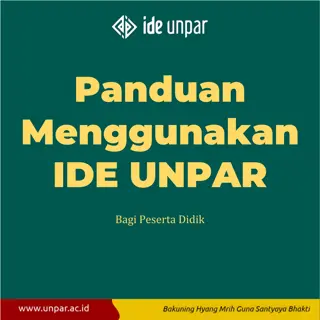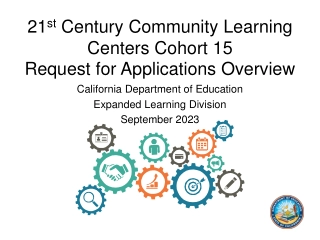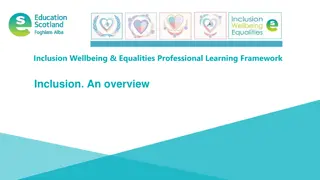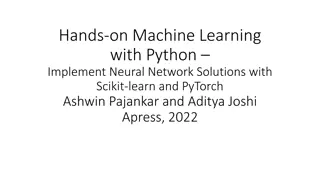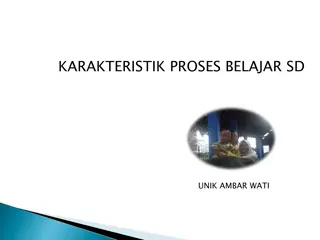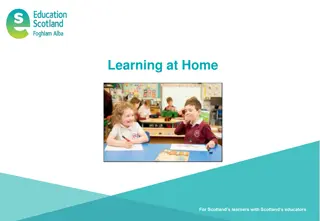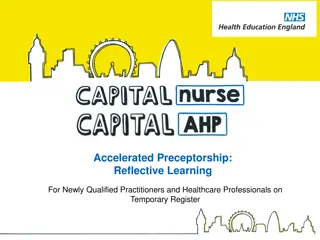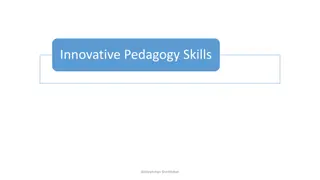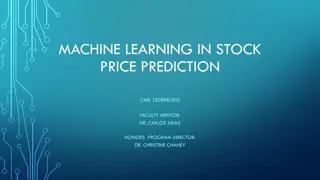Vanderbilt Staff Learning Opportunities and Resources
Explore a variety of learning opportunities at Vanderbilt to enhance your knowledge, skills, and understanding. From digital libraries to online training seminars, discover resources like Strategic Planning Toolkits, Microsoft 365 tutorials, and specialized courses in Excel, PowerPoint, and Project Management. Engage in continuous learning with Vanderbilt's diverse educational offerings.
Download Presentation
Please find below an Image/Link to download the presentation.
The content on the website is provided AS IS for your information and personal use only. It may not be sold, licensed, or shared on other websites without obtaining consent from the author. Download presentation by click this link. If you encounter any issues during the download, it is possible that the publisher has removed the file from their server.
Presentation Transcript
Vanderbilt Staff Learning OPPORTUNITIES FOR YOU TO GAIN KNOWLEDGE, UNDERSTANDING AND NEW SKILLS.
Ways to Learn Vanderbilt Section of Surgical Sciences Administrative Services Toolbox - Digital Library/Resource Collection Precipo Learning Exchange CME Cloud Microsoft 365
Vanderbilt Section of Surgical Sciences Administrative Services Toolbox - Digital Library/Resource Collection Digital Library/Resource Collection | Vanderbilt Section of Surgical Sciences (vumc.org) https://www.vumc.org/surgical- sciences/digital-libraryresource-collection
Strategic Learning and Comprehension Strategic Planning Toolkit 1 - Data and Key Insights 1 - Strategic Planning Toolkit - Overview and Approach 1a - Implementation 2 - Strategic Planning Toolkit - Overview and Approach - Video Training 1a - Strategic Plan 3 - Business Roadmap 1a - Strategic Planning Project Setup 3a - Project Business Case 1b - Implementation - Training Video 3b - Project Business Case - Video Training 1b - Strategic Planning - Training Video 4 - Project Plan 1b - Strategic Planning Project Setup - Video Training 4a - Project Financial Model 2 - Balanced Scorecard 4b - Project Financial Model - Tutorial 2 - Data and Key Insights - Video Training 4c - Project Financial Model - Video Training 2 - Strategic Planning Project Plan 5 - Business Roadmap
Online Training (Schedule with Stacy Petroski) Getting Started with PowerPoint: The Basics of Creating and Presenting PowerPoint Files 3-Hour Virtual Seminar on Microsoft Excel - Advanced Excel Formulas & Functions Managing Excel Data: Sorting, Filtering, Subtotaling and Creating Tables 3-Hour Virtual Seminar on Project Management Boot Camp Optimizing Your Microsoft Outlook: Time, Project, People and Task Management for Outlook Users Basic Pivot Tables for Superior Data Analytics Complex Documents in Microsoft Word Excel Advanced Data Bootcamp PowerPoint on the Fast Track: Presentations in Minutes not Hours Excel: Data Visualization Crash Course Excel: Pivot Tables Crash Course Project Management for Administrative Professionals Excel: Productivity Tips and Tricks Project Management for Non-Project Managers Excel Tools of the Trade: Every -Day Excel Hacks You Need To Know Using Excel Tables to Enhance Managing and Analyzing Data Excel: Useful Formulas
Learning Exchange There is more to learning exchange than yearly and systems training. Finding the exchange Links to other learning such as Percipio Find the link from VUMC.com in the resources for employees Links to compliance. Or save the link in your bookmarks for a direct path each time https://learningexchange.vumc.org Get signed up to take a Resuscitation Course Find training on Workday subject. Find courses by topic.
https://vumc.percipio.com Or Link From Learning Exchange Depending on what your roll is you can choose what you want to learn. It still works fine without a chosen roll.
You can choose to take Live training Percipio Learning Hybrid courses Skills Benchmark Suggested for you Featured Channel Items Choose from the Library
Choose the Library Up in the top left-hand corner. To get to the menu to choose what you would like to do.
Aspire Journeys for Business Skills - Business skills Since many of us are Administrative Assistants, we can start here to bolster our rolls and make sure we have all the benchmark skills necessary to make us even better.
They will send you Learning opportunities According to what you choose
CME Cloud For Continuing Medical Education Credits Help your doctors and nurses to find state required learning. Find Regularly Scheduled Series learning with or without credits. Webcast Learning. Online courses such as the New MATE Courses required for DEA and State licenses are in the cloud.
Course Title Hours of Credit Location of course registration "Treating Pain And Recognizing Opioid Use Disorder at VUMC" 1 hour https://vumc.cloud- cme.com/course/courseoverview?P=0&EID=63525 Opioid Laws Prescribing at VUMC 1 hour https://vumc.cloud- cme.com/course/courseoverview?P=0&EID=53396 Tennessee Controlled Substances - 2023 Update on Opioid Prescribing and Pain Treatment and 2023 Update on Buprenorphine Prescribing 2 hours https://vumc.cloud- cme.com/course/courseoverview?P=0&EID=80056 MATE QuizTime Course 2023 Opioid Fundamentals: General Knowledge 4 hours https://catalog.quiztimehealth.com/course/780%7 CQT-23-OI-GK QuizTime Course: 2023 Preventing Opioid Deaths and Overdoses 4 hours https://catalog.quiztimehealth.com/course/768%7 CQT-23-OI-PODO QuizTime Course: 2023 Opioid Issues in Behavioral Health 2 hours https://catalog.quiztimehealth.com/course/789%7 CQT-23-OI-BH QuizTime Course: 2023 Tennessee Opioid Prescribing Laws Essentials 2 hours https://catalog.quiztimehealth.com/course/770%7 CQT-23-OI-PLEPD
Microsoft Learning Everyone Has a Microsoft Account Everyone Has a Microsoft Account through the Medical center and if you through the Medical center and if you have a Vanderbilt School of Medicine have a Vanderbilt School of Medicine account you have one there as well account you have one there as well and can toggle between them and and can toggle between them and access your email from there. access your email from there. There are 2 ways to There are 2 ways to get there. get there.
https://support.microsoft.com/en-us/trainingGo to Microsoft.com Click on Microsoft 365 Go to sign in Choose school/work account for the first time and sign in. https://learn.microsoft.com/en- us/training/?wt.mc_id=rmskilling_learn_onboarding_email_gdc
Make learning easier by signing into Microsoft Learn Build your knowledge more efficiently sign into your Microsoft Learn account. When you re signed in, you gain access to these helpful features: Try new skills hands-on in free, interactive sandboxes. Build real things in Azure like virtual machines or functions to practice what you learn at no cost. Also, most lessons don t require any local installations. Develop your own learning plans with collections. Create, manage, and share custom groups of modules. Plus, track your progress and access your collections in your profile. Bookmark your favorite modules and learning paths for quick access. Find them easily in your profile and pick up where you left off or revisit them whenever you like.
These and more to choose from: Choose Filters and search Modules
So much more explore the many sites today and choose your leg up. GoGet started!!