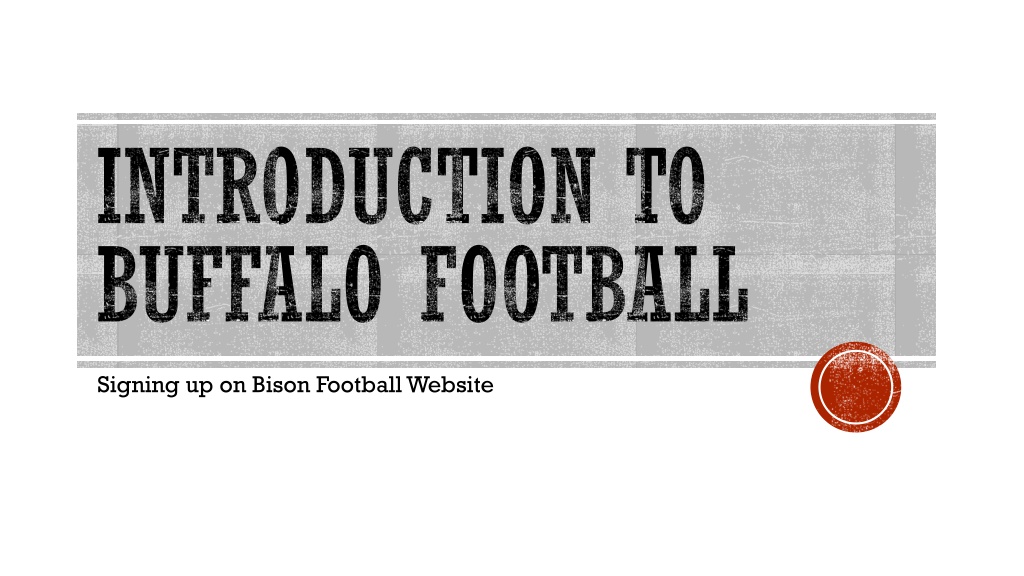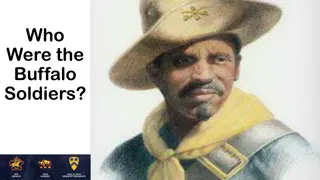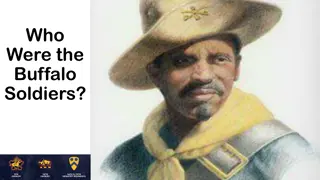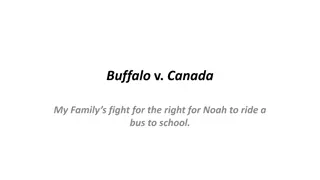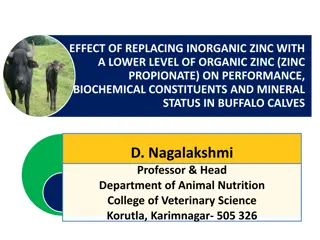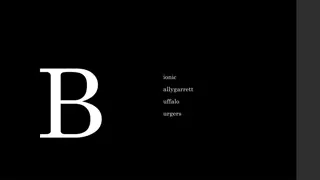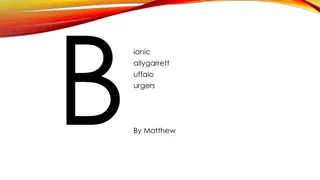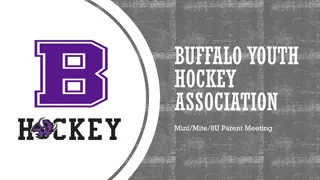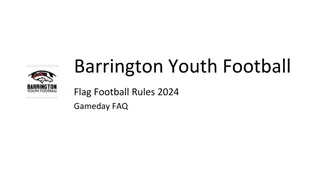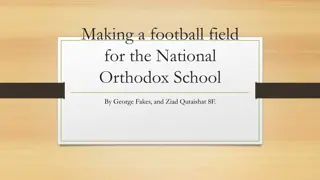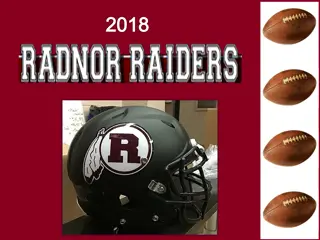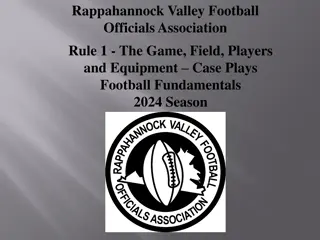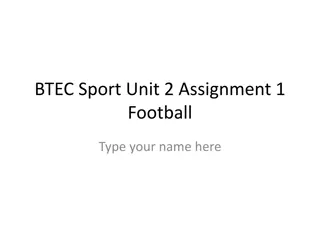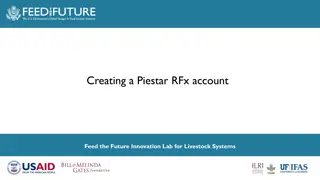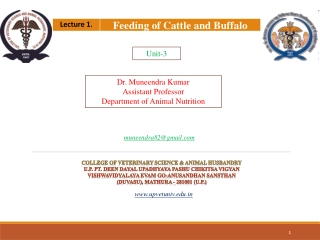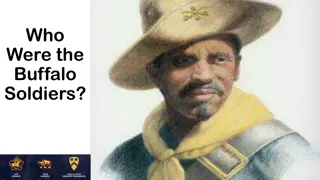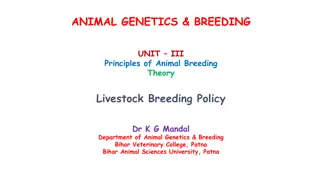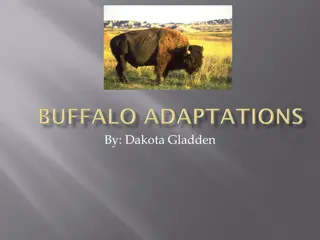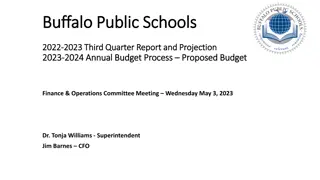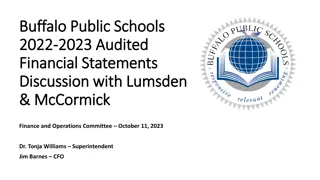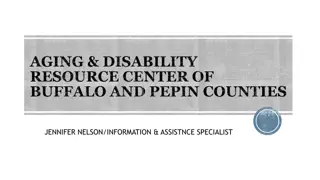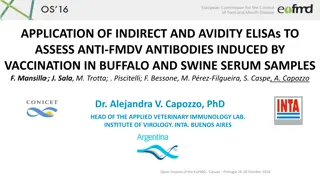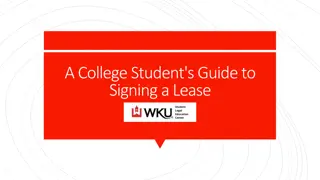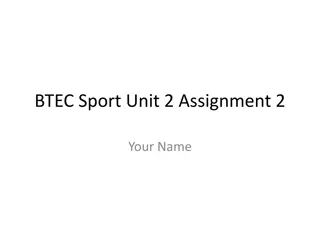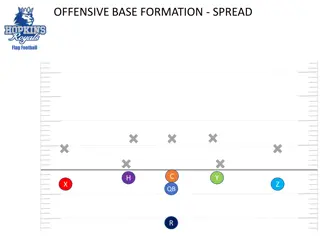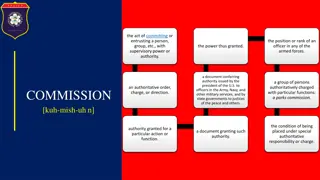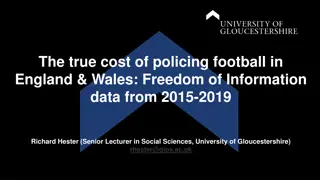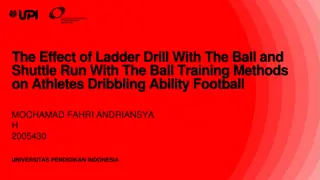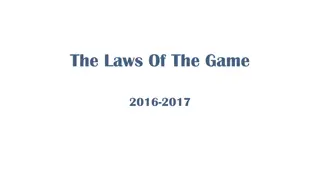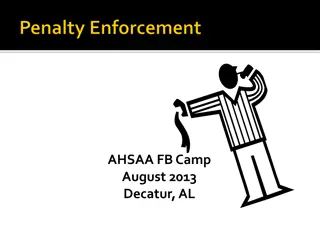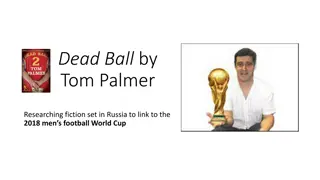Step-by-Step Guide to Signing Up on Buffalo Football Website
Learn how to sign up on the Buffalo Bison Football website in four simple steps. From creating an account to linking it with Buffalo Bison, follow the clear instructions provided to complete your registration. Take the opportunity to volunteer by navigating to Dibs after signing up.
Uploaded on Oct 01, 2024 | 0 Views
Download Presentation

Please find below an Image/Link to download the presentation.
The content on the website is provided AS IS for your information and personal use only. It may not be sold, licensed, or shared on other websites without obtaining consent from the author. Download presentation by click this link. If you encounter any issues during the download, it is possible that the publisher has removed the file from their server.
E N D
Presentation Transcript
INTRODUCTION TO BUFFALO FOOTBALL Signing up on Bison Football Website
STEP 1 FOR SIGNING UP https://www.bisonhsfootball.com/ Click on Create an Account in Top Left of website.
STEP 2 Fill in the following information: Email Address Name Password Date of Birth
STEP 3 You will receive an email from Sportsengine to complete your registration. Click on Activate My Account and it will bring you back to the website.
STEP 4 When you return to the site, the following box will appear asking you if you want to link your account with Buffalo Bison. It is up to you whether you would like to link your account, it is not required. You are now signed up for the Buffalo Football website. If you would like to sign up to volunteer please navigate to Dibs and follow the on screen prompts.