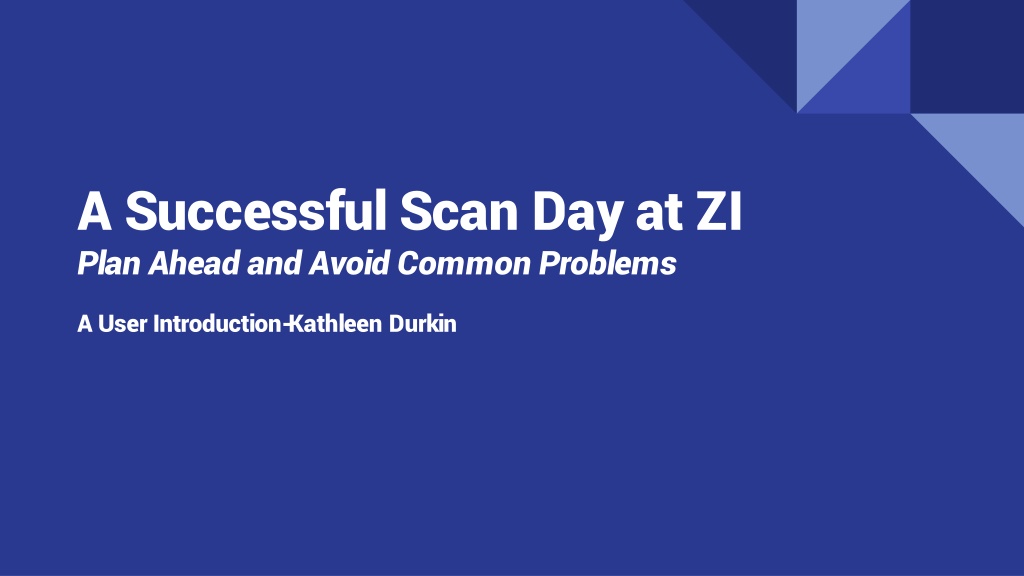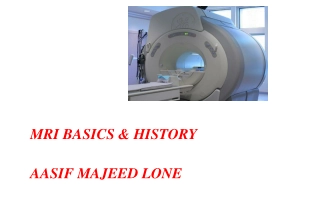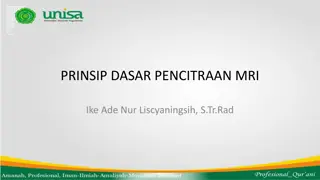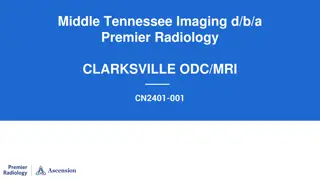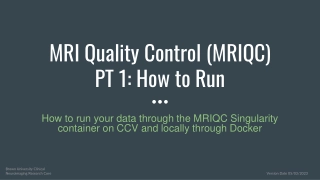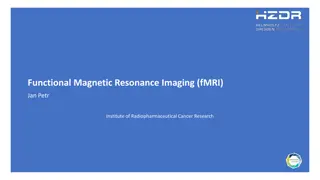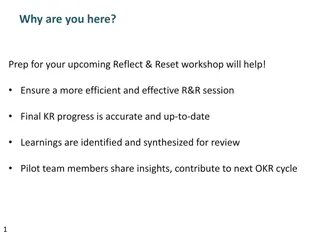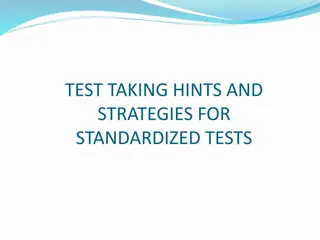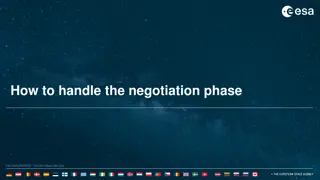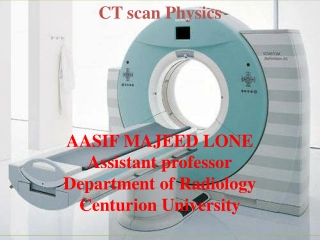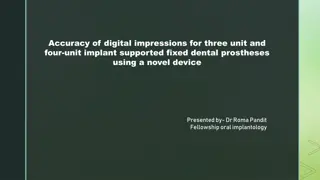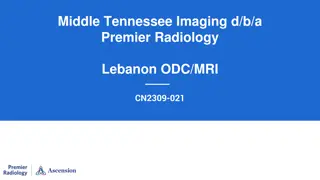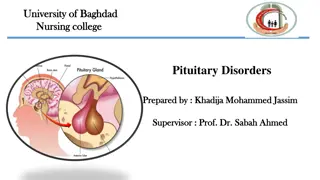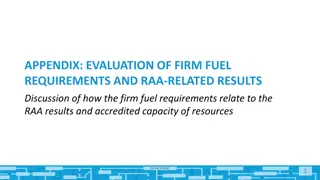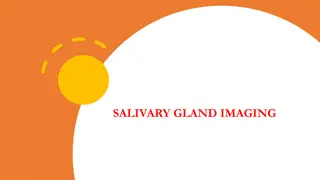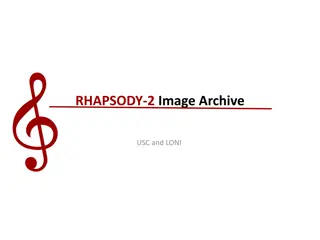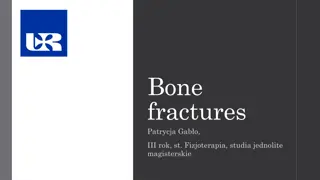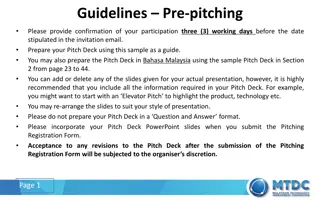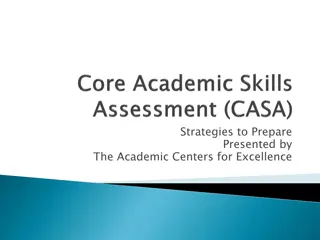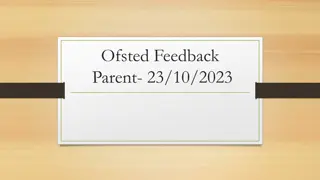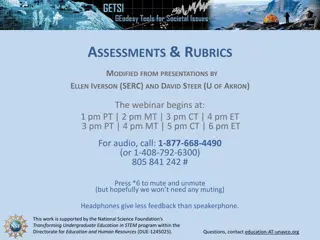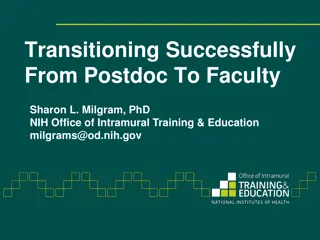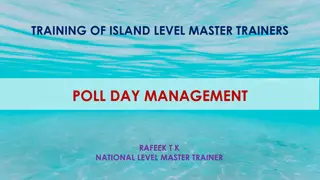Successful Strategies for a Smooth MRI Scan Day at ZI
Plan ahead and avoid common problems for a successful MRI scan day at ZI with tips on study setup, participant preparation, scheduling, reservation time management, and packing essentials. Ensure a smooth process by having the right team in place and following key steps outlined in this comprehensive guide.
Download Presentation
Please find below an Image/Link to download the presentation.
The content on the website is provided AS IS for your information and personal use only. It may not be sold, licensed, or shared on other websites without obtaining consent from the author. Download presentation by click this link. If you encounter any issues during the download, it is possible that the publisher has removed the file from their server.
Presentation Transcript
A Successful Scan Day at ZI Plan Ahead and Avoid Common Problems A User Introduction-Kathleen Durkin
To Do in Advance: Overall Study Set Up MR Safety training Study IRB approval Work with MR Technologist Jonathan Cardona to set up scan protocol Get swipe card access to ZI Run a pilot scan or two
To Do in Advance: Pre-Scan Day Participant Prep Select participant to be scanned. Screen participant at least 48 hours in advance Ask MR Safety Officer: all medical implants, all tattoos, all questions
To Do in Advance: Pre-Scan Day Scheduling Schedule the scan in iLab Schedule time in testing room or mock scanner room, if needed Send these details to the MR Technologist: Participant Name Arrival and Departure Time from ZI Names of both researchers
Reservation Time: How Long? Reservation duration > MR image acquisition time Reservation duration = acquisition time + setup + cleanup + troubleshooting Be sure to reserve enough time to: Set up participant (eye tracker calibration, testing button boxes, fitting eyeglasses, etc) Troubleshoot or repeat a sequence if needed Clean up
To Do in Advance: Pack for the Scan Day Pack well. Bring everything you need: laptop screening form consent form if needed pregnancy test if needed, plus an extra participant contact info your Columbia ID Make sure you have all the items you need. Forgotten laptop chargers are our #1 equipment problem!
The Scan Day: the Team Every MR scan that has a human participant requires at least 2 people present: 1. 2. Level III certified MR system operator Level III certified MR system operator or Level II safety trained scanner There must be at least one Level III system operator. If no one in your lab is Level III, you ll need to work with the ZI MR Technologist.
The Scan Day: Entry To ZI A UNI A Columbia ID Swipe access to ZI. (If you lack any of the above, contact Kathleen Durkin before the scan day.) A scan on the calendar
The Scan Day: Participant prep Have the participant come to ZI before reservation so they can be changed, screened, and ready to go on time. Meet participant in lobby. Bring them down to the scan areas. Participant MUST change into scrubs. Have them do a pregnancy test, if your IRB requires it. Participant must remove all metal: watch, jewelry, all piercings, bra, everything. Underwear can stay on.
The Scan Day: Explain the scan to the participant The headcoil The functional task, response devices Holding still Earplugs Communication during the scan: the squeeze ball, the intercom
The Scan Day: Troubleshooting Know how to reboot your laptop Know how to reboot the scanner (instructions are on the desktop surface under the keyboard) Know how to connect, test, turn on, and turn off all equipment you will be using Bring all necessary equipment (laptop, chargers, etc) that you will need during the scan.
The Scan Day: Reservation Changes Participant late? You can adjust your reservation ONLY if no one is right after you Check the calendar. If the time after you is available, cancel and rebook your scan WITH OVERLAP. Problems? Email Kathleen Durkin to explain.
Study Name and IRB Know the name of your study and the IRB associated with it. It can be found on the consent form. This will be helpful for working at the console, when navigating in Flywheel, and when creating the study record in REDCap.
The Scan Day: During the Scan Keep an eye on the participant s motion. Talk to them over the intercom occasionally. If anything looks odd or seems unusual, call the MR Safety Officer Silvia Cenzano Villagarcia.
The Scan Day: Emergencies Fire or medical emergency? Get them out. Make some calls. All emergency procedures are printed and in the Emergency Procedures binder in the control room, on a shelf by the white box. All emergencies: Call the MR Safety Officer Silvia Cenzano Villagarcia as soon as possible.
The Scan Day: Post-Scan Procedures After scan: Help participant out of the scanner. Have them change back into their own clothes and put their metal back on. Walk them up to the lobby. Return to scanner. Send anatomical files to Radiology to be read for incidental findings. (Instructions are on the desktop surface under the keyboard.) Create a REDCap record so the radiologists know to read for the new images.
The Scan Day: Post-Scan Cleaning After scan, make sure: Clean ALL surfaces that were used/touched in MRI scanner room, console room and patient prep area. There should be at least 15 minutes between the end of your scan and the beginning of the next. Fill out Post Scan Cleaning checklist and file in room.
Great job! You had a successful scan day. Now you get to analyze the data.