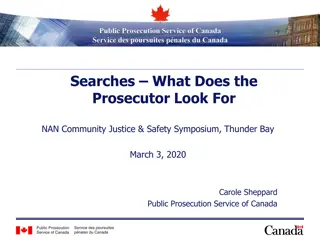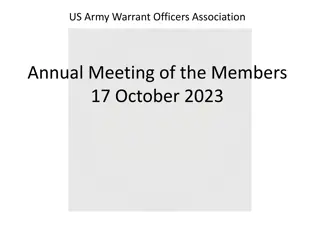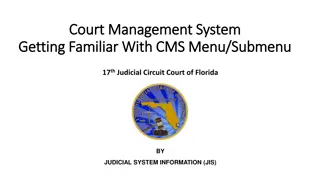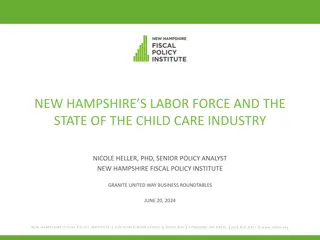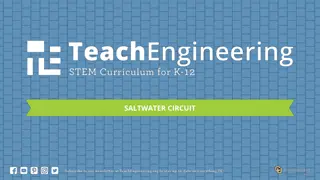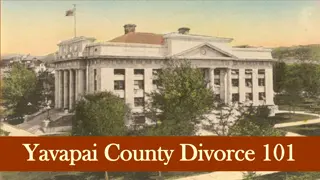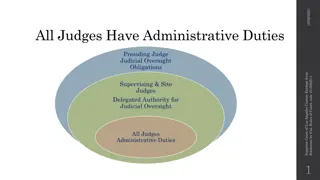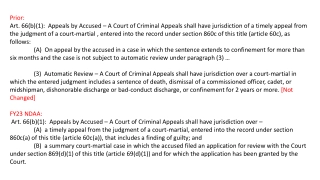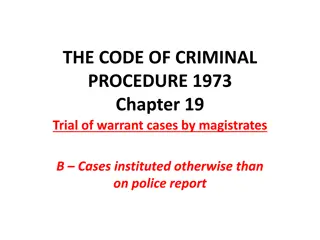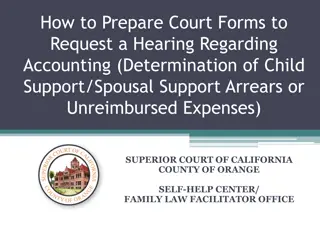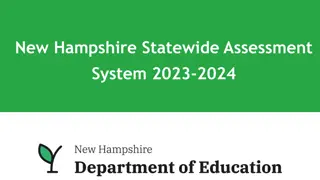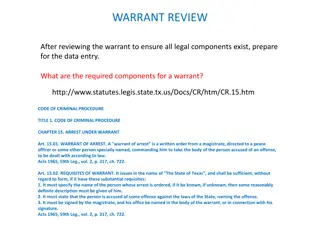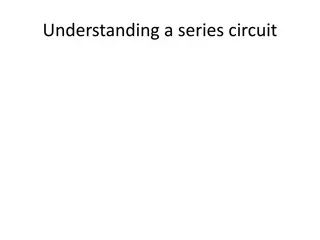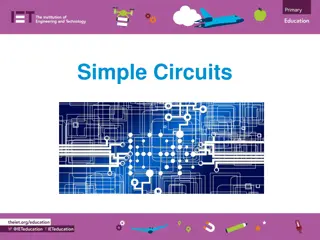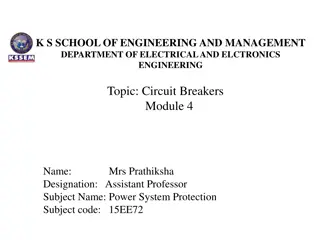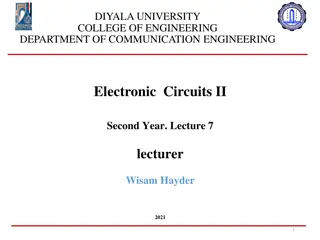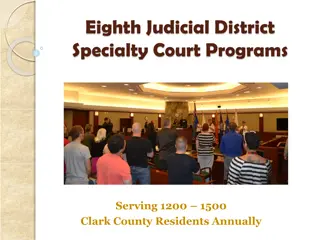New Hampshire Superior and Circuit Court Warrant Process Updates
Comprehensive overview of the updated search and arrest warrant protocols in New Hampshire, highlighting the transition to electronic processes, elimination of notarization requirements, centralized email submissions, and updated forms. The changes aim to streamline the warrant process for law enforcement agencies.
Download Presentation

Please find below an Image/Link to download the presentation.
The content on the website is provided AS IS for your information and personal use only. It may not be sold, licensed, or shared on other websites without obtaining consent from the author. Download presentation by click this link. If you encounter any issues during the download, it is possible that the publisher has removed the file from their server.
E N D
Presentation Transcript
SEARCH AND ARREST WARRANT PROTOCOLS LAW ENFORCEMENT TRAINING New Hampshire Superior Court and Circuit Court Warrant Process
WELCOME AND INTRODUCTION Search and Arrest Warrants Karen Gorham Superior Court Administrator kgorham@courts.state.nh.us Our goal is to instruct on the new warrant process from beginning to end, and leave you with the ability to file a warrant electronically and know where to go with questions.
OVERVIEW The process for obtaining warrants from Superior and Circuit Courts is changing effective November 1, 2021 The entire process is electronic A statutory change eliminates need for a telephonic oath and notarization One process Both trial courts No traveling to court
LEEP Law Enforcement Enterprise Portal FBI LEEP is a secure CJIS compliant platform operated by the FBI for LE agencies and criminal justice entities. Teleporter is a LEEP service that allows operational-related files to be shared and moved between law enforcement and partner communities.
THE DETAILS Senate Bill 40 amended RSA 595 A:3 and A:4, replacing the term affidavit with written statement under oath The practical effect : * No need to notarize a search warrant * No need for telephonic swearing in All requests for search and arrest warrants for both Superior and Circuit Courts will be sent to ONE email address. We will have a centralized staff of Warrant Clerks respond to each email. Judges will be available to review and sign the warrants day and night.
UPDATED FORMS Forms have been updated for new process There are now two forms required for search warrants 1) Probable Cause Statement Under Oath 2) Search Warrant Get an electronic copy of the forms on court website Update forms in your own database Save forms on your computer
FILE NAME FOR SEARCH WARRANTS Naming convention: PD J-One Control Number/description of items sought or area to be searched/8 digit date EX: 634RedBackpack11222021 You must save your .pdf warrant file as the warrant name
ARREST WARRANTS Arrest warrants have a similar naming convention if filed with the court You may still have an arrest warrant signed by a Justice of the Peace Arrest warrants do not require judicial review Update your arrest warrant forms indicating signed under penalty of perjury, the penalty for which may include a fine or imprisonment, or both
TECHNICAL All of the links are through the CJIS compliant FBI Law Enforcement Enterprise Portal . You do NOT need a LEEP account to send and receive the uploads and downloads Our Judges and Warrant Clerks will have a LEEP account to safely send docs LEEP is best used with Google Chrome
JUDGE AVAILABILITY Judges will be available for daytime warrants and after hours emergency warrants Superior Court Daytime 3 Judges plus 1 backup Nighttime 2 Judges on call Circuit Court Daytime - 1 Judge assigned solely to warrants Nighttime no change to current practice
HOW TO GET DAYTIME WARRANTS REVIEWED 8:00 A.M. 4:00 PM MONDAY THROUGH FRIDAY, HOLIDAYS EXCLUDED Send an email warrants@courts.state.nh.us Include the following information: 1) Your name and department 2) Your cell phone number 3) Level of offense (felony or misdemeanor) 4) Type of warrant you seek (search or arrest) 5) Is the request time sensitive If yes, tell us the time you need the warrant 6) If this is subsequent warrant on a case, tell us which Judge signed the earlier warrants
DAYTIME WARRANTS CONTINUED You will receive an email with an upload link Request a PIN and enter in the link Upload your .pdf warrant file When the warrant is signed you will get an email with a download link to get the signed warrant
EMERGENCY AFTER HOURS WARRANTS Emergency defined Compelling immediate need The risk of delaying will cause a substantial threat of imminent danger to life, public safety, or could result in destruction of evidence EXAMPLES active crimes scenes with fungible evidence felony blood draws after motor vehicle crashes resulting in death or serious bodily injury searches for drugs or other items in locations where the evidence can be concealed or destroyed. If it does not fit the definition, it is not an emergency.
HOW TO OBTAIN A NIGHT/WEEKEND WARRANT SUPERIOR COURT Call answering service at (603)225-4451 Provide your cell phone number and email address The answering service will locate an available Judge The Judge will send an upload link for your warrant Retrieve your PIN number Upload the .PDF file The Judge will send you a download link to the signed warrant
HOW TO OBTAIN A NIGHT/WEEKEND WARRANT CIRCUIT COURT Circuit Court has a system in place for night/weekend warrants which has not changed. Use the current system to locate a Judge The Judge will send an upload link for your warrant Retrieve your PIN number Upload the .PDF file The Judge will send you a download link to the signed warrant
HOW TO FILE NON-EMERGENCY WARRANT AT NIGHT OR ON A WEEKEND If you need to file a warrant at night (shift work or other reason) Add a support staff or daytime watch commander email address in the original email to the court Next business day, all email addresses listed will receive the upload link Support staff can upload the warrant, or Officer can upload the warrant from their cell phone
FILING RETURNS When the warrant has been executed, complete the return Send return in .pdf file to Warrants@courts.state.nh.us
MOTIONS TO SEAL File motions to seal using the same upload link as the warrant You can add multiple documents in the link IF you need an extension on a motion to seal: Send email to warrants@courts.state.nh.us Include the name of the judge who signed the original motion to seal. You will receive an upload link to file the motion The Notice of Decision on the Motion to Seal will be sent via download link
TRY IT OUT BEFORE YOU NEED A WARRANT Send an email to warrants@courts.state.nh.us Please include your Name Department Cell phone number Have a .pdf test warrant ready When you get the upload link, send in your test warrant You will receive the download link for the signed test warrant
QUESTIONS? 1. Send an email to: warrants@courts.state.nh.us 2. Call 1-855-212-1234 3. Contact Karen Gorham at kgorham@courts.state.nh.us