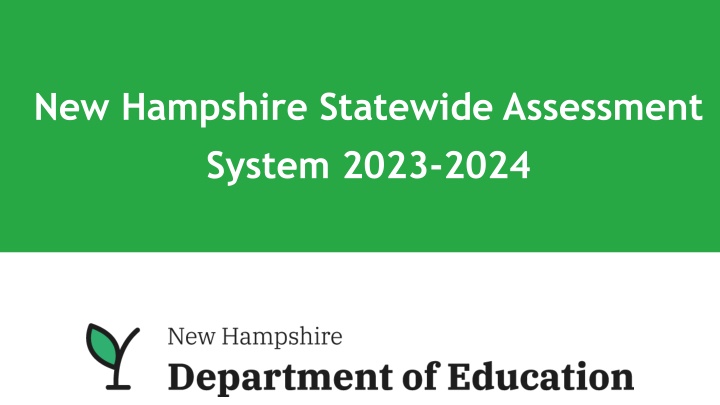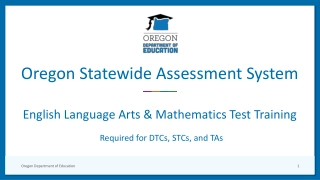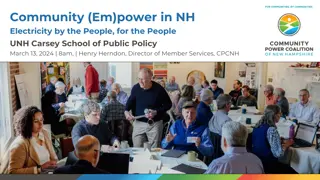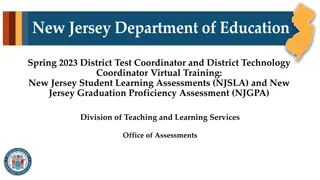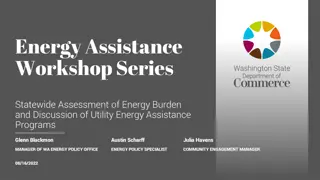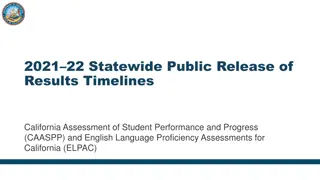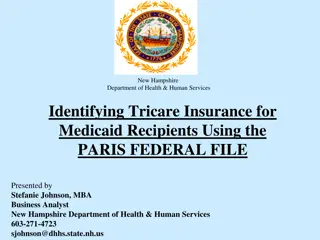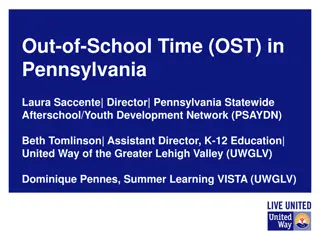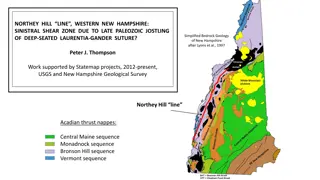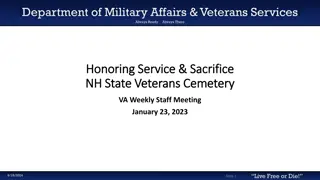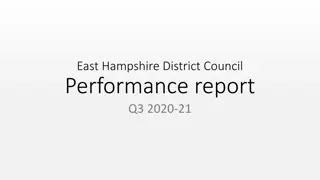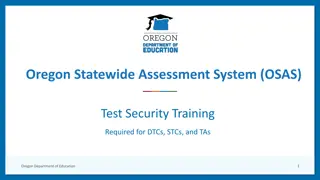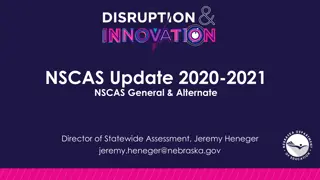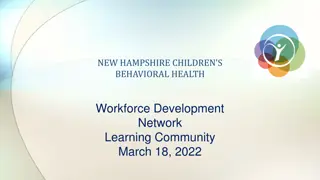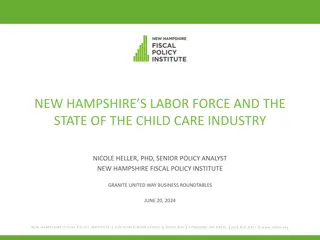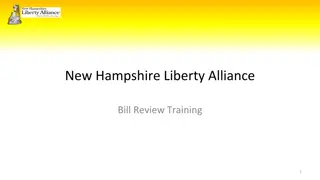New Hampshire Statewide Assessment System 2023-2024 Overview
The New Hampshire Statewide Assessment System for 2023-2024 includes various assessments such as NH SAS, SAT School Day with Essay, Dynamic Learning Maps, and WIDA: ACCESS for ELLs. The schedule covers testing windows for ELA, Math, Science, and proficiency levels. All students, including those in special education programs, custody of DCYF, and court-ordered placements, are required by law to participate in standardized assessments.
Download Presentation

Please find below an Image/Link to download the presentation.
The content on the website is provided AS IS for your information and personal use only. It may not be sold, licensed, or shared on other websites without obtaining consent from the author.If you encounter any issues during the download, it is possible that the publisher has removed the file from their server.
You are allowed to download the files provided on this website for personal or commercial use, subject to the condition that they are used lawfully. All files are the property of their respective owners.
The content on the website is provided AS IS for your information and personal use only. It may not be sold, licensed, or shared on other websites without obtaining consent from the author.
E N D
Presentation Transcript
New Hampshire Statewide Assessment System 2023-2024
Presented by: New Hampshire Department of Education Nate Greene Administrator, Bureau of Assessment & Accountability Kristen Crawford Assessment Administrator Michelle Gauthier Assessment Specialist Cambium Assessment Tom Glorfield Evelyn Chester Sharif Jico Julie Benson Senior Program Manager Program Manager Program Manager Content Director
Statewide Assessments Assessment NH StatewideAssessment System (NH SAS) NH SAS New Hampshire s SAT School Day with Essay Dynamic Learning Maps(DLM) Alternate Assessment Grades Content English LanguageArts, Mathematics 3-8 Science English LanguageArts, Mathematics 5, 8 and 11 11 English LanguageArts, Mathematics 3-8 and 11 DLM ACCESS/Alternate ACCESS Science English Language Proficiency 5, 8, and 11 K-12
2023-2024Assessment Schedule New Hampshire Statewide Assessment System (NH SAS) Grade Level Content Area Testing Window 3-8 ELA Writing Only March 4 15, 2024 3-8 ELA Reading, Math April 1 June 7, 2024 5, 8, 11 Science April 1 June 7, 2024 New Hampshire s Digital SAT School Day with Essay Grade Level Content Area Testing Window 11 ELA, Math March 25 April 5, 2024 SAT Make-up Days: 11 ELA, Math April 8 12, 2024 Dynamic Learning Maps Alternate Assessment Grade Level Content Area Testing Window 3-8 and 11 ELA, Math March 11 June 7, 2024 5, 8, 11 Science March 11 June 7, 2024 WIDA: ACCESS for ELLs and Alternate ACCESS Grade Level Content Area Testing Window Reading, Writing, Listening, Speaking K-12 February 1 March 22, 2024
Who Should Test? Annually, New Hampshire school districts and public charter schools are required by state law (RSA 193-C) and federal accountability laws (Every Student Succeeds Act) to assess students using a standardized assessment. All students must participate in grade-level assessments that correspond with the grade in which they are reported in i4see,New Hampshire s student level data collection system. All students include: Students placed in private special education programs/schools who receive special education services that are publicly funded, including approved and non-approved private special education schools located within and outside New Hampshire. Students placed in general education programs/schools outside of the district, including schools within and outside New Hampshire. Students in institutional settings who receive educational services from the district. Students in the custody of the New Hampshire Division of Children, Youth and Families (DCYF). Court-ordered placements students who are placed by the court in approved and non-approved private general or special education schools within and outside New Hampshire. Students attending an alternative school day (such as an adult high school) who are being monitored and reported by the school.
Key Tasks for Test Coordinators Oversees all test procedures and ensures district staff/building staff is administering the required statewide assessments with integrity. Makes sure all staff involved in testing are trained properly in test administration and test security. Reviews and updates NH SAS user accounts at least annually. Remove users who longer work for the district/school or need accounts. District coordinator can create user accounts in TIDE for school coordinators and testing staff within the district. School coordinator can create user accounts in TIDE for testing staff at the building level. All testing staff must have a user account in order to access any of the NH SAS systems, i.e., Reporting, Test Administration Interface, Test Administration Certification Training. Ensures all testing staff are trained and sign annual affirmation of test security assurances. Ensures that students receive the appropriate designated supports and accommodations. Prior to test administration, enters/sets designated supports and accommodations into the TIDE system. Reports test incidents to the NHED Office of Assessment and assists in resolving incidents. For consistency, submits appeals in the TIDE system.
Annual Test Security Assurances Affirmation of Test Security for Proctors/Test Administrators Test administrators/testing staff annually verify that they have read, understand and will abide by NHED test security policies and procedures. This form is kept on file at the district or building level and make available during assessment monitoring. Policies and procedures are included in the NHED Assessment Policies and Procedures Manual and each Test Administration Manual. Affirmation of Test Security for Building Principals Building principals, including charter school leaders, annually verify that all testing staff have or will read, understand, and will abide by NHED test security policies and procedures. This form must be signed and returned to Assessment@doe.nh.gov. Building principals only need to sign one form per school year for all statewide assessments: NH SAS, New Hampshire s SAT School Day, DLM Alternate Assessment, WIDA ACCESS/Alternate ACCESS, English Language Proficiency test.
Test Security Maintaining test security is an important part of test administration, to ensure no student has an unfair advantage or disadvantage in taking the assessment. All staff involved in test administration or who support testing in any way must: Complete annual Test Administration Certification training available on the NH SAS portal >Test Administration > under Preparing for Testing, choose Test Administration Certification Understand test security requirements Read and use NHSAS Test Administration Manual, TA User Guide, and the Universal Tools, Designated Supports, and Accommodations Guide, when planning and administering the assessments
Test Incidents What is a test incident? A test incident is any event or procedure that may impact a student s performance or potentially impact the integrity of the assessment. Test incidents may be accidental or intentional and must be reported to district or school test coordinator who then determine if it s necessary to contact the NHED. Types: Test Irregularity is an unexpected event that results in a change to the established test administration. It may impact an individual or group of students performance on the test, test security or test validity. Examples: a student not receiving an accommodation that is documented in their IEP or 504 plan, fire alarm or other disruptions. Technology Incident is an unexpected computer issue that may or may not compromise students test results. Test Security Violation is an incident or breach of New Hampshire s test security policies and procedures that compromises test security, data security and the integrity of a student s assessment results.
Test Security Actions Technology Incident (low-risk)- District or school coordinator resolves incident at the local level and enters an appeal into the TIDE system, if appropriate. Irregularity (low-medium risk) Contact the Office of Assessment to report incident. District or school coordinator resolves incident at the local level and enters an appeal into the TIDE system, if appropriate. Test Security Violation This is a high-level risk that poses a threat to the validity of the assessment. These circumstances have external implications and may result in the removal of the test item(s) from the secure test item bank. District or school coordinator contacts the Office of Assessment immediately.
Examples of Test Security Violations Inappropriate use of electronic devices, especially cell phones A student receives an inappropriate accommodation, i.e., the assessment is read aloud to a student who does not qualify for this type of accommodation/designated support Coaching students or providing hints to test questions A student takes the assessment using another student s test tickets Leaving students unattended during testing Taking a picture of a test item Student cheating
Student Use of Electronic Devices The use of cell phones, smart watches, and other electronic devices are the most common test security violations. Examples of Electronic Devices: iPads, Kindles or other e-Readers, smart glasses, AirPods or other headphones, Fitbits, Apple or Samsung watches or any type of watch with access to applications or the Internet. NHED is creating a policy on the use of electronic devices by students and staff. This policy will provide best practices and guidance for districts on the use of electronic devices during testing. Policy will be available in January 2024. Access to electronic devices may result in the invalidation of student tests which in turn can negatively impact assessment participation and accountability. Students are not permitted to use, wear, or to access any personal electronic devices during testing or while on a break when in an active test session, unless medically necessary.
Policy for Electronic Devices Students are not allowed to use any electronic devices during testing. All student electronic devices should be collected upon entering the testing room. Devices should be powered off and stored away from the students. Electronic devices should be kept in a secure location during testing, i.e., storage cabinet or organizer monitored by staff. Staff actively confirm that no students have additional electronic devices before, during, and after testing while in an active test session. Testing staff should remind students to check that they have no electronic devices.
Monitoring Students During Testing Students must be actively monitored at all times by a test administrator or testing staff. Grading papers, texting or having a personal conversation on a cell phone is not considered actively monitoring students. A classroom should never be left unattended while students are testing. If a proctor needs a break, another staff member should relieve the proctor. oStepping into the hallway for a few seconds/minutes is considered leaving students unattended and not maintaining test security.
Appeals Appeals
Types of Appeals Reset a Test Removes the test and scores from the system. Enables the student to start a new test. Reopen a Test Allows for a test that has already been submitted in error or has expired to be re-opened. Reopen a Test Segment Re-opens a test segment allowing a student to access the first segment of a test that was submitted in error. Grace Period Extension Granted if a test session is unexpectedly interrupted, i.e., fire alarm. Allows access to previously answered questions. Invalidate a Test Removes the test from the system. The student does not receive a score.
Tips on Entering Appeals For consistency, a district or school coordinator should enter appeals into the NH SAS TIDE system. The Assessment Team reviews each appeal and does not approve every appeal. Provide the reason for the appeal. Keep it short and concise. Students should not be allowed back into their test just to double check their work if they already submitted their test. Encourage students to review their answers before ending their test. Contact the Office of Assessment with any questions: Assessment@doe.nh.gov
Assessment Best Practices Create a positive test-taking environment. Designate an area for testing that provides a distraction-free environment. Test administrator must always be present in the classroom. Students should have the opportunity to go to the restroom before testing starts to minimize distractions. Students should not have access to electronic devices during testing or on breaks. Test tickets should be handed out to each student right before testing starts so they may log- in. Test tickets and scratch paper must be collected at the end of the test session. Become familiar with the test procedures and review scripts outlined in the Test Administration Manual. Use practice tests/modulars so students are familiar with item types and tools available. Prior to testing, refer to the allowable designated supports and accommodations described in the Universal Tools, Designated Supports, and Accommodations Guide.
Accessibility and Accommodations
Universal Tools, Designated Supports, and Accommodations Universal Tools are provided for ALL students based on student preference, i.e., masking, print size, highlight, strikethrough. Designated Supports are intended for any student (including English learners, students with disabilities, and English learners with disabilities) for whom the need has been indicated by an educator familiar with the student s needs and approval by the building principal or school administrator. Parent consent is required. o The student s use of designated supports during the assessment should reflect similar supports also provided during regular classroom instruction and local and statewide assessments given throughout the school year. Accommodations are for students with disabilities who are receiving special education services and have an active IEP or Section 504 Plan, and for students who are English learners also identified as a student with a disability. o The student s IEP must specify which accommodations will be used during the assessment and should reflect similar accommodations also provided during regular classroom instruction and local and statewide assessments given throughout the school year.
Interim and Modular Assessments Evelyn Chester, Cambium Assessment, Inc.
Agenda 1. Overview of Modulars & Interims 2. Administering Modulars & Interims 3. Accessing Score Reports 4. How Interims & Modulars support Teaching and Learning
Availability Test Window starts in the fall and runs through spring Sept. 19, 2023 June 7, 2024 Included as part of the NH SAS contract no added cost to schools/districts Administered using the same platform as the NH SAS Summative The same Accommodations, Designated Supports, and Universal Tools are available Support all the same devices and platforms
Interims vs. Modulars Fixed Form Average of 12-15 items per test 100% machine-scored Reported in CRS Average of 8 per grade (ELA/Math) 27 for Science (5, 8, 11) Unlimited number of opportunities Can be given as homework Can be given off-grade Computer adaptive Approx 30 items per test 100% machine-scored Reported in CRS (Centralized Reporting System) One per grade (ELA/Math) Unlimited number of opportunities Secure Browser only Can be given off-grade
Administrating Interims & Modulars Assessment Viewing Application (AVA) https://nh.portal.cambiumast.com
Ways to Use AVA Preview tests to determine which one is appropriate for your class Present a problem of the day Review items from previously taken tests Demonstrate the tools available on the test Remember treat items securely!
Accessing Score Reports - Setting Up your Dashboard
Supporting Teaching and Learning They allow educators to: Elicit evidence of student learning to inform teaching and learning. Engage in professional learning. Deepen teacher content knowledge. Evaluate grade level instructional progress and plan adjustments to increase learning for all students; and Observe student use of the testing platform and accessibility supports with actual test items.
Uses of Modular Assessments Whole class at beginning, middle and end of unit Small class groups for progress monitoring Homework assignments Individual student assessment of skills Not used by State for Accountability
Online Resources TA Training Course required for all Proctors administering ANY online SAS test. TA Training Site allows educators to practice administering assessments works with student practice test User Guides and more on the Resources section of the NH SAS portal (https://nh.portal.cambiumast.com/) Embedded into systems Demonstrated Success Offers webinars on diving into the data to better understand strengths/weaknesses
Rosters Student Reporting Lists to be used with TIDE and CRS Evelyn Chester, Cambium Assessment, Inc.
Uses for Rosters Associating students with teachers Allows teachers to view results in Reporting Creating sub-groups of students for testing or reporting purposes Rosters can be based on any trait, e.g. accommodations, class period, reading group, etc. Students can be in multiple rosters CAI does not receive demographic information from i4see
Roster Guidelines 25-30 students per roster Max 500 Use consistent naming conventions
When to Create Rosters All rosters must be manually created Rosters can be created at any point during the school year. Teachers cannot view their students results until those students are associated with them via a Roster Rosters can be created in TIDE or the Reporting system