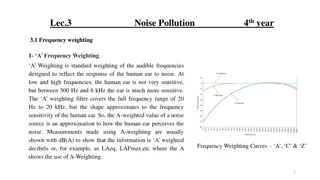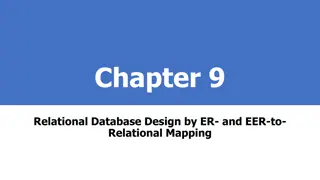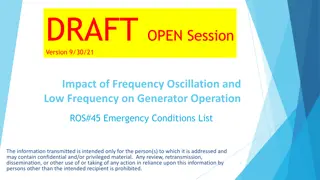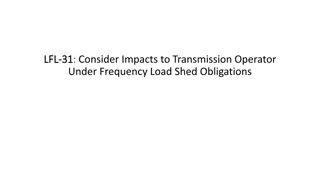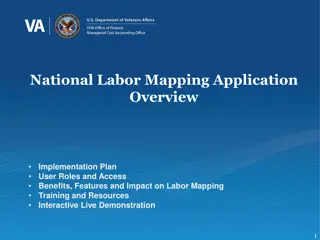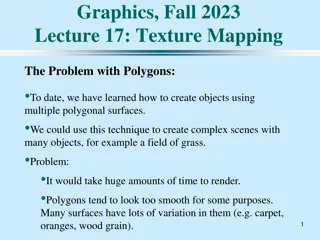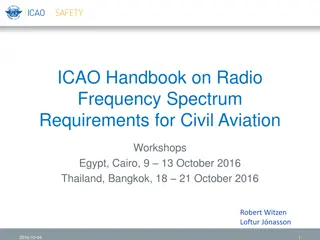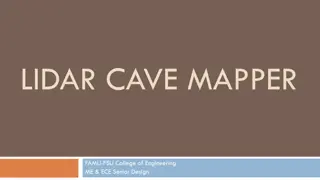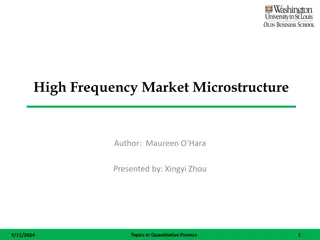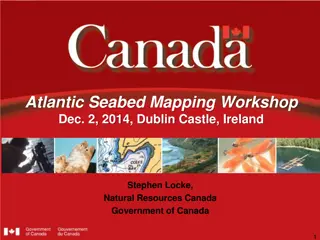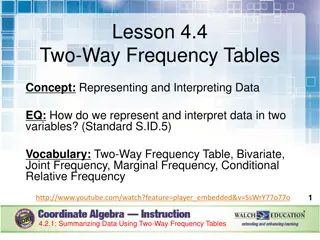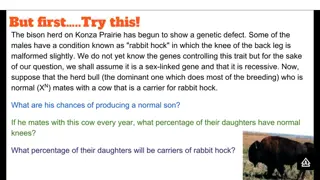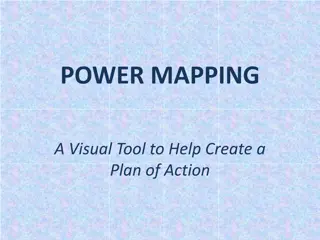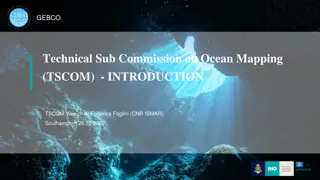Frequency Finder 6 Mapping Workshops Overview
Explore the Frequency Finder 6 Mapping, Export, and Special Functions workshops held in Egypt and Thailand in October 2016. The workshops cover topics such as mapping station coverage, exporting data to different formats, accessing historical frequency assignment records, and ensuring data integrity. Dive into specialized functions like country name checks, polygon viewing, and more for efficient frequency management.
Download Presentation

Please find below an Image/Link to download the presentation.
The content on the website is provided AS IS for your information and personal use only. It may not be sold, licensed, or shared on other websites without obtaining consent from the author. Download presentation by click this link. If you encounter any issues during the download, it is possible that the publisher has removed the file from their server.
E N D
Presentation Transcript
Frequency Finder 6 Mapping, Export, Special Functions Workshops Egypt, Cairo, 9 13 October 2016 Thailand, Bangkok, 18 21 October 2016 Presented by Loftur Jonasson ICAO/HQ Robert Witzen
Mapping (1) Plot coverage on map (1) Button mapping Plot the coverage of the selected (single) station Plot the coverage of all stations in the table (fond set) For area services plotting includes coverage of the station and the area (polygon)
Export COM list 3 (1) Export COM list 3 to an external file Export in FIleMaKer format, Excel format, CSV format and PFD format (PDF not in runtime version) Export: ALL COM list 3 Selection COM list 3 (e.g. all assignments for a single country) Export single frequency assignment (e.g. for coordination purposes) Possible to print COM list 3 or the selection Export/Print order: Country / Location / Frequency Frequency / Country / Location
Special Functions (1) Table Historical Go to Table Historical Table historical goes to the active frequency assignment selected in COM list 3 If frequency assignment is not in the table Historical, option to view all data Table Historical keeps a record of Frequency assignments that were modified or deleted from the COM list 3 Frequency assignments that were uploaded to the Server (Regional Offices only) Frequency assignments that were downloaded and modified or deleted (all users) When upgrading to new version of Frequency finder: Create backup Recover at least the table Historical ALL COM list 3 Preferably: Create a backup of all tables in Frequency Finder, recover these and perform a download synchronization as requested (with button Check Sync on the start page for VHF COM frequency assignments.
Special Functions (2) Integrity check, country names, polygons FIR / Safire Integrity check - Restart Restart the Integrity Check. Allows the user to manually re-start the integrity check. Integrity Go to Country names Navigates to the table with Country names and addresses Go to Polygons FIR/SAF View the table PolyEUR which contains the polygons for the ICAO FIR and the Safire Polygons
Special Functions (3) Polygons SAFIRE and ICAOFIR, Connector table, import COM Safire Go to Polygons SAFIRE View the table from where Safire polygons are imported Go to Polygons ICAOFIR view the table from where the ICAO FIR polygons are imported Go to Connector Table View the table from where the COM list 3 frequency assignments are either uploaded to or downloaded from the ICAO Server Go to Table COM-SAFIRE View the table from where the Safire frequency assignments are imported
Special Functions (4) Export EUR-Safire, add new or modify existing country name Export for EUR-SAFIRE Export COM list 3 or parts there-of for import in Safire database Add new Country Name Add a new country name to the table with Country Names for use in the COM list 3 Modify Country Name Modify a country name in the Table of Country Names for use in COM list 3