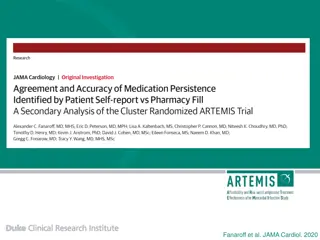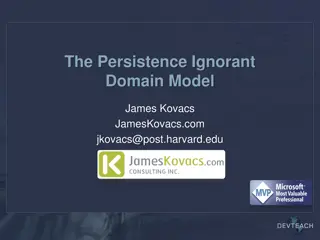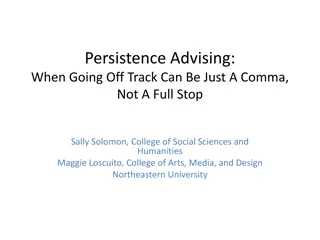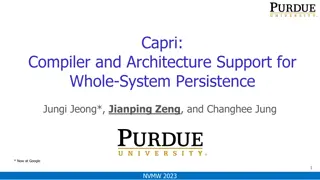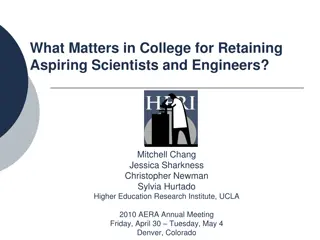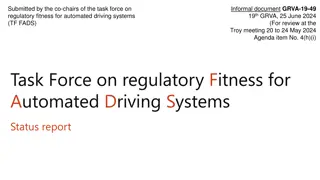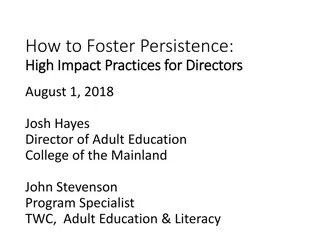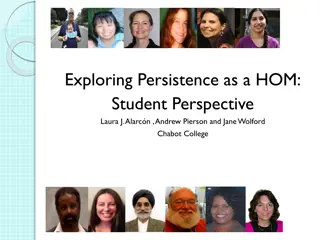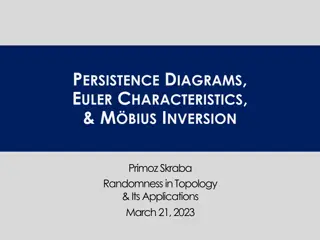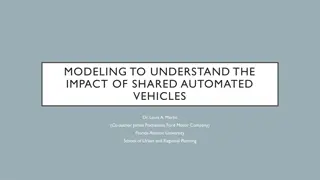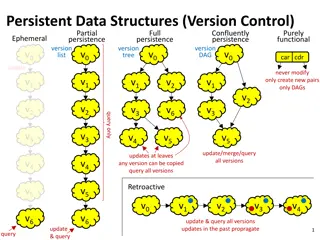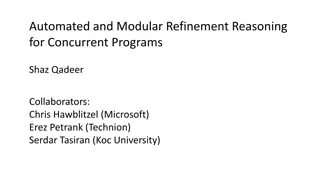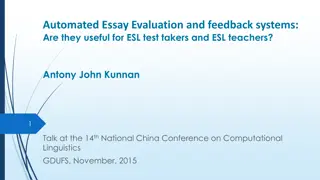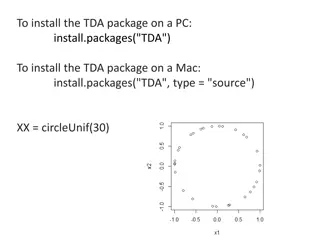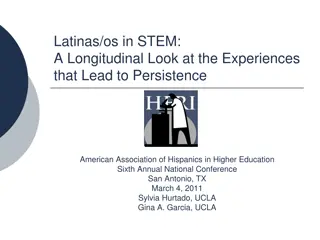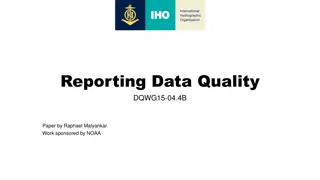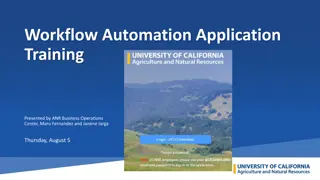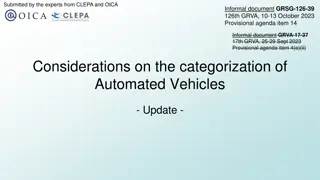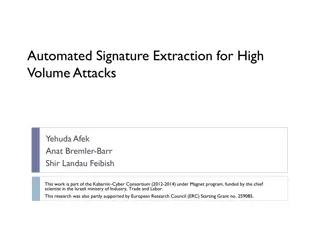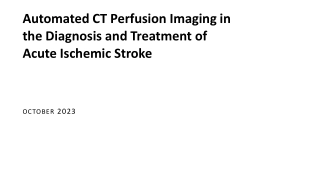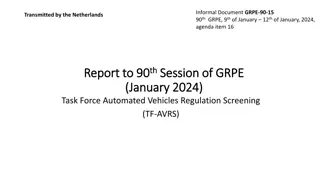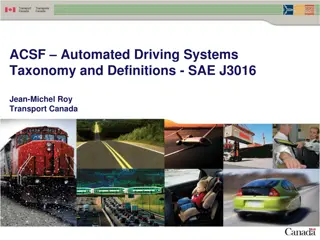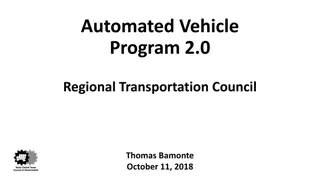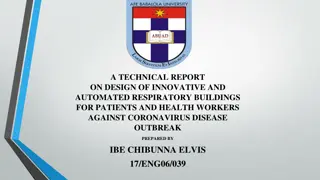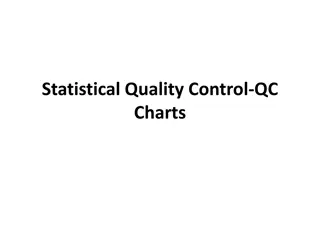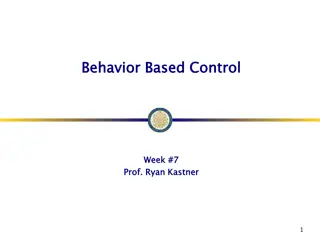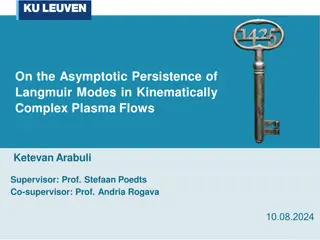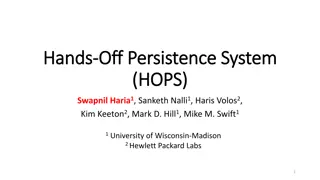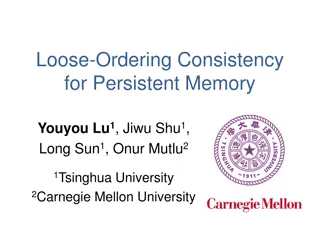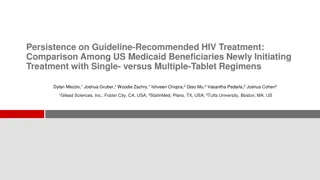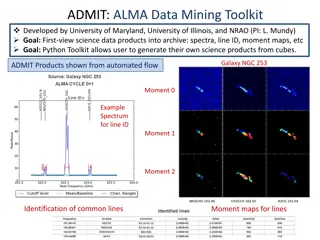Tools for Automated Data Persistence and Quality Control in Financial Environment
The Schonfeld Environment, a registered investment firm, utilizes kdb+ for data management. Challenges involve persisting, automating, and ensuring quality control of proprietary data. The Persistence API facilitates secure and efficient management of derived datasets.
Uploaded on Oct 07, 2024 | 0 Views
Download Presentation

Please find below an Image/Link to download the presentation.
The content on the website is provided AS IS for your information and personal use only. It may not be sold, licensed, or shared on other websites without obtaining consent from the author. Download presentation by click this link. If you encounter any issues during the download, it is possible that the publisher has removed the file from their server.
E N D
Presentation Transcript
Tools for Automated Data- Persistence and Quality Control Terry Lynch, KxCon2016 May 20th2016
The Schonfeld Environment A recently SEC-registered investment adviser (and once privately-held) trading and investment firm operating since 1988 under Steven Schonfeld Invests its capital with portfolio managers engaging in a variety of strategies including quant stat-arb, fundamental equity/relative value and tactical Adopted kdb+ in 2008 as part of a technological overhaul of ageing systems 40+ trading groups, many using kdb either in a direct or hosted capacity 50+ different datasets across all asset classes, all vendors, with deep history Multiple high-throughput tickerplants covering level1, level2 and newswires Almost 1 petabyte of data in kdbformat and growing continuously Emphasis on using kdbas a driver of a shared research environment
Database structure and management UserA s virtual db UserB s virtual db HDB1 1993.01.01 part_HDB1, part_HDB5 2002.01.01 part_HDB2, part_HDB4 HDB2 1993.01.02 part_HDB1, part_HDB5 2002.01.02 part_HDB2, part_HDB4 2016.12.31 part_HDB1, part_HDB5 HDB3 2016.12.31 part_HDB2, part_HDB4 splay_HDB1 splay_HDB2 splay_HDB5 HDB4 flat_HDB4 flat_HDB1 symHDB2 symHDB1 symHDB4 HDB5 symHDB5
The next challenge. Given this environment, and given that each user has unique data requirements, proprietary code and closely-held trade strategies, three challengesarise .. 1. How can a user persist their own (derived) data to this virtual db and do so in a manner which is optimal, safe, private and instantaneously visible in their vdb 2. How can a user automate/schedule such derived datasets without oversight 3. How can a user perform quality control tests to maintain integrity of this private data This results in the need for APIs/tools which can achieve the above by: A. Giving the user a certain amount of control but not too much control B. Performing various checks/optimisations under the covers transparently to the user C. Alerting the users of any data discrepancies based on custom pre-defined criteria
The Persistence API UserA s virtual db UserB s virtual db HDB1 1993.01.01 part_HDB1, part_HDB5 2002.01.01 part_HDB2, part_HDB4 HDB2 1993.01.02 part_HDB1, part_HDB5 2002.01.02 part_HDB2, part_HDB4 2016.12.31 part_HDB1, part_HDB5 Private HDB HDB3 2016.12.31 part_HDB2, part_HDB4 splay_HDB1 splay_HDB2 splay_HDB5 HDB4 flat_HDB4 flat_HDB1 symHDB2 symHDB1 symHDB4 HDB5 symHDB5
The Persistence API: playing with fire! This suite of functions (effectively giving non-expert users the ability to manipulate data in a production environment) provides commands such as: .persistence.save[`tab`name`method`set`attr`attrCol`slice! (myTab;`compPart;`partitioned;1b;`parted;`ticker;.z.D)] and .persistence.remove[`compflat;0Nd] It will then ultimately write the data to disk in the private location and simultaneously create the necessary symbolic links in the virtual db (or, respectively, remove the physical data and symbolic links) The data is written to a private sym file to protect the public sym file(s) As well as sym file protection, the API performs other necessary checks ..
The Persistence API: hand-holding inputs.mandatory:`tab`name`method; types.mandatory:98 -11 -11h; inputs.optional:`slice`set`attr`attrCol`force; types.optional:-14 -1 -11 -11 -1h; defaults:inputs.optional!(0Nd;1b;`;`;0b); limit.flat:10000000; limit.splayed:100000000; checkInputs:{ $[99h=type x;x:defaults,x;'"input must be a dictionary"]; if[any not key[x] in raze inputs;'"unknown input"]; if[count inputs.mandatory except key x;'"missing input(s)"]; if[count where not raze[types]=type each raze[inputs]#x;'"types"]; if[0=count x`tab;'"table is empty"]; if[limit[x`method]<count x`tab;'"exceeds recommended amount"]; if[not x[`method] in `partitioned`splay`flat;'"invalid method"]; if[not x[`attr] in `parted`sorted`grouped`unique;'"invalid attr"]; if[not x[`attrCol] in cols x`tab;'"unknown column"]; if[1=sum null x`attr`attrCol;'"invalid attr/attrCol"]; x};
The automated scheduler The next logical requirement would be the ability to use the Persistence API in an automated/timed/non-manual fashion, for example for daily population of private data This involves spawning slave kdb processes to run users private tasks Again this leads to questions/concerns with regards to giving a user a certain degree of freedom without full control. There has to be restrictions on how many slaves can spawn on the server etc This functionality is achieved through a dedicated admin kdb process (the scheduler process) which is capable of registering each users customized job schedules and spawning slaves accordingly to load a users script in conjunction with the Persistence API
The automated scheduler - mechanics The mechanism is one of simplicity: the private user has a dedicated filedrop directory where they maintain a config of cron-style schedules and where they simply drop their scripts to be run. For example: makeTable3.q|0 0 17 ? * THU| run at 17:00 every thursday makeTable4.q|0 15 12 ? * *| run at 12:15 every day The cron format is read by a kdb function to generate future timestamps The timer in the scheduler process checks if any jobs need running It is assumed that the custom scripts contain Persistence API commands Once-off runs are also possible by dropping scripts without specifying a cron Users can verify results either by email alerts or via a websocket interface to a history table
Quality Control Framework Now that potentially non-sophisticated users can persist and automate/schedule data to their private virtual database, there arises a need to perform some tests to ensure the integrity of such data For example, a users script may have incorrectly populated a column full of nulls, or could have introduced duplicate data unintentionally. Yet Schonfeld s development/support teams are not privy to this data and are thus not responsible for ensuring its quality This leads to the third and final piece of the puzzle a quality control framework whereby a user can specify (in a reasonably generic manner) some daily unit-tests to be performed and to generate alerts on failure
Quality Control Framework: config-driven masterTable:flip `table`metric`columns`by`where`lookback`checkFunction!flip ( /TABLE METRIC COLUMNS BY WHERE LOOKBACK CHECK FUNCTION (`tab1; `count; `; ""; ""; 0N; (`withinRange;3000000 4000000) ); (`tab1; `avg; `price; "by sym"; "where not sym in `A`B"; 10; (`withinXpercentOfMedian;.1) ); (`tab2; `median; `price; "by sym"; "where not null price"; 15; (`withinXsigma;3.0) ); (`tab3; `count; `i; "by sym"; ""; 0N; 0> (`tab4; `sum; `qty; "by sym"; "where not null sym"; 20; (`withinXpercentOfAvg;.25) ); (`tab4; `last; `price; "by sym"; "; 50; (`withinXpercentOfEMA;.33;.7) ); (`tab5; `pctNull; `price; ""; ""; 0N; .15> ); )); The user supplies a combination of configurations which can be turned into well-formed functional select statements by a master control-framework kdb process The select statements are run on the underlying public/private dataset at specified times (daily) The results are compared either to a hardcoded limit or to a running aggregate of previous days results (depending on how the lookback value is configured) This allows users to determine if the most recent days data is not in line with previous days and allows them to calibrate the sensitivity of the tests to avoid false-alarms Users will be alerted of test failures via automated emails and can act accordingly
Conclusion In summary, we have created three useful tools to enable non-expert kdb users to gain better use and more efficiency from the platform The persistence API, scheduler and quality control framework combine to form a private, safe, unified and controllable environment for our users It also helps to alleviate some burden from our in-house kdb development team by offloading data creation and maintenance to the users themselves This can also reduce the time it takes to set up new datasets in a production environment as the users do not need to rely/wait on our in-house team It allows users to maintain a level of secrecy by having direct and protected access to their proprietary q code, trading models and derived datasets