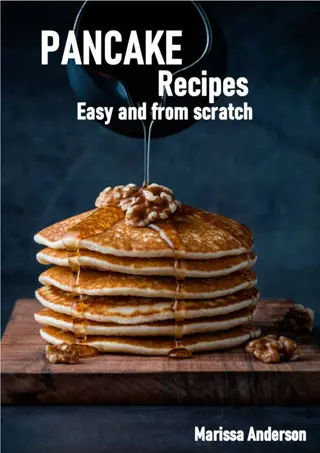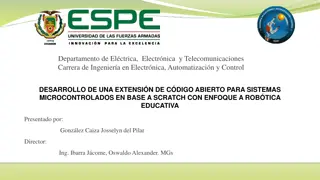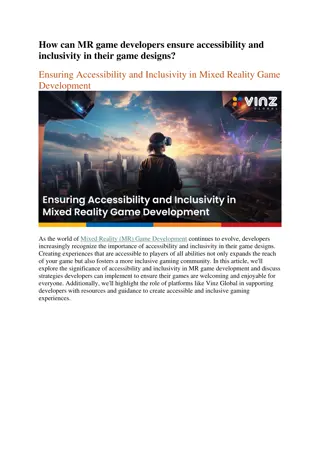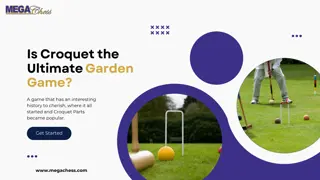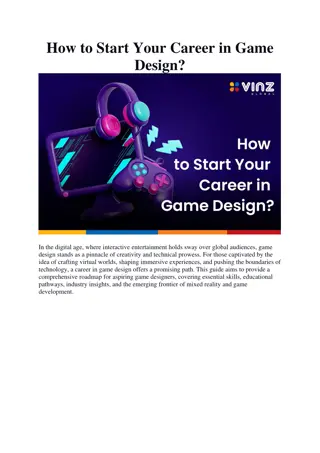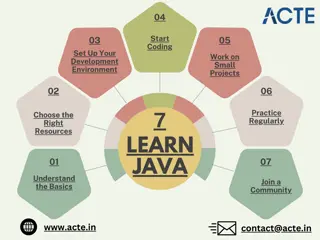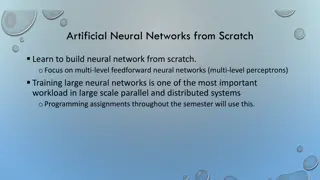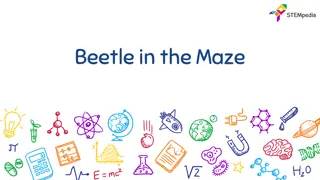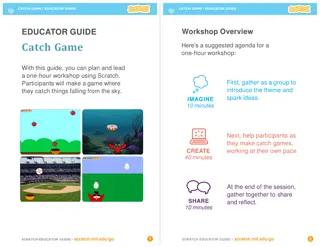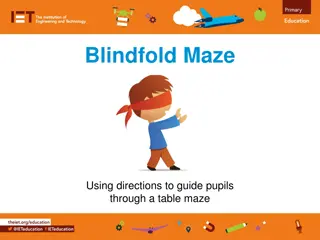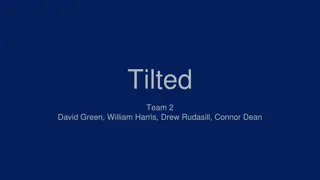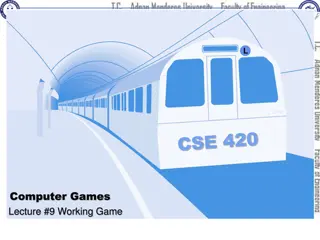Creating a Scratch Maze Game for Educational Use
Dive into the world of coding by learning how to create a maze game using Scratch, a fun and interactive platform for beginners. This activity is perfect for classrooms, small groups, or individual learners in elementary to high school grades. Gain hands-on experience in programming elements, game design, and problem-solving skills while having a blast. Explore the maze game coding, unleash your creativity, and take your first steps towards becoming a game developer!
Download Presentation

Please find below an Image/Link to download the presentation.
The content on the website is provided AS IS for your information and personal use only. It may not be sold, licensed, or shared on other websites without obtaining consent from the author. Download presentation by click this link. If you encounter any issues during the download, it is possible that the publisher has removed the file from their server.
E N D
Presentation Transcript
CS Lesson Plan Activity SCRATCH SCRATCH MAZE GAME MAZE GAME
SCRATCH SCRATCH Grade Levels: Elem (grades 3+), Middle, High school ASCA MINDSETS & BEHAVIORS: ASCA MINDSETS & BEHAVIORS: Mindset Standards Positive attitude toward work and learning M 3. Self-confidence in ability to succeed M 4. Belief in using abilities to their fullest to achieve high-quality results and outcomes M 5. Learning Standards Critical thinking skills to make informed decisions B-LS 1. Creative approach to learning, tasks and problem solving B-LS 2. Self-motivation and self- direction for learning B-LS 4. Media and technology skills to enhance learning B-LS 5. Independent work B-SMS 3.
SCRATCH SCRATCH ACTIVITY USES ACTIVITY USES Classroom, small group, or individual. These activities would be great for a workshop, family engagement night, or camp. Activity Length: 45-50 minutes Materials: Computers or ipads TIPS: TIPS: Students can work alone, in pairs, or small groups. Make sure students can access Scratch prior to doing the activity. Here is the Scratch link for more info. Also, it may help to give students the handout that goes with the game they are using. You can find these on the resources page.
GETTING STARTED WITH SCRATCH GETTING STARTED WITH SCRATCH If you like drawing, solving problems, games, and animations, then scratch is the coding site for you! Click here to learn more about Scratch. UP NEXT UP NEXT Click on this link to Create a Scratch Account
SCRATCH: MAZE GAME SCRATCH: MAZE GAME OBJECTIVE OBJECTIVE Students will be able to understand the programming elements of game design and create their own game Maze Game - take a look at this simple maze game and try it. Look at the Maze Game Coding to see the code behind the game and try your own! In this project, you will create a maze game. This game includes interactions between sprites, score, and levels. You move a sprite from the start of a maze to the end without touching the walls.
SCRATCH: MAZE GAME SCRATCH: MAZE GAME
SCRATCH: MAZE GAME SCRATCH: MAZE GAME TIP: TIP: Each block color does something different. See the key on the right as a reminder of what each color does.
SCRATCH: MAZE GAME SCRATCH: MAZE GAME PROCESS QUESTIONS PROCESS QUESTIONS 1. What was challenging about designing your game? What are you proud of? 2. What advice would you give other game designers/programmers? 3.